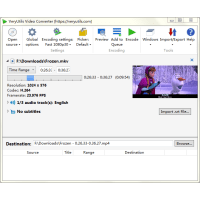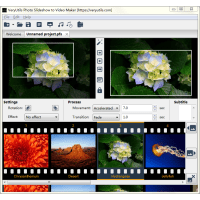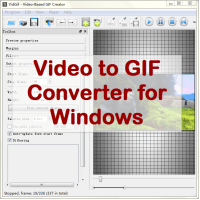VeryUtils Screen Recorder is an easy-to-use Screen Recording Software. Try VeryUtils Screen Recorder right now and capture anywhere on your PC screen.
You can record video files with this easy screen recording software. VeryUtils Screen Recorder is a best screen recorder for Windows that enables you to capture any area of your screen either as a screenshot or a video file. You can record lectures, webinars, games and Skype calls with the option to add narration from your microphone and video from your webcam, and share on YouTube or Vimeo. To record your PC screen, just click the "Record" button to start the recording and then click "Stop" button to save to a AVI or SWF file, that's all.
You can use this software to Create Screen Recordings, Video Tutorials and Learning Content. Record screen activities and web cam into standard AVI files accessible from any video player on PC, MAC, iPhone/iPad and other smart phones. Create video tutorials and presentations for students and learners. Record your live sessions and online classes into, into cross-platform video files.
Screen Recording Features:
- Record videos as AVI and SWF video formats.
- Screen capture software records the entire screen, a single window or any selected portion.
- Mouse highlighting spotlights the location of the cursor when using screen recorder.
- Record audio from your microphone and speakers with your video; ideal for recording video conferences and webinars.
- Laptop camera recording and video capture.
- Record video alone or video and audio simultaneously.
- Add your own text captions or time stamp your video.
- Adjust the video resolution, size and frame rate for capture.
- Use video overlay to record your screen and webcam simultaneously.
- Time lapse video recording.
- Create photo snapshots of a video at any time.
- Recording video showed on your computer screen.
- Recording audio from your computer speaker!
- Videos, audios as well as images!
- Make video manuals for computers or any software.
- Create screenshots!
- Record your video chats and conferences!
- Produce Video Content for Your Blog.
- Capture Streaming Videos, Movies and Webinars Online.
- Share Records With Ease and Save Your Colleagues Time.
- No Special Hardware Needed. You don't need fancy equipment to capture screen and audio, just our screen capture software.
- Record from Any Source. Select a custom capture area or record full screen. Grab desktop video with mic, system sounds, and webcam, all at the same time.
- Capture Everything You Need. Video chats, job interviews, software demos, speed painting, our screen video recorder can capture anything displayed on your monitor.
- Screen Recording software for your every need.
What you can do with VeryUtils Screen Recorder?
Record Screen Activities and Mouse
Record anything on your screen. You can choose to capture full screen, a screen
region or your video camera. Add in microphone or music and sound from your
computer's audio.
Record Video, Webcam & Sound
Record video from your camera or Choose picture-in-picture with your video
camera to add live video to your presentation. Position the presenter video
stream on a suitable place over your presentation.
Brand and Protect Your Content
Make your movies and learning content look unique. Add your own company logo or
watermark on the movie frames. Protect your learning content from plagiarism.
Movies Ready to Publish & Share
Your video files are ready to be played on any computer or phone. No special
players or video codecs are required. Publish the movies on YouTube, FaceBook or
your web site and reach your audience.
Need a simple program to record screen with audio? Try VeryUtils Screen Recorder Software. This screen grabber is easy to use and has all the tools you need to help you make outstanding screen capture videos. Record streaming audio and video, Skype video chats, webinars, even movies and TV series. You can use this Screen Recorder software to create complete clips: video blog content, tutorials, how-tos, and much more.
Custom Deployment
VeryUtils Screen Recorder is ready for companies. We can customize this software
to enable/disable features to fit business constraints and ease the deployment
on all company's PCs. We can add new functions to best meet your requirements.
All 32bit and 64 bit Windows versions are supported
Microsoft Windows XP, Windows Vista, Windows 7, Windows 8, Windows 10 and later
operating systems.
How to convert video formats?
You can use Video Converter to convert between video formats,
https://veryutils.com/video-converter-for-windows
How to cut and trim video files?
You can use Video Cutter to Cut, Trim and Join videos,
https://veryutils.com/video-cutter
Screen Recorder for Windows
- Product Code: MOD191014182321
- Availability: In Stock
- Viewed: 29458
- Sold By: Video Studio
- Seller Reviews: (0)
-
$29.95
Available Options
Related Products
PowerPoint to Video Converter for Windows
Convert any PowerPoint presentation into various video formats. PowerPoint to Video Converter allows..
$39.95
Video Converter for Windows
Video Converter is the most full-featured and powerful video converter that can read almost all th..
$29.95
Video Cutter -- Cut, Trim & Join videos
Video Cutter -- Cut, Trim & Join videosVideo Cutter is a Windows software for quick and easy video t..
$29.95
Photo Slideshow to Video Maker
Photo Slideshow to Video Maker is a great Windows software to make slideshows from photos and musi..
$29.95
Video Editor Software
VeryUtils Video Editor is the Best Video Editor software, it's an alternative to Windows Movie Mak..
$29.95
Any Video Converter
Any Video Converter is a best Video Converter software for Windows. Any Video Converter can read a..
$29.99
PowerPoint to Video Converter Command Line
PowerPoint to Video Converter Command Line turns PowerPoint files into videos.Take your Microsoft ..
$79.95
YouTube Downloader
YouTube Downloader - Batch Download Video and Audio from YouTube, Facebook, Instagram, Twitter, Tikt..
$59.95
Video to GIF Converter for Windows
Video to GIF Converter is a Windows tool for extracting part of a video to an animated GIF file. V..
$29.95
AI Video Enhancer
AI Video Enhancer offers a range of powerful features to enhance video quality with ease. With just ..
$49.95
Total Video Downloader PHP Script
Total Video Downloader PHP Script -- Download YouTube and more for PHP Script Source Code Total Vid..
$49.95
Internet Download Manager
VeryUtils Internet Download Manager is a download manager that combines lightweight resource usage..
$29.95
Tags: screencast, screencasts, screencasting, screencasting software, camstudio, desktop recorder, streaming video, record screen, screen recording, screen recording software, video recording, screen recorder, record desktop, gameplay recorder, video capture, video recorder, webcam recorder, record my screen, record audio, camtasia, record video, record webcam, create learning content, screenshots, screen grabber
You Recently Viewed
DWG to PDF Converter Command Line
AutoCAD DWG to PDF Converter Command Line is a DWG and DXF to PDF conversion tool, you can use it ..
$199.00