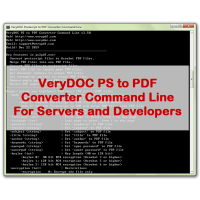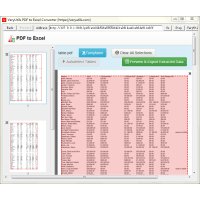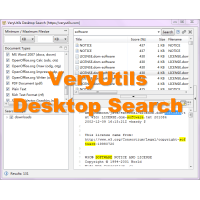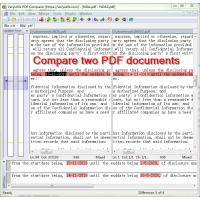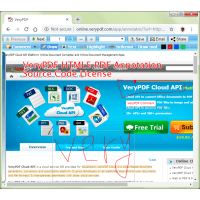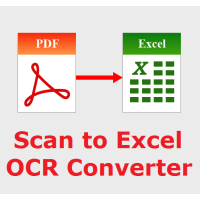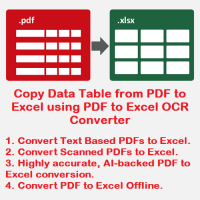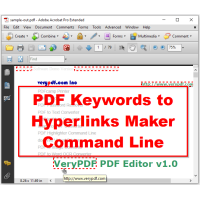PDF Editor - edit PDF files created by any other program
Edit PDF files now! How do you change existing PDF files? You don't know how? It
is easy to edit existing PDF files with PDF Editor!
You can add text in any font you want or change existing text to correct
spelling errors or change old phone numbers. Just double click on a text object
to edit it. You can select and drag and drop any object in the pdf file. Select,
move and copy and paste text, picture and vector graphic objects with the
pointer tool.
If you need to change a price, a phone number or an address, you can do the changes with very little effort with PDF Editor. You save yourself a lot of time and money.
Give a direct feedback to the author of the document what needs to be changed with the annotation functions. No need to describe this in an email, just show them and send them the document back.
Give your customers the chance to fill out your PDF files directly on the computer with the help of the form fields. No need for your customers to first print it out and then fill it out. This makes it more likely that your customers fill out the form. This will bring you more customers and more money.
It does not matter which program created the PDF file! You can change the PDF file!
Only with this tool you will save time and money! Screenshot of PDF Editor, the best tool to edit pdf files.
With PDF Editor you can underline, highlight and strikeout texts and edit the bookmarks. You are able to change the order of the pages or delete pages. Hide the information on a page so that it is invisible in the Acrobat Reader but can be unhidden later. You can change the page size or move the content. Add stamps like "Confidential" or "Top secret". Use the program to read and write encrypted pdf files.
PDF Editor software presents itself as a simple solution. PDF Editor software has a simple, clean and intuitive design, and consists of 2 modes of features, Edit and Annotate, in which you can make all kinds of edits.
Simple Editing Functions
As a well-rounded PDF editor, PDF Editor has slick user interface and offers a wide range of PDF editing options to choose from based on your needs. With it, you can easily modify text/graphics, add images, text, watermarks or even manage PDF pages and save with results that look exactly like the original. Indeed, it's quite useful for both individuals and business.
Modify PDF Content
Utilizing this PDF editing tool, you are able to whiteout PDF content and replace it with new text and graphics. If it's necessary, you can also modify its font color and size, insert rectangle link for opening a webpage/file or navigating to a page view.
Add Text and Images
When attempting to modify a PDF by adding supplementary files to your PDFs for further illustration, you can also make use of this application as it grants you the ability to insert text and images to anywhere in the PDF.
Split and Merge Pages
PDF Editor also provides ideal solution for managing PDF pages, you can easily use it to split a PDF with multipage, delete, insert, and rotate pages. In addition, you are capable of customizing page design by modifying/adding a header, footer, background, etc.
Add Watermarks
If you wish to establish ownership of the PDF document or just distinguish them from others, you can create your own watermark on the document by adding custom text or images to it. Along with this, the PDF Editor allows you to update or remove a watermark from your PDF file.
Features Highlight:
- Add Passwords and Set Security Options to Protect Your Valuable Documents.
- Set information on PDF document with Initial View options.
- Combine Multiple PDF Documents into one PDF File.
- Add Headers & Footers with Data, Time, Page Numbers, Bates Number.
- Extract, Reorder and Duplicate pages.
- Split PDF File.
- Rotate, Delete, Crop Pages.
- Resize Pages to any Paper Size.
- Insert Blank Pages into a PDF Document.
- Convert scanned Image Files into PDF Document.
- Edit PDF content: Add, delete and modify PDF text and paragraphs with ease. Adjust font type, size and color, line spacing and text alignment.
- Modify PDF pages: Merge and split PDFs, delete pages or insert blank pages that you can populate with content directly in PDF Editor.
- Customize PDF: Add the company logo and more images. Insert hyperlinks to create interactive documents. Redact sensitive and confidential information.
- Edit PDF forms: Edit, add and customize PDF form fields such as text fields, list boxes, and buttons using the PDF form editor.
- Insert Bates numbering: Easily index your medical, business and legal PDF documents with Bates numbering for fast retrieval of information.
- Modify text and objects: With PDF Editor you can add text with any formatting to a PDF document or edit existing text. You can also insert images to the document, select and move objects, change the size of objects, save images to a file and copy objects them to the clipboard.
- Annotate PDF documents: Powerful annotation tools such as Sticky Note, Measuring tools and Shapes, as well as the enhanced editing capabilities provided by the Strikethrough, Underline, and Highlight functions will make your work easier than ever. Create unique Stamps and use them when reviewing the document or making a note of its status.
- Operations on PDF pages: PDF Editor supports both the merging and spiting of PDF files. It enables you to easily move, remove, insert and rotate pages in PDF documents as well as change their size.
- PDF Bookmarks: Create, edit and remove bookmarks. Add bookmarks for specified pages or paragraphs to allow fast document navigation and efficiently look up information.
System Requirements of PDF Editor for Windows 11/10/8/7/Vista and later systems
| Operating system | Microsoft® Windows® Vista/7/8/10 with up-to-date patches and service packs installed |
| Processor | Intel®, AMD®, or compatible processor, 1 GHz |
| Graphics card | Intel® HD Graphics 2000, NVIDIA® GeForce® series 8 and 8M, Quadro FX 4800, Quadro FX 5600, AMD Radeon™ R600, Mobility Radeon™ HD 4330, Mobility FirePro™ series, Radeon™ R5 M230 or higher graphics card with up-to-date drivers |
| Display | 1280 × 768 screen resolution, 32-bit color |
| RAM | 2 GB RAM for Windows Vista, Windows 7, Windows 8, and Windows 10 |
| Hard drive space | 26.5 MB available disk space for installation package, 75 MB hard disk space for installation, 250 MB for ongoing operations |
| System permissions | Administrator permissions are required for installation |
Related Products
PS to PDF Converter Command Line
PS to PDF Converter Command Line is a great conversion tool designed to convert PostScript (PS) an..
$295.00
PHP Invoice Generator
PHP Invoice Generator - PHP Class For Beautiful PDF Invoices, it supports HTML Templates also. PH..
$49.95
PDF to Table Extractor for Windows
PDF to Table Extractor for Windows does convert PDF Data to Excel Spreadsheets. Our PDF to XLS Con..
$49.95
Desktop Search
VeryUtils Desktop Search software allows you to quickly find files and specific contents stored on..
$79.95
PDF Comparer for Windows
PDF Comparer can be used to compare two PDF files and text files. PDF Comparer is able to find the..
$39.95
AI Marketing Tools
AI Marketing Tools is your all-in-one Marketing platform. AI Marketing Tools includes Email Scraper,..
$0.00
XPS to PDF Converter Command Line
XPS to PDF Converter Command Line does convert from XPS and OXPS files to PDF and Image files. Bo..
$79.00
PythonPDF Library Source Code License
PythonPDF Library Source Code License PythonPDF Library is a tool for extracting information from P..
$299.00
HTML5 PDF Annotator Source Code License
HTML5 PDF Annotation Source Code License HTML5 PDF Annotation is a HTML5 Based Document & Image Ann..
$6,500.00
Excel Converter Command Line
Excel Converter Command Line converts XLS, XLSX, ODS, XML spreadsheets in batch. Excel Converter T..
$79.95
Scan to Excel OCR Converter
Scan to Excel OCR Converter converts scanned spreadsheets PDF, regular PDF, TIFF, JPG, PNG, etc. f..
$79.95
PDF to Excel OCR Converter
PDF to Excel OCR Converter is a Windows software to convert scanned PDF files to editable Excel Spre..
$59.95
PDF Margin Cropper (GUI + Command Line)
PDF Margin Cropper Tool can be used to remove excessive white borders and margins around PDF pages..
$79.00
PDF Signer Software
PDF Signer can be used to add your signature to PDF documents. The main function of PDF Signer is ..
$39.95
Tags: annotate pdf, change pdf, comment pdf, edit pdf, modify pdf, pdf annotation, pdf editing, pdf editor, pdf modifier, pdf stamp, pdf watermark, stamp pdf
You Recently Viewed
PDF Keywords to Hyperlinks Maker Command Line
With VeryUtils PDF Hyperlinks Maker Command Line software, you can turn every occurrence of a part..
$299.00