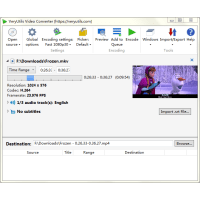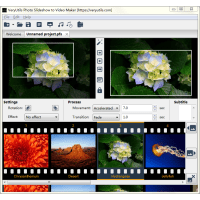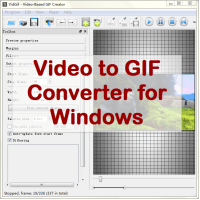Any Video Converter is a best Video Converter software for Windows. Any Video Converter can read audio and video files in various formats and convert them into other formats. Any Video Converter provides an intuitive graphical interface and a rich set of presets to help you use this software to convert between video formats easily. Advanced users can also adjust conversion parameters like bitrate and sample rate in detail.
Any Video Converter also comes in handy when you need to make a video clip for a larger video. Any Video Converter features an interactive video-cutting interface that lets you watch the video and select the time range you want to convert. There is also an option that changes the speed of the video, making it possible to create slow-motion or fast-motion animations. And don't worry about the audio; audio will also be rescaled without changing the pitch.
Any Video Converter Software Converts AVI, MP4, WMV, MOV, MPEG, FLV and other video file formats. It's the most stable and comprehensive multi-format video converter available and is very easy to use.
-- Any Video Converter Highlight Features:
Any Video Converter General Features:
* Easy to use interface.
* Many pre-defined conversion settings for common formats.
* Display conversion progress.
* View input file information (codec, bitrate, framerate, etc.).
* Convert multiple files into the same output format at once.
* Select different output formats for each input file.
* Drag and drop to add files.
* Shutdown after conversion.
* Cut video/audio visually.
* Convert videos to 30+ video/audio formats.
* Wide Range of Video Conversions.
* Support the mutual conversion of more than 30+ audio and video formats.
* Added Alpha channel video export in MP4 and WEBM formats.
* Support Popular Web Formats.
* YouTube, Facebook, Vimeo, Instagram, Likee, TikTok, Amazon, eBay are included.
* Support 4K, 8K, and HDR.
* Support a variety of 4K, 8K, HDR video formats, such as MP4, AVI, MOV, MKV,
etc.
* Added Common Format Encoders. MP4 (CFHD)/MOV (HEVC)/MKV (AV1)/Webm (VP9/AV1).
* Convert multiple videos in batches.
* The most powerful video converter in high quality.
* Convert videos from and to dozens of different formats.
* Convert or compress video files within minutes.
* Universal video converter supporting all popular formats.
* Batch video conversion to convert multiple videos at once.
* Convert AVI, MPG, VOB, ASF, WMV, MP4, AMV and many more video formats.
* Convert individual files or batch convert your files.
* Lossless encoding is used for maximum quality.
* Load an ISO file to convert the video files it contains without needing to
extract them first.
* Video formats supported by Any Video Converter.
* Extract audio from videos.
* Support video formats for all popular devices including iPhone, Android, iPad,
Playstation, Xbox and more.
* Upload and share converted videos directly to YouTube, Vimeo, Dropbox,
GoogleDrive, OneDrive, Flickr and Twitter.
* Burn converted videos with easy-to-use Express Burn Burning Software.
* Convert videos in a couple of clicks.
* Compress videos without quality loss.
* Trim and merge your video creations.
Compress Video and Adjust Settings:
* Adjust audio volume.
* Adjust video/audio quality (sample rate, bitrate, etc.).
* Adjust video/audio speed (preserving pitch).
* Convert between video/audio formats supported by video converter kernel.
* Set begin/end time.
* Additional parameters directly passed to video converter kernel.
* Set compression and encoder rates.
* Change resolution and frame rate of output files.
* Support everything from HD to high compression for smaller files.
* Set a specific size for output files.
* Shrink video file size.
* Convert videos for YouTube.
* Update metadata info of videos.
* Drag and drop functionality.
* Easily customize quality, aspect ratio, frame rate, codec and other video
settings.
* Transfer your video in any format to any platform or device.
Any Video Converter is a complete video toolbox to convert and compress videos. It's an original quality video converter software with full GPU acceleration.
With our Video Converter software, you can Convert Your Videos Faster and Easier. Our Video Converter helps you to convert multiple videos in seconds. Enjoy your clips anytime, anywhere.
Convert to any format instantly
Get the video converter with a free download option and convert files at high
quality – faster than with any online video converter. Transfer your films,
music, and pictures in any format to any platform or device.
Compress large videos
Compress batches of files without losing quality to save more of your
precious moments.
Edit your files
Trim and crop your video. Create exciting clips, adjust colors, and insert
effects. Merge multiple files into one.
High-Quality Conversions
Besides using open source software under the hood, we've partnered with
various software vendors to provide the best possible results. Most conversion
types can be adjusted to your needs such as setting the quality and many other
options.
-- Any Video Converter can be used easily,
Step 1: Launch the Video Converter and add video file(s).
Launch the Video Converter of Any Video Converter on Windows. Click
the + to add the video files or directly drag and drop the files.
Step 2: Choose an output format.
Choose an output format from popped dialog, and select your preferred options.
Step 3: Access the converted videos.
Once the conversion has completed successfully, you can review the converted
video by going to the output folder.
-- Convert video with compatibility for different devices
* Apple -- iPhone 13, iPhone 13 Pro, iPhone 13 Pro Max, iPhone 13 mini, iPhone
12, iPhone 12 Pro, iPhone 12 mini, iPhone 11 Pro, iPhone SE, iPhone 4S or later,
iPad Pro, iPad Air, iPad mini, etc.
* Android -- Samsung, Huawei, Xiaomi, Google, etc.
* Game Consoles -- Xbox One, Xbox, PS4, Wii, etc.
-- Convert Videos Between Any Formats Easily
Any Video Converter is designed with no limitations on many video formats. It
lets you effortlessly convert any video files to any format easily.
Supported video inputs: MP4, MPEG, VOB, WMV, H264, H265, 3GP, 3G2, MKV, MOD, M2TS, RMVB, AVI, MOV, FLV, F4V, DVR-MS, TOD, DV, MXF, OGG, WEBM, any 4K video format and more.
Supported video outputs: MP4, AVI, MKV, M4V, WMV, MPG, ASF, M2TS, 3GP, FLV, SWF, MOV, GIF, WEBM, HTML5 WEBM, HTML5 OGG, HTML5 MP4 and more.
Supported output device: iPhone, Google Android, Kindle Fire HD, Sony PS5, Xbox One, iPad, TV console, social media, and more.
-- Video Converter Toolkit for Developers
We are also provide Video Converter Toolkit for developers, include API, SDK, DLL, OCX, Command Line, etc., if you wish to integrate Video Converter, Video Compression, Video Editing, Video Player, etc. functions into your application, please feel free to contact us, we are glad to assist you asap.
Any Video Converter
- Product Code: MOD221002105231
- Availability: In Stock
- Viewed: 19359
- Sold By: Video Studio
- Seller Reviews: (0)
-
$29.99
Available Options
Related Products
AI Video Enhancer
AI Video Enhancer offers a range of powerful features to enhance video quality with ease. With just ..
$49.95
Total Video Downloader PHP Script
Total Video Downloader PHP Script -- Download YouTube and more for PHP Script Source Code Total Vid..
$49.95
PowerPoint to Video Converter for Windows
Convert any PowerPoint presentation into various video formats. PowerPoint to Video Converter allows..
$39.95
Video Converter for Windows
Video Converter is the most full-featured and powerful video converter that can read almost all th..
$29.95
YouTube Downloader
YouTube Downloader - Batch Download Video and Audio from YouTube, Facebook, Instagram, Twitter, Tikt..
$59.95
PowerPoint to Video Converter Command Line
PowerPoint to Video Converter Command Line turns PowerPoint files into videos.Take your Microsoft ..
$79.95
Photo Slideshow to Video Maker
Photo Slideshow to Video Maker is a great Windows software to make slideshows from photos and musi..
$29.95
Screen Recorder for Windows
VeryUtils Screen Recorder is an easy-to-use Screen Recording Software. Try VeryUtils Screen Record..
$29.95
Video Editor Software
VeryUtils Video Editor is the Best Video Editor software, it's an alternative to Windows Movie Mak..
$29.95
Video to GIF Converter for Windows
Video to GIF Converter is a Windows tool for extracting part of a video to an animated GIF file. V..
$29.95
Video Cutter -- Cut, Trim & Join videos
Video Cutter -- Cut, Trim & Join videosVideo Cutter is a Windows software for quick and easy video t..
$29.95
Internet Download Manager
VeryUtils Internet Download Manager is a download manager that combines lightweight resource usage..
$29.95
Tags: 3g2 converter, 3gp converter, 3gpp converter, any video converter, avi converter, cavs converter, clip video, compress video, dv converter, dvr converter, edit video, flv converter, m2ts converter, m4v converter, mkv converter, mod converter, mov converter, mp4 converter, mpeg converter, mpg converter, mts converter, mxf converter, ogg converter, rm converter, rmvb converter, swf converter, trim video, ts converter, video compression, video conversion, video converter, video editing, video editor, video format, video formats, video software, vob converter, webm converter, wmv converter, wtv converter