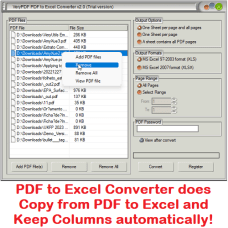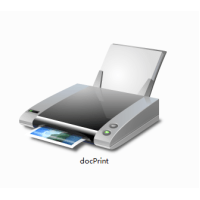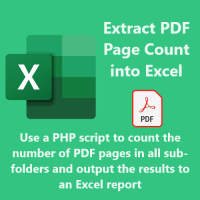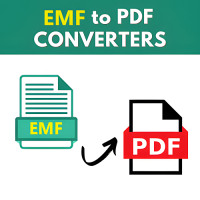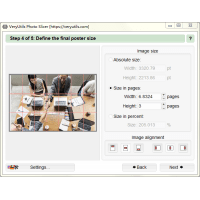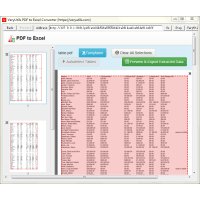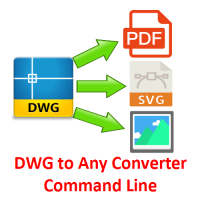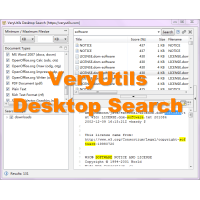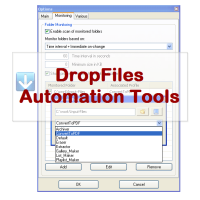PDF to Excel Converter is a software tool designed to help users convert from PDF documents to Microsoft Excel format. It is a Windows-based software that can be used offline, and it does not require Adobe Acrobat or Microsoft Excel to be installed on the user's computer. PDF to Excel Converter is able to preserve table formats and columns during PDF to Excel conversion, this means that the resulting Excel spreadsheet will have the same structure as the original PDF, making it easier to work with and analyze the data in the tables.
PDF to Excel Converter is a user-friendly software tool with a simple, intuitive interface. It allows users to drag and drop PDFs into the interface for quick conversion, and it also supports batch conversion, so users can convert multiple PDF files to Excel Spreadsheets at once.
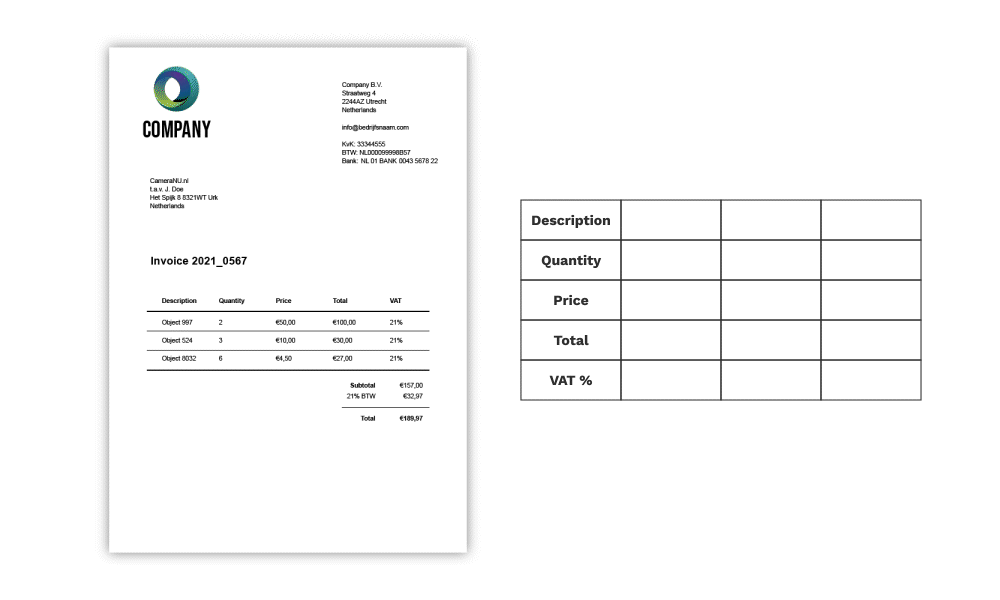
PDF to Excel Converter works completely offline does not need to upload the PDF files to external servers in order to convert them to Excel files. Instead, the conversion process takes place entirely on your local system, without the need for an internet connection. This can be beneficial in a number of ways, including increased security and privacy, as well as faster conversion times.
PDF to Excel Converter highlight features:
* Offline conversion, you needn't send PDF files to any server for conversion.
* Standalone software, it doesn't require Adobe Acrobat and MS Excel applications.
* Turn PDFs into Excel spreadsheets Offline.
* Retain all table formatting.
* Keep rows, columns, and data 100% in tact.
* Easy-to-use spreadsheet editing features.
* Enjoy high-speed batch file conversion.
* Batch convert multiple PDF files to XLS, XLSX, CSV.
* Support Windows XP, 2000, 2003, Vista, 7, 9, 10, 11 and later systems.
* Support both 32bit and 64bit systems.
* Support Table Recognition and Tabular Analysis automatically.
* Multiple page and batch conversion.
* Convert tables, forms, invoices and more.
Retain Table & Cell Formatting
Keep layouts the way you want and don't waste hours of precious time manually moving around rows, columns, and cell data.
Extract Data Fields and Tables Automatically
PDF to Excel Converter includes a form extraction manager, which is a tool that helps you organize form data by extracting specific fields and placing them in a structured, columnar format in the output. This can be a very useful feature if you have PDF files that contain form data and you need to extract and organize it in a specific way. The form extraction manager can help you save time by automating the process of extracting the data, and it can also help you ensure that the data is organized in a clear and consistent manner. The form extraction manager can be a valuable tool for anyone who needs to work with form data from PDF files on a regular basis.
Convert Hundreds of Files Using Batch Processing
PDF to Excel Converter includes a batch processing feature, which allows you to convert multiple documents at the same time. This can be a very useful feature if you need to convert a large number of PDF files to Excel, as it can save you a significant amount of time compared to converting each file individually. Batch processing can be particularly useful in cases where you have a large number of PDF files that need to be converted to the same format or settings, as you can set up the conversion process once and apply it to all of the files at once. The batch processing feature can be a valuable time-saver for anyone who needs to convert multiple PDF files to Excel on a regular basis.
We are offer a Custom PDF to Excel Conversion to meet your special requirements
With our Custom PDF to Excel Conversion feature, you can save hours of time that might otherwise be spent on reformatting your converted spreadsheet data. This feature is unique to our PDF to Excel Converter and can be particularly useful if you have specific requirements or needs for the formatting of your Excel spreadsheet. By using the custom PDF to Excel conversion service, you can manually control various aspects of the conversion process, including adjusting rows and columns, adding or deleting tables, and customizing headers and footers. This can help you achieve the exact look and feel that you want for your Excel spreadsheet.
PDF to Excel Converter SDK and Command Line for Developers
We also offer a PDF to Excel Converter SDK (Software Development Kit) and a Command Line application for developers. The PDF to Excel Converter SDK is a set of API functions that allows developers to convert from PDF to Excel files programmatically. The PDF to Excel Converter Command Line application is a command line software that can be run in a terminal window or called from third party applications directly. Both of these tools can be useful for developers who want to integrate the PDF to Excel Converter into their own applications or build custom solutions using the PDF to Excel Converter's functionality. The PDF to Excel Converter SDK and Command Line are useful for developers who work with the PDF to Excel Converter and build custom solutions that meet their specific needs.
![]() Related Products:
Related Products:
Excel Converter Command Line
https://veryutils.com/excel-converter-command-line
Excel to HTML Table Converter With Search & Pagination using PHP, Excel To PDF
https://veryutils.com/excel-to-html-table-converter
Scan to Excel OCR Converter
https://veryutils.com/scan-to-excel-ocr-converter
PDF to Excel Converter Command Line
https://veryutils.com/pdf-to-excel-converter-command-line
PDF to Excel Converter
https://veryutils.com/pdf-to-excel-converter
PDF Table Extractor (PDF to Excel Converter)
https://veryutils.com/pdf-table-extractor-pdf-to-excel-converter
Related Products
docuPrinter GUI, Command Line and SDK
docuPrinter SDK is a Virtual PDF/PS/Image Printer Driver -- Convert, Email, Print or Combine docum..
$79.00
PDF to SVG Converter Command Line
PDF to SVG Converter Command Line VeryUtils PDF2SVG is a multi-platform command-line application fo..
$295.00
PDF Editor
PDF Editor - edit PDF files created by any other program Edit PDF files now! How do you change ex..
$89.95
PDF Page Counter for All Sub-folders by PHP Script
PDF Page Counter can be used to count the number of pages of all PDFs in current directory and all..
$59.95
Metafile (EMF, WMF) to PDF Converter Command Line
Metafile (EMF, WMF) to PDF Converter Command Line can be used to convert EMF, WMF, and RTF files int..
$240.00
PhotoSlicer software for big poster printing
PhotoSlicer cuts a raster image into pieces which can afterwards be printed out and assembled to a..
$39.95
DNS Web Filter - Block Websites at Home, Work or School
DNS Filter is a Powerful Internet Filtering Software and Solution. DNS Filter software is an Inter..
$49.95
DOC to Any Converter Command Line
DOC to Any Converter Command Line can be used to batch convert DOC, DOCX, DOCM, RTF, TXT, PPT, PPT..
$79.00
HTML5 Excel (Best JavaScript Data Grids and Spreadsheets)
HTML5 Excel is an Online Excel Application which written in JavaScript completely. HTML5 Excel is ..
$1,499.95
TIFF Toolkit -- Compress, Merge, Split, Extract, Compare and Maintain TIFF files
TIFF Toolkit is a powerful application tool which can compress TIFF image files to small size ones..
$19.95
PDF to Table Extractor for Windows
PDF to Table Extractor for Windows does convert PDF Data to Excel Spreadsheets. Our PDF to XLS Con..
$49.95
DWG to Any Converter Command Line
DWG to Any Converter Command Line allows you to convert DWG and DXF files to PDF, EMF, WMF, JPEG, ..
$299.00
Desktop Search
VeryUtils Desktop Search software allows you to quickly find files and specific contents stored on..
$79.95
DropFiles Automation Tools
DropFiles is an Automation Tool to Automatically Manage Your Files and Documents. DropFiles is a s..
$39.95
Tags: extract table from pdf, pdf column, pdf csv, pdf table to csv, pdf to csv, pdf to data, pdf to excel, pdf to excel command line, pdf to excel converter command line, pdf to json, pdf to report, pdf to table, pdf to table command line, pdf to text, pdf to tsv, pdf to xls, pdf to xlsx, pdf2csv, pdf2excel, pdf2table