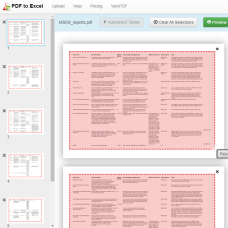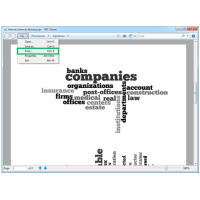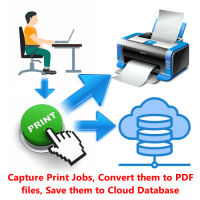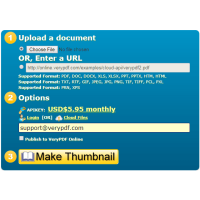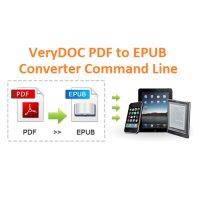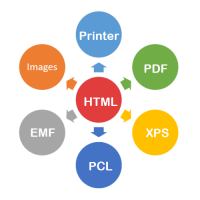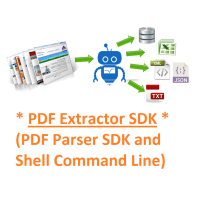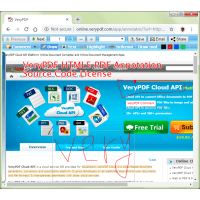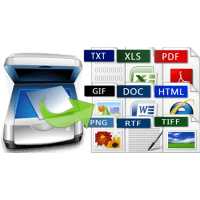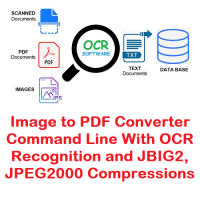Online PDF to Table Extractor (PDF to Excel Converter) is a Java application which can be used to extract tables from PDF files, and save extracted table data to CSV, Excel XLS, etc. formats. Online PDF to Table Extractor (PDF to Excel Converter) is a tool for liberating data tables locked inside PDF files, it does convert PDF files to Excel documents without require Adobe Acrobat and Adobe Reader installed in your system.
 If "Live Demo" is not running, please feel free to contact us at
http://support.verypdf.com, we will launch the "Live Demo" for you quickly.
If "Live Demo" is not running, please feel free to contact us at
http://support.verypdf.com, we will launch the "Live Demo" for you quickly.
 You may download the Windows version of PDF to Table Extractor
software if you want to convert PDF files to Excel files in your local Windows system.
You may download the Windows version of PDF to Table Extractor
software if you want to convert PDF files to Excel files in your local Windows system.
Price:
Free Plan
USD$0.00
10 Documents / month
With Demo Watermark
All Systems & Browsers
Unlimited Access
No Ads
Monthly Plan
USD$9.95 Monthly
Unlimited Documents
No Watermark
All Systems & Browsers
Unlimited Access
No Ads
Yearly Plan
USD$59.95 Yearly
Unlimited Documents
No Watermark
All Systems & Browsers
Unlimited Access
No Ads
How Can Online PDF to Table Extractor Help Me?
If you've ever tried to do anything with data provided to you in PDFs, you know how painful it is, there's no easy way to copy-and-paste rows of data out of PDF files. PDF to Table Extractor allows you to extract that data into a CSV or Microsoft Excel spreadsheet using a simple, easy-to-use web interface.
Caveat: PDF to Table Extractor only works on text-based PDFs, not scanned documents. If you can click-and-drag to select text in your table in a PDF viewer (even if the output is disorganized trash), then your PDF is text-based and PDF to Table Extractor should work.
Security Concerns?: PDF to Table Extractor is designed with security in mind. Your PDF and the extracted data never touch the net -- when you use PDF to Table Extractor on your local machine, as long as your browser's URL bar says "localhost" or "127.0.0.1", all processing takes place on your local machine.
Online PDF to Table Extractor works on Mac, Windows, Linux, iOS and Android systems.
You can use PDF to Table Extractor to turn PDF reports into Excel spreadsheets, CSV files, and JSON files for use in analysis and database applications.
Screenshots and Animations: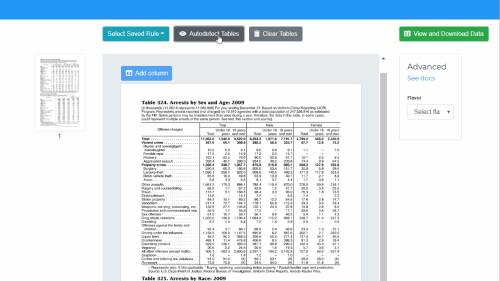
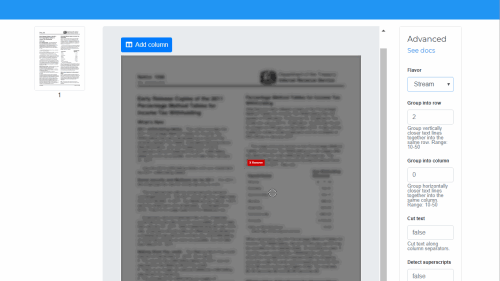
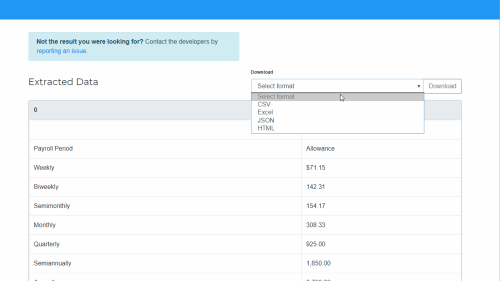
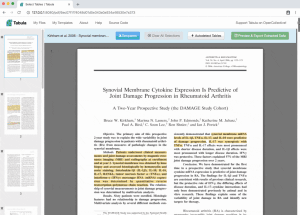
- Upload a PDF file containing a data table.
- Browse to the page you want, then select the table by clicking and dragging to draw a box around the table.
- Click "Preview & Export Extracted Data". PDF to Table Extractor will try to extract the data and display a preview. Inspect the data to make sure it looks correct. If data is missing, you can go back to adjust your selection.
- Click the "Export" button.
- Now you can work with your data as text file or a spreadsheet rather than a PDF! (You can open the downloaded file in Microsoft Excel or the free LibreOffice Calc)
- Note: PDF to Table Extractor only works on text-based PDFs, not scanned documents.
How to use PDF to Table Extractor Web Service or Command Line from your local system? (Command Line version is now available upon request from us.)
First, make sure you have a recent copy of Java installed. You can download Java here ( https://www.java.com/download/ ). PDF to Table Extractor Command Line requires a Java Runtime Environment compatible with Java 7 (i.e. Java 7, 8 or higher).
Please notice, a browser tab opens, but something other than PDF to Table Extractor loads there. Or PDF to Table Extractor doesn't start. It's possible another program is using port 8080, which PDF to Table Extractor binds to by default. You can try closing the other program, or change the port uses by running PDF to Table Extractor from the terminal with the warbler.port property:
java -Dfile.encoding=utf-8 -Xms256M -Xmx1024M -Dwarbler.port=9999 -jar pdf-to-excel.jar
If you encounter any problem with this Online PDF to Table Extractor (PDF to Excel
Converter) application, please feel free to let us know, we are glad to assist
you asap.
Related Products
XPS Print Command Line
XPS Print Command Line is a XPS Printing application, it can be used to batch print XPS files to PDF..
$199.00
VeryPDF HookPrinter Print Logger
VeryPDF HookPrinter Print Logger is a best print logging application for Windows systems designed ..
$7,500.00
PDF Thumbnail Generator Cloud API
PDF to Thumbnail Converter Cloud API – Convert PDF to JPG, PNG, GIF and other raster formats PD..
$19.95
JavaScript Barcode Scanner SDK for Web and Mobile Apps
JavaScript Barcode Scanner SDK for Web and Mobile Apps The JavaScript Barcode Scanner SDK is a po..
$0.00
PDF to ePub Converter Command Line
PDF to ePub Converter Command Line does convert Adobe PDF files to Responsive EPUB documents. PDF..
$79.95
PDF to PDF/A Converter Command Line
PDF to PDF/A Converter Command Line - Create a PDF/A from a normal PDF file PDF to PDF/A Converte..
$79.00
HTMLPrint to Any Converter Command Line
HTMLPrint to Any Converter Command Line is a versatile tool that streamlines the process of printing..
$399.00
PDF Extractor SDK (PDF Parser SDK and Command Line)
PDF Extractor SDK (PDF Parser SDK and Command Line) PDF Extractor SDK allows developers to convert ..
$79.95
HTML5 PDF Annotator Source Code License
HTML5 PDF Annotation Source Code License HTML5 PDF Annotation is a HTML5 Based Document & Image Ann..
$6,500.00
PDF to Vector Converter Command Line
PDF to Vector Converter Command Line -- Batch convert from PDF files to Vector formats. PDF to Ve..
$295.00
VeryPDF Online PDF Tools
Powerful Online PDF Tools: Every tool you need to work with PDFs in one place.Every tool you ..
$5.95
Java PDFTools GUI
Java PDFTools GUI is a Java Swing application that can combine, split, rotate, reorder, watermark,..
$39.95
PDF Toolkit Command Line Tools & Utilities
PDF Toolkit Command Line Tools & UtilitiesPDF Toolkit Command Line gives you a wide range of profess..
$299.00
PDF Editor
PDF Editor - edit PDF files created by any other program Edit PDF files now! How do you change ex..
$89.95
Tags: extract data rows, extract report from pdf, extract table from pdf, index pdf, pdf columns, pdf database, pdf excel, pdf report, pdf table, pdf table data, pdf tabula, pdf to csv, pdf to database, pdf to excel, pdf to table, pdf to text, pdf to txt, pdf to xls
You Recently Viewed
Office to PDF Converter Command Line
OfficeToPDF Command Line is a Command Line utility that converts Microsoft Office 2003, 2007, 2010..
$59.95
OCR to Any Converter Command Line
OCR to Any Converter Command Line OCR software is used to make the text of a scanned document acc..
$395.00
Image to PDF Converter Command Line with OCR, JBIG2, JPEG2000
Image to PDF Converter Command Line is a Windows Application which can directly convert image files ..
$59.95
Screen Capture & Screenshot Tool for Windows
VeryUtils Screen Capture is the ultimate Screen Capture Tool for Windows. You can use Screen Captu..
$29.95