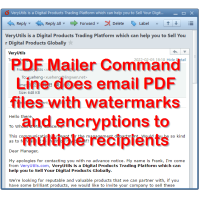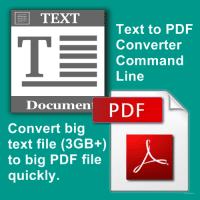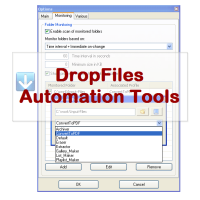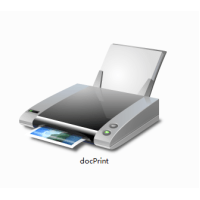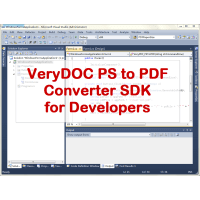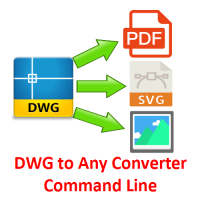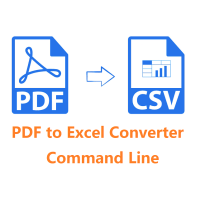With VeryUtils PDF Hyperlinks Maker Command Line software, you can turn every occurrence of a particular word or phrase into an active hyperlink. For example, you could make all occurrences of your company name in your document link through to your company web site. The Auto Keyword Link tool gives you the choice of going through each occurrence and approving them one at a time, or you can just convert all occurrences automatically in the one go.
Links can be set to execute a variety of actions such as open a URL or external file, go to a specific page or named destination, or even the next instance of the word in the document.
VeryUtils PDF Hyperlinks Maker Command Line is standalone software, it doesn't require Adobe Acrobat and Adobe Reader installed in your system.
VeryUtils PDF Hyperlinks Maker Command Line features:
- Standalone software and don't require Adobe Acrobat and Adobe Reader.
- Support all version of PDF formats.
- Batch add hyperlinks to all keywords in a PDF file.
- Batch add hyperlinks to all keywords across multiple PDF files.
- Detect filenames in PDF pages and add hyperlinks to make them clickable.
- Detect URLs in PDF pages and add hyperlinks to make them clickable.
- Able to set border color and border width options to the border of hyperlinks.
- Support Line Style to the borders, include: Solid Border, Dashed Border, Beveled (three-dimensional) Border, Inset Border, Underlined Border.
- Support Line Thickness option, include: Invisible, Thin, Medium, Thick.
- Support Dash1 and Dash2 options to Dashed Border.
- Support Highlight Style option, include: None, Invert, Outline, Inset.
- Convert keywords in PDF pages to clickable URLs.
- Add various background color and opacity options to different keywords.
- Convert keywords to various annotations, include: Text, Link, FreeText, Line, Square, Circle, Polygon, PolyLine, Highlight, Underline, Squiggly, StrikeOut, Stamp, Caret, Ink, Popup, FileAttachement, Sound, Movie.
You can simple run following command lines to convert keywords to clickable hyperlinks in a PDF file,
pdfhl.exe -keywords-to-urls "VeryPDF=http://www.verypdf.com" -highlightstyle 1
sample.pdf _out6.pdf
pdfhl.exe -keywords-to-urls "VeryPDF=http://www.verypdf.com||VeryDOC=http://www.verydoc.com"
test.pdf out.pdf
pdfhl.exe -keywords-to-urls "VeryPDF=http://www.verypdf.com||VeryDOC=http://www.verydoc.com"
-highlightstyle 2 sample.pdf _out7.pdf
pdfhl.exe -keywords-to-highlighter "PDFcamp Printer=[color:#FF0000;opacity:20]" sample.pdf _out8.pdf
pdfhl.exe -keywords-to-highlighter "PDFcamp
Printer=[color:#FF0000;opacity:20]||PDF to
Word=[color:#00FF00;opacity:20]||PDF to Text=[color:#0000FF;opacity:20]||PDF
Highlighter=[color:#800000;opacity:20]" sample.pdf _out9.pdf
System Requirements:
* Windows 2000/XP/2003/Vista/7/8/10 or later
* Support both 32 and 64-bit Windows systems
Keywords:
How to add hyperlinks to keywords in PDF?
How do you hyperlink words in a PDF?
Automatically create links in a PDF using keyword patterns.
Automatically create keyword links in PDF files.
How to convert Keywords to Links in a PDF file?
Create keyword links automatically.
Related Products
PDF Mailer Command Line for PHP Source Code
VeryUtils PDF Mailer Command Line is batch email sender software for Windows, Mac and Linux that a..
$79.95
Text to PDF Converter Command Line
Text to PDF Converter Command Line does batch convert plain text files to PDF files. It's a great ..
$89.95
DropFiles Automation Tools
DropFiles is an Automation Tool to Automatically Manage Your Files and Documents. DropFiles is a s..
$39.95
PDF Margin Cropper (GUI + Command Line)
PDF Margin Cropper Tool can be used to remove excessive white borders and margins around PDF pages..
$79.00
PDF to Vector Converter Command Line
PDF to Vector Converter Command Line -- Batch convert from PDF files to Vector formats. PDF to Ve..
$295.00
docuPrinter GUI, Command Line and SDK
docuPrinter SDK is a Virtual PDF/PS/Image Printer Driver -- Convert, Email, Print or Combine docum..
$79.00
AnyFile Viewer for iOS (iPhone and iPad) Source Code License
AnyFile Viewer for iOS (iPhone and iPad) Source Code License AnyFile Viewer for iOS can be used t..
$5,000.00
PDFPrint Command Line
PDFPrint Command Line is a Command Line application for batch PDF Printing.PDFPrint Command Line all..
$299.00
Java PDFTools GUI
Java PDFTools GUI is a Java Swing application that can combine, split, rotate, reorder, watermark,..
$39.95
PS to PDF Converter SDK
PostScript (PS) to PDF Converter SDK is Library SDK for developers to convert from PostScript (PS) ..
$395.00
DWG to Any Converter Command Line
DWG to Any Converter Command Line allows you to convert DWG and DXF files to PDF, EMF, WMF, JPEG, ..
$299.00
HTML to PDF Converter Command Line
VeryUtils HTML To PDF Converter Command Line is a Command Line Tool that lets you create PDF docum..
$399.00
PDF to Text OCR Converter Command Line
PDF to Text OCR Converter Command Line PDF to Text OCR Converter Command Line utility that uses t..
$195.00
PDF to Excel Converter Command Line
PDF to Excel Converter Command Line is a command line application to extract tables from PDF files..
$299.00
Tags: keywords to hyperlinks, keywords to links, pdf clickable hyperlinks, pdf clickable links, pdf hyperlinks, pdf keyword, pdf keywords, pdf link, pdf links