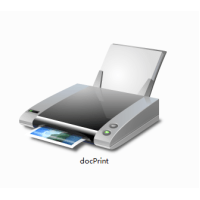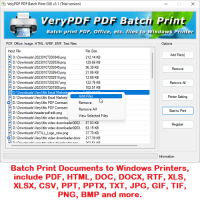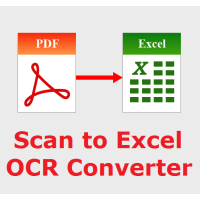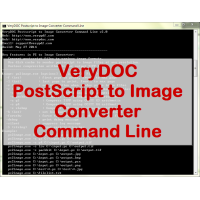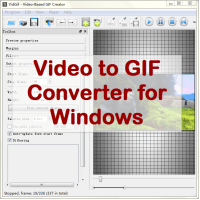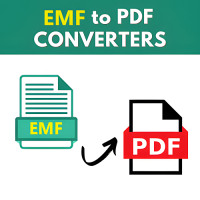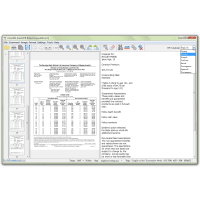Easy Photo Editor is the fastest and most fun way to edit your digital photos. Easy Photo Editor is one of the most stable, easy-to-use, and comprehensive photo editors available.
Easy Photo Editor has many powerful and easy to use photo editing tools right in the software. Auto adjust photos in one click, crop, rotate and resize images in no time. Over 100+ photo effects and photo enhancements, facial retouching and frames. This is definitely the best place for your pictures!
Easy Photo Editor is also a great Graphics Designer, with it, you can add text, overlays and stickers, apply vector masks and stunning text effects to create the most unique designs for any purpose.
Easy Photo Editor is a tiny, fast, easy to use, powerful, image and photo
editor.
Easy Photo Editor is a powerful image editing software. It's tiny, fast, easy to
use, can be treated as a mini PhotoShop. Its features include layers, undo, over
50 special effects, batch processing, and a wide variety of useful and powerful
tools for selecting, crop, painting, retouching, measuring and navigation.
Especially, you can easily add text effects to image, such as shadow text,
ripple text, gradient color text etc.
Easy Photo Editor highlight features:
* Easily edit digital photos and other pictures.
* Supports all popular image formats.
* Crop, rotate, resize and flip photos fast.
* Easy Photo Editor is designed to be ready to open and edit your photos
quickly.
* Crop, rotate, resize and flip pictures.
* Touch up photos to remove blemishes and fix color.
* Improve photo quality and focus with blur, sharpening and noise reduction
tools.
* Adjust the color balance, exposure, levels, brightness, contrast and more.
* Merge multiple exposures to create stunning HDR photographs.
* Load JPG, GIF, PNG, TIFF, BMP, and other popular image formats.
* Change the aspect ratio of an image without distorting key features using the
liquid resize effect.
* Easily undo, re-order and edit existing effects on the layers list using
non-destructive editing.
* Toggle layer visibility to review an edit.
* Take and edit screenshots of your desktop.
* Apply photo effects, including oil paint, cartoon, vignette, sepia and many
more.
* Create collages and photo mosaics with your photographs.
* Use preset filters to easily enhance your photos.
* Convert your photo to cross stitch patterns, paint by numbers or add an oil
painting effect.
* Add text and captions to photos to post online, add to photo books or to
create a new viral meme.
* Insert clipart from the included clipart library.
* Add frames and borders around your photographs.
* Upload edited pictures directly to Facebook or Flickr.
* Adjust the opacity of a layer to finesse an edit.
Photo Editing
Comprehensive editing tools give your photos a unique look in seconds.
Retouch
Powerful retouching features that make any photo easy to enhance. Perform a
virtual make-over in a breeze!
Brightness and Contrast
Sometimes photos turn out either too bright or too dark. The Brightness and
Contrast tools let you make simple adjustments to the tonal range of an image.
Resize and Crop
Use the Crop tool to make a rectangular photo square or to focus on one portion
of your photograph. It's also easy to resize your photo for the web or for print
using the resize tool.
Regional Effects
Regional Effects is a powerful tool which gives you the ability to apply effects
and filters to selected portions of your photo. Select a part of your image and
apply an effect or use the paint brush to paint an effect onto part of your
picture.
Millions of Effect Combinations
Pick and choose from our vast array of photo effects and filters.
Fix your photos instantly
Use our auto-levels tool to automatically fix lighting issues.
Text Effects
Easily create shadow text, gradient text, glass text, scanline text, blur text,
water ripple text, and more.
Creative Effects
More than 50 effects including oil painting, mosaic, pencil sketch, soft edge,
splash, emboss, and more.
Layer
Simple and powerful layer management support drag and drop operations.
Selection
Marquee, lasso, magic wand tool help you to select a portion or a subset of an
image to work on.
Brush Pen
Pen, brush, eraser, clone with variety of styles for your painting.
Photo Enhancement
Red-eye removal, glow, sepia and more tools help to retouching, correcting, or
improving digital photo.
Multi-language
Including English, Chinese, Spanish, German, etc. total 11 languages.
System Requirements:
* Works on Windows 7, XP, Vista, 8, 8.1, 10 and later systems.
* Works on both 32bit and 64bit Windows.
Easy Photo Editor Software
- Product Code: MOD200418200333
- Availability: In Stock
- Viewed: 29697
- Units Sold: 1
- Sold By: PhotoStudio
- Seller Reviews: (0)
-
$29.95
Available Options
Related Products
docuPrinter GUI, Command Line and SDK
docuPrinter SDK is a Virtual PDF/PS/Image Printer Driver -- Convert, Email, Print or Combine docum..
$79.00
Web Screenshot Capture Command Line with .NET and PHP Integration
Web Screenshot Capture Command Line allows you to take screenshots of web pages and save them as f..
$79.95
Photo Editor
VeryUtils Photo Editor software is a digital photo editing tool that improves your photos, add new..
$39.95
DWG to PDF Converter Command Line
AutoCAD DWG to PDF Converter Command Line is a DWG and DXF to PDF conversion tool, you can use it ..
$199.00
BatchPrint for Windows
BatchPrint is a batch printing software for Windows to batch print multiple documents in different f..
$49.95
Scan to Excel OCR Converter
Scan to Excel OCR Converter converts scanned spreadsheets PDF, regular PDF, TIFF, JPG, PNG, etc. f..
$79.95
Diagram Editor Software for Windows
Diagram Editor is an extremely powerful all-in-one diagramming tool that can serve all of your pur..
$39.95
Video Editor Software
VeryUtils Video Editor is the Best Video Editor software, it's an alternative to Windows Movie Mak..
$29.95
PS to Image Converter Command Line
PostScript to Image Converter Command Line is a windows Command Line application to convert from P..
$195.00
Raster to Vector Converter Command Line
Raster to Vector Converter Command Line is a professional software for converting raster images to..
$299.00
DWG to SVG Converter Command Line
AutoCAD DWG, DXF to SVG Converter Command Line allows you convert DWG and DXF files to PDF and SVG..
$199.00
Video to GIF Converter for Windows
Video to GIF Converter is a Windows tool for extracting part of a video to an animated GIF file. V..
$29.95
Metafile (EMF, WMF) to PDF Converter Command Line
Metafile (EMF, WMF) to PDF Converter Command Line can be used to convert EMF, WMF, and RTF files int..
$240.00
ScanOCR
VeryUtils ScanOCR is a simple OCR software for Windows, Mac and Linux systems, providing character..
$29.95
Tags: combine images, combine photos, crop images, crop photos, easy photo editor, edit images, edit photo, edit photos, edit picture, edit pictures, frame image, frame photo, image editing, image editing software, image editor, image frame, image layer, image pen, photo editing, photo editing software, photo editor, photo frame, photo pen, phoxo, picture editing, picture editor, picture frame, resize images, resize photos, windows photo editor
You Recently Viewed
docuPrinter GUI, Command Line and SDK
docuPrinter SDK is a Virtual PDF/PS/Image Printer Driver -- Convert, Email, Print or Combine docum..
$79.00
BizSoft Invoice for small businesses
BizSoft Invoice -- Online invoicing software for small businesses BizSoft Invoice is an online invo..
$49.95