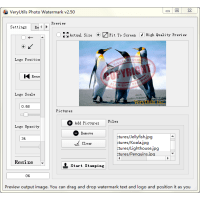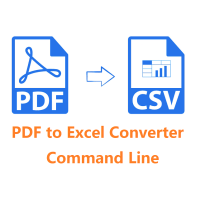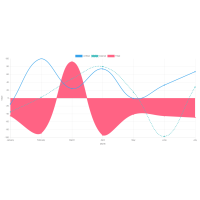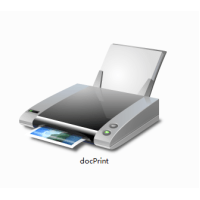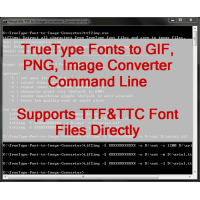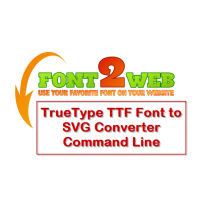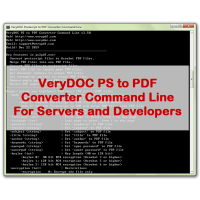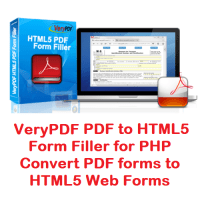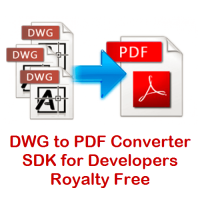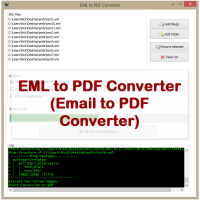DWG to Image Converter Command Line can be used to batch convert DWG and DXF files to TIF (TIFF), JPG (JPEG), BMP, GIF, PNG, TGA, PCX, EMF and WMF without the need of AutoCAD. Allows you to convert your drawings into image files easily without purchasing expensive software programs.
DWG to Image Converter Command Line is a command line application, you can run it by manual in the Command Line Window, you can also call it from your script or your applications to do the batch conversion. With this software, you can easily convert your DWG and DXF files to image files.
DWG is the native format used by various CAD applications out there and can prove difficult to open or manage in other applications. Thus, users can convert files available in this format to other file types when looking to share their creations without fearing any compatibility issues.
DWG to Image Converter Command Line key features:
* Stand-alone utility - AutoCAD NOT required.
* Convert DWG and DXF to Image in batches.
* Supports paper space and model space.
* Supports every version of DWG/DXF files.
* Very easy to use.
* Supports Command Line operation, you can call it from a script or integrate it
into your application easily.
* Batch convert all files in a folder and sub-folders recursively.
* Supports TIF (TIFF), JPG (JPEG), BMP, GIF, PNG, TGA, PCX, WMF and EMF output
formats.
* Support DWG and DXF input formats.
Convert AutoCAD DWG to JPEG
Drawings saved in the AutoCAD DWG format often need conversion to a universally
recognized format. If you need to print or share a DWG file, it's better to
convert it into JPEG or PDF first, so you can use a mobile device or any image
viewer or reader to view it, send via e-mail, print, etc., with our DWG to Image
Converter Command Line software, you can convert .dwg to .jpg in high resolution
easily.
You can automate the batch conversion of multiple files to JPEG, such as, convert all DWG and DXF files in a folder and its sub-folders to image files, from the command line interface and other ways.
DWG is a proprietary binary file format used for storing two- and three- dimensional design data and metadata. It is the native format for several CAD packages including DraftSight, AutoCAD, IntelliCAD, Caddie and Open Design Alliance compliant applications. In addition, DWG is supported non-natively by many other CAD applications.
DWG contains all the pieces of information a user enters, such as: Designs, Geometric data, Maps, Photos. The .dwg file format is one of the most commonly used design data formats, found in nearly every design environment. The DWG technology environment contains the capability to mold, render, draw, annotate, and measure.
System Requirements:
* Windows 95/98/ME/2000/XP/2003/Vista/7/8/10 and later systems.
* 64 MB of free available system RAM (128 MB highly recommended).
See Also:
PDF to DWG Converter Command Line
https://veryutils.com/pdf-to-dwg-converter-command-line
DWG to SVG Converter Command Line
https://veryutils.com/dwg-to-svg-converter-command-line
DWG to Vector Converter Command Line
https://veryutils.com/dwg-to-vector-pdf-converter-command-line
DWG to Image Converter Command Line
- Product Code: MOD191210181857
- Availability: In Stock
- Viewed: 57078
- Sold By: CAD Software Tools
- Seller Reviews: (0)
-
$195.00
Available Options
Related Products
Photo Watermark for Windows
Photo Watermark is a Picture Stamper software software for Windows system. You can use Picture Sta..
$29.95
PDF Page Resizer Command Line
PDF Page Resizer Command Line is a Command Line application to change the PDF paper size. With thi..
$59.95
PDF to Excel Converter Command Line
PDF to Excel Converter Command Line is a command line application to extract tables from PDF files..
$299.00
JavaScript Charts & Graphs Source Code
JavaScript Charts & Graphs Source Code for Web and Desktop Developers.JavaScript Charts & Graphs wit..
$49.95
docuPrinter GUI, Command Line and SDK
docuPrinter SDK is a Virtual PDF/PS/Image Printer Driver -- Convert, Email, Print or Combine docum..
$79.00
TrueType Font to Image Converter Command Line
TrueType Font to Image Converter Command Line software can be used to batch convert TrueType glyph..
$79.95
Easy Barcode Generator
Easy Barcode Generator is a suite of programs to allow easy encoding of data in any of the wide ra..
$39.95
TrueType TTF Font to SVG Converter Command Line
TrueType TTF Font to SVG Converter Command Line is a software that can convert a single character ..
$79.95
PowerPoint to Video Converter Command Line
PowerPoint to Video Converter Command Line turns PowerPoint files into videos.Take your Microsoft ..
$79.95
PS to PDF Converter Command Line
PS to PDF Converter Command Line is a great conversion tool designed to convert PostScript (PS) an..
$295.00
PDF to HTML5 Form Filler for PHP
PDF to HTML5 Form Filler for PHP does View, Fill, Submit PDF Forms Online. PDF Form Filler for PHP..
$199.95
HTML to PDF Conversion API
HTML to PDF Conversion API is a professional solution that lets you create PDF from web pages and ..
$59.95
Tags: autocad to bmp, autocad to emf, autocad to gif, autocad to image, autocad to image conversion, autocad to image converter, autocad to jpg, autocad to metafile, autocad to pcx, autocad to png, autocad to tga, autocad to tif, autocad to tiff, autocad to wmf, dwg to bmp, dwg to emf, dwg to gif, dwg to image, dwg to image conversion, dwg to image converter, dwg to jpg, dwg to metafile, dwg to pcx, dwg to png, dwg to tga, dwg to tif, dwg to tiff, dwg to wmf, dxf to bmp, dxf to emf, dxf to gif, dxf to image, dxf to image conversion, dxf to image converter, dxf to jpg, dxf to metafile, dxf to pcx, dxf to png, dxf to tga, dxf to tif, dxf to tiff, dxf to wmf
You Recently Viewed
AI-Powered SEO Content Writing Robot
Introducing the Ultimate AI Writing Automation Tool for SEO Content Creation Write. Optimize. Publi..
$899.00
DWG to PDF Converter SDK for Developers Royalty Free
AutoCAD DWG to PDF Converter SDK is a DWG, DXF and DWF to PDF Conversion DLL Library for Developers...
$1,995.00
EML to PDF Converter (GUI + Command Line)
EML to PDF Converter (Email to PDF Converter) is a brilliant application to export EML emails to Ado..
$59.95
Screen Recorder for Windows
VeryUtils Screen Recorder is an easy-to-use Screen Recording Software. Try VeryUtils Screen Record..
$29.95