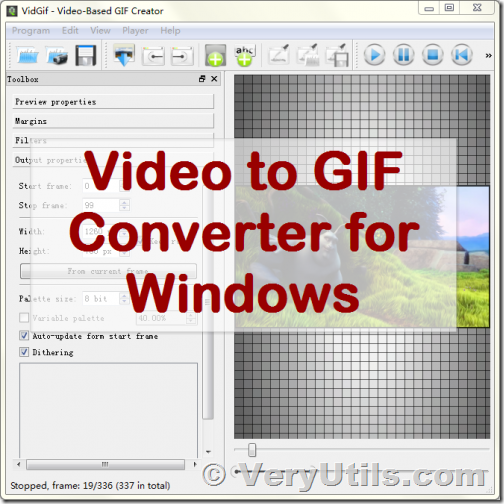Create animated GIFS from all kinds of video clips such as MP4, AVI or WEBM.
https://veryutils.com/video-to-gif-converter-for-windows
Convert Video To GIF
With this Video to GIF file converter, you can turn your videos into animated GIFs. Grab your video clip from your phone or computer and then use this software to convert it to GIF animation. Optionally, you can use the optional settings to change the look and quality of the resulting animated GIF.
What's An Animated GIF?
GIF is a raster image format with relatively low quality, at least compared to image files such as JPEG and PNG. What's so amazing about GIFs is that they do not only support transparency, but animation as well. Animated GIFs became very popular on the web to share endlessly looping video sequences.
Why Use An Animated GIF?
If you already have a great, funny, short video clip, why would you even want to convert it into an animated image?
GIFs loop. A video often has to be restarted in order to watch it again, while an animated GIF repeats the scene endlessly.
If you want to use the animated sequence as an avatar or image on the web, you often cannot upload a video file. In these cases, you need it as a GIF image file.
Video Files You Can Convert
There is almost no limitation to which kinds of videos you can convert to animated GIF. Most popular and common files are supported, such as:
3GP, AVI, FLV, MOV, MP4, WebM, WMV
If you wish to convert a YouTube Video to GIF animation, you can use VeryUtils YouTube Downloader to download YouTube Video to local MP4 file first,
https://veryutils.com/youtube-downloader
You can convert local YouTube MP4 Video file to animated GIF image easily. Facebook, Vimeo, Dailymotion or even Instagram videos can easily be converted to animated GIF also.
MPEG-4 Video Format
MP4 is an extension defined by the MPEG-4 video standard and the AAC audio standard. It is a container that supports all types of media, such as video, audio, subtitles, 2D and 3D graphics. It is possible to open the MP4 file with almost any player on Windows, but on Mac you must use a plug-in or simply convert the file to another format.
GIF, Graphics Interchange Format
GIF is a format for exchanging images. It is a popular format chart. Covers to store compressed data without loss of quality in a format not exceeding 256 colors. The GIF format was developed in 1987 (GIF87a) by CompuServe to transfer raster images over networks. In 1989, the format was changed (GIF89a), transparency and support animation were added.
With this Video to GIF Converter for Windows software, you can turn from Video files to Animated GIF images easily.
We offer MP4 to GIF, WebM to GIF, AVI to GIF, MOV to GIF, FLV to GIF as well as 3GP, OGV, M4V, ASF and other format converters. It's possible to convert transparent video (with alpha channel) to transparent GIF as well. It can also convert some SWF (flash) files, but currently not all of them.