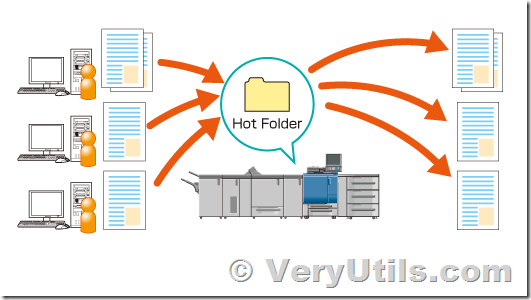VeryUtils HotFolder is a Windows desktop application to be used for monitor folder and run exe for new files. It allows the creation of special folders on any computer, files added to these folders are automatically converted to PDF or image files using PDFCreator, VeryUtils DOC to Any Converter Command Line or Image to PDF Converter Command Line or other applications.
https://veryutils.com/dropfiles-automation-tools
HotFolder hightlight features:
Automate your workflow
HotFolder lets you automate the use of PDFCreator. All printable files moved into your folder will automatically be printed to PDFCreator and thus converted to PDF or Image files. No need to manually start the print jobs anymore! That's especially useful if you have a lot of files to convert. And by using PDFCreator's auto-save functionality they are also automatically saved to a folder of your choice.
Allows use of all PDFCreator features
When converting files with HotFolder you can of course take advantage of all the awesome PDFCreator features like password protection, digital signatures and much more. And because HotFolder uses the PDFCreator to convert files, you can use the settings you already created. Just assign the profile of your choice to the printer HotFolder uses and you’re ready to go!
Create several HotFolders with different conversion settings
Want to use different profiles without switching between them? Just assign them to different PDFCreator printers and create a HotFolder for each of them. All your HotFolders will be watched simultaneously.
DropFiles Automation Tools (HotFolder software),
https://veryutils.com/dropfiles-automation-tools
docuPrinter GUI, Command Line and SDK (PDFCreator) software download page,
https://veryutils.com/docuprinter-sdk
VeryUtils DOC to Any Converter Command Line can be downloaded from this web page,
https://veryutils.com/doc-to-any-converter-command-line
TIFF to PDF Converter Command Line,
https://veryutils.com/tiff-to-pdf-converter-command-line