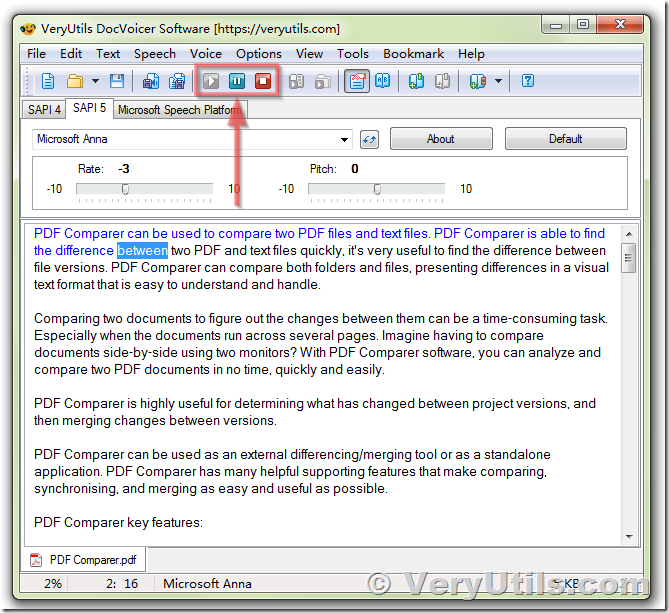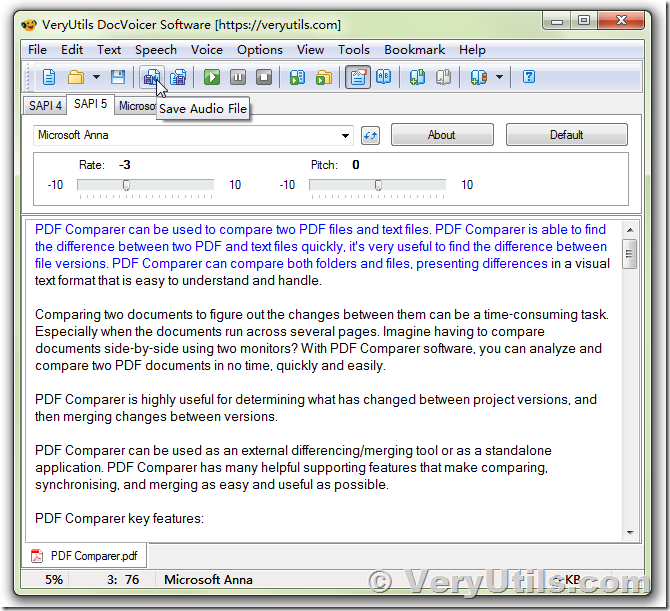When you want to save, archive or send business documents, reports or other documents to someone, PDF is the most suitable file format. But sometimes, when you are too tired to read or simply don't have time to open your computer to read a PDF file, you hope there is a way to convert these PDF texts to Audio Speech, so you can listen these Audio Speeches on your mobile phone at anytime and anywhere. Thankfully, VeryUtils DocVoicer (Text-To-Speech) Software will meet your requirement, with VeryUtils DocVoicer (Text-To-Speech) Software, you can convert text contents from PDF files to MP3 Audio Speeches easily.
VeryUtils DocVoicer (Text-To-Speech) Software is a standalone application, it doesn't require Adobe Reader and Adobe Acrobat installed in your system.
You may by following steps to convert a text based PDF file to MP3 Audio Speech.
1. Please download and install VeryUtils DocVoicer (Text-To-Speech) Software from this web page,
https://veryutils.com/docvoicer-text-to-speech-software
2. After you install the software, please run it and open a PDF file in the software, the text contents from your PDF file will be shown in the software, you can click "Read Aloud", "Pause" and "Stop" buttons to control the reading for the text contents,
3. After you feel OK with the current speech speed, you can click "Save Audio File" button, then you can save current speech to a WAV, WMA, OGG, MP3 or other audio formats easily.
4. Saving to audio file for current text contents,
4. You will get a MP3 audio file after a few seconds, you can open this MP3 in Windows Media Player or upload it to your mobile phone, so you can listen it at later.
VeryUtils DocVoicer (Text-To-Speech) Software is a great software to convert PDF and Office documents to MP3 Audio Speech software, if you encounter any problem with this software, please feel free to let us know, we are glad to assist you asap.
Download and enjoy it today!
https://veryutils.com/docvoicer-text-to-speech-software