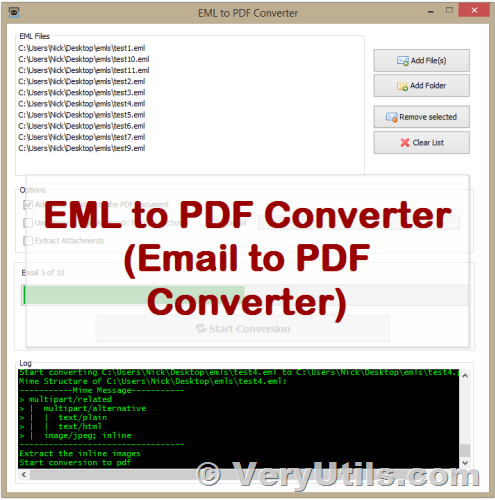VeryUtils EML to PDF Converter Command Line is a software tool that allows users to convert EML files (emails in MIME format) to PDF files. This conversion is done through the parsing and cleaning of the mime structure, conversion to html, and then finally conversion to a PDF file. It can be used as a standalone desktop application with a GUI, a command line tool, or as a library in other applications.
One of the key benefits of using VeryUtils EML to PDF Converter Command Line is the ability to access and view EML emails through Adobe Reader, which is a widely used and reliable document viewer. This is especially useful for users who want to archive or share their emails in a more portable and secure format.
https://veryutils.com/eml-to-pdf-converter
In addition to its main function of EML to PDF conversion, VeryUtils EML to PDF Converter Command Line also offers a range of features and options to customize the conversion process. These include the ability to select specific EML files or folders for conversion, control over the output file naming and location, and options for formatting and layout of the resulting PDF documents.
EML to PDF Converter Command Line has several key features that make it a valuable tool for converting EML files to PDF format. It can perform rapid conversions to move EML emails to Adobe documents, and supports all EML-based email applications. It allows you to save EML attachments separately at a user-defined location, and does not require the installation of EML-based email clients. This software is compatible with all Windows versions and can perform batch conversions, allowing you to export multiple EML files to PDF at once.
In addition, EML to PDF Converter Command Line preserves the formatting and email attributes of the original EML files, and allows you to save the files' structure in the correct order before and after the conversion. It also offers advanced PDF options for saving EML files as PDFs, including different file naming options and the ability to save attachments separately. This software is easy to use, with a simple GUI that requires no technical training. It can handle large file sizes and folders, and does not require Outlook to be installed in the system for the conversion process.
With VeryUtils EML to PDF Converter Command Line, you can easily convert your EML emails to PDF format. This software is capable of exporting entire EML folders to Adobe documents in one go, providing a quick and convenient solution for users looking to access their EML files through Adobe Reader. The conversion process is efficient and accurate, with no need for external applications. EML to PDF Converter can be used as a command line tool, library, or desktop application with its GUI.
During the conversion process, the software parses and cleans the mime/structure of the EML file, converting it to HTML before finally converting it to a PDF. It is also able to handle inline images and corrupt mime headers, and can utilize a proxy if necessary. In addition to its powerful conversion capabilities, EML to PDF Converter also offers several useful features, such as the ability to save attachments separately, support for all EML-based email applications, and compatibility with all versions of Windows. With its simple GUI and no technical training required, this software is an easy-to-use solution for anyone looking to convert EML files to PDF format.
Overall, VeryUtils EML to PDF Converter Command Line is a reliable and efficient tool for converting EML files to PDF, and it is suitable for a wide range of users, from individuals to businesses and organizations.