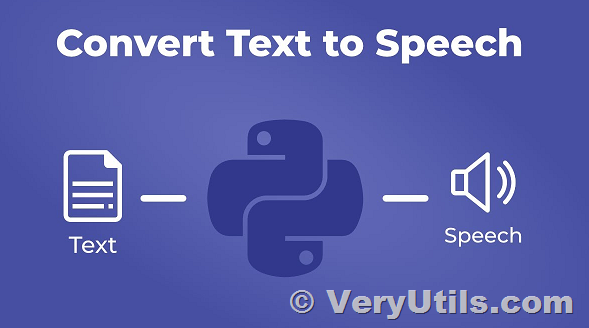VeryUtils Text To Speech is a software that allows users to listen to text documents in a human-like voice. It is an ideal tool for proofreading documents, improving pronunciation, and reading text out loud in any application. The software supports multiple languages, including French, German, Spanish, Polish, and Romanian, and offers a wide selection of high quality professional voices to choose from.
https://veryutils.com/docvoicer-text-to-speech-software
In addition to text to speech conversion, VeryUtils Text To Speech also has word processing features that allow users to open and read various types of files, including Microsoft Word, Excel, PowerPoint, RTF, PDF, HTML, and TXT. It also allows users to revise text with in-built word processing features, such as adding bookmarks for easy reference.
VeryUtils Text To Speech also has the ability to convert text documents to audio files, such as MP3 or WAV, for listening on the go. It supports batch file conversion, allowing users to create multiple audio files at a time, and can be used to create study aids with audio outlines.
The software offers advanced features such as the ability to adjust reading speed, pitch, and volume for a smooth listening experience, and the option to add background music when converting a document to an audio file. It also has the capability to set alarms with talking reminders to announce important events.
VeryUtils Text To Speech software is a versatile tool that can be used in a variety of settings and for a variety of purposes. Whether you are a student studying for exams, a professional working on presentations or documents, or simply someone who wants to listen to their emails or other text documents on the go, VeryUtils Text To Speech software can help you get the job done.
Some possible uses for VeryUtils Text To Speech software include:
* Reading out loud long or complex documents to help you understand and absorb the material more easily.
* Proofreading your writing by listening to the text to catch mistakes that might be missed when reading silently.
* Improving your pronunciation of individual words or phrases by listening to the phonemes (sound units) used to pronounce them.
* Creating audio versions of documents or presentations for easy listening on the go.
* Using the text to speech feature to listen to emails or other text-based documents while driving, exercising, or doing other tasks that require your hands to be busy.
* Installing new voices in different languages to read text in a variety of languages.
* Adding background music or other audio effects to your audio files to make them more engaging and interesting to listen to.
* Setting alarms or reminders to alert you of important events or tasks.
Overall, VeryUtils Text To Speech software is a powerful and convenient tool that can help you save time, improve your productivity, and make your life easier in a variety of ways. Whether you are a student, a professional, or simply someone who wants to listen to their documents on the go, VeryUtils Text To Speech software is a tool that you will find valuable and useful.