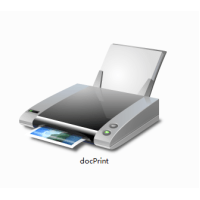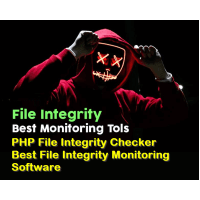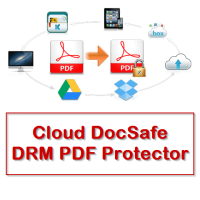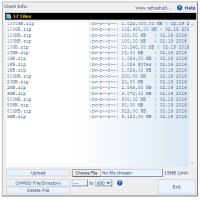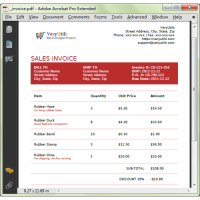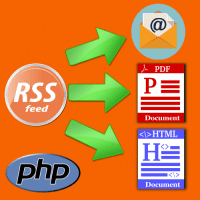Website Screenshot API (PHP Web Page Screenshot API) does capture screenshot of any webpage with one API call, save as PNG and JPG image files.
Website Screenshot API is a simple yet powerful screenshot API that any modern company can easily use to make pixel perfect website screenshots at scale. We're one of the most cost efficient screenshot API out there and we are dedicated to provide an awesome service to all companies, big or small.
With Website Screenshot API, you can capture a website screenshot online, you can capture a full web-page screenshot with Website Screenshot API easily.
With Website Screenshot API, you can create a screenshot of any website quickly and without depend on any 3rd software, you just need to specify the URL in the source code, then you will get the full screenshot within a few seconds.
Website Screenshot API is the simplest way to take a full web-page screenshot, it supports a long pages up to 50000 pixels.
You can use Website Screenshot API like below method,
Url is required:
https://www.yourwebsite.com/?url=http://website.com
Desktop size: 1280x1024
https://www.yourwebsite.com/?url=site.com&width=1280&height=1024
Mobile phone viewport: 360x740, 4x zoom
https://www.yourwebsite.com/?url=site.com&width=1440&height=2960&zoom=400
With Website Screenshot API, you can show a dynamic image using following code,
[img src="//yourwebsite.com/get/http://www.google.com/" /]
Advanced options, you can also implement more advanced options, you can resize
the image by specifying the width, and you can specify how many pixels of the
original website you want to crop. For example:
[img src="//yourwebsite.com/get/width/100/crop/600/http://www.google.com/" /]
Website Screenshot API features:
- Screenshot API. Capture screenshot of any webpage with one API call.
- HTML to PDF API. Convert structured PDF's from any HTML with few lines of code.
- Browser Based Rendering Engine. Full browser engine with SVG, CSS3, ES6 and WebFont support. Everything looks as they do on your own browser.
- Fast & Simple API. Based on a single lightning fast RestFUL HTTP url, all options are easy to pass and reason about.
- Embed website screenshots in your product, with one line of code.
- URL to Screenshot. High resolution PNG, JPEG and GIF website screenshots returned as an image URL within seconds, compatible with any of your applications.
- Simple & Fast API. Requested using an easy-to-integrate URL structure, processed by a powerful screenshot rendering engine, and delivered within seconds.
- Advanced Options. Set your preferred thumbnail dimensions and viewport.
- Full Page & Responsive. Parameters to capture full page screenshots, mobile screenshots and precisely control the viewport size.
- Fast & Simple. Fast and easy to use API endpoints that are well documented.
- Automatic Capture Timing. Automatic detection of fully loaded pages before screenshot capture.
Use-Cases:
- Website Snapshots - Use our website snapshots to archive snapshots of your website over time.
- Mobile Emulation / Responsive Design - Use our screenshot API to test sites on different devices.
- Site previews - If you allow your customers to build a webpage, use our screenshots to show your customers a preview of their work.
- SEO - For people who do SEO for their customers, use our screenshots to prove to your clients that they are getting the linkbacks and rankings that you say they are.
- Security Appliances - Are you blocking and email or website because it might be dangerous? Use our screenshots to allow your customers to view the content as a totally safe image.
- Full Page Screen Capture - Our Website Screenshot API allows you to take full page screenshots in a fully automated way. Save time and money buy using our API to automate your workflows.
You can use Website Screenshot API to implement an online Screenshot Tool
to Capture Websites!
In fact, the Website Screenshot API can create website screenshots, thumbnails,
full length screenshots. This tried and tested app is trusted by many of our
customers and performs web captures in your local time. Using our extensive
network of web capture servers located all over the world.
The first step in using the Screenshot Tool is to create a task. Depending on
what you select this task can be executed repeatedly, at a point in the future
or straightway. This is especially useful if you want to monitor how certain web
pages change overtime over a period of time. As well as capturing critical
information such as stock prices and updating the relevant users with regular
updates.
When creating a task, you must specify the URL of the web page you want to
capture or convert. Along with any of the multitude of possible customization
options available for each output format. Included as part of these options is
the ability to create Custom Watermarks and Cookies from within the Screenshot
Tool.
Creating Custom Watermarks allows users to brand any documents or images to
ensure that everyone knows who owns the material. While custom cookies allow you
to manipulate target websites enabling actions such as taking a screenshot from
behind a login.
Website Screenshot API is the best API to capture web pages to high quality
image files, if you have any question for this API, please feel free to let us
know, we are glad to assist you asap.
Related Products
docuPrinter GUI, Command Line and SDK
docuPrinter SDK is a Virtual PDF/PS/Image Printer Driver -- Convert, Email, Print or Combine docum..
$79.00
Image Slicer PHP Script
Image Slicer PHP Script can be used to slice large images in several parts to make it display fast..
$29.95
PHP File Integrity Checker
PHP File Integrity Checker is a File Integrity Monitoring Software which written in PHP Program La..
$49.95
jQuery Multiple File Uploader
jQuery Multiple File Uploader is a new and modern multiple file uploader, offering a wide variety of..
$9.95
PDF to PDF/A Converter Command Line
PDF to PDF/A Converter Command Line - Create a PDF/A from a normal PDF file PDF to PDF/A Converte..
$79.00
PDF DRM Protector Online Application
PDF DRM Protector is an Online Web Application which can be used to protect your PDF files with DRM ..
$0.00
PHP Web Page Password Protect
Protect web page with a simple password, Password protect PHP Script. The best and easiest way to l..
$9.95
PHP FTP Client - PHP Script
PHPFTP ( PHP HTTP FTP ) is a simple and fast Web FTP application. You can upload, download and adm..
$29.95
AiWriter: The Ultimate AI Content Generator and Writing Assistant
AiWriter is a powerful AI Content Generator and Writing Assistant tool that has revolutionized the c..
$39.95
PHP Script for PDF, DOCX, HTML Invoice Maker/Creator
PHP Script to Make an Invoice - Save to PDF, DOCX, HTML formatsPDF/DOCX/HTML Invoice Generation Thi..
$49.95
Email RSS Feeds as PDF Newspaper
Convert RSS Feeds to PDF Newspaper with Email Subscription RSS Feeds To PDF Maker is a PHP Script..
$299.00
Cloud PDF REST API
VeryPDF Cloud PDF REST API is a cloud service API provided for developers. Cloud PDF REST API is a..
$19.95
TIFF Toolkit -- Compress, Merge, Split, Extract, Compare and Maintain TIFF files
TIFF Toolkit is a powerful application tool which can compress TIFF image files to small size ones..
$19.95
Tags: web page to png, web page to jpg, web page to gif, web to png, web to jpg, web to gif, website screenshot, capture web page, capture web site, website to thumbnail, website to image, website snapshot, web page snapshot, web page to thumbnail, web to thumbnail, snapshot web page, website screenshot generator, website screenshot capturing, website snapshots, url to png, url2png, url to jpg, url2jpg, url to gif, url2gif, url to thumbnail, url to screenshot, url snapshot, screenshot capture