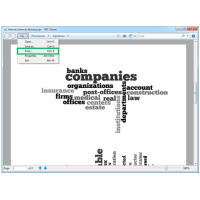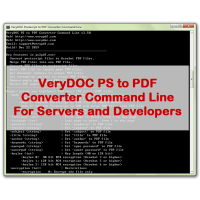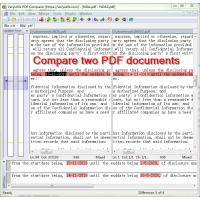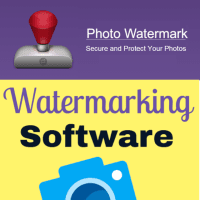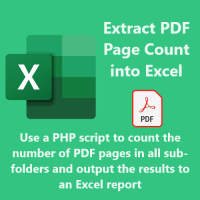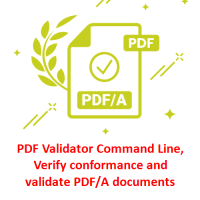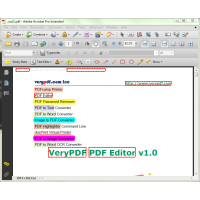PythonPDF Library Source Code License
PythonPDF Library is a tool for extracting information from PDF documents. Unlike other PDF-related tools, it focuses entirely on getting and analyzing text contents and PDF construction. PythonPDF Library allows one to obtain the exact location of text in a page, as well as other information such as fonts or lines. It includes a PDF converter that can transform PDF files into other text formats (such as HTML). It has an extensible PDF parser that can be used for other purposes than text analysis.
PythonPDF Library is a Python library and utility that reads and writes PDF files:
- PythonPDF Library is tested and works on Python 2.6, 2.7, 3.3, 3.4, 3.5, and 3.6.
- Operations include subsetting, merging, rotating, modifying metadata, etc.
- The fastest pure Python PDF parser available.
- Has been used for years by a printer in pre-press production.
- Can be used with rst2pdf to faithfully reproduce vector images.
- Can be used either standalone, or in conjunction with your application to reuse existing PDFs in new ones.
- Written entirely in Python.
- Parse, analyze, and convert PDF documents.
- PDF-1.7 specification support. (well, almost)
- CJK languages and vertical writing scripts support.
- Various font types (Type1, TrueType, Type3, and CID) support.
- Basic encryption (RC4) support.
- PDF to HTML conversion (with a sample converter web app).
- Outline (TOC) extraction.
- Tagged contents extraction.
- Reconstruct the original layout by grouping text chunks.
- Extracting document information (title, author, …).
- Splitting documents page by page.
- Merging documents page by page.
- Cropping pages.
- Merging multiple pages into a single page.
- Encrypting and decrypting PDF files.
PythonPDF will faithfully reproduce vector formats without rasterization, so
the rst2pdf package has used PythonPDF for PDF and SVG images by default since
March 2010.
PythonPDF can also be used in conjunction with your application, in order to
re-use portions of existing PDFs in new PDFs created with any PDF software.
PythonPDF library comes with several examples that show more operations to PDF files.
All examples
The examples directory has a few scripts which use the library. Note that if
these examples do not work with your PDF, please feel free send this PDF file to
us, we will analyze this PDF file and come back to you asap.
- 4up.py will shrink pages down and place 4 of them on each output page.
- alter.py shows an example of modifying metadata, without altering the structure of the PDF.
- booklet.py shows an example of creating a 2-up output suitable for printing and folding (e.g on tabloid size paper).
- cat.py shows an example of concatenating multiple PDFs together.
- extract.py will extract images and Form XObjects (embedded pages) from existing PDFs to make them easier to use and refer to from new PDFs (e.g. with or rst2pdf).
- poster.py increases the size of a PDF so it can be printed as a poster.
- print_two.py Allows creation of 8.5 X 5.5" booklets by slicing 8.5 X 11" paper apart after printing.
- rotate.py Rotates all or selected pages in a PDF.
- subset.py Creates a new PDF with only a subset of pages from the original.
- unspread.py Takes a 2-up PDF, and splits out pages.
- watermark.py Adds a watermark PDF image over or under all the pages of a PDF.
- rl1/4up.py Another 4up example, using canvas for output.
- rl1/booklet.py Another booklet example, using canvas for output.
- rl1/subset.py Another subsetting example, using canvas for output.
- rl1/platypus_pdf_template.py Another watermarking example, using canvas and generated output for the document. Contributed by user asannes.
- rl2 Experimental code for parsing graphics. Needs work.
- subset_booklets.py shows an example of creating a full printable pdf version in a more professional and pratical way.
By being Pure-Python, it should run on any Python platform without any dependencies on external libraries. It can also work entirely on StringIO objects rather than file streams, allowing for PDF manipulation in memory. It is therefore a useful tool for websites that manage or manipulate PDFs.
PythonPDF Library Source Code License
- Product Code: MOD190303211522
- Availability: In Stock
- Viewed: 17861
- Sold By: eDoc Software
- Seller Reviews: (0)
-
$299.00
Available Options
Related Products
XPS Print Command Line
XPS Print Command Line is a XPS Printing application, it can be used to batch print XPS files to PDF..
$199.00
PDF Margin Cropper (GUI + Command Line)
PDF Margin Cropper Tool can be used to remove excessive white borders and margins around PDF pages..
$79.00
PS to PDF Converter Command Line
PS to PDF Converter Command Line is a great conversion tool designed to convert PostScript (PS) an..
$295.00
PDF Comparer for Windows
PDF Comparer can be used to compare two PDF files and text files. PDF Comparer is able to find the..
$39.95
PDF Stamper Command Line
PDF Stamper Command Line is a professional PDF stamp creator or PDF watermark creator, which can h..
$59.00
Photo Watermark Command Line
Photo Watermark Command Line is a very powerful tool for manipulating and combining images. You ca..
$19.95
PDF Page Counter for All Sub-folders by PHP Script
PDF Page Counter can be used to count the number of pages of all PDFs in current directory and all..
$59.95
PDF Validator Command Line
PDF Validator Command Line is a Command Line software which can be used to verify conformance and ..
$99.95
PDF Highlighter Command Line
PDF Highlighter Command Line PDF Highlighter Command Line is a command line application which can b..
$299.00
Office to PDF Converter Command Line
OfficeToPDF Command Line is a Command Line utility that converts Microsoft Office 2003, 2007, 2010..
$59.95
PDF to Vector Converter Command Line
PDF to Vector Converter Command Line -- Batch convert from PDF files to Vector formats. PDF to Ve..
$295.00
Raster to Vector Converter Command Line
Raster to Vector Converter Command Line is a professional software for converting raster images to..
$299.00
Tags: merge pdf by python, pdf library, pdf sdk, pypdf, python, python pdf, python pdf library, python watermark pdf, source code