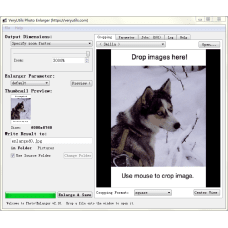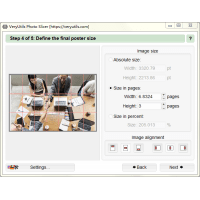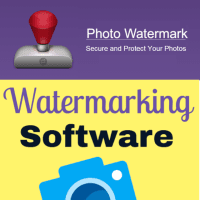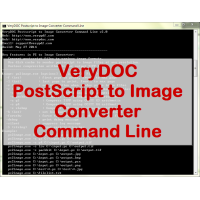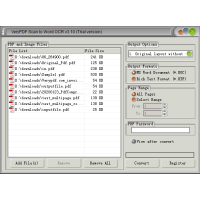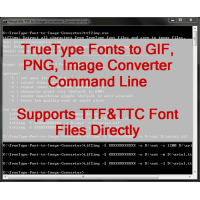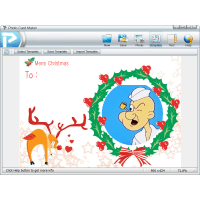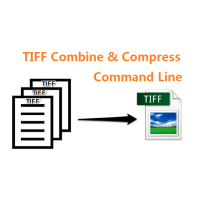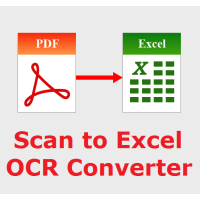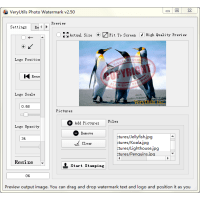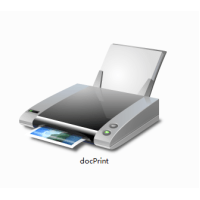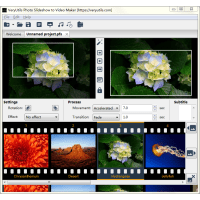Photo Enlarger is a Photo Maximizer that can enlarge your photos by 1000% without losing quality. Ultra zoom to 1000% without pixilation and blur. With leading algorithm, Photo Maximizer can enlarge your photos to 1000% while reconstructing the sharpness to maintain high resolution.
Photo Enlarger is a very useful graphical tool to resize, especially magnify bitmaps in high quality. The used algorithm is the best one in the market.
Enlarge images, print huge enlargements or upload to demanding stock agencies! The intelligent picture resizing tool allows to change image size: reduce or enlarge digital picture size up to 1000% without losing quality. Whether you're printing big enlargements or creating tiny thumbnails, the images will maintain their crispness and fine detail.
Photo Enlarger is a program that produces enlargements dramatically sharper than other software.
The program offers an innovative image enlargement algorithm which results in perfectly smooth and crisp edges. And it can simulate the texture and film grain which keep photos looking natural even in extreme enlargements. Photo Enlarger beats any of the alternative solutions, such as Photoshop's Bicubic technique, Bilinear methods, and so-called 'industry standards'.
Photo Enlarger Highlight Features:
* Get smooth and crisp edges in the enlarged images.
* Deal with some different algorithms at the same time.
* Batch process multi-images from Command Line operation.
• Support input and output image formats: jpg, png, bmp, tif, gif, mng, ico.
* Reduce or Enlarge Images up to 1000% Without Losing Quality.
* Smart Resizer software, Powerful and smart Windows photo image resizer
program!
* Smart Resizer implements blazing fast picture resizing methods to make batch
jobs finish as soon as possible.
* Use the smart interpolation algorithm to enlarge or shrink images.
* No quality loss photo resizing with a proprietary smart interpolation
algorithm.
* Includes industry-standard bilinear and bicubic algorithms.
* Instant image preview helps selecting the most appropriate picture resizing
algorithm.
* The ability to create high-quality, detailed thumbnails.
* Select, crop and enlarge a part of a big photo.
The final size of the saved image is based on how far you're zoomed in on the image in the preview window, so watch that you zoom to your desired size before saving. Photo Enlarger is a great tool for people who are looking to print in a larger size but unsure if their photo will hold up.
Enlarge photos for print projects
Enlarge and print any favorite photo with enough quality for banner, posters or
even paintings to be hung on the wall.
High resolution close-up on any details from your photos
Missed a close-up shot? You can zoom in any part of your photo and maintain a
high resolution.
The Smart Way to Resize Pictures and Make Large Photos
Smart Resizer program (Windows) can change image size: reduce or enlarge
pictures size up to 1000% without losing image quality. Featuring smart resizing
algorithms, Smart Resizer photo resize tool creates huge enlargements while
maintaining image crispness and sharp look.
Resizing and Enlarging Digital Images
Printing huge enlargements from low-pixel count images is the first and obvious
task handled by Smart Resizer software.
Posters, banner-size pictures and plotter jobs will benefit from a higher-resolution source.
Some stock agencies require a certain minimum resolution for considering an image for acceptance. Reduce image size is often needed to create tiny yet detailed previews and thumbnails.
Image Resizing Algorithms
The quality of the final result depends on the algorithm used for image
interpolation. Conventional interpolation methods such as bilinear or bicubic
are not sufficient for creating a crisp enlargement, producing blurred or
artificially-looking images.
Smart Resizer software includes an innovative Smart Resize algorithm, an in-house development by ourselves. The algorithm performs a thorough analysis of image content looking for common patterns such as natural textures, contours, and line art.
Adaptive interpolation methods are then applied selectively to specific areas in the image. The result is stunning: up to a certain enlargement, you won't be able to tell if the picture has been enlarged or was shot natively as a high-resolution image. No loss of visual sharpness is perceivable.
Photo Enlarger Command Line Options:
---------------------------------------------------
"C:\Program Files (x86)\VeryUtils Photo Enlarger v2.0\PhotoEnlargerCL.exe" -h
Usage:
Photo-Enlarger [sourcename] [-options...]
with options
-z [number] / -zoom [number]
Set zoom-factor to [number] percent ( integer value ).
-o [filename]
Write result to file [filename].
-saveto [foldername]
Write results into folder [foldername] .
Output Dimensions:
-width [ sizex ] and -height [ sizey ]
set size of resulting image.
If both width and height are given, aspect ratio is changed by default.
Additionally, if you have set -width AND -height,
you can set one of the following options:
-fit
Fit output inside the given rectangle.
-fitandbars
Fit output inside the given rectangle,
fill up with black margins.
-cover
Cover the given rectangle.
-coverandcrop
Cover the given rectangle, cut away the overlapping parts.
Enlarge Parameters:
-sharp [n], -flat [n], -dither [n]
-deNoise [n], -preSharp [n], -fNoise [n]
Set the enlarge parameters with integer numbers
[n] between 0 and 100.
-quality [number]
Set image quality of the result.
-h / -help
Print this help.
-i
Start in interactive mode.
Photo Enlarger Software
- Product Code: MOD200216112610
- Availability: In Stock
- Viewed: 14855
- Units Sold: 1
- Sold By: Digital Online
- Seller Reviews: (0)
-
$39.95
Available Options
Related Products
Image Watermark Software
VeryUtils Image Watermark software does add watermarks to image files quickly. Batch watermark tho..
$39.95
PhotoSlicer software for big poster printing
PhotoSlicer cuts a raster image into pieces which can afterwards be printed out and assembled to a..
$39.95
Photo Watermark Command Line
Photo Watermark Command Line is a very powerful tool for manipulating and combining images. You ca..
$19.95
PS to Image Converter Command Line
PostScript to Image Converter Command Line is a windows Command Line application to convert from P..
$195.00
Scan to Word OCR Converter
VeryUtils Scan to Word OCR Converter does scan papers to word documents or convert to word documen..
$79.95
TrueType Font to Image Converter Command Line
TrueType Font to Image Converter Command Line software can be used to batch convert TrueType glyph..
$79.95
Photo Card Maker Software
Photo Card Maker allows you to Create Photo Cards by Yourself in a Minute. Designing a good-lookin..
$19.95
TIFF Combine Command Line
TIFF Combine Command Line is also a TIFF Compressor Command Line software, it can be used to compr..
$39.95
AI Photo Object Remover Online
AI Photo Object Remover software also known as Inpaint, is a remarkable tool that empowers you to ef..
$0.00
Scan to Excel OCR Converter
Scan to Excel OCR Converter converts scanned spreadsheets PDF, regular PDF, TIFF, JPG, PNG, etc. f..
$79.95
Photo Watermark for Windows
Photo Watermark is a Picture Stamper software software for Windows system. You can use Picture Sta..
$29.95
Easy Photo Editor Software
Easy Photo Editor is the fastest and most fun way to edit your digital photos. Easy Photo Editor i..
$29.95
docuPrinter GUI, Command Line and SDK
docuPrinter SDK is a Virtual PDF/PS/Image Printer Driver -- Convert, Email, Print or Combine docum..
$79.00
Photo Slideshow to Video Maker
Photo Slideshow to Video Maker is a great Windows software to make slideshows from photos and musi..
$29.95
Tags: enlarge image, enlarge photo, image enlargement, image resizer, photo enlargement, photo enlarger, photo maximizer, photo quality, photo resizer, photo scaler, resize image, resize photo, scale image, scale photo, zoom image, zoom photo