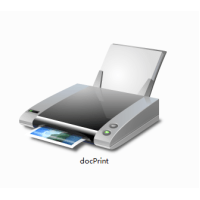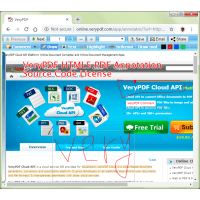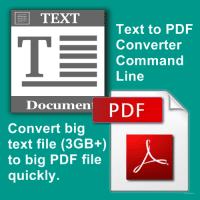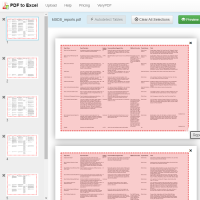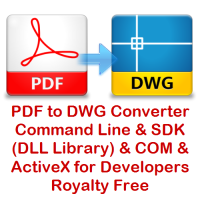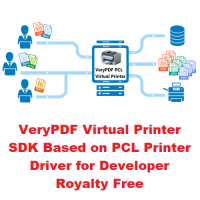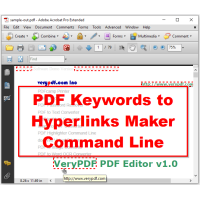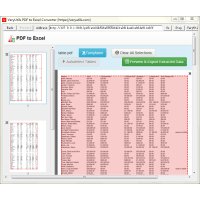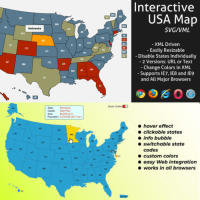PDF to PDF/A Converter Command Line - Create a PDF/A from a normal PDF file
PDF to PDF/A Converter Command Line is a Command Line application for
converting PDF documents into the PDF/A format for long-term archiving. This
Command Line application is both robust and scalable, making it suitable for
integration in various processes such as standardization, quality assurance and
archive migration.
PDF to PDF/A Converter Command Line application based on our PDF/A converter component and serves to convert PDF's to the PDF/A-1b, 2b formats.
PDF to PDF/A Converter Command Line features:
- Convert PDF to PDF / A-1b and 2b formats.
- Command line application for manual or call from scripts.
- Batch convert all PDF files in a folder to PDF/A files at one time.
- Only a specified folder or entire subfolder structure can be processed.
- You can call PDF to PDF/A Converter Command Line from
PHP Folder Watcher Script, when a PDF file be copied into monitored
folder, this PDF file will be converted to PDF/A file and be copied to
target folder automatically,
PHP Folder Watcher Script can be found from this web page,
https://veryutils.com/source-code/php-scripts-php-code/php-folder-watcher - Logging of all events, as well as the cause if a direct PDF / A conversion is not possible.
- PDF/A Image conversion - if direct PDF / A conversion is not possible.
- Embed external files as PDF attachments in PDF/A-3b format, *available on request.
- Convert PDF documents to PDF/A-1, PDF/A-2, PDF/A-3.
- Support for all PDF/A conformance levels.
- Make color spaces device-independent, e.g. by embedding ICC profile or setting an output intent.
- Embed and subset fonts.
- Colorants management (PDF/A-2 and later).
- Recover corrupt documents.
- Repair corrupt data such as embedded font programs or images.
- Remove transparency (PDF/A-1 only).
- Remove malicious content such as attached files (PDF/A-1 and PDF/A-2) and JavaScript actions.
- Remove multimedia content such as video and sound.
- Conversion of embedded and attached files (PDF/A-2 and later).
- Repair metadata and make them consistent.
- Conversion process control.
- Pre- and post-validation.
- Conversion reporting.
- Write the application log to a log file.
- Automatically determine optimal conformance based on input file (optional).
- Enables sophisticated error handling.
- Read encrypted input files.
- Enhance output file.
- Set metadata to output PDF file.
- Linearization PDF file for fast web view.
- Use PDF file compression features (PDF/A-2 and later).
- Replace old OCR text or skip images with existing OCR text.
- Add embedded files (PDF/A-2) and associated files (PDF/A-3)
PDF to PDF/A Converter Command Line Options,
PDF to PDF/A Converter Command Line v2.0
Usage: pdftools [options] [pdf-file] [[out-pdf]]
-cl [int] : set color space, 0 is RGB, 1 is CMYK, 2 is grayscale
-cl 0 : use RGB ICC profile for device-specific color spaces
-cl 1 : use CMYK ICC profile for device-specific color spaces
-cl 2 : use GRAY ICC profile for device-specific color spaces
-quick : convert PDF to PDF/A by quick mode, same as "-mode 1"
-mode [int] : convert PDF to PDF/A by various modes, e.g, 0, 1, 2, 22, 4, etc.
-skip : don't overwrite an output file if it already
exists
-producer [string] : Set 'producer' to PDF file
-creator [string] : Set 'creator' to PDF file
-subject [string] : Set 'subject' to PDF file
-title [string] : Set 'title' to PDF file
-author [string] : Set 'author' to PDF file
-keywords [string] : Set 'keywords' to PDF file
-startpage [int] : Set the current page when open the file
-openaction [string]: Set OpenAction to PDF file
OpenAction includes "FitBH", "FitH", "Fit", etc., for
example:
-openaction "FitBH" or -openaction "50"
-openaction "50" means display pages with magnification=50%.
-reset : Reset all PDF/A configuration files
-repair : Repair damaged PDF file automatically
-$ [string] : input registration key
PDF to PDF/A Converter Command Line Examples:
pdf2pdfa.exe C:\in.pdf C:\out.pdf
pdf2pdfa.exe C:\in\*.pdf C:\out\*.pdf
pdf2pdfa.exe -producer myproducer -creator mycreator C:\in.pdf C:\out.pdf
pdf2pdfa.exe -startpage 2 C:\in.pdf C:\out.pdf
pdf2pdfa.exe -startpage 2 -openaction 100 C:\in.pdf C:\out.pdf
pdf2pdfa.exe -reset C:\in.pdf C:\out.pdf
pdf2pdfa.exe -quick C:\in.pdf C:\out.pdf
pdf2pdfa.exe -mode 0 C:\in.pdf C:\pdfa-out.pdf
pdf2pdfa.exe -mode 1 C:\in.pdf C:\pdfa-out.pdf
pdf2pdfa.exe -mode 2 C:\in.pdf C:\pdfa-out.pdf
pdf2pdfa.exe -mode 22 C:\in.pdf C:\pdfa-out.pdf
pdf2pdfa.exe -mode 4 C:\in.pdf C:\pdfa-out.pdf
Areas of use - PDF conversion to PDF/A
- Incoming mail
All incoming PDF documents can be converted directly to PDF/A for long-term archiving. Documents that cannot be converted can be rejected as soon as they are received by email. This increases process quality and reduces the need for subsequent quality controls. - Archive
The converter processes documents from all corporate business areas during archiving. It quickly and easily converts documents worthy of retention into PDF/A and verifies conformity of the result with the ISO standard. It therefore acts as a gatekeeper, ensuring that only conform files find their way into business processes or a long-term archive. - Standardization
- Quality assurance
- Conformance with legal requirements
- etc...
Related Products
DOC to Any Converter Command Line
DOC to Any Converter Command Line can be used to batch convert DOC, DOCX, DOCM, RTF, TXT, PPT, PPT..
$79.00
HTML to PDF Converter Command Line
VeryUtils HTML To PDF Converter Command Line is a Command Line Tool that lets you create PDF docum..
$399.00
JBIG2 Encoding and Decoding SDK Library
JBIG2 Encoding and Decoding SDK Library can be used to encode black and white image data into JBIG..
$2,500.00
docuPrinter GUI, Command Line and SDK
docuPrinter SDK is a Virtual PDF/PS/Image Printer Driver -- Convert, Email, Print or Combine docum..
$79.00
PDF Compressor Command Line
PDF Compressor Command Line -- Achieving Size Reduction with PDF Compression Command Line SoftwarePD..
$199.00
HTML5 PDF Annotator Source Code License
HTML5 PDF Annotation Source Code License HTML5 PDF Annotation is a HTML5 Based Document & Image Ann..
$6,500.00
PDF to Vector Converter Command Line
PDF to Vector Converter Command Line -- Batch convert from PDF files to Vector formats. PDF to Ve..
$295.00
Text to PDF Converter Command Line
Text to PDF Converter Command Line does batch convert plain text files to PDF files. It's a great ..
$89.95
Online PDF to Table Extractor (Online PDF to Excel Converter)
Online PDF to Table Extractor (PDF to Excel Converter) is a Java application which can be used to ..
$9.95
PDF to DWG Converter Command Line
PDF to DWG Converter Command Line does batch convert PDF to DWG and PDF to DXF format for fast and..
$195.00
Virtual Printer SDK Based on PCL Printer Driver for Developer Royalty Free
VeryPDF PCL Printer is a virtual printer which can create PCL files from any printable application..
$1,500.00
PDF Keywords to Hyperlinks Maker Command Line
With VeryUtils PDF Hyperlinks Maker Command Line software, you can turn every occurrence of a part..
$299.00
PDF to Table Extractor for Windows
PDF to Table Extractor for Windows does convert PDF Data to Excel Spreadsheets. Our PDF to XLS Con..
$49.95
Tags: archive pdf, pdf to pdf/a, pdf to pdf/a-1b, pdf to pdf/a-2b, pdf to pdf/x, pdf to pdfa, pdf to pdfx, pdfa, pdfx, repair pdf
You Recently Viewed
Interactive SVG Map
Interactive SVG Map is a powerful JavaScript tool that transforms any SVG file into an interactive a..
$49.95
Handwriting Signature Generator
Handwriting Signature Generator for JavaScript and jQuery can be used to Create Personalized Signatu..
$29.95