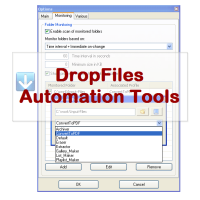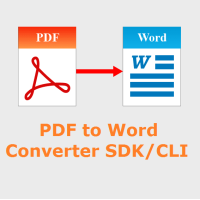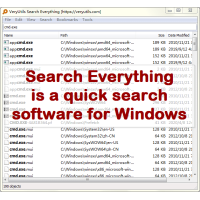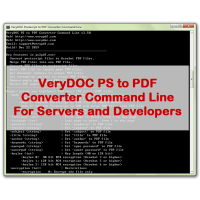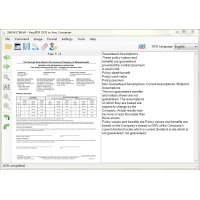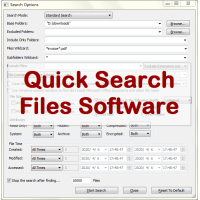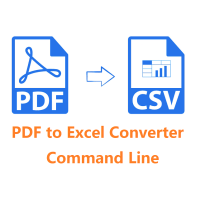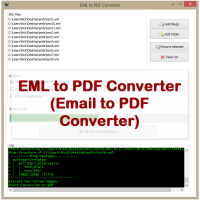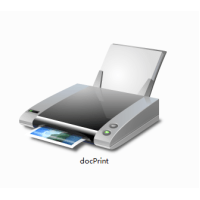PDF Signer can be used to add your signature to PDF documents. The main function of PDF Signer is to sign PDF documents using X.509 digital certificates. Using this product you can quickly sign PDF files by selecting input and output PDF files. With this PDF Signer software, you can prepare and send your PDF documents for e-signature with just a few clicks, it's easy.
PDF Signer offers you the best way to create and use an e-signature. The PDF Signer software is easy to use and allows users to sign PDF in under 5 minutes. All the signatures that you signed are all legally binding and enforceable just as the physical signatures.
Adding a signature to a PDF is one of most common edits that needs to be made to a file. This is especially true for lawyers, government officials, and professionals who frequently deal with contracts and legal documents. Fortunately, in most countries electronic signatures are just as legitimate from a legal perspective as a hand written signature. Instead of printing the document, signing it by hand, and then scanning it back to your computer, it is much easier to write signature on PDF digitally. If you need to sign a PDF document, using PDF Signer is the faster, easier, more environmentally-friendly way to sign.
PDF Signer highlight features:
* Support for certificates issued on smart cards.
* Time Stamping.
* SHA 256/512 support.
* Bypass smart card/USB dongle PIN.
* No need to print & scan!
* Signing agreements and contracts over email.
* Signing any PDF Form (W-9, 1040, etc...).
* Add text anywhere in any font and size. The text is added as native PDF text.
* Add your scanned signature, or any other image, with full control of size and
orientation.
* Rotate entire document with 1-click - perfect for handling documents that were
scanned in reverse order.
* No annotations or other objects that stick out in PDF Readers.
* Doesn't blow up file size, to avoid hassles send over email.
* Save as new PDF, or Print - up to you.
* Visible signatures - image and/or description located visualy in a PDF file
(page and position can be specified).
* Several different keystore types.
* Timestamps from authority in signature (TSA).
* Certificate validation through CRL and/or OCSP.
* Setting certification level.
* Setting hash algorithm.
* PDF encryption and setting rights.
* Comprehensive Swing GUI.
* Support for batch processing (controlled by command line arguments, without
GUI).
* Support Command Line operation.
PDF Signer Tip: Write Signature on PDF Electronically to Save Paper
In the past, if you needed to sign pdfs, you had to print every agreement that
required a signature. So it's not surprising that almost everyone instinctively
prints an agreement as soon as they see it in their inbox. And that adds up to a
lot of wasted paper! Happily, new solutions like this PDF Signer tool allow you
to sign a PDF document in seconds. It's faster and more eco-friendly to insert
signature in PDF documents, quickly and easily.
No more printing. No more signing by hand. No more mailing back forms. With the
PDF Signer tool, you can easily sign PDFs and send your forms electronically
right from your desktop, browser, or mobile app.
Configurable Signature Appearance: PDF Signer provides a fully configurable
appearance for its digital signatures. The positioning of the signature
appearance is configurable, plus on which pages of the document it should appear
(first page, last page or all pages).
PKI Interoperability: PDF Signer is completely PKI neutral and will work with
PKI components from any vendor (this includes CAs, certificates, CRLs,
smartcards, etc.).
Timestamping: Like signatures, timestamps are easier to verify when they're
associated with a timestamp authority's trusted certificate. Including a
timestamp helps to prove that the document wasn't changed after you had signed
it and it reduces the chances of an invalid signature.
Long-Term Validation Purposes: Using our software you can sign and timestamp
PDF documents for long-term validation purposes. PDF Signer supports advanced
digital signatures which include embedded RFC 3161 compliant secure timestamps.
Such signatures can be verified even after the signer's certificate expires or
is revoked.
SHA 256, SHA 512 Algorithms and RSA 2048: Our software can digitally sign and
time stamp PDF documents using SHA 256 or SHA 512 hash algorithms (also known as
SHA2 algorithms) and RSA 2048 or higher key length.
PAdES Standard: PDF Signer is compatible with PAdES and PAdES-LTV (Long Term
Validation).
Document Certification: When you certify a PDF, you indicate that you approve
of its contents.
Licensing:
The license for PDF Signer is a lifetime license. There is no additional cost
like monthly / annual fees or fees per use. When a new version is released you
can continue using your purchased version as usual.
The technical support and software updates are free for 12 months after
purchase.
If you will use the product for personal use, you will need a Personal License.
If you will use the product for commercial use (company use), you will need a
Commercial License.
PDF Signer Software
- Product Code: MOD200412091520
- Availability: In Stock
- Viewed: 39270
- Sold By: eDoc Software
- Seller Reviews: (0)
-
$39.95
Available Options
Related Products
DropFiles Automation Tools
DropFiles is an Automation Tool to Automatically Manage Your Files and Documents. DropFiles is a s..
$39.95
PDF to Word Converter SDK for Developers Royalty Free
PDF to Word Converter SDK/CLIPDF to Word Converter SDK enables programmers and system administrators..
$5,000.00
Search Everything Software
Search Everything is a quick search tool to locate files and folders instantly by keyword you ente..
$24.95
PDF Page Resizer Command Line
PDF Page Resizer Command Line is a Command Line application to change the PDF paper size. With thi..
$59.95
Java PDF Toolkit (jpdfkit)
Java PDF Toolkit is a powerful Java PDF tool for Manipulating PDF Documents. Java PDF Toolkit is a..
$299.00
PS to PDF Converter Command Line
PS to PDF Converter Command Line is a great conversion tool designed to convert PostScript (PS) an..
$295.00
OCR to Any Converter for Windows
OCR to Any Converter for Windows is a Windows desktop application which can be used to extract tex..
$29.95
Quick Search Files Software
Quick Search Files Software is an alternative to the standard "Search For Files And Folders" modul..
$29.95
DNS Web Filter - Block Websites at Home, Work or School
DNS Filter is a Powerful Internet Filtering Software and Solution. DNS Filter software is an Inter..
$49.95
PDF Consulting Services
PDF Consulting Services VeryPDF Software offers its services to help customers with projects invo..
$180.00
PDF to Excel Converter Command Line
PDF to Excel Converter Command Line is a command line application to extract tables from PDF files..
$299.00
EML to PDF Converter (GUI + Command Line)
EML to PDF Converter (Email to PDF Converter) is a brilliant application to export EML emails to Ado..
$59.95
docuPrinter GUI, Command Line and SDK
docuPrinter SDK is a Virtual PDF/PS/Image Printer Driver -- Convert, Email, Print or Combine docum..
$79.00
PDFSearch Command Line Tool for Windows
pdfsearch is a Command Line Tool to search text in PDF files on Windows system. pdfsearch can be use..
$59.95
Tags: pdf signer, pdf signature, sign pdf, pdf sign, esign pdf, electronic signature, pdf electronic signature, pdf signature, digital signature, esign, signature tools, signing contracts, digital signature, signx, sign a pdf, pdf digital signature, pdf signature signer, digitally sign pdf, digitally signed pdf, document signer, form signer, online signer, pdf document signer, pdf signer app, pdfsigner, user sign