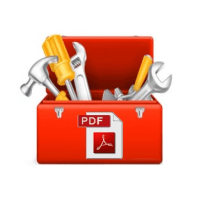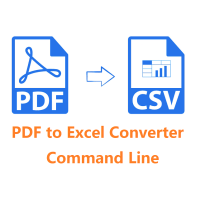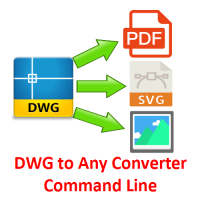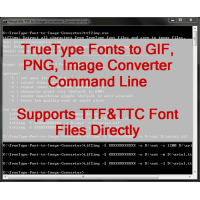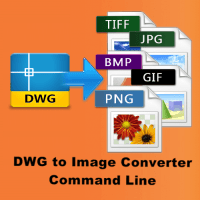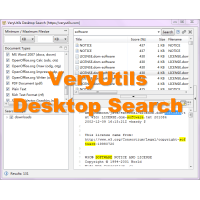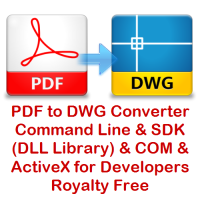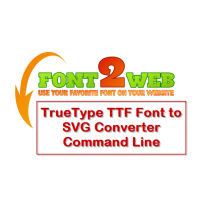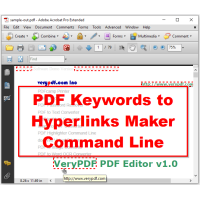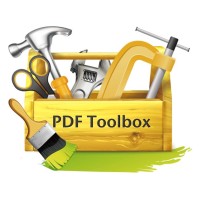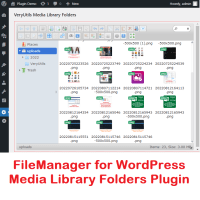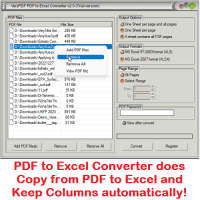PDF Compressor Command Line -- Achieving Size Reduction with PDF Compression Command Line Software
PDF Compression software is designed to reduce PDF document size in order to
make the files less bulky and inconvenient. Using PDF compression software can
free up a lot of disk space, save you some time, and eliminate the struggle of
trying to work with files that are simply too large. Advanced PDF compression
software can achieve extremely large size reduction.
PDF Compressor Command Line is using the latest image compression technology and the new JBIG2 & JPEG2000 compression formats, PDF Compressor Command Line makes the most compact, Web-friendly PDF files available. PDF Compressor Command Line will compress black and white images by 5-10x (using JBIG2, compared to TIFF G4) and color images by 10-100x (using JPEG2000, compared to JPEG) smaller. Compressed PDF files look exactly the same, and can be viewed using Adobe Reader. By reducing file size, documents can be emailed, transmitted, accessed, and stored more efficiently.
PDF Compression Command Line software is Unique. PDF compression differs from other types of document compression in its ability to reduce file size without any data loss. For this reason, PDF compression algorithms are referred to lossless compression algorithms. When a PDF file is compressed, the data is reorganized for more compact, efficient storage, but it is not actually lost, thus preserving the quality of the image.
PDF Compression Command Line software is a command line application, you can integrate it into your application and distribute it to your customers royalty free.
Efficiency-First Digital Process Automation
PDF Compressor is designed for the business user with more features built around
simple, automated, high-volume document processing than any other solution,
including intuitive job ticketing, watch folders, API, command-line, and remote
management as an unattended Windows service. Manage conversion processes from
one screen and prioritize different workflows quickly and easily.
Batch Conversion and Multi-Threading for High-Volume Processing
With batch conversion, users can processing for numerous documents at one time.
Further, when enabled multi-threading allows users to process documents
simultaneously (i.e. two cores process two documents at once, 32 cores process
32 documents at once) for highly scalable and stable document conversion
workflows, up to billions of pages per year.
PDF Compressor Command Line features
- Extreme Document Compression: PDF Compressor is using JPEG2000 technology to compress color scanned PDF down to the same size as black and white TIFF Group 4 images. That is a reduction of 100 times their original size while maintaining superior image quality and text legibility. Moreover, the PDF Compressor's JBIG2 compression cuts black and white documents in half. In short, our extreme compression technology translates into faster access and lower storage costs without foregoing image quality.
- Long-Term Archival: By offering ISO-compliant PDF/A output, the PDF Compressor ensures that documents maintain their appearance, readability and accessibility long into the future.
- Able to recompress existing PDF files with JBIG2 and JPEG2000 compression (JBIG2Decode and JPXDecode).
- Standard PDF or PDF/A output.
- Archive Using PDF/A, Create PDF/A-1b documents which are fully compliant with ISO 19005-1 archiving standards.
- Scalable, high-quality color images of very small size.
- Significant space saved for document storage.
- Encryption and decoding of the PDF document.
- View and print-protect files with 128-bit PDF encryption.
- Compress scanned documents up to 100x smaller.
- Compress all PDF files by 40-95%: a 25MB file is reduced to less than 5MB.
- Keep the original PDF format - no unzipping required.
- Compress pictures, graphics and objects and shrink PDF file sizes efficiently.
- Batch PDF compression from Command Line operation.
- Support command line operation (for manual use or inclusion in scripts).
- Support all version of Acrobat PDF files.
- Support all PDF file types - compress scanned PDF files, "born-digital" PDF documents such as converted Microsoft Office files and other PDF files.
- Optimizes pictures, graphics, objects and internal PDF structure to reduce the size of PDF files.
- Developer Version (SDK) available for custom applications (majority of programming languages are supported: C#, C++, Delphi, Visual BASIC, VB.net, etc).
- Able to create password protected PDF file directly.
- Embed and subset non-embedded fonts.
- Remove prohibited entries, e.g., JavaScript, Interactive Form etc.
- Remove unused objects (a garbage collector for PDF files).
- Makes the compact PDF files by reduce the image's quality and resolution (image's width and height). The file size of JPEG files can be reduced by changing the quality setting, often with little or no noticeable effect on the image. PDF Compressor will enable you to compress PDF files and will reduce the actual file size of these documents.
- Five preset options to compress PDF files,
-preset screen: screen-view-only quality, 72 dpi images
-preset ebook: low quality, 150 dpi images
-preset printer: high quality, 300 dpi images
-preset prepress: high quality, color preserving, 300 dpi images
-preset default: identical to "screen" - Email, transmit, download & upload compressed documents quickly & easily.
- Reduce storage & transmission requirements by 10x-100x.
- Archive documents with full PDF/A compliance.
- Produce better-looking files at smaller file-sizes.
- Compress multiple files or an entire folder of documents, and its subfolders, with a single Command Line Operation.
- Issue compression commands via command-line scripting or via our optional API.
- Run PDF Compressor in a server-based environment.
- Support 2000/XP/2003/Vista/2008/7/8/10 and later Windows systems, 32bit and 64bit, Windows platforms.
- No maximum number of PDF pages limited.
- PDF Compressor is One Time Fee, you needn't pay-per-page to use PDF Compressor.
- Runtime Royalty Free licensing options (Developer License).
If you wish convert from scanned PDF files to searchable PDF files, you may try with "OCR to Any Converter Command Line" and "PDF to Text OCR Converter Command Line" products,
https://veryutils.com/ocr-to-any-converter-command-line
https://veryutils.com/pdf-to-text-ocr-converter-command-line
Convert Documents to Compressed, Searchable PDF Files
Get started with your archiving and document conversion projects today. Replace
hours spent manually looking through your document management system (or worse,
drawers and boxes filled with paper!) with simple, instant keyword search by
converting document to compressed, optimized, full text searchable PDF files. If
you would like to upgrade to a full license, you can purchase PDF Compression
Command Line Software.
PDF Compression Command Line Options
C:\]pdfcompressor.exe
PDF Compressor Command Line application v2.0
=============================================
1. Compress image streams with JBIG2 and JPEG2000 technologies.
2. Subset fonts in PDF files.
3. Remove unused objects (a garbage collector for PDF files).
4. Reduce image's quality or resolution to reduce the file size.
=============================================
Usage: pdfcompressor [options] [pdf-file] [[out-pdf]]
-preset [string] : Preset options to compress PDF file, values: screen, ebook, printer, prepress, default
-ci [string] : Set Color Image Compression, values: jpx, jpg, zip
-cidown : Downsample color images
-cidownres [int] : Set Color Image Resolution
-cidowntype [int] : Downsample type for color images:
-cidowntype 0: default
-cidowntype 1: Subsample
-cidowntype 2: Average
-cidowntype 3: Bicubic
-gi [string] : Set Grayscale Image Compression, values: jpx, jpg, zip
-gidown : Downsample Grayscale images
-gidownres [int] : Set Grayscale Image Resolution
-gidowntype [int] : Downsample type for Grayscale images:
-gidowntype 0: default
-gidowntype 1: Subsample
-gidowntype 2: Average
-gidowntype 3: Bicubic
-mi [string] : Set Monochrome Image Compression, values: jbig2, jbig2l, fax, zip, rle
-midown : Downsample Monochrome images
-midownres [int] : Set Monochrome Image Resolution
-midowntype [int] : Downsample type for Monochrome images:
-midowntype 0: default
-midowntype 1: Subsample
-midowntype 2: Average
-midowntype 3: Bicubic
-owner [string] : Owner password to use for encrypting output PDF file
-user [string] : User password to use for encrypting output PDF file
-perms [int] : PDF security permissions to use for encrypting output file
-keylen [int] : Defines the length (in bits) of the encryption key.
-winfont : Use Windows fonts to replace Base14 fonts
-embedallfonts : Embed all fonts
-unembedallfonts : Unembed all fonts
-subsetfonts : Subset fonts
-compressfonts : Compress fonts
-pwdinpdf [string] : Open password for input PDF file
-pdfa : Create PDF/A file
-nobookmarks : Don't generate bookmarks in output PDF file
-jbig2 : Compress monochrome image streams with JBIG2 arithmetic
-newjb2 : Use second JBIG2 arithmetic
-jpx : Compress color and grayscale image streams with JPEG2000 arithmetic
-jpxquality [string] : Set Quality for JPX Compression, from 0.0 to 100.0, default is 0.5
-skip : Don't overwrite an output file if it already exists
-$ [string] : input registration key
Examples:
pdfcompressor.exe C:\in.pdf C:\out.pdf
pdfcompressor.exe C:\in\*.pdf C:\out\*.pdf
for %F in (D:\test\*.pdf) do "pdfcompressor.exe" "%F" "%~dpnF-out.pdf"
for /r D:\test %F in (*.pdf) do "pdfcompressor.exe" "%F" "%~dpnF-out.pdf"
pdfcompressor.exe -jbig2 C:\in.pdf C:\out.pdf
pdfcompressor.exe -jbig2 -jpx C:\in.pdf C:\out.pdf
pdfcompressor.exe -jpx -jpxquality 1 C:\in.pdf C:\out.pdf
pdfcompressor.exe -jpx -jpxquality 0.5 C:\in.pdf C:\out.pdf
pdfcompressor.exe -jpx -jpxquality 10 C:\in.pdf C:\out.pdf
pdfcompressor.exe -preset screen C:\in.pdf C:\out.pdf
pdfcompressor.exe -preset ebook C:\in.pdf C:\out.pdf
pdfcompressor.exe -preset printer C:\in.pdf C:\out.pdf
pdfcompressor.exe -preset prepress C:\in.pdf C:\out.pdf
pdfcompressor.exe -preset default C:\in.pdf C:\out.pdf
pdfcompressor.exe -ci jpx -mi jbig2 C:\in.pdf C:\out.pdf
pdfcompressor.exe -ci jpx -gi jpx -mi jbig2 C:\in.pdf C:\out.pdf
pdfcompressor.exe -ci jpg -cidown -cidownres 50 -gi jpg -gidown -gidownres 50 -mi fax -midown -midownres 50 C:\in.pdf C:\out.pdf
pdfcompressor.exe -ci jpg -cidown -cidownres 50 -cidowntype 1 C:\in.pdf C:\out.pdf
pdfcompressor.exe -gi jpg -gidown -gidownres 50 -gidowntype 1 C:\in.pdf C:\out.pdf
pdfcompressor.exe -mi fax -midown -midownres 50 -midowntype 1 C:\in.pdf C:\out.pdf
pdfcompressor.exe -embedallfonts -subsetfonts -compressfonts C:\in.pdf C:\out.pdf
pdfcompressor.exe -winfont -embedallfonts -subsetfonts -compressfonts C:\in.pdf C:\out.pdf
pdfcompressor.exe -ci jpg -cidown -cidownres 50 -gi jpg -gidown -gidownres 50 -mi fax -midown -midownres 50 -unembedallfonts C:\in.pdf C:\out.pdf
pdfcompressor.exe -subsetfonts C:\in.pdf C:\out.pdf
pdfcompressor.exe -preset screen -pdfa C:\in.pdf C:\out.pdf
pdfcompressor.exe -$ XXXXXXXXXXXXXX
pdfcompressor.exe -$ XXXXXXXXXXXXXX C:\in.pdf C:\out.pdf
Related Products
PDF Page Master Command Line
PDF Page Master Command Line is a command line application which can be used to maintain your PDF ..
$299.00
PDF to Excel Converter Command Line
PDF to Excel Converter Command Line is a command line application to extract tables from PDF files..
$299.00
DWG to Any Converter Command Line
DWG to Any Converter Command Line allows you to convert DWG and DXF files to PDF, EMF, WMF, JPEG, ..
$299.00
TrueType Font to Image Converter Command Line
TrueType Font to Image Converter Command Line software can be used to batch convert TrueType glyph..
$79.95
DWG to PDF Converter Command Line
AutoCAD DWG to PDF Converter Command Line is a DWG and DXF to PDF conversion tool, you can use it ..
$199.00
DWG to Image Converter Command Line
DWG to Image Converter Command Line can be used to batch convert DWG and DXF files to TIF (TIFF), ..
$195.00
PDF Page Resizer Command Line
PDF Page Resizer Command Line is a Command Line application to change the PDF paper size. With thi..
$59.95
Desktop Search
VeryUtils Desktop Search software allows you to quickly find files and specific contents stored on..
$79.95
PDF Editor
PDF Editor - edit PDF files created by any other program Edit PDF files now! How do you change ex..
$89.95
PDF to DWG Converter Command Line
PDF to DWG Converter Command Line does batch convert PDF to DWG and PDF to DXF format for fast and..
$195.00
SVG to PDF Converter Command Line
SVG to PDF Converter Command Line is a best software to convert scalable vector graphic (.SVG) gra..
$99.95
TrueType TTF Font to SVG Converter Command Line
TrueType TTF Font to SVG Converter Command Line is a software that can convert a single character ..
$79.95
PDF Keywords to Hyperlinks Maker Command Line
With VeryUtils PDF Hyperlinks Maker Command Line software, you can turn every occurrence of a part..
$299.00
Java PDFTools (jpdftools.jar) Command Line
Java PDFTools (jpdftools.jar) Command Line is a Java toolkit for working with PDF documents. This ..
$199.00
Tags: jbig2 pdf, compress pdf, jpeg2000 pdf, archive pdf, pdf compression, tiff compression, convert pdf, pdf ocr, ocr pdf, optimize pdf, pdf shrink, pdf compressor
You Recently Viewed
FileManager for WordPress Media Library Folders Plugin
FileManager for WordPress Media Library Folders Plugin Do you want to organize WordPress files in t..
$39.95
Excel Converter Command Line
Excel Converter Command Line converts XLS, XLSX, ODS, XML spreadsheets in batch. Excel Converter T..
$79.95
Web Crawler and Image Downloader for PHP
Web Crawler and Image Downloader application is used to collect a multitude of images from more we..
$39.95
PDF to Excel Converter
PDF to Excel Converter is a software tool designed to help users convert from PDF documents to Micro..
$39.95