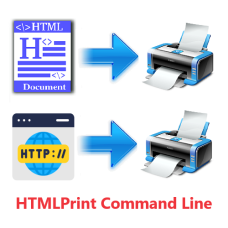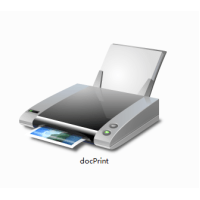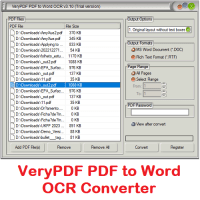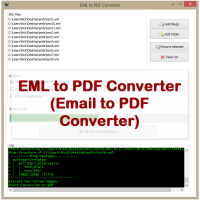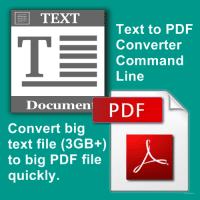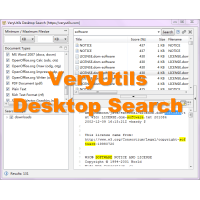HTMLPrint Command Line is a Windows printing utility intended for printing HTML, ASCII text documents, and image files, including those with the following file extensions: .htm, .html, .txt, .png, .gif, .bmp, .jpg, .jpeg, .wmf, and .emf. HTMLPrint operates as a command-line tool designed to send HTML content to a printer, all without displaying prompts to the user. By default, it utilizes the system's default printer unless an alternative is specified in the command line.
The HTMLPrint Command Line product serves the purpose of batch printing HTML, MHTML files, or web URLs on Windows Printers. It enables the printing of complete web page content to a Windows Printer seamlessly, eliminating the need for user interaction. Furthermore, it provides full control over the printer's capabilities through the DEVMODE structure. HTMLPrint Command Line relies on Microsoft Internet Explorer to render HTML pages, ensuring support for all features present in the MS Internet Explorer application.
HTMLPrint Command Line stands out as a handy and potent tool that excels in batch mode, enabling the printing of large volumes of HTML, MHTML files, or Web URLs in real-time. Additionally, HTMLPrint Command Line is developer-friendly, allowing developers to access the product via various programming or scripting languages, including but not limited to Visual Basic, C/C++, Delphi, ASP, PHP, C#, .NET, and more.
✅ HTMLPrint Command Line Key Features:
- Print HTML to a specific printer.
- Enable user prompts with a print dialog, allowing for printer setting adjustments and manual page selection.
- Load/Save DEVMODE data from/to a disk file.
- Set copy number, orientation (portrait/landscape), duplex (simplex/horizontal/vertical), color (monochrome/color), x-resolution, y-resolution, collate, and scale options for the printer.
- Support for over 100 standard paper types (refer to Paper Definition).
- Accommodate any custom paper size.
- List installed printers on the system.
- Display bins/trays available on a printer.
- Configure the paper bin (paper tray) for a specific printer.
- Restore original settings to the printer after printing.
- Monitor print job status and automatically delete failed jobs if necessary.
- Print background color and images in HTML pages.
- Exercise control over header, footer, and margins.
- Achieve printing without user interaction.
- Support "postdata" when printing HTML pages.
- Show or hide the print preview dialog as needed.
- Output debug messages during the printing process.
- Print HTML pages containing CSS, JavaScript, Java Applet, SVG, Flash, or iframe elements.
- Ensure compatibility with all features supported by Microsoft Internet Explorer.
- Implement a feature to force the printing of large HTML pages or exit the process if a timeout occurs.
- Send HTML directly to a specified printer.
- Control header, footer, and margins effectively.
- Maintain a user-independent printing experience.
- Retrieve HTML content from files or via command line switches.
✅ Printing Options with HTMLPrint Command Line:
HTMLPrint Command Line offers multiple flexible methods for printing, making it a versatile tool for various printing needs:
1. Batch Printing with Retainable Lists:
- HTMLPrint allows you to create and manage lists of documents that can be retained for future use.
- These lists can be automatically printed in a document sequence of your choosing.
- This feature streamlines the printing of multiple documents, ensuring they are processed in the desired order.
2. Printing HTML Files via Command Line:
- You can initiate HTML printing directly from the command line.
- By passing the file or directory name to HTMLPrint as a command line parameter, you can print HTML files effortlessly.
- HTMLPrint processes these files invisibly, without any user interaction.
- For detailed instructions on using the command line, please continue reading below.
3. Directory Monitoring:
- HTMLPrint offers a convenient feature known as Directory Monitoring.
- When activated, HTMLPrint continuously watches a specified folder within the Windows Task Bar for incoming HTML or image documents.
- As soon as documents are detected, HTMLPrint automatically sends them to the designated printer for hassle-free printing.
It's important to note that HTMLPrint operates as a visible application when started without any command-line arguments. It cannot function as a service.
✅ Command Line Parameters Usage:
When utilizing the command line for HTML printing, follow these guidelines:
- To print an HTML file from the command line, provide the filename as a parameter.
- You can enhance your printing experience by adding additional parameters to configure various printing settings to meet your specific requirements.
HTMLPrint is designed to seamlessly integrate with other software or batch files. It can be called upon by passing the HTML or TXT file names or image filenames (GIF, JPEG, BMP, PNG, WMF, or EMF) as parameters in the command line. Additionally, you have the option to pass a text file containing a list of files to be printed or a directory path, expanding the tool's flexibility.
✅ Printing Lists or Files from a Predefined Directory (Directory Monitoring):
HTMLPrint offers a valuable Directory Monitoring feature:
- HTMLPrint can actively monitor one or more folders, continuously scanning for incoming HTML documents or images.
- When new documents are detected, HTMLPrint swiftly sends them to the specified printer.
- Alternatively, you can predefine file lists, save them, and schedule printing tasks.
- This feature provides the flexibility to print files without saving them, streamlining your printing workflow.
HTMLPrint Command Line is a powerful and versatile tool for handling various printing tasks. Whether you need to print batches of documents, initiate HTML printing from the command line, or employ directory monitoring for automated printing, HTMLPrint has you covered. It offers user-friendly options for enhancing your printing processes and can be seamlessly integrated with other software or batch files for increased efficiency. Say goodbye to printing hassles and optimize your workflow with HTMLPrint Command Line.
Related Products
PDF Editor
PDF Editor - edit PDF files created by any other program Edit PDF files now! How do you change ex..
$89.95
JBIG2 Encoding and Decoding SDK Library
JBIG2 Encoding and Decoding SDK Library can be used to encode black and white image data into JBIG..
$2,500.00
Office to PDF Converter Command Line
OfficeToPDF Command Line is a Command Line utility that converts Microsoft Office 2003, 2007, 2010..
$59.95
docuPrinter GUI, Command Line and SDK
docuPrinter SDK is a Virtual PDF/PS/Image Printer Driver -- Convert, Email, Print or Combine docum..
$79.00
AI Marketing Tools
AI Marketing Tools is your all-in-one Marketing platform. AI Marketing Tools includes Email Scraper,..
$0.00
HookPrinter SDK for Windows Developers
HookPrinter SDK is a comprehensive software solution designed for capturing printer output from near..
$299.00
PDF Consulting Services
PDF Consulting Services VeryPDF Software offers its services to help customers with projects invo..
$180.00
PDF to Word OCR Converter
PDF to Word OCR Converter is a tool that can convert both text based PDF files and scanned PDF files..
$59.95
Internet Download Manager
VeryUtils Internet Download Manager is a download manager that combines lightweight resource usage..
$29.95
EML to PDF Converter (GUI + Command Line)
EML to PDF Converter (Email to PDF Converter) is a brilliant application to export EML emails to Ado..
$59.95
JavaScript PDF Creator Library
JavaScript PDF Creator is a client library to generate PDFs in pure JavaScript. JavaScript PDF Cre..
$79.95
Text to PDF Converter Command Line
Text to PDF Converter Command Line does batch convert plain text files to PDF files. It's a great ..
$89.95
PDF to PDF/A Converter Command Line
PDF to PDF/A Converter Command Line - Create a PDF/A from a normal PDF file PDF to PDF/A Converte..
$79.00
Desktop Search
VeryUtils Desktop Search software allows you to quickly find files and specific contents stored on..
$79.95
Tags: automate printing, batch printing, command line printing, htm printing, html printing, html to pdf, html to printer, htmlprint, htmprint, invisible printing, print automation, print htm, print html, print html files, print web page, print web pages, printer control, printing html documents, printing software, printing tool, printing utility, printing without prompts, web page printing, windows printing
You Recently Viewed
HTML to PDF Conversion API
HTML to PDF Conversion API is a professional solution that lets you create PDF from web pages and ..
$59.95