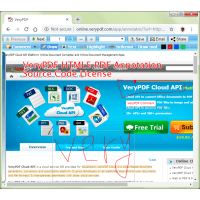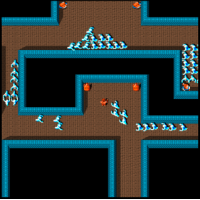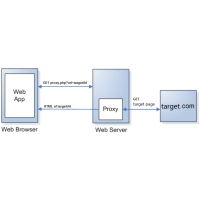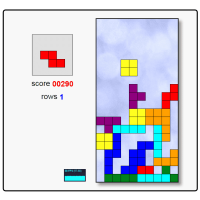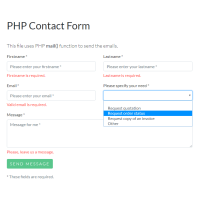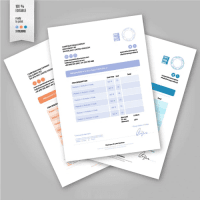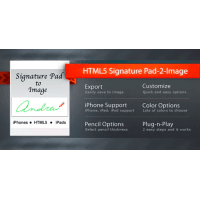Excel to HTML Table Converter is a great PHP script that will help you to importing Excel data into the web. Stop to write the data in the tables html, you just have to change the data inside the file Excel and this application read your excel and create the table html responsive with sorting.
This PHP Script allows Users to convert the Excel data to HTML Table with Search and Pagination and Excel Data to PDF by creating custom script code.
Excel to HTML Table PHP Script Features:
* Pure PHP source code.
* Support Windows, Mac, Linux, iOS, Android systems.
* 100% Responsive.
* Table Sorting.
* Pagination Table.
* Search for columns.
* Browser Compatibility.
* Google fonts included.
* Export Excel To PDF.
* Multi Tables.
* Easy to use: use a few lines of source code to include the file content in HTML Table format.
* Changes made in Excel or CSV files will be reflected immediately in the HTML
Table.
* Supports CSV, Excel (XLS/XLSX) File Types.
* Standalone application without depend on MS Excel application.
* Read, Create and Write Spreadsheet documents in PHP - Spreadsheet engine.
This PHP script is the best CSV, XLS/XLSX To HTML Table Converter With Pagination and Search functions.
This PHP script allows users to convert the CSV, XLS and XLSX Spreadsheet data to HTML Table with Search and Pagination functions. This script supports CSV, XLS and XLSX File Types.
This PHP script will help you to importing data into the web page. Stop to write the data in the html tables manually, you just have to change the data inside external Excel file, this PHP script will read your Excel file and create the html table responsive with sort, search and pagination features.
This script is written in PHP program language, it supports Windows, Mac, Linux, iOS, Android, etc. systems, you can also run it in local system and remote server systems.
Excel to HTML Converter using PHP Script
This PHP script helps to generate a HTML web page using the data in an Excel file. Result HTML file can be viewed on the website or can be used as a template.
Data is kept in the form of tables or spreadsheets that makes it easy to work, make calculation and diagrammatic representation. The style in which the data is stored determines the visual representation of the file.
To store data in Excel into an HTML file, we create an HTML table and add the data contained in spreadsheet into the respective cells of this table while using the intended styles. This enables you to export Excel to HTML and PDF formats with ease.
Excel File Format
Microsoft Office Excel is a program that can be used to organize, format, make calculations on the data. Excel format is the format in which documents are stored on Excel. The content of the documents is stored as tables or spreadsheets.
The documents in Excel use either XLS or XLSX file extension based on the version. The XLSX extension is the recent Excel version after the 2007 edition.
HTML Document Format
HTML is an abbreviation which means Hyper Text Markup Language. It may include formatted texts and illustrations.
HTML Tables
The table consists of some elements which can be styled differently (using CSS styles):
The [table] tag represents the Table
The [tr] tag represents the Table Row
The [td] tag represents the Table Column
The used structure will determine if the styled table would have the same style as the spreadsheet.
Excel to HTML Table Converter With Search & Pagination using PHP, Excel To PDF
- Product Code: MOD200316103531
- Availability: In Stock
- Viewed: 55275
- Units Sold: 1
- Sold By: PHP Studio
- Seller Reviews: (0)
-
$49.95
Available Options
Related Products
HTML5 PDF Annotator Source Code License
HTML5 PDF Annotation Source Code License HTML5 PDF Annotation is a HTML5 Based Document & Image Ann..
$6,500.00
PHP Web Page Password Protect
Protect web page with a simple password, Password protect PHP Script. The best and easiest way to l..
$9.95
Online Javascript HTML5 Gauntlet Game
Online Javascript HTML5 Gauntlet Game Javascript Gauntlet Game Features: Play as Warrior, V..
$9.95
PHP Invoice Generator
PHP Invoice Generator - PHP Class For Beautiful PDF Invoices, it supports HTML Templates also. PH..
$49.95
Printable Schulte Grid Generator for Kid Training
Printable Schulte Grid Generator for Kid Training Schulte Grid is invented by Doctor Schulte for th..
$19.95
PHP Proxy Layer Source Code
Fetch Cross-domain Content Using a PHP ProxyIf you've ever tried to fetch a resource outside of your..
$29.95
HTML5 Excel (Best JavaScript Data Grids and Spreadsheets)
HTML5 Excel is an Online Excel Application which written in JavaScript completely. HTML5 Excel is ..
$1,499.95
Web Crawler and Image Downloader for PHP
Web Crawler and Image Downloader application is used to collect a multitude of images from more we..
$39.95
Online HTML5 Javascript Tetris
Online HTML5 Javascript Tetris is a pretty easy game, just a simple html file with some inline css..
$9.95
Responsive Ajax Contact Form
PHP Contact Form - Modern & Responsive Contact FormPHP Contact Form uses JavaScript to send filled d..
$9.95
HTML Invoice with Fillable Forms
HTML Invoice with Fillable Forms HTML Invoice with Fillable Forms is a minimal clean unique, modern..
$39.95
HTML5 Signature Pad to Image
HTML5 Signature Pad to Image is a JavaScript library for drawing smooth signatures. It's HTML5 can..
$29.95
Tags: csv reader, csv to htm, csv to html, csv to pdf, csv to table, csv to web, data form, data reader, excel to html, excel to table, excel to web, html table, read csv, read data, read xls, read xlsx, xls reader, xls to htm, xls to html, xls to pdf, xls to table, xls to web, xlsx reader, xlsx to htm, xlsx to html, xlsx to pdf, xlsx to table, xlsx to web
You Recently Viewed
Office to PDF Converter Command Line
OfficeToPDF Command Line is a Command Line utility that converts Microsoft Office 2003, 2007, 2010..
$59.95
PDFSearch Command Line Tool for Windows
pdfsearch is a Command Line Tool to search text in PDF files on Windows system. pdfsearch can be use..
$59.95
PCL to PDF Converter
PCL to PDF Converter (Include Both PCL to PDF Converter Command Line and GUI applications) PCL to..
$125.00
HTML5 Excel (Best JavaScript Data Grids and Spreadsheets)
HTML5 Excel is an Online Excel Application which written in JavaScript completely. HTML5 Excel is ..
$1,499.95