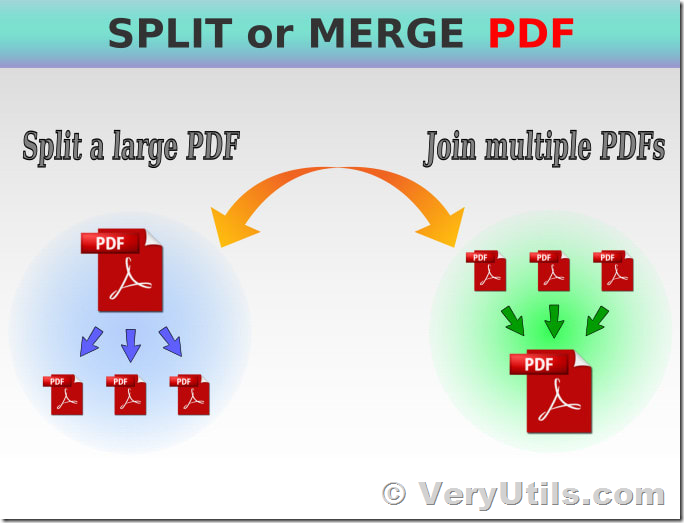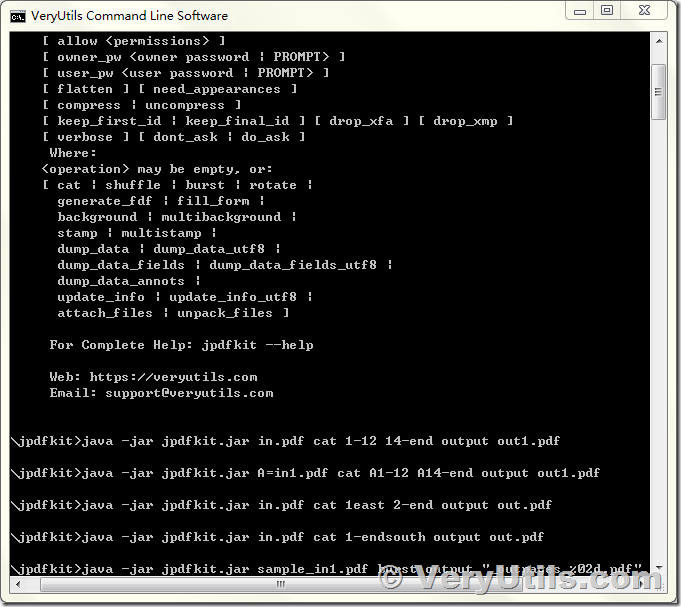jPDFKit is a Java PDF library for merging and splitting PDF documents. jPDFKit is a Pure Java library for assembling PDF files. jPDFKit can combine, split or merge PDF documents. jPDFKit also allows the bookmarks to be added or manipulated in PDF documents. The jPDFKit library can save the generated PDF documents to the local file system. jPDFKit can be run on Windows Servers and Linux Servers.
jPDFKit is built on VeryUtils's proprietary PDF technology, so you don't have to install any third-party software or libraries. Because jPDFKit is written in Java completely, it can keep your applications platform independent and available on Windows, Linux, Unix (Solaris, HP UX, IBM AIX), Mac OS X and any other platforms which supports Java runtime environment.
jPDFKit Java PDF Toolkit main features:
* Split PDF files.
* Combine PDF files.
* Overlay a PDF file as top layer to another PDF file.
* Underlay a PDF file as background layer to another PDF file.
* Update document metadata information.
* Save to local file system directly.
* Support all Windows, Linux, Unix, Mac OS X platforms (100% Pure Java).
Java PDF Toolkit (jpdfkit) can be found from this web page,
https://veryutils.com/java-pdf-toolkit-jpdfkit
jpdfkit is a .jar package, a Java Archive, or JAR file, contains all of the various components that make up a self-contained, executable Java application, deployable Java applet or, most commonly, a Java library to which any Java Runtime Environment can link.
There are two key benefits of using a JAR file. The first is the ability to aggregate hundreds, if not thousands, of different files that make up an application. The second is the means to compress all of the contained files, greatly reducing the size of the application, and making it easier to move the JAR file over a network and between environments.
You can run jpdfkit by following command lines to merge several PDF files into one PDF file,
java -jar jpdfkit.jar sample_in1.pdf sample_in2.pdf cat output "_merge_out.pdf"
java -jar jpdfkit.jar sample_in1.pdf cat output _merge_out_y.pdf
java -jar jpdfkit.jar sample_verypdf.pdf testForm.pdf sample_in1.pdf sample_in2.pdf cat output _merge_out_z.pdf
java -jar jpdfkit.jar sample_in*.pdf cat output _mergeall_out.pdf
You can run following command line with "burst" option to split a multiple PDF file to multiple PDF files, one PDF page per PDF file,
java -jar jpdfkit.jar sample_in1.pdf burst output "_outpages_%02d.pdf"
jpdfkit supports powerful page range option, you can extract arbitrary page ranges from a PDF file and save to a new PDF file easily,
Page Range Examples without Handles:
1-endeast - rotate entire document 90 degrees.
5 11 20 - take single pages from input PDF.
5-25oddwest - take odd pages in range, rotate 90 degrees.
6-1 - reverse pages in range from input PDF.
Page Range Examples Using Handles:
Say A=in1.pdf B=in2.pdf, then:
A1-21 - take range from in1.pdf.
Bend-1odd - take all odd pages from in2.pdf in reverse order.
A72 - take a single page from in1.pdf.
A1-21 Beven A72 - assemble pages from both in1.pdf and in2.pdf.
Awest - rotate entire in1.pdf document 90 degrees.
B - use all of in2.pdf.
A2-30evenleft - take the even pages from the range, remove 90 degrees from each page's rotation.
A A - catenate in1.pdf with in1.pdf.
Aevenwest Aoddeast - apply rotations to even pages, odd pages from in1.pdf.
Awest Bwest Bdown - catenate rotated documents.
For example,
Remove page 13 from in1.pdf to create out1.pdf,
java -jar jpdfkit.jar in.pdf cat 1-12 14-end output out1.pdf
or:
java -jar jpdfkit.jar A=in1.pdf cat A1-12 A14-end output out1.pdf
Rotate the first PDF page to 90 degrees clockwise,
java -jar jpdfkit.jar in.pdf cat 1east 2-end output out.pdf
Rotate an entire PDF document to 180 degrees,
java -jar jpdfkit.jar in.pdf cat 1-endsouth output out.pdf
If you need any other information, please contact us at this web page,