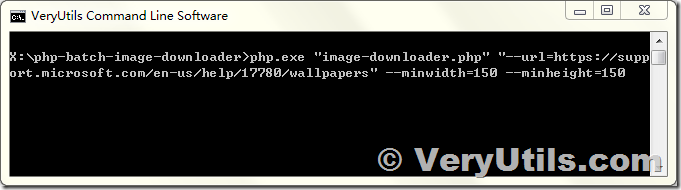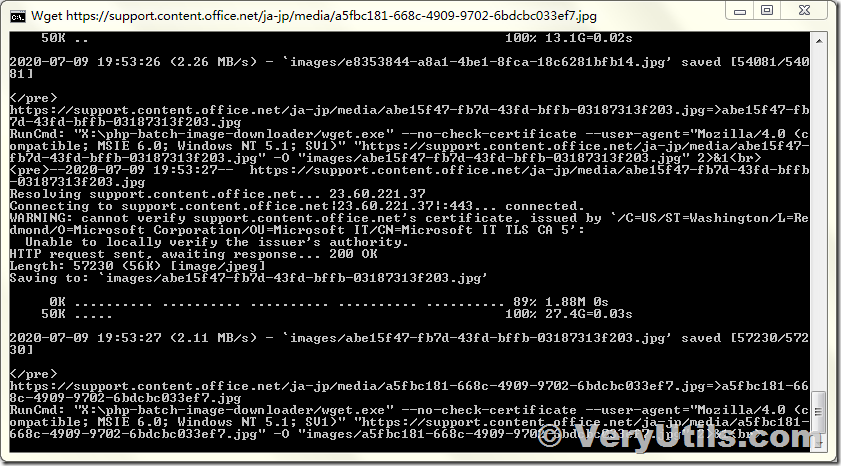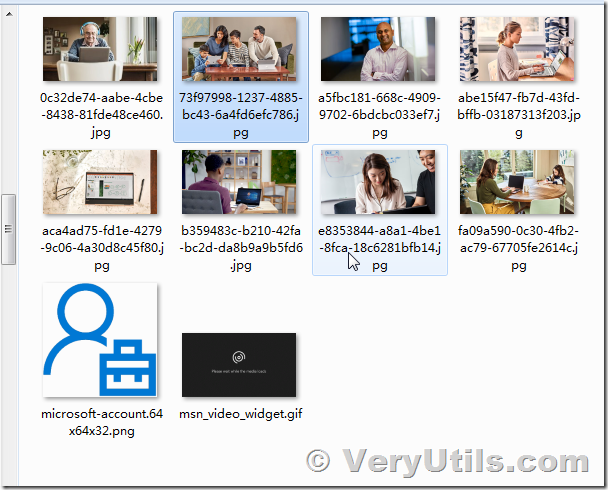Downloading lots of images from a website can be quite time-consuming. Right-click, Save Image As…, repeat ad nauseam. In these cases, web scraping is the solution to your problem. In this article, we will let you know how to extract the URL for every image on a webpage using VeryUtils web scraper.
In order to complete this simple task, you'll need a web scraper that can collect the URLs in question. "VeryUtils Web Crawler and Image Downloader PHP Script" is a powerful web scraper, the perfect candidate for this task.
VeryUtils Web Crawler and Image Downloader is written in PHP program language, you may purchase its full source code from this web page,
https://veryutils.com/web-crawler-and-image-downloader-for-php
After you purchase it, you will get full PHP source code, you can modify it to best fit your requirements.
The first, you may download its source code to your local system or your web server, unzip it to a folder, then you can run following command line to download all images from a website,
php.exe "image-downloader.php" "--url=https://support.microsoft.com/en-us/help/17780/wallpapers" --minwidth=150 --minheight=150
This is the screenshot of VeryUtils Image Downloader running,
After a few seconds, you will see more image files appeared in the "image" folder,
After you buy this Image Downloader PHP script, you will get its full source code, you may modify it to best meet your requirements. If you have any question for this PHP script, please feel free to let us know, we are glad to assist you asap.