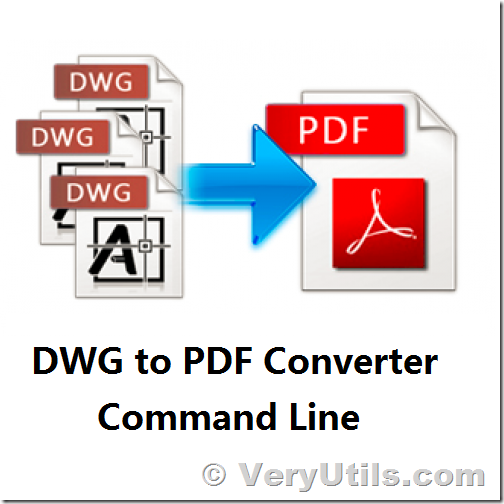Do you want to easily share AutoCAD DWG files in a guaranteed accessible format? When you share an AutoCAD DWG file to your friend, but your friend hasn't AutoCAD installed in his system, he can't view this DWG file at all. VeryUtils has an app you need! Use VeryUtils DWG to PDF command line to convert DWG to PDF from the command line. The application is designed for web servers and services, and it can also be integrated into your own applications and distribute it along with your applications to your customers royalty free.
https://veryutils.com/dwg-to-pdf-converter-command-line
How to use DWG to PDF Command Line software?
1. DWG to PDF Command Line is a command line application, you can run it from DOS Command Line window, it's a standalone application and without depend on any third party software.
2. From Windows "Start" menu, click on "Run" or hold on "Win" and press "R" on keyboard to launch Windows Run Prompt, in the blank of the Run Prompt, enter "cmd" command to launch a CMD window, you may look at following web page for more information,
https://veryutils.com/blog/top-10-methods-to-run-a-command-line-window-in-windows-10/
3. Use "cd" (change the current working directory) command of MS-DOS command line to locate to the installation DOS folder of DWG to PDF Converter, for instance, you may change the current folder to D:\VeryUtils, and so on.
4. You can run dwg2vec.exe to show more command line options,
C:\>dwg2vec.exe
DWGTools Converter Command Line v3.2
Convert DWG and DXF files to Vector PDF, WMF, EMF, PS, EPS, SVG, SWF, PCL, HPGL, XPS formats.
Usage: dwg2vec [options] <dwg-file> [<out-file>]
-fontdir <string> : a folder contain .ctb, .shx, etc. files
-dpi <int> : set DPI to output file
-width <fp> : set width, unit is point
-height <fp> : set height, unit is point
-unit <string> : cm, mm, pt, in, default is pt
-linewidth <string>: set line width, unit in mm
-colormode <int> : set color mode, 0 is color and 1 is black and white
-byview : create an output file for each view
-noext : don't append suffix to filename for single page file
-fixed : fix precision problem
-debug : output debug message
-$ <string> : input registration key
Examples:
dwg2vec.exe C:\test.dwg C:\out.pdf
dwg2vec.exe -byview C:\test.dwg C:\out.pdf
dwg2vec.exe C:\test.dwg C:\out.emf
dwg2vec.exe C:\test.dwg C:\out.wmf
dwg2vec.exe C:\test.dwg C:\out.ps
dwg2vec.exe -noext C:\test.dwg C:\out.emf
dwg2vec.exe C:\*.dwg C:\*.pdf
dwg2vec.exe -fontdir "C:\fonts" C:\test.dwg C:\out.pdf
dwg2vec.exe -linewidth "1=0.1;2=0.1;3=0.1" C:\test.dwg C:\out.tif
dwg2vec.exe -width 612 -height 792 C:\test.dwg C:\out.tif
dwg2vec.exe -linewidth "1=0.1;2=0.1;3=0.1" C:\test.dwg C:\out.pdf
5. You can run above command lines to convert DWG, DXF and DWF to PDF files easily, you can also call it from a script or your own applications for batch conversion, if you encounter any problem with this software, please feel free to let us know, we are glad to assist you asap.