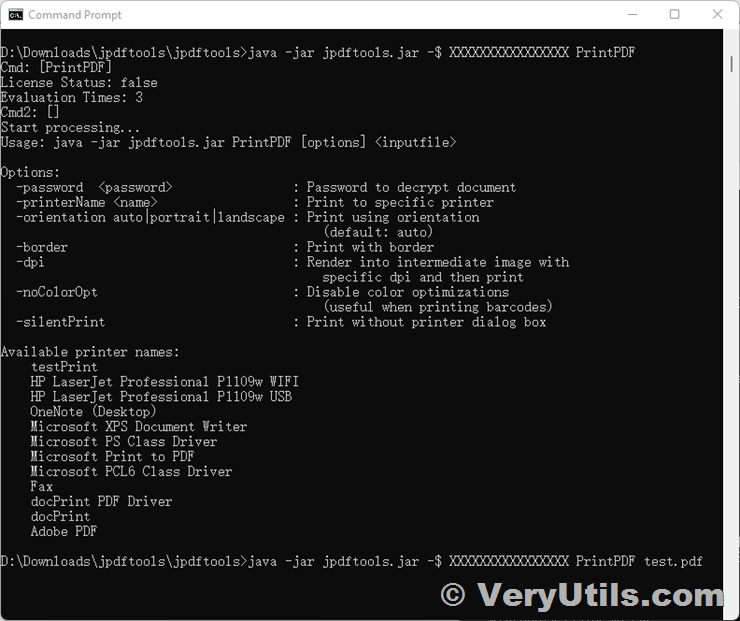jPDFPrint is a Royalty Free PDF Print Command Line software for Desktop and Web developers.
jPDFPrint is a Java library to print PDF documents from Windows, Mac and Linux systems. You can use jPDFPrint to print Acrobat PDF documents directly from your Windows, Mac, Linux applications or web applications, with or without user intervention. jPDFPrint is a Java library that can load and print PDF documents without depend on any third-party software. You can simple call jPDFPrint Command Line from your application to print PDF documents to printer.
jPDFPrint is included in Java PDFTools (jpdftools.jar) Command Line, the trial version of jpdftools.jar can be downloaded from following web page,
https://veryutils.com/java-pdftools
After you download and unzip it to a folder, you can run following command lines to print your PDF files to physical printer,
java -jar jpdftools.jar -$ XXXXXXXXXXXXXXXX PrintPDF -silentPrint -orientation auto -printerName docPrint -border test.pdf
java -jar jpdftools.jar -$ XXXXXXXXXXXXXXXX PrintPDF -silentPrint -orientation auto -printerName docPrint -border -dpi 300 test.pdf
jPDFPrint supports many options for PDF printing, such as, silent printing, auto-rotate PDF pages, print form fields, with or without page borders, set the DPI for printing, define margins and paper size, etc. You can use jPDFPrint to print PDF files to a selected printer or print PDF files to default printer silently.
jPDFPrint is built on top of our proprietary PDF technology, so you do not have to install any third party software or drivers. Since it is written in Java, it allows your application to remain platform independent and run on Windows, Linux, Unix (Solaris, HP UX, IBM AIX), Mac OS X and any other platform that supports the Java runtime environment.
jPDFPrint Main Features:
* Print any PDF documents to physical printers or virtual printers.
* Print with or without user intervention (silent print).
* Print documents from PDF files quickly.
* Support for latest PDF format.
* Flexible printing options.
* Runs on Java 6 and above.
* Works on Windows, Linux, Unix, Mac OS X (100% Java).
* No third party software or drivers necessary.
jpdftools.jar is a command line application, it contains lots of other functions, here are some command line examples for your reference,
java -jar jpdftools.jar -$ XXXXXXXXXXXXXXXX PDFToImage -format png -dpi 300 -prefix _out_PDFToImage_ test.pdf
java -jar jpdftools.jar -$ XXXXXXXXXXXXXXXX TextToPDF -ttf consola.ttf -fontSize 10 -pageSize A4 -landscape _out_TextToPDF.pdf readme.txt
java -jar jpdftools.jar -$ XXXXXXXXXXXXXXXX Encrypt -O owner -U user -canAssemble false -canPrint true -keyLength 128 test.pdf _out_Encrypt.pdf
java -jar jpdftools.jar -$ XXXXXXXXXXXXXXXX Decrypt -password owner _out_Encrypt.pdf _out_Decrypt_by_OwnerPassword.pdf
java -jar jpdftools.jar -$ XXXXXXXXXXXXXXXX WriteDecodedDoc test.pdf _out_WriteDecodedDoc.pdf
java -jar jpdftools.jar -$ XXXXXXXXXXXXXXXX ExtractText -encoding UTF-8 -html -startPage 1 -endPage 9999 test.pdf _out_ExtractText.html
java -jar jpdftools.jar -$ XXXXXXXXXXXXXXXX ExtractText -encoding UTF-8 -startPage 1 -endPage 9999 test.pdf _out_ExtractText.txt
java -jar jpdftools.jar -$ XXXXXXXXXXXXXXXX OverlayPDF test.pdf .\stamps\Standard.pdf -position foreground _out_OverlayPDF.pdf
java -jar jpdftools.jar -$ XXXXXXXXXXXXXXXX PrintPDF -silentPrint -orientation auto -printerName docPrint -border test.pdf
java -jar jpdftools.jar -$ XXXXXXXXXXXXXXXX PrintPDF -silentPrint -orientation auto -printerName docPrint -border -dpi 300 test.pdf
java -jar jpdftools.jar -$ XXXXXXXXXXXXXXXX PDFMerger test.pdf _test1.pdf _test2.pdf _test3.pdf _test4.pdf _test5.pdf _out_PDFMerger.pdf
java -jar jpdftools.jar -$ XXXXXXXXXXXXXXXX PDFSplit -outputPrefix _out_PDFSplit _out_PDFMerger.pdf
java -jar jpdftools.jar -$ XXXXXXXXXXXXXXXX ExtractImages -prefix _out_ExtractImages_ test.pdf
java -jar jpdftools.jar -$ XXXXXXXXXXXXXXXX PDFToImage -format png -dpi 300 -time -subsampling -prefix _out_PDFToImage_ test.pdf
If you require any additional information, don't hesitate to contact us at following web page,