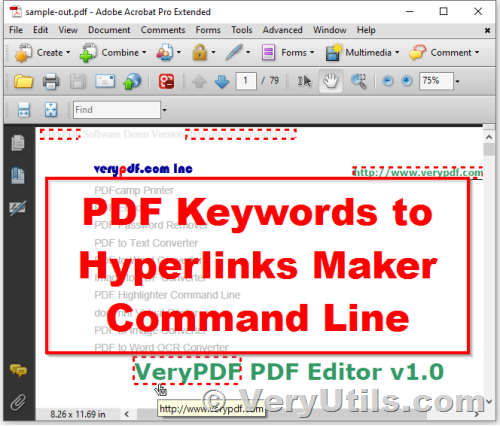VeryUtils PDF Hyperlinks Maker Command Line is a powerful software that allows you to easily add hyperlinks to specific keywords in your PDF documents. With this software, you can turn any occurrence of a particular word or phrase into an active hyperlink, which can then be clicked on to execute a variety of actions.
https://veryutils.com/pdf-keywords-to-hyperlinks-maker-command-line
One of the main benefits of using VeryUtils PDF Hyperlinks Maker Command Line is that it allows you to add hyperlinks to your PDF documents without the need for Adobe Acrobat or Adobe Reader. This means that you can add hyperlinks to your PDF documents quickly and easily, without having to worry about purchasing or installing any additional software.
In addition to adding hyperlinks to specific keywords, VeryUtils PDF Hyperlinks Maker Command Line also allows you to detect filenames and URLs in your PDF documents, and turn them into clickable hyperlinks. This can be particularly useful if you want to make it easy for your readers to access additional resources related to your document.
VeryUtils PDF Hyperlinks Maker Command Line also offers a range of customization options, including the ability to set the border color and width of your hyperlinks, as well as the ability to add various background colors and opacities to different keywords. You can also choose from a range of annotation options, including text, link, highlight, underline, and more.
Overall, VeryUtils PDF Hyperlinks Maker Command Line is a valuable tool for anyone who needs to quickly and easily add hyperlinks to their PDF documents. Whether you're a business owner, student, or professional, this software can help you make your documents more interactive and engaging, and improve the overall user experience.
VeryUtils PDF Keywords to Hyperlinks Maker Command Line is a powerful software tool that allows users to easily add hyperlinks to specific keywords within a PDF document. This can be especially useful for large documents that contain a lot of important information, as it allows users to quickly navigate to the specific content they are looking for.
One of the key benefits of VeryUtils PDF Keywords to Hyperlinks Maker Command Line is its flexibility. Users can choose to add hyperlinks to all occurrences of a particular keyword, or they can manually review and approve each one before converting it to a hyperlink. Additionally, users can choose to link to external websites or files, go to specific pages or named destinations within the document, or even the next occurrence of the keyword.
VeryUtils PDF Keywords to Hyperlinks Maker Command Line is also easy to use. Simply select the keyword you want to convert to a hyperlink, specify the target location, and let the software do the rest. The software is also standalone, meaning it does not require Adobe Acrobat or Adobe Reader to be installed on your system.
In addition to adding hyperlinks, VeryUtils PDF Keywords to Hyperlinks Maker Command Line also allows users to customize the appearance of the links. Users can choose from a variety of border styles, including solid, dashed, beveled, and inset, as well as specify the border color and thickness. The software also offers a range of highlight styles, including none, invert, outline, and inset, as well as the ability to set the background color and opacity of the highlighted text.
Overall, VeryUtils PDF Keywords to Hyperlinks Maker Command Line is a versatile and easy-to-use software tool that can help users quickly and easily add hyperlinks to specific keywords within their PDF documents. Whether you are a business owner, teacher, or student, this software can help you save time and improve the effectiveness of your document.