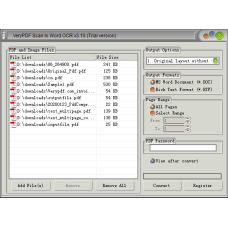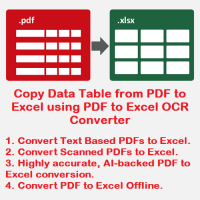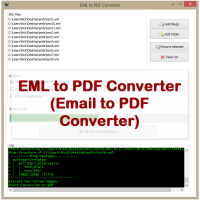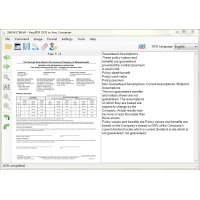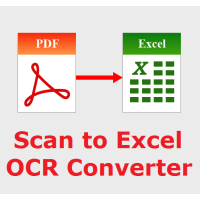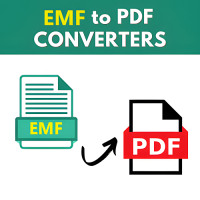VeryUtils Scan to Word OCR Converter does scan papers to word documents or convert to word documents from PDF files. VeryUtils Scan to Word OCR Converter takes your legacy paper files and converts them to editable, usable Word documents.
Scan to Word OCR Converter has two important functions:
* PDF to Word Converter: Convert your PDF files to Word documents for easy
editing.
* Scan to Word OCR Converter: Scan directly from paper to well formatted, editable Word
documents using our intelligent OCR engine.
Scan to Word OCR Converter highlight features:
* Take the best OCR technology in the market.
* Support input image and PDF formats: PDF, TIFF, JPG, PNG, BMP, TGA, PCX, EMF,
WMF and PNM.
* Convert scanned PDF files to editable Word or RTF documents in batches.
* Allow selecting page range of scanned PDF files.
* Convert textual PDF files to editable Word or RTF documents in batches.
* Convert scanned images to editable Word or RTF documents in batches.
* Convert encrypted PDF to editable Word to RTF.
* Support characters of multiple languages: English, French, German, Italian,
Spanish and Portuguese.
* Convert scanned PDFs to MS Office and more.
* Turn image-based PDF into searchable PDF.
* Extract scanned PDF tables to Word tables.
* Password protect PDFs; redact sensitive content.
Advanced Document Reconstruction:
* Quality Conversions. No need to waste hours reformatting and reworking your
converted Word files.
* Headers and Footers. Advanced options for converting or removing headers and
footers.
* Best OCR Engine. High quality Optical Character Recognition in 6 languages for
reconstructing scanned pages as editable documents.
Retain your formatting:
Scan to Word OCR Converter helps you save time fixing layout inconsistencies by
ensuring that your original fonts, images, and formatting remain consistent
after OCR.
Extract data from scanned documents:
Extract information from scanned office forms, invoices, contracts, statements
and order forms into Word documents.
Scan to Word OCR Converter has a list of OCR and non-OCR output options:
1. Original layout without text boxes (Best).
2. Text only (No Images).
3. Original layout with text boxes (Fastest).
4. Flow text with text boxes.
5. Exact layout with text boxes.
6. Flow text without text boxes.
7. Continuous text without text boxes.
8. OCR PDF and Image file (Language: English).
9. OCR PDF and Image file (Language: French).
10. OCR PDF and Image file (Language: German).
11. OCR PDF and Image file (Language: Italian).
12. OCR PDF and Image file (Language: Spanish).
13. OCR PDF and Image file (Language: Portuguese).
Best OCR Engine - Quality Reconstruction
Scan to Word OCR (Optical Character Recognition) provides high quality
reconstruction from scanned PDF files. We currently support 6 languages:
* English
* French
* German
* Italian
* Spanish
* Portuguese
A number of tests were carried out, converting scanned PDF Files to Microsoft
Word. Using VeryUtils OCR we tested document reconstruction in the 6 supported
languages, as well as headers and footers, tables and other document objects.
System Requirements:
* Windows 10, Windows 8.1, Windows 7, Win XP, Win 2000 (32 and 64 bit versions)
and later systems.
* Minimum - CPU: Intel Pentium 4 (2GHz) or AMD AthlonTM XP 2800+ (2.2GHz); RAM:
1GB.
* Recommended - CPU: Intel 2 Duo E6300 (1.86GHz) or AMD AthlonTM 64 X2 3800+
(2GHz); RAM: 2GB+.
Related Products
Java PDFTools GUI
Java PDFTools GUI is a Java Swing application that can combine, split, rotate, reorder, watermark,..
$39.95
PDF to PDF/A Converter Command Line
PDF to PDF/A Converter Command Line - Create a PDF/A from a normal PDF file PDF to PDF/A Converte..
$79.00
AI Marketing Tools
AI Marketing Tools is your all-in-one Marketing platform. AI Marketing Tools includes Email Scraper,..
$0.00
PDF Toolkit Command Line Tools & Utilities
PDF Toolkit Command Line Tools & UtilitiesPDF Toolkit Command Line gives you a wide range of profess..
$299.00
PDF to Excel OCR Converter
PDF to Excel OCR Converter is a Windows software to convert scanned PDF files to editable Excel Spre..
$59.95
AI Photo Enhancer
With VeryUtils AI Photo Enhancer, you can effortlessly enhance your photos with just a few clicks. T..
$59.95
EML to PDF Converter (GUI + Command Line)
EML to PDF Converter (Email to PDF Converter) is a brilliant application to export EML emails to Ado..
$59.95
SVG to PDF Converter Command Line
SVG to PDF Converter Command Line is a best software to convert scalable vector graphic (.SVG) gra..
$99.95
OCR to Any Converter for Windows
OCR to Any Converter for Windows is a Windows desktop application which can be used to extract tex..
$29.95
Office to PDF Converter Command Line
OfficeToPDF Command Line is a Command Line utility that converts Microsoft Office 2003, 2007, 2010..
$59.95
Scan to Excel OCR Converter
Scan to Excel OCR Converter converts scanned spreadsheets PDF, regular PDF, TIFF, JPG, PNG, etc. f..
$79.95
Metafile (EMF, WMF) to PDF Converter Command Line
Metafile (EMF, WMF) to PDF Converter Command Line can be used to convert EMF, WMF, and RTF files int..
$240.00
PowerPoint to Video Converter for Windows
Convert any PowerPoint presentation into various video formats. PowerPoint to Video Converter allows..
$39.95
VeryPDF PDF Reader for Android Source Code License
PDF Reader for Android Source Code License (Java Source Code) VeryPDF PDF Reader is one of the wo..
$5,000.00
Tags: edit pdf, ocr pdf, ocr program, ocr scanned pdf, ocr software, ocr to office, ocr to word, pdf editor, pdf ocr, pdf to word ocr, scan forms, scan paper, scan to doc, scan to doc ocr, scan to docx, scan to docx ocr, scan to office, scan to rtf, scan to rtf ocr, scan to text, scan to word, scan to word doc, scan to word ocr, scanned pdf, scanner to word, word scanner