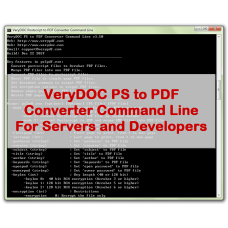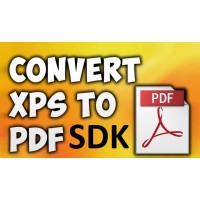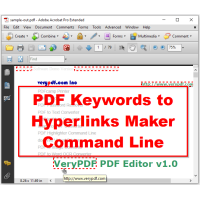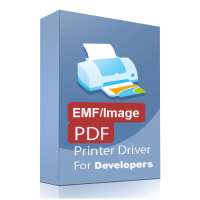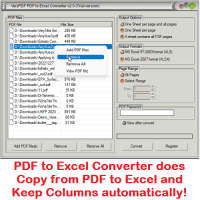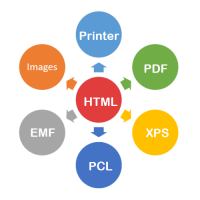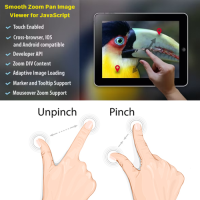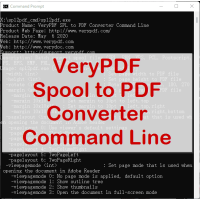PS to PDF Converter Command Line is a great conversion tool designed to convert PostScript (PS) and Encapsulated PostScript (EPS) files to Adobe Acrobat PDF documents. PS to PDF Converter Command Line provides powerful functions and options. The output PDF files are fully searchable in Adobe Acrobat and can be indexed in Adobe Acrobat Catalog. The industry standard PDF (Portable Document Format) documents can be viewed and printed using the Adobe Acrobat range of products, you can distribute the generated PDF files easily for viewing, searching and printing.
PS to PDF Converter Command Line highlight features:
* Supports PostScript (PS) and Encapsulated PostScript (EPS) files
* Convert PS to PDF (Portable Document Format), EPS to PDF.
* Support full colors in PS and EPS files.
* PS to PDF Converter produces PDF documents that are fully text searchable in
Adobe Reader.
* Able to compress the PDF files to smallest file size during conversion.
* Able to merge multiple PS files into a single PDF file.
* Batch to convert more PS files to PDF files at one time.
* Convert multi-page PS file to one PDF file.
* Allow you to set printing, copying and modification permissions to output PDF
file.
* Secure PDF by a 40-bit or a stronger 128-bit encryption.
* Create "owner password" and "user password" to protected PDF files.
* Set Document Properties like Title, Author, Subject and Keywords to help you
to organize your PDF documents.
* Supports Command Line operation.
* Standalone application, don't require Adobe Acrobat and any other 3rd
applications.
* The conversion speed is very fast.
Merge multiple PS into one PDF file, or individual PDF files
You can merge several PS files into a single PDF file, or convert each PS file
into a separate PDF file.
High-quality on printing
Your output PDF file is 100% same as original PS file on screen and printing.
Batch conversion for a folder and sub-folders recursively
Batch convert all of the PS and EPS files to PDF files in a folder and
sub-folders recursively.
Fast speed and high quality
With professional PS to PDF conversion technology, you will get professional PDF
files in high quality.
VeryDOC PS to PDF Converter Command Line options:
VeryDOC PS to PDF Converter Command Line
Web: http://www.verypdf.com
Web: http://www.verydoc.com
Email: support@verypdf.com
-------------------------------------------------------
Key features in ps2pdf.exe:
* Convert postscript files to Acrobat PDF files.
* Merge PDF files into one PDF file.
* Convert PDF files to postscript files.
* Burst PDF file to single page PDF files.
* Set document summary to output PDF files.
* Set encryption options to output PDF files.
* Remove empty pages from PDF file automatically.
* Rotate PDF pages during conversion.
-------------------------------------------------------
Usage: ps2pdf.exe [options] [Options] [PS
file] [PDF file]
-mode [int] : set mode for PS to PDF conversion,
-mode 0: convert Postscript to PDF file quickly, default
-mode 1: convert Postscript to PDF file by second method
-mode 2: convert Postscript to EMF and merge EMF files into PDF file
-mode 3: convert Postscript to PDF by 3rd application
-mode 4: convert Postscript to Raster PDF
-firstpage [int] : First page to print, from 1 to max page
-lastpage [int] : Last page to print, from 1 to max page
-producer [string]: Set 'producer' to PDF file
-creator [string] : Set 'creator' to PDF file
-subject [string] : Set 'subject' to PDF file
-title [string] : Set 'title' to PDF file
-author [string] : Set 'author' to PDF file
-keywords [string]: Set 'keywords' to PDF file
-openpwd [string] : Set 'open password' to PDF file
-ownerpwd [string]: Set 'owner password' to PDF file
-keylen [int] : Key length (40 or 128 bit)
-keylen 0 : 40 bit RC4 encryption (Acrobat 3 or higher)
-keylen 1 : 128 bit RC4 encryption (Acrobat 5 or higher)
-keylen 2 : 128 bit RC4 encryption (Acrobat 6 or higher)
-encryption [int] : Restrictions
-encryption 0 : Encrypt the file only
-encryption 3900 : Deny anything
-encryption 4 : Deny printing
-encryption 8 : Deny modification of contents
-encryption 16 : Deny copying of contents
-encryption 32 : No commenting
===128 bit encryption only - ignored if 40 bit encryption is used
-encryption 256 : Deny FillInFormFields
-encryption 512 : Deny ExtractObj
-encryption 1024 : Deny Assemble
-encryption 2048 : Disable high res. printing
-encryption 4096 : Do not encrypt metadata
-rotate [int] : Rotate pages, 90, 180, 270
-noempty : Delete empty
pages from PDF file
-enablecrop : Apply CropBox in output PDF
file
-transparentswf : Create transparent SWFs
-mergepdf [string] : Merge two
or more PDF files into one PDF file
-mergepdf "file1|file2|file3|...": Merge several PDF files into one
-mergepdf "C:\filelist.txt": Merge PDF files from a .txt file
-mergepdf "C:\*.pdf" : Merge PDF files into
one PDF file
-mergepdf2 [string] : Merge two or
more PDF files into one PDF file
-mergepdf2 "C:\*.pdf" : Merge PDF files into one
PDF file
-mergepdf2 "C:\files.txt" : Merge PDF files into one PDF file
-mergepdf3 [string] : Merge two or
more PDF files into one PDF file
-mergepdf3 "C:\*.pdf" : Merge PDF files into one
PDF file
-mergepdf4 [string] : Merge two or
more PDF files into one PDF file
-mergepdf4 "C:\*.pdf" : Merge PDF files into one
PDF file
-burstpdf [string] : Burst PDF
file into single page PDF files
-append [int] : Append PS file to an existing PDF file
-append 0 : Overwrite if PDF file exists
-append 1 : Insert before first page if PDF file exists
-append 2 : Append to last page if PDF file exists
-append 3 : Rename filename if PDF file exists
-embedjs [string] : Insert javascript code into PDF file
-pdf2ps [string] : Convert PDF to PS directly
-silent : Suppress
all messages and convert documents silently
-debug :
Output debug information to console
-logfile [string] : set a file to store log messages
-parentpid [int] : Set parent PID, ps2pdf.exe will kill itself after
parent is exit
-checkparentprocess [int] : Set parent PID, ps2pdf.exe will kill itself after
parent is exit
-$ [string] : Input registration key
PS to PDF Converter Command Line Command Line Examples:
ps2pdf.exe C:\input.ps
ps2pdf.exe C:\input.ps C:\output.pdf
ps2pdf.exe -firstpage 1 -lastpage 20 C:\input.ps C:\output.pdf
ps2pdf.exe -subject "subject" C:\in.ps C:\out.pdf
ps2pdf.exe -producer "producer" C:\in.ps C:\out.pdf
ps2pdf.exe -creator "creator" C:\in.ps C:\out.pdf
ps2pdf.exe -ownerpwd owner -keylen 2 -encryption 3900 C:\in.ps C:\out.pdf
ps2pdf.exe -mergepdf "C:\1.pdf|C:\2.pdf|C:\3.pdf" C:\out.pdf
ps2pdf.exe -mergepdf "C:\*.pdf" C:\out.pdf
ps2pdf.exe -mergepdf "C:\filelist.txt" C:\out.pdf
ps2pdf.exe -mergepdf "C:\test-extraction.pdf*10-15 C:\out10-15.pdf
ps2pdf.exe -mergepdf "C:\test-extraction.pdf*500-501 C:\out500-501.pdf
ps2pdf.exe -burstpdf C:\input.pdf C:\output.pdf
ps2pdf.exe -rotate 90 C:\input.ps C:\output.pdf
ps2pdf.exe -mode 1 C:\input.ps C:\output.pdf
ps2pdf.exe -mode 2 C:\input.ps C:\output.pdf
ps2pdf.exe -pdf2ps C:\input.pdf C:\output.ps
ps2pdf.exe -noempty C:\input.ps C:\output.pdf
ps2pdf.exe -enablecrop C:\input.ps C:\output.pdf
ps2pdf.exe -enablecrop D:\input.eps D:\output.pdf
Related Products
XPS to PDF Converter SDK for x64 system
XPS to PDF Converter SDK for x64 system Native XPS editing, conversion and manipulation for your ..
$2,495.00
Encrypt PDF Command Line
EncryptPDF Command Line is a powerful tool that enables users to encrypt their PDF files by setting ..
$59.00
PDF Margin Cropper (GUI + Command Line)
PDF Margin Cropper Tool can be used to remove excessive white borders and margins around PDF pages..
$79.00
PDF Keywords to Hyperlinks Maker Command Line
With VeryUtils PDF Hyperlinks Maker Command Line software, you can turn every occurrence of a part..
$299.00
PDF to HTML5 Flipbook Converter Command Line
PDF to HTML5 Flipbook Converter Command Line is a Windows software. PDF to HTML5 Flipbook Converter ..
$59.95
EMF/PDF/Image Virtual Printer Driver SDK for Developer Royalty Free
EMF/PDF/Image Virtual Printer Driver SDK for Windows Developers Royalty Free. EMF/PDF/Image Virtu..
$1,500.00
PDF to Excel Converter
PDF to Excel Converter is a software tool designed to help users convert from PDF documents to Micro..
$39.95
Java PDF Toolkit (jpdfkit)
Java PDF Toolkit is a powerful Java PDF tool for Manipulating PDF Documents. Java PDF Toolkit is a..
$299.00
ConvertDoc Command Line for Windows
ConvertDoc Command Line Tool – A Comprehensive Solution for Markup Format Conversion ConvertDoc C..
$79.95
PDF Toolkit Command Line Tools & Utilities
PDF Toolkit Command Line Tools & UtilitiesPDF Toolkit Command Line gives you a wide range of profess..
$299.00
HTMLPrint to Any Converter Command Line
HTMLPrint to Any Converter Command Line is a versatile tool that streamlines the process of printing..
$399.00
EMF to Vector Converter Command Line
EMF to Vector Converter Command Line Software can be used to convert from EMF and WMF Metafile file..
$295.00
Tags: ps to pdf, postscript to pdf, eps to pdf, ps to acrobat, postscript to acrobat, eps to acrobat, ps to pdf converter, postscript to pdf converter, eps to pdf converter, convert ps to pdf, convert postscript to pdf, convert eps to pdf, ps to pdf conversion, postscript to pdf conversion, eps to pdf conversion
You Recently Viewed
Smooth Zoom Pan Image Viewer for JavaScript
Smooth Zoom Pan Image Viewer is an easy-to-use JavaScript source code for mobile and desktop that ad..
$49.95
DOC to Any Converter Command Line
DOC to Any Converter Command Line can be used to batch convert DOC, DOCX, DOCM, RTF, TXT, PPT, PPT..
$79.00
Spool to PDF Converter Command Line
Spool to PDF Converter Command Line Spool to PDF Converter Command Line can be used to batch conver..
$399.00