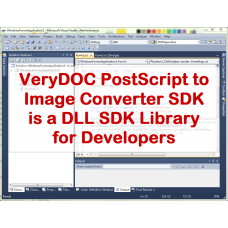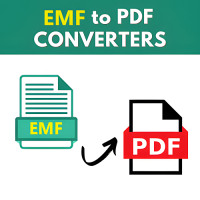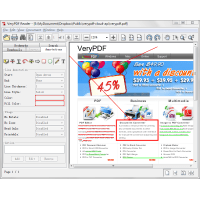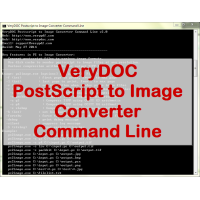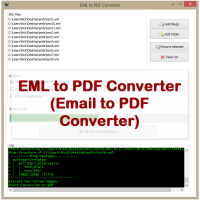PostScript to Image Converter SDK is a DLL SDK Library for developers. PS to Image Converter SDK is a fast and affordable DLL library to batch convert PostScript PS and EPS files to image formats, such as TIFF, JPEG, PNG, BMP, PCX, GIF, WMF, EMF, TGA and so on. PS to Image Converter SDK retains the original layout, images, text contents, lines, ellipses, colors, and formatting of the original PS and EPS files to image files.
PostScript to Image Converter SDK does NOT require the third part products, it keeps original PS formatting and interrelation of text and graphical elements on each page. Created image files can be viewed on any computer with any image viewer application. You can also set the image quality, image color, image resolution, etc. options before render PostScript PS and EPS files to image files.
PostScript to Image Converter SDK Key Functions:
* Support dozens of image formats, include TIF, TIFF, JPG, GIF, PNG, BMP, PCX,
WMF, EMF, TGA etc.
* Able to produce multi-page TIFF files.
* Support for PACKBITS, CCITT Fax4/Fax3, LZW, RunLength, JPEG, etc. compression
of TIFF files.
* Able to create image files in 1bit, 4bit, 4-bit grayscale, 8bit, 8-bit
grayscale or 24-bit color depth.
* Able to create image files in bitonal, grayscale, full color, etc. color
spaces.
* Options to control target compression algorithm and quality.
* Options to convert each page or a custom page range to image files.
* Change DPI settings depending on your needs.
* Convert PS and EPS files to raster image files and vector files without need
any third part products.
* Full PS color support.
* Support all Windows systems.
* Support both 32bit and 64bit Windows systems.
* Support Microsoft Windows XP/Vista/7/8/10 of both 32-bit and 64-bit, and later
systems.
C# example to call PostScript to Image Converter SDK to convert PS or EPS files to image files:
using System; using System.Collections.Generic; using System.ComponentModel; using System.Data; using System.Drawing; using System.Linq; using System.Text; using System.Windows.Forms; using PS2Image; using System.IO; namespace WindowsFormsApplication1 { public partial class Form1 : Form { public Form1() { InitializeComponent(); } private void button1_Click(object sender, EventArgs e) { string appPath = Path.GetDirectoryName(Application.ExecutablePath); string strInFFile = appPath + "\\test_1596184.eps"; string strOutFile = appPath + "\\_test_1596184.png"; System.Type VeryPDFType = System.Type.GetTypeFromProgID ("PS2Image.PS2ImageClass"); PS2Image.PS2ImageClass VeryPDFCom = (PS2Image.PS2ImageClass) System.Activator.CreateInstance(VeryPDFType); VeryPDFCom.com_VeryPDFPSToImageSetCode ("XXXXXXXXXXXXXXX"); int nRet = VeryPDFCom.com_VeryPDFPSToImageConverter( strInFFile, strOutFile, 0, 200, 200, 32773, 0, -1, -1, 100, 24, 0, "", "", 1); MessageBox.Show("Conversion finished."); } } }
Related Products
Raster to Vector Converter Command Line
Raster to Vector Converter Command Line is a professional software for converting raster images to..
$299.00
Website Screenshot API for PHP
Website Screenshot API (PHP Web Page Screenshot API) does capture screenshot of any webpage with o..
$59.95
DOC to Any Converter Command Line
DOC to Any Converter Command Line can be used to batch convert DOC, DOCX, DOCM, RTF, TXT, PPT, PPT..
$79.00
Metafile (EMF, WMF) to PDF Converter Command Line
Metafile (EMF, WMF) to PDF Converter Command Line can be used to convert EMF, WMF, and RTF files int..
$240.00
Web Screenshot Capture Command Line with .NET and PHP Integration
Web Screenshot Capture Command Line allows you to take screenshots of web pages and save them as f..
$79.95
PDF Stamper SDK
Welcome to the PDF Stamper SDK. This SDK allows you to stamp barcodes, hyperlinks, images, lines a..
$199.00
PDF Margin Cropper (GUI + Command Line)
PDF Margin Cropper Tool can be used to remove excessive white borders and margins around PDF pages..
$79.00
HookPrinter SDK for Windows Developers
HookPrinter SDK is a comprehensive software solution designed for capturing printer output from near..
$299.00
DWG to PDF Converter Command Line
AutoCAD DWG to PDF Converter Command Line is a DWG and DXF to PDF conversion tool, you can use it ..
$199.00
PDF Stamper Command Line
PDF Stamper Command Line is a professional PDF stamp creator or PDF watermark creator, which can h..
$59.00
Java PDF Reader Custom Build Service
Java PDF Reader (Windows, Mac, Linux) Java PDF Reader is Java Visual Component to Display PDF, Offi..
$5,000.00
PS to Image Converter Command Line
PostScript to Image Converter Command Line is a windows Command Line application to convert from P..
$195.00
EML to PDF Converter (GUI + Command Line)
EML to PDF Converter (Email to PDF Converter) is a brilliant application to export EML emails to Ado..
$59.95
Tags: ps to image, ps to tiff, ps to bmp, ps to jpeg, ps to gif, ps to png, ps to tga, ps to pcx, ps to emf, ps to wmf, ps to jpg, ps to tif, ps to photo, ps to picture, ps to raster, render ps file, ps to bitmap, eps to image, eps to tiff, eps to bmp, eps to jpeg, eps to gif, eps to png, eps to tga, eps to pcx, eps to emf, eps to wmf, eps to jpg, eps to tif, eps to photo, eps to picture, eps to raster, render eps file, eps to bitmap, postscript to image, postscript to tiff, postscript to bmp, postscript to jpeg, postscript to gif, postscript to png, postscript to tga, postscript to pcx, postscript to emf, postscript to wmf, postscript to jpg, postscript to tif, postscript to photo, postscript to picture, postscript to raster, render postscript file, postscript to bitmap, convert ps to image, ps to image converter