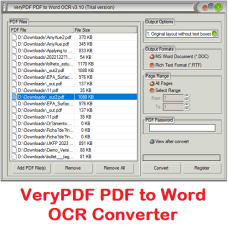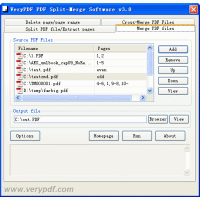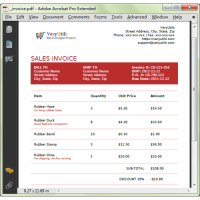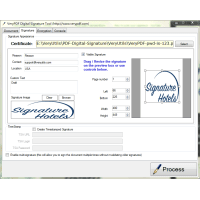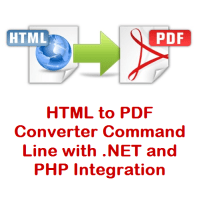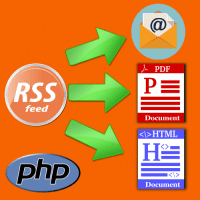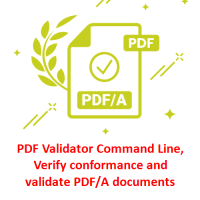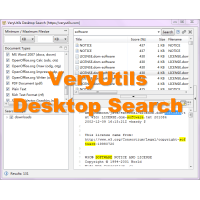PDF to Word OCR Converter is a tool that can convert both text based PDF files and scanned PDF files to editable Word documents. PDF to Word OCR Converter supports password-protected PDFs and can be used to convert multiple PDFs to Word documents in batch mode. OCR technology is used to recognize and extract text from scanned PDF files, so that it can be edited and formatted like a regular text document.
PDF to Word OCR Converter is useful for users who need to extract text from scanned PDF files, as well as for those who need to edit or reformat PDFs that are in a non-editable format.
PDF to Word OCR Converter is able to perform OCR (Optical Character Recognition) on scanned PDFs. OCR is a technology that allows a computer to recognize and extract text from images, such as scanned documents or photos. This means that even if a PDF is a scanned image of a document, rather than a text-based file, PDF to Word OCR Converter can still extract the text and convert it into a Word document that can be edited and formatted.
Buy Manual Conversion Services for PDF to Word & Excel & Text (OCR)
Buy Manual Conversion Services, more than just a PDF Conversion software. We have our senior engineers who are more than happy to satisfy your challenging requirements.
✅ Your documents will be finished within a few days.
✅ Edited by hand with perfect results.
✅ Receive download URLs through your personal email.
✅ Refund if the quality is not satisfied.
✅ Private and personal support.
How do our experts help you convert your documents?
Step 1: Make an online payment for the number of files you want to process.
Step 2: Send us the download URLs of your files via email. Contact us for bulk orders.
After making the payment, please send an email to support@veryutils.com with the download URLs of your files. Our senior engineers will promptly begin working on your files and will aim to complete the process within a few days. Once the files are ready, we will return them to you via email or any other preferred method of file sharing.
PDF to Word OCR Converter also supports the conversion of text-based PDFs, which can be converted to Word format directly and without the need for OCR. In addition, the software allows users to convert multiple PDFs in batch mode, making it an efficient tool for those who need to convert a large number of PDFs at once.
PDF to Word OCR Converter supports password-protected PDFs. This means that users can convert PDFs that are protected by a password, as long as they have the correct password. This can be especially useful for users who need to extract text from PDFs that are not intended for public access, such as confidential business documents, bank statements, etc. PDF documents.
PDF to Word OCR Converter is a valuable tool for users who need to extract text from PDFs, whether they are text-based or scanned documents. Its OCR capabilities, batch conversion feature, and support for password-protected PDFs make it a versatile and user-friendly software solution for converting PDFs to Word format.
PDF to Word OCR Converter highlight features:
* Drag and drop PDF files directly into the software for quick conversion.
* Able to convert scanned image PDF files to Word and RTF documents.
* Able to convert text based PDF files to Word and RTF documents.
* Option to retain the original layout of text-based PDFs when converting to Word.
* Able to view the created Word documents immediately after conversion is finished.
* Support for converting password-protected PDFs.
* Ability to specify a specific page range of the PDF to convert.
* Batch conversion feature to process multiple PDFs at once.
* Works offline, the conversions are done in your local system only.
* OCR Engine supports English, French, German, Italian, Spanish, Portuguese languages.
PDF to Word OCR Converter is a standalone software tool that runs on your computer, it does not require an internet connection to work. This means that you can use it to convert your PDFs to Word format even when you are offline, your PDFs will not be uploaded to any external servers.
One of the benefits of using an offline PDF to Word OCR Converter is that it offers a higher level of security and privacy. You don't have to worry about your PDFs being accessed or shared by third parties, as they remain on your own computer during the conversion process. This can be especially important for users who are dealing with sensitive or confidential documents.
Why do I need the OCR software?
OCR (Optical Character Recognition) software is a useful tool that can make your life easier by allowing you to extract and edit text from images and scanned documents. For example, if you have a scanned document that you want to modify, you can use OCR software to convert it into a digital, editable format.
There are many benefits to using OCR software, such as:
- It can convert a variety of different types of documents, including PDF files, images, and scanned paper documents, into editable and searchable data.
- It can save you time by allowing you to instantly convert documents into machine-readable text, rather than having to re-type the text manually.
- It enables you to extract pieces of information from captured and scanned images.It allows you to search specific content within a lengthy PDF quickly and easily.
- It can digitize handwritten and scanned documents accurately, without the risk of typing errors or inaccurate conversion.
Multiple languages which supported by PDF to Word OCR Converter,
* English
* French
* German
* Italian
* Spanish
* Portuguese
PDF to Word OCR Converter supports following OCR and non-OCR options,
1. Original layout without text boxes (Best),
2. Text only (No Images),
3. Original layout with text boxes (Fastest),
4. Flow text with text boxes,
5. Exact layout with text boxes,
6. Flow text without text boxes,
7. Continuous text without text boxes,
8. OCR PDF file (Language: English),
9. OCR PDF file (Language: French),
10. OCR PDF file (Language: German),
11. OCR PDF file (Language: Italian),
12. OCR PDF file (Language: Spanish),
13. OCR PDF file (Language: Portuguese),
![]() Related Products:
Related Products:
PDF to Word Converter
https://veryutils.com/pdf-to-word-converter
Scan to Word OCR Converter
https://veryutils.com/scan-to-word-ocr-converter
PDF to Word Converter SDK/CLI
https://veryutils.com/pdf2word
Related Products
PDF Split-Merge for Desktop
PDF Split-Merge software is a powerful tool to reorder, split, merge, delete, extract PDF pages an..
$29.90
Java PDFTools GUI
Java PDFTools GUI is a Java Swing application that can combine, split, rotate, reorder, watermark,..
$39.95
DocVoicer (Text-To-Speech) Software
DocVoicer is a Text-To-Speech (TTS) software to read Text, PDF, MS Office, OpenOffice, Web Page an..
$39.95
PHP Script for PDF, DOCX, HTML Invoice Maker/Creator
PHP Script to Make an Invoice - Save to PDF, DOCX, HTML formatsPDF/DOCX/HTML Invoice Generation Thi..
$49.95
TIFF Toolkit -- Compress, Merge, Split, Extract, Compare and Maintain TIFF files
TIFF Toolkit is a powerful application tool which can compress TIFF image files to small size ones..
$19.95
PDF Editor
PDF Editor - edit PDF files created by any other program Edit PDF files now! How do you change ex..
$89.95
PDF Consulting Services
PDF Consulting Services VeryPDF Software offers its services to help customers with projects invo..
$180.00
PDF to PDF/A Converter Command Line
PDF to PDF/A Converter Command Line - Create a PDF/A from a normal PDF file PDF to PDF/A Converte..
$79.00
AnyFile Viewer for iOS (iPhone and iPad) Source Code License
AnyFile Viewer for iOS (iPhone and iPad) Source Code License AnyFile Viewer for iOS can be used t..
$5,000.00
PDF Digital Signature Tool
PDF Digital Signature Tool software allows you to create Digital Signatures and add them directly ..
$59.95
QR-Code Contactless Digital Menus for Restaurants
QR-Code Contactless Digital Menus for Restaurants. QR-Code for your restaurant menu. Make Interact..
$49.95
HTML to PDF Converter Command Line with .NET and PHP Integration
HTML to PDF Converter is a Command Line software that offers the possibility to convert your HTML ..
$79.95
Email RSS Feeds as PDF Newspaper
Convert RSS Feeds to PDF Newspaper with Email Subscription RSS Feeds To PDF Maker is a PHP Script..
$299.00
PDF Validator Command Line
PDF Validator Command Line is a Command Line software which can be used to verify conformance and ..
$99.95
Tags: edit pdf, ocr pdf, ocr to doc, ocr to docx, ocr to rtf, ocr to word, pdf ocr, pdf to doc ocr, pdf to docx ocr, pdf to rtf ocr, pdf to word, pdf to word ocr
You Recently Viewed
Desktop Search
VeryUtils Desktop Search software allows you to quickly find files and specific contents stored on..
$79.95