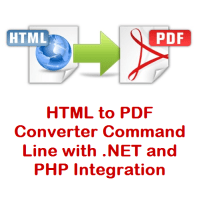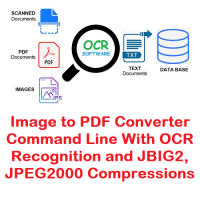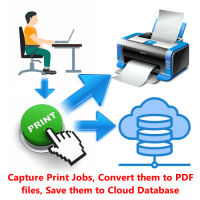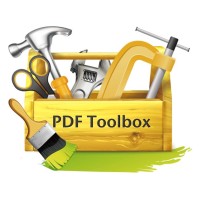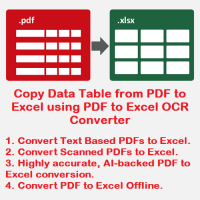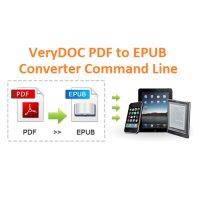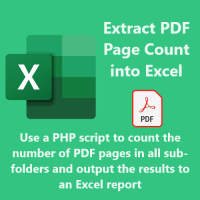PDF Stamper Command Line is a professional PDF stamp creator or PDF watermark
creator, which can help you stamp PDF with images, text, graphic lines and
rectangles. With the help of this stamp creator, you can annotate your PDF with
custom stamps. PDF Stamper Command Line is a powerful and useful tool which
enables you to easily apply company logos, signatures, charts, page numbers,
date and time, contact information to the PDF files.
PDF Stamper Command Line features:
* Create PDF watermark.
* Create PDF stamp.
* Add watermark to PDF files.
* Add watermark to PDF documents.
* Add PDF stamp.
* Add PDF stamp to PDF files.
* Add stamp to PDF documents.
* Stamp PDF file.
* Stamp PDF files.
* Stamp PDF documents.
* Watermark PDF file.
* Watermark PDF files.
* Watermark PDF documents.
* PDF stamper software that does not require Adobe Acrobat.
* Software to stamp PDF files that does not require Adobe Acrobat.
* PDF watermark creator that does not require Adobe Acrobat.
* Software to watermark PDF files that does not require Adobe Acrobat.
* Acrobat watermark multiple PDF.
* Scriptable, command line PDF stamper software that does not require Adobe Acrobat.
* Scriptable, command line PDF watermarking software that does not require Adobe Acrobat.
* Standalone software, Adobe Acrobat and Reader NOT required!
* Support image stamp (JPEG, GIF, TIF, TIFF, PCX, PNG, TGA, ICO, BMP, JP2, PNM etc. image formats).
* Support text stamp.
* Support line stamp.
* Stamp pages using the standard Base 13 fonts and system fonts.
* Support Font Style, Font Size, Text Modes (solid, outline), Grayscale and RGB Color (0-255 RGB color values supported).
* Top, bottom, vertical center, diagonal-top left and diagonal-bottom left.
* Support custom image size. No need to adjust the image size in another application before the stamp.
* Support multiple line text stamps within one stamp item.
* Support stamping variables to stamp dynamic data, such as dates, times, page numbers, file names, etc.
* Stamp with overlay or underlay option to the original PDF document page contents.
* Enable you to easily position the stamp in any location on the page.
* Text, Images and lines can be stamped on any angle.
* Any positive or negative numbers, including decimal numbers may be used to specify an angle in degrees.
* Specify page numbers, support first page, last page, even page, odd page, custom page.
* Wrap text to a new line if it would otherwise be too long to fit in its margined area.
* Support links (web links, page link).
* Alignment (when multi text) Left, right, or center.
* Use it on all Windows version including the latest builds of Windows 10.
Command Line Options and Examples:
%text stamp%
%page header and page footer%
%Stamps are placed in the duplicate file, leaving the original copy unchanged%
pdfstamp -PDF "example.pdf" -o "1.pdf" -AT "\d\n\t - (\f)" -fs10 -p7 -c255 -mlr50 -mtb-30 -AT "Page \p of \c " -fs10 -p5 -c255 -mlr-50 -mtb-30 -AT "2003 VeryUtils Inc.\n\F" -p3 -mlr-30 -mtb30 -fs10 -fn300 -c2666666
%Wrap text to a new line if it would otherwise be too long to fit in its margined area%
pdfstamp -PDF "example.pdf" -o "10.pdf" -AT "Wrap text to a new line if it would otherwise be too long to fit in its margined area." -p9 -fs64 -c2666666
%Supports web links%
%Enabling you to easily position the stamp in any location on the page%
pdfstamp -PDF "example.pdf" -o "11.pdf" -AT "Supports web links" -p2 -fs48 -c255 -mlr-50 -mtb200 -u "https://veryutils.com" -AT "Enabling you to easily position the stamp\n in any location on the page" -p4 -fs10 -c255 -mlr-50 -mtb200 -u "https://veryutils.com"
%text rotate and position%
pdfstamp -PDF "example.pdf" -o "12.pdf" -AT "VeryUtils Inc." -p1 -fs48 -c65296 -r-45 -AT "VeryUtils Inc." -p3 -fs48 -c65296 -r45 -AT "VeryUtils Inc." -p5 -fs48 -c65296 -r-45 -AT "VeryUtils Inc." -p7 -fs48 -c65296 -r45
%image rotate and position%
pdfstamp -PDF "example.pdf" -o "13.pdf" -AI "logo.jpg" -p9 -r-45 -mlr-70 -mtb-70 -AI "logo.jpg" -p9 -r225 -mlr70 -mtb-70 -AI "logo.jpg" -p9 -r135 -mlr70 -mtb70 -AI "logo.jpg" -p9 -r45 -mlr-70 -mtb70
pdfstamp -PDF "example.pdf" -o "14.pdf" -AT "VeryUtils Inc." -p7 -fs48 -c165296 -r-45 -mtb-100 -AT "VeryUtils Inc." -p7 -fs48 -c1652962 -r-45 -mtb-200 -mlr50 -AT "VeryUtils Inc." -p7 -fs48 -c16529621 -r-45 -mtb-300 -mlr100 -AT "VeryUtils Inc." -p7 -fs48 -c165296210 -r-45 -mtb-400 -mlr150 -AT "VeryUtils Inc." -p7 -fs48 -c165210 -r-45 -mtb-500 -mlr200
%Supports image stamp (JPEG/TIFF images)%
%image zoom%
pdfstamp -PDF "example.pdf" -o "15.pdf" -AI "logo.jpg" -p2 -r-45 -mlr80 -mtb200 -w300 -h300 -l
%Supports line stamp%
pdfstamp -PDF "example.pdf" -o "16.pdf" -AT "\d\n\t" -fs10 -p7 -c255 -mlr70 -mtb-50 -AT "Page \p of \c " -fs10 -p5 -c255 -mlr-70 -mtb-50 -AT "2003 VeryUtils Inc." -p3 -mlr-60 -mtb60 -fs10 -fn300 -c255 -AL -p2 -mtb80 -w80 -AL -p6 -mtb-80 -w80
%Supports links (web links, page link, open file, remote page link).%
pdfstamp -PDF "example.pdf" -o "17.pdf" -AT "Supports web links" -p2 -fs32 -c255 -mlr-50 -mtb200 -r15 -u "https://veryutils.com" -AT "Supports page links" -p4 -fs32 -c255 -mlr-50 -mtb200 -go 3 -AI "logo.jpg" -p9 -r15 -l -op "openlink.txt"
%Set which pages to stamp on by selecting a predefined range.%
% Every page%
% Default, no parameter -SR.%
% Every odd page%
% e.g. -SR -S-1 -E-1%
% Every even page%
% e.g. -SR -S-2 -E-2%
% First page%
% e.g. -SR -S1 -E1%
% Last page%
% e.g. -SR -S-3 -E-3%
% Define your own page range%
% e.g. -SR -S3 -E2 (from 3 to 4 page.)%
pdfstamp -PDF "example.pdf" -o "18.pdf" -SR -s-2 -e-2 -AT "Set which pages to stamp on by selecting a predefined range." -p2 -fs32 -c2666666 -mtb200
pdfstamp -PDFs "%CD%\*.pdf" -o "%CD%\out" -AT "An example for '-PDFS' parameter" -p2 -fs32 -c2666666 -mtb200
%.Supports Font Style, Font Size, Text Modes (solid, outline), Grayscale and RGB Color (0-255 RGB color values supported)%
%.Top, bottom, vertical center, diagonal-top left and diagonal-bottom left.%
%Supports multiple line text stamps within one stamp item%
pdfstamp -PDF "example.pdf" -o "2.pdf" -AT "Sample File\nVeryUtils" -p3 -fn300 -AT "Copyright VeryUtils, Inc." -p6 -c255 -AT "VeryUtils\n Demo" -p9 -fn200 -r-45 -c255 -fs48 -h
%.Grayscale Color (0-255 RGB color values supported)%
%.diagonal-top left and diagonal-bottom left.%
%Stamp on Top of or Underneath the original PDF document page contents%
pdfstamp -PDF "example.pdf" -o "3.pdf" -AT "Page \p of \c " -fs10 -p5 -AT "VeryUtils\n Demo" -p9 -r-45 -c13684944 -fs48 -l -fn301
%Supports Font Style, Font Size, Text Modes (solid, outline), Grayscale and RGB Color (0-255 RGB color values supported)%
%Stamp on Underneath the original PDF document page contents%
%Text and Image can be stamped on any angle. Any positive or negative numbers, including decimal numbers may be used to specify an angle in degrees%
pdfstamp -PDF "example.pdf" -o "4.pdf" -AT "VeryUtils.com" -p9 -r-20 -c13684944 -fs48 -fn201 -h
%Stamps can be placed in the exact vertical center of a page (or the exact vertical center within a individual stamping space)%
pdfstamp -PDF "example.pdf" -o "5.pdf" -AT "VeryUtils.com" -p9 -c65535 -fn101 -fs48 -AT "VeryUtils.com" -p8 -r90 -fs48 -c12345678 -AT "VeryUtils.com" -p4 -r-90 -fs48 -c12345678
%tridimensional effect%
pdfstamp -PDF "example.pdf" -o "6.pdf" -AT "VeryUtils.com" -p9 -r45 -c2105376 -fs64 -mlr1 -mtb1 -AT "VeryUtils.com" -p9 -r45 -c255 -fs64
%hollow tridimensional effect%
pdfstamp -PDF "example.pdf" -o "7.pdf" -AT "VeryUtils.com" -p9 -r45 -c2105376 -fs64 -mtb2 -mlr2 -l -h -AT "VeryUtils.com" -p9 -r45 -c255 -fs64 -l -h
%Supports image stamp (JPEG/TIFF images)%
pdfstamp -PDF "example.pdf" -o "8.pdf" -AI "logo.jpg" -p7 -mlr30 -mtb-30 -AI "logo.jpg" -p3 -mlr-30 -mtb30
% image stamp%
% vertical center.%
pdfstamp -PDF "example.pdf" -o "9.pdf" -AI "logo.jpg" -p4 -r90 -mlr-10 -AI "logo.jpg" -p8 -r-90 -mlr10
pdfstamp.exe -pdf example.pdf -o _align-multiple-text-lines.pdf -at "Entity______PIN______\nGLPeriod_________\nGL_______DIM________\nTax Code______________\nService Period__________\nApprover______________Sent____________\n" -ML
pdfstamp.exe -pdf example.pdf -o annotstamp.pdf -annotfile annot.ini
%text stamp%
%page header and page footer%
%Stamps are placed in the duplicate file, leaving the original copy unchanged%
%Bates Numbers%
pdfstamp -PDF "example.pdf" -o "bates-numbers.pdf" -AT "Bates Numbers \B(0000105)" -p3 -mlr-30 -mtb30 -fs10 -fn300 -c#FF0000
pdfstamp.exe -pdf example.pdf -o _test_boldtext1.pdf -at VeryUtils -FN201
pdfstamp.exe -pdf example.pdf -o _test_boldtext2.pdf -at VeryUtils -FT "Arial,Bold"
pdfstamp.exe -pdf example.pdf -o _test_boldtext3.pdf -at "@@HelloWorld" -ft "Arial,Bold" -mlr72 -mtb72 -at "@@HelloWorld" -ft "Arial" -mlr72 -mtb172 -at "@@HelloWorld" -ft "Arial" -mlr72 -mtb272
pdfstamp.exe -pdf example.pdf -o _test_boldtext4.pdf -at "@@HelloWorld" -ft "Arial Black" -mlr72 -mtb72 -at "@@HelloWorld" -ft "Arial" -mlr72 -mtb172 -at "@@HelloWorld" -ft "Arial" -mlr72 -mtb272 -unicode
pdfstamp.exe -pdf example.pdf -o _test_boldtext5.pdf -at "@@HelloWorld" -ft "Arial,Bold,Italic" -P1 -mlr10 -FS8 -unicode -at "@@HelloWorld" -ft "Arial,Italic" -P1 -mlr80 -FS8 -unicode -at "@@HelloWorld" -ft "Arial Black,Italic" -P1 -mlr160 -FS8 -unicode
pdfstamp.exe -pdf example.pdf -o Chinese-test-1.pdf -at "\x4E2D\x6587\x6D4B\x8BD5" -FT "SimSun" -unicode
pdfstamp.exe -pdf example.pdf -o Chinese-test-2.pdf -at "\x4E2D\x6587\x6D4B\x8BD5" -FT "SimHei" -unicode
pdfstamp.exe -pdf example.pdf -o Chinese-test-3.pdf -at "\x4E2D\x6587\x6D4B\x8BD5" -FT "MingLiU" -unicode
pdfstamp.exe -pdf example.pdf -o Chinese-test-4.pdf -at "\x4E2D\x6587\x6D4B\x8BD5" -FT "PMingLiU" -unicode
pdfstamp.exe -pdf example.pdf -o Chinese-test-5.pdf -at "\x4E2D\x6587\x6D4B\x8BD5" -FT "Arial Unicode MS" -unicode
pdfstamp.exe -pdf example.pdf -o embed-font-test.pdf -at "\n\n\n\nMME LUCIE TOUCHET\n3 IMPASSE DE LA POSTE\n41800 FONTAINE LES COTEAUX\n---------\n\x4E2D\x6587\x6D4B\x8BD5\n---------\n\x3041\x3037\x30C7\x3081\x308F\x30E7\n---------\n\xB636\xB625\xB5A0\xB1EC" -FT "Arial Unicode MS" -C#FF0000 -unicode
%test new layer%
%test opacity function%
%test lineex function%
%test rectangle function%
%test encryption function%
REM
REM For Example:
REM -encrypt -openpwd=123 -ownerpwd=456 -keylen=1 -encryption=3900
REM
REM
REM -openpwd [string] : Set 'open password' to PDF file
REM -ownerpwd [string] : Set 'owner password' to PDF file
REM -keylen [int] : Key length (40 or 128 bit)
REM -keylen 0: 40 bit RC4 encryption (Acrobat 3 or higher)
REM -keylen 1: 128 bit RC4 encryption (Acrobat 5 or higher)
REM -keylen 2: 128 bit RC4 encryption (Acrobat 6 or higher)
REM -encryption [int] : Restrictions
REM -encryption 0: Encrypt the file only
REM -encryption 3900: Deny anything
REM -encryption 4: Deny printing
REM -encryption 8: Deny modification of contents
REM -encryption 16: Deny copying of contents
REM -encryption 32: No commenting
REM ===128 bit encryption only -] ignored if 40 bit encryption is used
REM -encryption 256: Deny FillInFormFields
REM -encryption 512: Deny ExtractObj
REM -encryption 1024: Deny Assemble
REM -encryption 2048: Disable high res. printing
REM -encryption 4096: Do not encrypt metadata
pdfstamp.exe -newlayer "VeryUtils New Layer" -PDF "example.pdf" -o "encryption.pdf" -AT "VeryUtils New\nLayer Test" -FT "Arial" -P9 -FS100 -opacity50 -R45 -C#0000FF -AI logo.jpg -opacity80 -P2 -AL -LW30 -opacity30 -LINEEX 100,100,200,200 -encrypt -openpwd=123 -ownerpwd=456 -keylen=2 -encryption=3900
%test new layer%
%test opacity function%
%test lineex function%
%test rectangle function%
%test encryption function%
REM
REM For Example:
REM -encrypt -openpwd=123 -ownerpwd=456 -keylen=1 -encryption=3900
REM
REM
REM -openpwd [string] : Set 'open password' to PDF file
REM -ownerpwd [string] : Set 'owner password' to PDF file
REM -keylen [int] : Key length (40 or 128 bit)
REM -keylen 0: 40 bit RC4 encryption (Acrobat 3 or higher)
REM -keylen 1: 128 bit RC4 encryption (Acrobat 5 or higher)
REM -keylen 2: 128 bit RC4 encryption (Acrobat 6 or higher)
REM -encryption [int] : Restrictions
REM -encryption 0: Encrypt the file only
REM -encryption 3900: Deny anything
REM -encryption 4: Deny printing
REM -encryption 8: Deny modification of contents
REM -encryption 16: Deny copying of contents
REM -encryption 32: No commenting
REM ===128 bit encryption only -] ignored if 40 bit encryption is used
REM -encryption 256: Deny FillInFormFields
REM -encryption 512: Deny ExtractObj
REM -encryption 1024: Deny Assemble
REM -encryption 2048: Disable high res. printing
REM -encryption 4096: Do not encrypt metadata
pdfstamp.exe -PDF "example.pdf" -o "encryption2.pdf" -AT "VeryUtils Test" -FT "Arial" -P9 -FS100 -opacity50 -R45 -C#0000FF -AI logo.jpg -opacity80 -P2 -AL -LW30 -opacity30 -LINEEX 100,100,200,200 -encrypt -openpwd= -ownerpwd=456 -keylen=2 -encryption=3900
pdfstamp.exe -PDF "example.pdf" -o "_encryption2.pdf" -AT "VeryUtils Test" -FT "Arial" -P9 -FS100 -opacity50 -R45 -C#0000FF -AI logo.jpg -opacity80 -P2 -AL -LW30 -opacity30 -LINEEX 100,100,200,200 -encrypt -openpwd=123 -ownerpwd=456 -keylen=2 -encryption=3900
pdfstamp.exe -pdf example.pdf -o euro-test-1.pdf -at "\x40\xA9\xAE\xBC\xBD\xBE\xE5\xA3\xA5\xE6\xC6" -FT "arial"
pdfstamp.exe -pdf example.pdf -o euro-test-2.pdf -at "Price:\xA3##199.95" -FT "arial"
imgconv.exe VeryUtils.png -gravity Center -pointsize 200 -fill "rgba(255,0,0,0.3)" -annotate 315x315+0+0 "VeryUtils\nUnofficial-Internal Use\nonly" _VeryUtils.png
pdfstamp.exe -pdf example.pdf -o D:\out.pdf -at "\x5F00\x53D1\x7968\x4E13\x7528" -P9 -FS120 -opacity20 -C#FF0000 -R45 -FT "Arial Unicode MS" -unicode
pdfstamp.exe -pdf example.pdf -o Japan-test-1.pdf -at "\x3041\x3037\x30C7\x3081\x308F\x30E7" -FT "MS Gothic" -unicode
pdfstamp.exe -pdf example.pdf -o Japan-test-2.pdf -at "\x3041\x3037\x30C7\x3081\x308F\x30E7" -FT "MS PMincho" -unicode
pdfstamp.exe -pdf example.pdf -o Japan-test-3.pdf -at "\x3041\x3037\x30C7\x3081\x308F\x30E7" -FT "MS PMincho" -unicode -MLR100 -MTB100
pdfstamp.exe -pdf example.pdf -o Korea-test-1.pdf -at "\xB450\xCE20\xFA0A\x3200\x3185\x3180\xB290" -FT "Batang" -unicode
pdfstamp.exe -pdf example.pdf -o Korea-test-2.pdf -at "\xB636\xB625\xB5A0\xB1EC" -FT "Gulim" -unicode
%test new layer%
%test opacity function%
%test lineex function%
%test rectangle function%
pdfstamp.exe -newlayer "VeryUtils New Layer" -PDF "example.pdf" -o "newlayer.pdf" -AT "VeryUtils New\nLayer Test" -FT "Arial" -P9 -FS100 -opacity50 -R45 -C#0000FF -AI logo.jpg -opacity80 -P2 -AL -LW30 -opacity30 -LINEEX 100,100,200,200
%test new layer%
%test opacity function%
%test lineex function%
%test rectangle function%
pdfstamp.exe -PDF "example.pdf" -o "opacity.pdf" -AT "VeryUtils Opacity" -FT "Arial" -P9 -FS100 -opacity50 -C#FF0000 -AI logo.jpg -opacity80 -P2 -AL -LW30 -opacity30 -LINEEX 100,100,200,200
pdfstamp -REG "16 byte register code"
%test new layer%
%test opacity function%
%test lineex function%
%test rectangle function%
pdfstamp.exe -PDF "test_1.pdf" -o "_test_1.pdf" -repairpdf -AT "VeryUtils Opacity" -FT "Arial" -P9 -FS100 -opacity50 -C#FF0000 -AI logo.jpg -opacity80 -P2 -AL -LW60 -opacity60 -C#0000FF -LINEEX 100,100,2000,2000 -AL -LW60 -opacity60 -C#00FF00 -LINEEX 100,2000,2000,100
REM
REM Please install FRE3OF9X.TTF and FREE3OF9.TTF TrueType fonts into Windows system first
REM
pdfstamp.exe -PDF "pdftest.pdf" -o "test-pdftest-barcode.pdf" -at 1234567890 -ft "Free 3 of 9" -embedfont
REM Format:
REM -al -rect "left,top,right,bottom,border_width,border_color"
REM -al -lineex 100,100,200,200 -LW10
REM -AL -LW30 -opacity30 -LINEEX 100,100,200,200
pdfstamp.exe -pdf example.pdf -o stamp-line1.pdf -al -lineex 100,100,200,200 -LW10 -C#FF0000
pdfstamp.exe -pdf example.pdf -o stamp-line2.pdf -AL -LW30 -opacity30 -LINEEX 100,100,200,200 -C#00FF00
REM Format:
REM -al -rect "left,top,right,bottom,border_width,border_color"
REM -al -rect "X1, Y1, X2, Y2, LineThickness, Color"
pdfstamp.exe -pdf example.pdf -o stamp-rect.pdf -al -rect "100,100,200,200,10,255"
REM Format:
REM -al -rect "left,top,right,bottom,border_width,border_color"
pdfstamp.exe -PDF example.pdf -o _stamp-text-background.pdf -AT "Approved by Steve Connelly" -P1 -MLR20 -MTB20 -C16711680 -Opacity80 -al -rect "20,20,210,40,1,255"
REM Format:
REM -al -rect "left,top,right,bottom,border_width,border_color"
REM -SR -RS4 -E2, Start Page is: Last Page-4, Page Count is 2
pdfstamp.exe -PDF example.pdf -o _stamp-text-from-last-page.pdf -AT "Approved by Steve Connelly" -P1 -MLR20 -MTB20 -C16711680 -Opacity80 -al -rect "20,20,210,40,1,255" -SR -RS4 -E2
REM Format:
REM -al -rect "left,top,right,bottom,border_width,border_color"
pdfstamp.exe -PDF example.pdf -o _stamp-text-pagerange.pdf -AT "Approved by Steve Connelly" -P1 -MLR20 -MTB20 -C16711680 -Opacity80 -al -rect "20,20,210,40,1,255" -SR -S3 -E99999
pdfstamp.exe -pdf "dynamic_text.pdf" -o "_dynamic_text.pdf" -at "(\t)(\d)(\D)(\p)(\c)(\A)(\S)(\T)\n(\f)\n(\F)\n(\e)\n(\E)"
pdfstamp.exe -PDF "crashed_example.pdf" -o "_crashed_example_encryption2.pdf" -AT "VeryUtils Test" -FT "Arial" -P9 -FS100 -opacity50 -R45 -C#0000FF -AI logo.jpg -opacity80 -P2 -AL -LW30 -opacity30 -LINEEX 100,100,200,200 -encrypt -openpwd=123 -ownerpwd=456 -keylen=1 -encryption=3900
pdfstamp.exe -pdf "test_page.pdf" -o "_test_page_hollow-out-txt.pdf" -at "EOL\n\x4E2D\x6587\x65E5\x6587\x7E41\x4F53\n\d\n\t" -MC -P9 -MLR0 -MTB0 -R45 -C#EE0000 -opacity60 -FS48 -FT "Arial Unicode MS" -unicode -H
pdfstamp.exe -pdf "test_stamp_overlay.pdf" -o "_out_test_stamp_overlay.pdf" -repairpdf -AT "EXPIRE\n\x7A0B\x5C1A\x8F1D\n\d\n\t\n" -MC -P9 -MLR0 -MTB0 -R45 -C#0000ff -opacity30 -FS48 -FT "Arial Unicode MS" -unicode
pdfstamp.exe -pdf "test_stamp_overlay.pdf" -o "_out_more_stamps_0.pdf" -repairpdf -AT "P1\x7A0B\x5C1A\x8F1D" -MC -P1 -MLR0 -MTB0 -R45 -C#EE0000 -opacity30 -FS32 -FT "Arial Unicode MS" -unicode -AT "p2\x7A0B\x5C1A\x8F1D" -MC -P2 -MLR0 -MTB0 -R45 -C#EE0000 -opacity30 -FS32 -FT "Arial Unicode MS" -unicode -AT "p3\x7A0B\x5C1A\x8F1D" -MC -P3 -MLR0 -MTB0 -R45 -C#EE0000 -opacity30 -FS32 -FT "Arial Unicode MS" -unicode -AT "p4\x7A0B\x5C1A\x8F1D" -MC -P4 -MLR0 -MTB0 -R45 -C#EE0000 -opacity30 -FS32 -FT "Arial Unicode MS" -unicode -AT "p5\x7A0B\x5C1A\x8F1D" -MC -P5 -MLR0 -MTB0 -R45 -C#EE0000 -opacity30 -FS32 -FT "Arial Unicode MS" -unicode -AT "p6\x7A0B\x5C1A\x8F1D" -MC -P6 -MLR0 -MTB0 -R45 -C#EE0000 -opacity30 -FS32 -FT "Arial Unicode MS" -unicode -AT "p7\x7A0B\x5C1A\x8F1D" -MC -P7 -MLR0 -MTB0 -R45 -C#EE0000 -opacity30 -FS32 -FT "Arial Unicode MS" -unicode -AT "p8\x7A0B\x5C1A\x8F1D" -MC -P8 -MLR0 -MTB0 -R45 -C#EE0000 -opacity30 -FS32 -FT "Arial Unicode MS" -unicode -AT "P9\x7A0B\x5C1A\x8F1D" -MC -P9 -MLR0 -MTB0 -R45 -C#EE0000 -opacity30 -FS32 -FT "Arial Unicode MS" -unicode
pdfstamp.exe -pdf "test_stamp_overlay.pdf" -o "_out_more_stamps_1.pdf" -repairpdf -AT "\x6B63\x5F0F\x6587\x4EF6" -MC -P1 -MLR0 -MTB0 -R0 -C#EE0000 -opacity30 -FS32 -FT "Arial Unicode MS" -unicode -AT "\x6B63\x5F0F\x6587\x4EF6\n\x7A0B\x5C1A\x8F1D\n\d\n\t" -MC -P9 -MLR0 -MTB0 -R0 -C#EE0000 -opacity30 -FS32 -FT "Arial Unicode MS" -unicode
pdfstamp.exe -pdf "test_stamp_overlay.pdf" -o "_out_more_stamps_3.pdf" -repairpdf -AT "\x6B63\x5F0F\x6587\x4EF6" -MC -P1 -MLR0 -MTB0 -R45 -C#EE0000 -opacity30 -FS32 -FT "Arial Unicode MS" -unicode -AT "\x6B63\x5F0F\x6587\x4EF6\n\x7A0B\x5C1A\x8F1D\n\d\n\t" -MC -P9 -MLR0 -MTB0 -R45 -C#EE0000 -opacity30 -FS32 -FT "Arial Unicode MS" -unicode
pdfstamp.exe -pdf "test_stamp_overlay.pdf" -o "_out_more_stamps_4.pdf" -repairpdf -AT "P1\x7A0B\x5C1A\x8F1D\nVeryUtils\n\d\n\t\n" -MC -P1 -MLR0 -MTB0 -R45 -C#EE0000 -opacity30 -FS32 -FT "Arial Unicode MS" -unicode -AT "p2\x7A0B\x5C1A\x8F1D\nVeryUtils\n\d\n\t\n" -MC -P2 -MLR0 -MTB0 -R45 -C#EE0000 -opacity30 -FS32 -FT "Arial Unicode MS" -unicode -AT "p3\x7A0B\x5C1A\x8F1D\nVeryUtils\n\d\n\t\n" -MC -P3 -MLR0 -MTB0 -R45 -C#EE0000 -opacity30 -FS32 -FT "Arial Unicode MS" -unicode -AT "p4\x7A0B\x5C1A\x8F1D\nVeryUtils\n\d\n\t\n" -MC -P4 -MLR0 -MTB0 -R45 -C#EE0000 -opacity30 -FS32 -FT "Arial Unicode MS" -unicode -AT "p5\x7A0B\x5C1A\x8F1D\nVeryUtils\n\d\n\t\n" -MC -P5 -MLR0 -MTB0 -R45 -C#EE0000 -opacity30 -FS32 -FT "Arial Unicode MS" -unicode -AT "p6\x7A0B\x5C1A\x8F1D\nVeryUtils\n\d\n\t\n" -MC -P6 -MLR0 -MTB0 -R45 -C#EE0000 -opacity30 -FS32 -FT "Arial Unicode MS" -unicode -AT "p7\x7A0B\x5C1A\x8F1D\nVeryUtils\n\d\n\t\n" -MC -P7 -MLR0 -MTB0 -R45 -C#EE0000 -opacity30 -FS32 -FT "Arial Unicode MS" -unicode -AT "p8\x7A0B\x5C1A\x8F1D\nVeryUtils\n\d\n\t\n" -MC -P8 -MLR0 -MTB0 -R45 -C#EE0000 -opacity30 -FS32 -FT "Arial Unicode MS" -unicode -AT "P9\x7A0B\x5C1A\x8F1D\nVeryUtils\n\d\n\t\n" -MC -P9 -MLR0 -MTB0 -R45 -C#EE0000 -opacity30 -FS32 -FT "Arial Unicode MS" -unicode
pdfstamp.exe -pdf "test_Lost_sample.pdf" -o "_out_test_Lost_sample.pdf" -repairpdf -AT "p1\x7A0B\x5C1A\x8F1D" -MC -P1 -MLR0 -MTB0 -R45 -C#EE0000 -opacity30 -FS32 -FT "Arial Unicode MS" -unicode -AT "p2\x7A0B\x5C1A\x8F1D" -MC -P2 -MLR0 -MTB0 -R45 -C#EE0000 -opacity30 -FS32 -FT "Arial Unicode MS" -unicode -AT "p3\x7A0B\x5C1A\x8F1D" -MC -P3 -MLR0 -MTB0 -R45 -C#EE0000 -opacity30 -FS32 -FT "Arial Unicode MS" -unicode -AT "p4\x7A0B\x5C1A\x8F1D" -MC -P4 -MLR0 -MTB0 -R45 -C#EE0000 -opacity30 -FS32 -FT "Arial Unicode MS" -unicode -AT "p5\x7A0B\x5C1A\x8F1D" -MC -P5 -MLR0 -MTB0 -R45 -C#EE0000 -opacity30 -FS32 -FT "Arial Unicode MS" -unicode -AT "p6\x7A0B\x5C1A\x8F1D" -MC -P6 -MLR0 -MTB0 -R45 -C#EE0000 -opacity30 -FS32 -FT "Arial Unicode MS" -unicode -AT "p7\x7A0B\x5C1A\x8F1D" -MC -P7 -MLR0 -MTB0 -R45 -C#EE0000 -opacity30 -FS32 -FT "Arial Unicode MS" -unicode -AT "p8\x7A0B\x5C1A\x8F1D" -MC -P8 -MLR0 -MTB0 -R45 -C#EE0000 -opacity30 -FS32 -FT "Arial Unicode MS" -unicode -AT "p9\x7A0B\x5C1A\x8F1D" -MC -P9 -MLR0 -MTB0 -R45 -C#EE0000 -opacity30 -FS32 -FT "Arial Unicode MS" -unicode
pdfstamp.exe -pdf "test_Search_fail_sample.pdf" -o "_out_test_Search_fail_sample.pdf" -repairpdf -AT "p1\x7A0B\x5C1A\x8F1D" -MC -P1 -MLR0 -MTB0 -R45 -C#EE0000 -opacity30 -FS32 -FT "Arial Unicode MS" -unicode -AT "p2\x7A0B\x5C1A\x8F1D" -MC -P2 -MLR0 -MTB0 -R45 -C#EE0000 -opacity30 -FS32 -FT "Arial Unicode MS" -unicode -AT "p3\x7A0B\x5C1A\x8F1D" -MC -P3 -MLR0 -MTB0 -R45 -C#EE0000 -opacity30 -FS32 -FT "Arial Unicode MS" -unicode -AT "p4\x7A0B\x5C1A\x8F1D" -MC -P4 -MLR0 -MTB0 -R45 -C#EE0000 -opacity30 -FS32 -FT "Arial Unicode MS" -unicode -AT "p5\x7A0B\x5C1A\x8F1D" -MC -P5 -MLR0 -MTB0 -R45 -C#EE0000 -opacity30 -FS32 -FT "Arial Unicode MS" -unicode -AT "p6\x7A0B\x5C1A\x8F1D" -MC -P6 -MLR0 -MTB0 -R45 -C#EE0000 -opacity30 -FS32 -FT "Arial Unicode MS" -unicode -AT "p7\x7A0B\x5C1A\x8F1D" -MC -P7 -MLR0 -MTB0 -R45 -C#EE0000 -opacity30 -FS32 -FT "Arial Unicode MS" -unicode -AT "p8\x7A0B\x5C1A\x8F1D" -MC -P8 -MLR0 -MTB0 -R45 -C#EE0000 -opacity30 -FS32 -FT "Arial Unicode MS" -unicode -AT "p9\x7A0B\x5C1A\x8F1D" -MC -P9 -MLR0 -MTB0 -R45 -C#EE0000 -opacity30 -FS32 -FT "Arial Unicode MS" -unicode
pdfstamp.exe -newlayer "1-17/07/2015-NAT-IP1" -PDF "%CD%\dynamic_text.pdf" -o "%CD%\_newlayer_1.pdf" -AI "%CD%\Signature_LOGO.png" -p3 -mlr-30 -mtb60 -opacity75 -AT "\D D'accord pour paiement" -p3 -mlr-5 -mtb60 -fs8 -ft "Arial" -c255
pdfstamp.exe -newlayer "2-17/07/2015-GUY-IP1" -PDF "%CD%\dynamic_text.pdf" -o "%CD%\_newlayer_2.pdf" -AI "%CD%\Signature_LOGO.png" -p3 -mlr-30 -mtb150 -opacity75 -AT "\D D'accord pour paiement" -p3 -mlr-5 -mtb150 -fs8 -ft "Arial" -c255
pdfstamp.exe -newlayer "3-17/07/2015-GUY-- PROJET OK" -PDF "%CD%\dynamic_text.pdf" -o "%CD%\_newlayer_3.pdf" -AI "%CD%\Signature_LOGO.png" -p3 -mlr-30 -mtb240 -opacity75 -AT "\D Projet OK" -p3 -mlr-5 -mtb240 -fs8 -ft "Arial" -c255
pdfstamp.exe -optimizespeed -repairpdf -PDF "test-648.pdf" -o "_out_test-648.pdf" -AT "EXECUTED\n\x7A0B\x5C1A\x8F1D\n\d\n\t" -MC -P9 -MLR-10 -MTB-10 -R45 -C#0000ff -opacity30 -FS48 -FT "Arial Unicode MS" -unicode -AI "70th_newer.jpg" -MLR100 -MTB100 -IMGW200 -IMGH200 -R0 -opacity80
pdfstamp.exe -optimizespeed -repairpdf -PDF "test-A0201020401_019.pdf" -o "_out_test-A0201020401_019.pdf" -AT "EXECUTED\n\x7A0B\x5C1A\x8F1D\n\d\n\t" -MC -P9 -MLR-10 -MTB-10 -R45 -C#0000ff -opacity30 -FS48 -FT "Arial Unicode MS" -unicode -AI "70th_newer.jpg" -MLR100 -MTB100 -IMGW200 -IMGH200 -R0 -opacity80
pdfstamp.exe -pdf test-invoice-134411_stamp.pdf -o _test_overlay_image_invoice.pdf -AI Invoice_Template.png -transparentcolor#FFFFFF -mlr-5 -mtb-7 -imgw590 -imgh800
pdfstamp.exe -pdf test-overlay-image-transparent-color.pdf -o _test-overlay-image-transparent-color.pdf -AI Watermark1.png -transparentcolor#FFFFFF -mlr0 -mtb0 -imgw842 -imgh593
imgconv.exe transparent1.png -background white -flatten _transparent1.png
pdfstamp.exe -pdf test-overlay-image-transparent-color.pdf -o _transparent1.pdf -AI _transparent1.png -transparentcolor#FFFFFF -mlr0 -mtb0 -imgw162 -imgh275
imgconv.exe transparent2.png -background white -flatten _transparent2.png
pdfstamp.exe -pdf test-overlay-image-transparent-color.pdf -o _transparent2.pdf -AI _transparent2.png -transparentcolor#FFFFFF -mlr0 -mtb0 -imgw400 -imgh335
imgconv.exe stamper1.jpg -resize 200x100! _stamper1.jpg
pdfstamp.exe -pdf "test_page.pdf" -o "_not_unicode.pdf" -at "EOL\n\x4E2D\x6587\x65E5\x6587\x7E41\x4F53\n\d\n\t" -MC -P9 -MLR0 -MTB0 -R45 -C#EE0000 -opacity60 -FS48 -FT "Arial Unicode MS”
pdfstamp.exe -pdf "test_page.pdf" -o "_add_unicode.pdf" -at "EOL\n\x4E2D\x6587\x65E5\x6587\x7E41\x4F53\n\d\n\t" -MC -P9 -MLR0 -MTB0 -R45 -C#EE0000 -opacity60 -FS48 -FT "Arial Unicode MS" -unicode
pdfstamp.exe -pdf "D:\downloads\sample1.pdf" -o "D:\downloads\_sample1.pdf" -repairpdf -AT "P1\n\x6587\x7BA1" -MC -P1 -MLR0 -MTB0 -R0 -C#EE0000 -opacity70 -FS32 -FT "Arial Unicode MS" -unicode -H -AT "P2\n\x6587\x7BA1" -MC -P2 -MLR0 -MTB0 -R0 -C#EE0000 -opacity70 -FS32 -FT "Arial Unicode MS" -unicode -H -AT "P3\n\x6587\x7BA1" -MC -P3 -MLR0 -MTB0 -R0 -C#EE0000 -opacity70 -FS32 -FT "Arial Unicode MS" -unicode -H -AT "P4\n\x6587\x7BA1" -MC -P4 -MLR0 -MTB0 -R0 -C#EE0000 -opacity70 -FS32 -FT "Arial Unicode MS" -unicode -H -AT "P5\n\x6587\x7BA1" -MC -P5 -MLR0 -MTB0 -R0 -C#EE0000 -opacity70 -FS32 -FT "Arial Unicode MS" -unicode -H -AT "P6\n\x6587\x7BA1" -MC -P6 -MLR0 -MTB0 -R0 -C#EE0000 -opacity70 -FS32 -FT "Arial Unicode MS" -unicode -H -AT "P7\n\x6587\x7BA1" -MC -P7 -MLR0 -MTB0 -R0 -C#EE0000 -opacity70 -FS32 -FT "Arial Unicode MS" -unicode -H -AT "P8\n\x6587\x7BA1" -MC -P8 -MLR0 -MTB0 -R0 -C#EE0000 -opacity70 -FS32 -FT "Arial Unicode MS" -unicode -H -AT "P9\n\x6587\x7BA1" -MC -P9 -MLR0 -MTB0 -R0 -C#EE0000 -opacity70 -FS32 -FT "Arial Unicode MS" -unicode -H
pdfstamp.exe -pdf "D:\downloads\sample2.pdf" -o "D:\downloads\_sample2.pdf" -repairpdf -AT "P1\n\x6587\x7BA1" -MC -P1 -MLR0 -MTB0 -R45 -C#EE0000 -opacity70 -FS32 -FT "Arial Unicode MS" -unicode -H -AT "P2\n\x6587\x7BA1" -MC -P2 -MLR0 -MTB0 -R45 -C#EE0000 -opacity70 -FS32 -FT "Arial Unicode MS" -unicode -H -AT "P3\n\x6587\x7BA1" -MC -P3 -MLR0 -MTB0 -R45 -C#EE0000 -opacity70 -FS32 -FT "Arial Unicode MS" -unicode -H -AT "P4\n\x6587\x7BA1" -MC -P4 -MLR0 -MTB0 -R45 -C#EE0000 -opacity70 -FS32 -FT "Arial Unicode MS" -unicode -H -AT "P5\n\x6587\x7BA1" -MC -P5 -MLR0 -MTB0 -R45 -C#EE0000 -opacity70 -FS32 -FT "Arial Unicode MS" -unicode -H -AT "P6\n\x6587\x7BA1" -MC -P6 -MLR0 -MTB0 -R45 -C#EE0000 -opacity70 -FS32 -FT "Arial Unicode MS" -unicode -H -AT "P7\n\x6587\x7BA1" -MC -P7 -MLR0 -MTB0 -R45 -C#EE0000 -opacity70 -FS32 -FT "Arial Unicode MS" -unicode -H -AT "P8\n\x6587\x7BA1" -MC -P8 -MLR0 -MTB0 -R45 -C#EE0000 -opacity70 -FS32 -FT "Arial Unicode MS" -unicode -H -AT "P9\n\x6587\x7BA1" -MC -P9 -MLR0 -MTB0 -R45 -C#EE0000 -opacity70 -FS32 -FT "Arial Unicode MS" -unicode -H
pdfstamp.exe -pdf "D:\downloads\sample3.pdf" -o "D:\downloads\_sample3.pdf" -repairpdf -AT "P1\n\x6587\x7BA1" -MC -P1 -MLR0 -MTB0 -R45 -C#EE0000 -opacity70 -FS32 -FT "Arial Unicode MS" -unicode -H -AT "P2\n\x6587\x7BA1" -MC -P2 -MLR0 -MTB0 -R45 -C#EE0000 -opacity70 -FS32 -FT "Arial Unicode MS" -unicode -H -AT "P3\n\x6587\x7BA1" -MC -P3 -MLR0 -MTB0 -R45 -C#EE0000 -opacity70 -FS32 -FT "Arial Unicode MS" -unicode -H -AT "P4\n\x6587\x7BA1" -MC -P4 -MLR0 -MTB0 -R45 -C#EE0000 -opacity70 -FS32 -FT "Arial Unicode MS" -unicode -H -AT "P5\n\x6587\x7BA1" -MC -P5 -MLR0 -MTB0 -R45 -C#EE0000 -opacity70 -FS32 -FT "Arial Unicode MS" -unicode -H -AT "P6\n\x6587\x7BA1" -MC -P6 -MLR0 -MTB0 -R45 -C#EE0000 -opacity70 -FS32 -FT "Arial Unicode MS" -unicode -H -AT "P7\n\x6587\x7BA1" -MC -P7 -MLR0 -MTB0 -R45 -C#EE0000 -opacity70 -FS32 -FT "Arial Unicode MS" -unicode -H -AT "P8\n\x6587\x7BA1" -MC -P8 -MLR0 -MTB0 -R45 -C#EE0000 -opacity70 -FS32 -FT "Arial Unicode MS" -unicode -H -AT "P9\n\x6587\x7BA1" -MC -P9 -MLR0 -MTB0 -R45 -C#EE0000 -opacity70 -FS32 -FT "Arial Unicode MS" -unicode -H
pdfstamp.exe -pdf "D:\downloads\sample3.pdf" -o "D:\downloads\_sample4.pdf" -repairpdf -AT "P1\n\x6587\x7BA1" -MC -P1 -MLR0 -MTB0 -R0 -C#EE0000 -opacity70 -FS32 -FT "Arial Unicode MS" -unicode -H -AT "P2\n\x6587\x7BA1" -MC -P2 -MLR0 -MTB0 -R0 -C#EE0000 -opacity70 -FS32 -FT "Arial Unicode MS" -unicode -H -AT "P3\n\x6587\x7BA1" -MC -P3 -MLR0 -MTB0 -R0 -C#EE0000 -opacity70 -FS32 -FT "Arial Unicode MS" -unicode -H -AT "P4\n\x6587\x7BA1" -MC -P4 -MLR0 -MTB0 -R0 -C#EE0000 -opacity70 -FS32 -FT "Arial Unicode MS" -unicode -H -AT "P5\n\x6587\x7BA1" -MC -P5 -MLR0 -MTB0 -R0 -C#EE0000 -opacity70 -FS32 -FT "Arial Unicode MS" -unicode -H -AT "P6\n\x6587\x7BA1" -MC -P6 -MLR0 -MTB0 -R0 -C#EE0000 -opacity70 -FS32 -FT "Arial Unicode MS" -unicode -H -AT "P7\n\x6587\x7BA1" -MC -P7 -MLR0 -MTB0 -R0 -C#EE0000 -opacity70 -FS32 -FT "Arial Unicode MS" -unicode -H -AT "P8\n\x6587\x7BA1" -MC -P8 -MLR0 -MTB0 -R0 -C#EE0000 -opacity70 -FS32 -FT "Arial Unicode MS" -unicode -H -AT "P9\n\x6587\x7BA1" -MC -P9 -MLR0 -MTB0 -R0 -C#EE0000 -opacity70 -FS32 -FT "Arial Unicode MS" -unicode -H
pdfstamp -PDF "%CD%\example.pdf" -o "%CD%\_fullpath_without_extension.pdf" -AT "\E"
pdfstamp -PDF "%CD%\example.pdf" -o "%CD%\_filename_without_extension.pdf" -AT "\e"
pdfstamp -PDF "%CD%\example.pdf" -o "%CD%\_filename_with_extension.pdf" -AT "\f"
pdfstamp -PDF "%CD%\example.pdf" -o "%CD%\_fullpath_with_extension.pdf" -AT "\F"
pdfstamp -PDF "%CD%\example.pdf" -o "%CD%\_bates-numbers.pdf" -AT "FileName: \e, Bates Numbers: \B(0000)" -p3 -mlr-30 -mtb30 -fs10 -fn300 -c#FF0000
pdfstamp.exe -newlayer "1-08/03/2016-NAT-IP1" -PDF "D:\downloads\invoice_2016000049.pdf" -o "D:\downloads\invoice_2016000049_out.pdf" -AI "%CD%\test_barack_obama_signature.jpg" -p3 -mlr-30 -mtb60 -opacity75 -AT "\D D'accord pour paiement" -p3 -mlr-5 -mtb60 -fs8 -ft "Arial" -c255
pdfstamp.exe -pdf "D:\downloads\newtype.pdf" -o "D:\downloads\_newtype.pdf" -repairpdf -AT "EXECUTED\n\x7A0B\x5C1A\x8F1D\n\d\n\t" -MC -P9 -MLR-10 -MTB-10 -R45 -C#0000ff -opacity30 -FS48 -FT "Arial Unicode MS" -unicode
pdfstamp.exe -PDF "D:\downloads\test(5).pdf" -o "D:\downloads\_test(5).pdf" -repairpdf -AT "1233211234567\n6666666" -MC -P15 -MLRO -MTBO -R45 -C#EE0000 -opacity30 -FS16 -FT "Arial"
pdfstamp.exe -pdf example.pdf -o _example_title.pdf -at "Copyright (C) 2016 VeryUtils Inc. All rights reserved.\n\T" -P6 -FS12 -at "\p of \c" -P5 -MLR-20 -MLB-20
pdfstamp.exe -PDF D:\downloads\attach0000248.pdf -O D:\downloads\attach0000248.pdf -AI "D:\downloads\PostOffice.png" -P7 -W70 -H70 -SR -S-3 -E-3
pdfstamp.exe -PDF D:\downloads\attach0000248.pdf -O D:\downloads\attach0000248.pdf -AI "D:\downloads\FNB.png" -P2 -W80 -H80 -SR -S1 -E1
pdfstamp.exe -REG "XXXXXXXXXXXXXXXXX" -silent -PDF "example.pdf" -O "_example-underlay-transpartent-color.pdf" -AI 70th_newer.jpg -W50 -H50 -P6 -L -transparentcolor#FFFFFF
pdfstamp.exe -REG "XXXXXXXXXXXXXXXXX" -silent -PDF "example.pdf" -O "_example-overlay-transpartent-color.pdf" -AI 70th_newer.jpg -W50 -H50 -P6 -transparentcolor#FFFFFF
pdfstamp.exe -REG "XXXXXXXXXXXXXXXXX" -silent -PDF "example.pdf" -O "_example-underlay-opacity.pdf" -AI 70th_newer.jpg -W50 -H50 -Opacity10 -P6 -L
pdfstamp.exe -pdf example.pdf -o _test-unicode-thai-language.pdf -AT "\x0E2A\x0E27\x0E31\x0E2A\x0E14\x0E35" -MC -P9 -MLR30 -MTB200 -R0 -C#EE0000 -opacity30 -FS64 -FT "Arial Unicode MS" -unicode
pdfstamp -pdf example.pdf -o _unicode_out1.pdf -at "@@HelloWorld" -ft "Times New Roman" -mlr72 -mtb72 -at "@@HelloWorld" -ft "Times New Roman" -mlr72 -mtb172 -at "@@HelloWorld" -ft "Times New Roman" -mlr72 -mtb272
pdfstamp -pdf example.pdf -o _unicode_out2.pdf -at "@@HelloWorld" -ft "Times New Roman" -mlr72 -mtb72 -unicode -at "@@HelloWorld" -ft "Times New Roman" -mlr72 -mtb172 -unicode -at "@@HelloWorld" -ft "Times New Roman" -mlr72 -mtb272 -unicode
pdfstamp -pdf example.pdf -o _unicode_out3.pdf -at "@@HelloWorld1" -ft "Times New Roman" -mlr72 -mtb72 -at "@@HelloWorld2" -ft "Times New Roman" -mlr72 -mtb172 -at "@@HelloWorld3" -ft "Times New Roman" -mlr72 -mtb272 -SR -S1 -E1
pdfstamp -pdf example.pdf -o _unicode_out4.pdf -at "@@HelloWorld1" -ft "Times New Roman" -mlr72 -mtb72 -unicode -at "@@HelloWorld2" -ft "Times New Roman" -mlr72 -mtb172 -unicode -at "@@HelloWorld3" -ft "Times New Roman" -mlr72 -mtb272 -unicode -SR -S1 -E1
pdfstamp.exe -pdf example.pdf -o _Chinese-test-non-unicode.pdf -AT "Executed\n\x4E00\x822C\nADMINISTRATOR\nadministrator\n\d\n\t" -MC -P9 -MLR0 -MTB0 -R45 -C#EE0000 -opacity30 -FS64 -FT "Arial Unicode MS"
pdfstamp.exe -pdf example.pdf -o _Chinese-test-unicode-1.pdf -AT "Executed\n\x4E00\x822C\nADMINISTRATOR\nadministrator\n\d\n\t" -MC -P9 -MLR0 -MTB0 -R45 -C#EE0000 -opacity30 -FS64 -FT "Arial Unicode MS" -unicode
pdfstamp.exe -pdf example.pdf -o _Chinese-test-unicode-2.pdf -AT "Executed\n\x4E00\x822C\nADMINISTRATOR\nadministrator\n\d\n\t" -MC -P9 -MLR30 -MTB200 -R0 -C#EE0000 -opacity30 -FS64 -FT "Arial Unicode MS" -unicode
pdfstamp.exe -pdf "test_page.pdf" -o "_test_page_unicode_rotate.pdf" -AT "P9" -P9 -R1 -FS32 -AT "P1" -P1 -R1 -FS32 -AT "P2" -P2 -R1 -FS32 -AT "P3" -P3 -R1 -FS32 -AT "P4" -P4 -R1 -FS32 -AT "P5" -P5 -R1 -FS32 -AT "P6" -P6 -R1 -FS32 -AT "P7" -P7 -R0 -FS32 -AT "P8\x4E00\x822C" -P9 -R45 -FS32 -C#FF0000 -FT "Arial Unicode MS" -unicode
pdfstamp.exe -pdf example.pdf -o _Chinese-test-unicode-P7-R0-bugSample.pdf -AT "P9" -P9 -R1 -FS32 -AT "P1" -P1 -R1 -FS32 -AT "P2" -P2 -R1 -FS32 -AT "P3" -P3 -R1 -FS32 -AT "P4" -P4 -R1 -FS32 -AT "P5" -P5 -R1 -FS32 -AT "P6" -P6 -R1 -FS32 -AT "P7" -P7 -R0 -FS32 -AT "P8\x4E00\x822C" -P8 -R0 -FS32 -FT "Arial Unicode MS" -unicode
pdfstamp.exe -pdf example.pdf -o _Chinese-test-unicode-P8-R45-bugSample.pdf -AT "P9" -P9 -R1 -FS32 -AT "P1" -P1 -R1 -FS32 -AT "P2" -P2 -R1 -FS32 -AT "P3" -P3 -R1 -FS32 -AT "P4" -P4 -R1 -FS32 -AT "P5" -P5 -R1 -FS32 -AT "P6" -P6 -R1 -FS32 -AT "P7\x4E00\x822C" -P7 -R45 -FS32 -FT "Arial Unicode MS" -unicode -AT "P8" -P8 -R0 -FS32
pdfstamp.exe -repairpdf -pdf test_page.pdf -o _test_page1.pdf -AT "P9" -P9 -R1 -FS32 -AT "P1" -P1 -R1 -FS32 -AT "P2" -P2 -R1 -FS32 -AT "P3" -P3 -R1 -FS32 -AT "P4" -P4 -R1 -FS32 -AT "P5" -P5 -R1 -FS32 -AT "P6" -P6 -R1 -FS32 -AT "P7" -P7 -R0 -FS32 -AT "P8\x4E00\x822C" -P8 -R0 -FS32 -FT "Arial Unicode MS" -unicode
pdfstamp.exe -repairpdf -pdf test_page.pdf -o _test_page2.pdf -AT "P9" -P9 -R1 -FS32 -AT "P1" -P1 -R1 -FS32 -AT "P2" -P2 -R1 -FS32 -AT "P3" -P3 -R1 -FS32 -AT "P4" -P4 -R1 -FS32 -AT "P5" -P5 -R1 -FS32 -AT "P6" -P6 -R1 -FS32 -AT "P7\x4E00\x822C" -P7 -R45 -FS32 -FT "Arial Unicode MS" -unicode -AT "P8" -P8 -R0 -FS32
pdfstamp.exe -repairpdf -pdf test_page.pdf -o _test_page3.pdf -AT "P1\x4E00\x822C" -MLR300 -MTB100 -P1 -R45 -FS32 -FT "Arial Unicode MS" -unicode -AT "P2\x4E00\x822C" -MLR100 -MTB100 -P2 -R30 -FS32 -FT "Arial Unicode MS" -unicode -AT "P3" -P3 -R1 -FS32 -AT "P4" -P4 -R1 -FS32 -AT "P5" -P5 -MLR-100 -MTB-100 -R1 -FS32 -AT "P6" -P6 -R1 -FS32 -AT "P7\x4E00\x822C" -P7 -R45 -FS32 -MLR100 -MTB-100 -FT "Arial Unicode MS" -unicode -AT "P8" -P8 -R0 -FS32 -AT "P9" -P9 -R1 -FS32
pdfstamp.exe -pdf test_Lost_sample2.pdf -o _test_Lost_sample2.pdf -repairpdf -AT "p1\x7A0B\x5C1A\x8F1D" -MC -P1 -MLR50 -MTB50 -R45 -C#EE0000 -opacity30 -FS32 -FT "Arial Unicode MS" -unicode -AT "p2\x7A0B\x5C1A\x8F1D" -MC -P2 -MLR0 -MTB50 -R45 -C#EE0000 -opacity30 -FS32 -FT "Arial Unicode MS" -unicode -AT "p3\x7A0B\x5C1A\x8F1D" -MC -P3 -MLR-50 -MTB50 -R45 -C#EE0000 -opacity30 -FS32 -FT "Arial Unicode MS" -unicode -AT "p4\x7A0B\x5C1A\x8F1D" -MC -P4 -MLR-50 -MTB0 -R45 -C#EE0000 -opacity30 -FS32 -FT "Arial Unicode MS" -unicode -AT "p5\x7A0B\x5C1A\x8F1D" -MC -P5 -MLR-50 -MTB-100 -R45 -C#EE0000 -opacity30 -FS32 -FT "Arial Unicode MS" -unicode -AT "p6\x7A0B\x5C1A\x8F1D" -MC -P6 -MLR0 -MTB-100 -R45 -C#EE0000 -opacity30 -FS32 -FT "Arial Unicode MS" -unicode -AT "p7\x7A0B\x5C1A\x8F1D" -MC -P7 -MLR50 -MTB-100 -R45 -C#EE0000 -opacity30 -FS32 -FT "Arial Unicode MS" -unicode -AT "p8\x7A0B\x5C1A\x8F1D" -MC -P8 -MLR50 -MTB0 -R45 -C#EE0000 -opacity30 -FS32 -FT "Arial Unicode MS" -unicode -AT "p9\x7A0B\x5C1A\x8F1D" -MC -P9 -MLR0 -MTB0 -R45 -C#EE0000 -opacity30 -FS32 -FT "Arial Unicode MS" -unicode
pdfstamp.exe -PDF pdftest.pdf -O "_testout1.pdf" -AI "stamper1.jpg" -mlr100 -mtb100 -imgw200 -imgh200 -opacity80 -transparentcolor#FFFFFF
pdfstamp.exe -PDF pdftest.pdf -O "_testout2.pdf" -AI "stamper2.jpg" -mlr100 -mtb100 -imgw100 -imgh100 -opacity80 -transparentcolor#FFFFFF
pdfstamp.exe -PDF pdftest.pdf -O "_testout3.pdf" -AI "barcode.png" -mlr100 -mtb100 -imgw200 -imgh200 -opacity100 -transparentcolor#FFFFFF
pdfstamp.exe -PDF pdftest.pdf -O "_testout.pdf" -AI "testseal.png" -MLR100 -MTB100 -W50 -H50 -opacity50
%undo stamp%
pdfstamp -PDF "16.pdf" -o undo.pdf -SU
Related Products
Java PDFTools GUI
Java PDFTools GUI is a Java Swing application that can combine, split, rotate, reorder, watermark,..
$39.95
HTML to PDF Converter Command Line with .NET and PHP Integration
HTML to PDF Converter is a Command Line software that offers the possibility to convert your HTML ..
$79.95
PDF Virtual Printer SDK Based on Postscript Printer Driver for Developer Royalty Free
PDF Virtual Printer SDK Based on Postscript Printer Driver for Windows Developers Royalty Free PDF ..
$1,500.00
PHP Invoice Generator
PHP Invoice Generator - PHP Class For Beautiful PDF Invoices, it supports HTML Templates also. PH..
$49.95
HTML to PDF Conversion API
HTML to PDF Conversion API is a professional solution that lets you create PDF from web pages and ..
$59.95
PDF to SVG Converter Command Line
PDF to SVG Converter Command Line VeryUtils PDF2SVG is a multi-platform command-line application fo..
$295.00
Image to PDF Converter Command Line with OCR, JBIG2, JPEG2000
Image to PDF Converter Command Line is a Windows Application which can directly convert image files ..
$59.95
VeryPDF HookPrinter Print Logger
VeryPDF HookPrinter Print Logger is a best print logging application for Windows systems designed ..
$7,500.00
PDF Page Resizer Command Line
PDF Page Resizer Command Line is a Command Line application to change the PDF paper size. With thi..
$59.95
Java PDFTools (jpdftools.jar) Command Line
Java PDFTools (jpdftools.jar) Command Line is a Java toolkit for working with PDF documents. This ..
$199.00
HookPrinter SDK for Windows Developers
HookPrinter SDK is a comprehensive software solution designed for capturing printer output from near..
$299.00
PDF to Excel OCR Converter
PDF to Excel OCR Converter is a Windows software to convert scanned PDF files to editable Excel Spre..
$59.95
PDF to ePub Converter Command Line
PDF to ePub Converter Command Line does convert Adobe PDF files to Responsive EPUB documents. PDF..
$79.95
PDF Page Counter for All Sub-folders by PHP Script
PDF Page Counter can be used to count the number of pages of all PDFs in current directory and all..
$59.95
Tags: annotate pdf, comment pdf, company logo, copyright pdf, image stamp, image stamper, logo pdf, overlay stamp, overlay watermark, pdf annotation, pdf comments, pdf stamp, pdf stamper, pdf watermark, stamp pdf, stamper pdf, watermark pdf