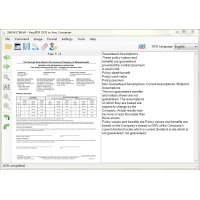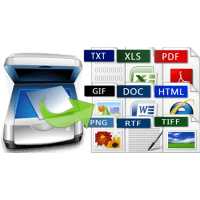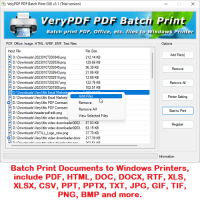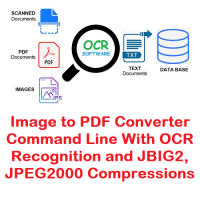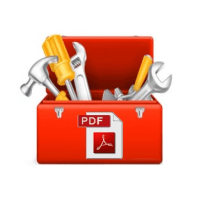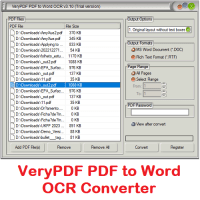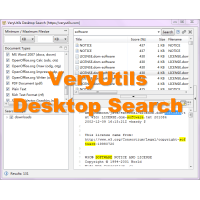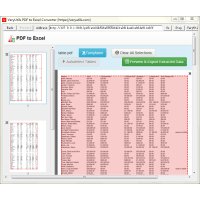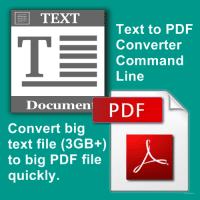PDF Object Editor is a Low-level PDF Editor, it is a PDF Inspector which can be used to inspect the internal structure of PDF files.
PDF Object Editor (or PDF Inspector) is a Windows application to inspect the structure of a PDF file. PDF files are made up of a series of indexed entries that describe the file, often in the form of dictionaries, such as,
* Info Dictionary - describes the provenance of the file.
* Catalog Dictionary - describes the primary contents of the file.
* Page Dictionaries - describes the contents of an individual page.
VeryUtils's PDF Object Editor is a stand-alone, low-level PDF editor. It is an essential power tool for professionals working with PDF format. Manual editing of PDF files can be extremely difficult or impossible. PDF is a binary format and traditional text editors are poorly equipped to handle the sophisticated graph structure of a PDF document. Moreover, PDF data streams can be encrypted and compressed in a variety of ways so that manual editing is not possible. PDF Object Editor automates the task of low-level PDF editing.
PDF Object Editor is also a PDF Analyzer, it is an application which allows you to open and analyze PDF files. You can explore and control the internal structure of PDF files.
PDF Object Editor allows you to create, browse, and edit PDF and other object based documents at object level. This means that now you have unprecedented control over what is going on inside PDF. Analogous to XML editors, PDF Object Editor allows you to create and edit low-level objects such as dictionaries, arrays, streams, numbers etc. You can copy objects from existing documents, establish relationships between objects, modify document security: all within an easy-to-use and intuitive graphical user interface, resulting in vast improvements in productivity.
The key features and practical applications of PDF Object Editor equip users with significant productivity gains and power over PDF files and other object based documents, making it a valuable tool for every PDF expert. PDF Object Editor is a stand-alone application. Therefore, additional Acrobat licenses are not required.
* Intuitive user interface for browsing, editing and creating PDF and other
object based documents.
* Support for standard 40 and 128 bit PDF security.
* Support for various compression schemes.
* Content extraction (it is very easy to extract images, fonts, content streams,
etc.).
PDF Object Editor Key Functions:
* Security settings editor.
* Incremental save.
* Document information editor.
* Unused object removal (a garbage collector for PDF files).
* Document information editor.
* Drag and drop, copy and paste.
* Integrated file repair utility that can fix files with broken cross reference
table.
* Inspect the internal structure of PDF files.
* Simple graphical representation of the complex PDF structure
* Dump streams to files.
* Render page to specific paper size
* General PDF Information
* Search through the PDF structure
* ASCII or HEX view of streams
Common Use Case Scenarios:
* Edit documents: modify existing data, create new objects, or import objects
from existing documents
* Navigate and explore the low-level object hierarchy of a PDF file for the
purpose of debugging, preflighting, etc.
* View or extract stream data such as page description, images, fonts, and
embedded files.
* Inspect and modify document information (e.g. title, subject, keywords, etc.)
* Use document rebuild functionality to fix files ( e.g. files with broken cross
reference tables).
* Remove unused objects (e.g. objects that are not referenced).
* Create a new document from scratch.
* Perform high-level operations on the document using a small set of atomic
operations: insert/delete pages, edit bookmarks, annotations, and other
high-level constructs.
* Inspect, add, remove, and modify security and permissions settings for the
document.
Operating Systems Supported:
* Windows.
System Requirements:
* At least 3 MB of free disk space.
* Memory requirement is dependent on source document being edited.
Related Products
PDF Consulting Services
PDF Consulting Services VeryPDF Software offers its services to help customers with projects invo..
$180.00
OCR to Any Converter for Windows
OCR to Any Converter for Windows is a Windows desktop application which can be used to extract tex..
$29.95
OCR to Any Converter Command Line
OCR to Any Converter Command Line OCR software is used to make the text of a scanned document acc..
$395.00
BatchPrint for Windows
BatchPrint is a batch printing software for Windows to batch print multiple documents in different f..
$49.95
Image to PDF Converter Command Line with OCR, JBIG2, JPEG2000
Image to PDF Converter Command Line is a Windows Application which can directly convert image files ..
$59.95
PDF Page Master Command Line
PDF Page Master Command Line is a command line application which can be used to maintain your PDF ..
$299.00
PDF to Vector Converter Command Line
PDF to Vector Converter Command Line -- Batch convert from PDF files to Vector formats. PDF to Ve..
$295.00
Save17%
PDF to Word OCR Converter
PDF to Word OCR Converter is a tool that can convert both text based PDF files and scanned PDF files..
$49.95 $59.95
Desktop Search
VeryUtils Desktop Search software allows you to quickly find files and specific contents stored on..
$79.95
PDF to Table Extractor for Windows
PDF to Table Extractor for Windows does convert PDF Data to Excel Spreadsheets. Our PDF to XLS Con..
$49.95
PDFSearch Command Line Tool for Windows
pdfsearch is a Command Line Tool to search text in PDF files on Windows system. pdfsearch can be use..
$59.95
AnyFile Viewer for iOS (iPhone and iPad) Source Code License
AnyFile Viewer for iOS (iPhone and iPad) Source Code License AnyFile Viewer for iOS can be used t..
$5,000.00
PDF to Text OCR Converter Command Line
PDF to Text OCR Converter Command Line PDF to Text OCR Converter Command Line utility that uses t..
$195.00
Text to PDF Converter Command Line
Text to PDF Converter Command Line does batch convert plain text files to PDF files. It's a great ..
$89.95
Tags: analyze pdf, analyzing pdf, debug pdf, inspect pdf, inspecting pdf, pdf analyzer, pdf debug, pdf editor, pdf inspecting, pdf inspector, pdf object editor