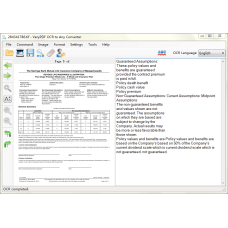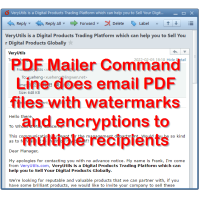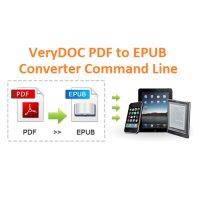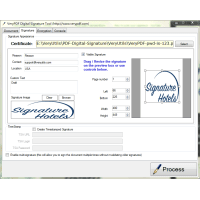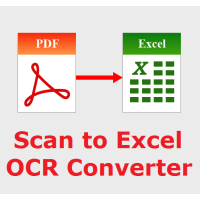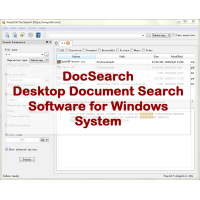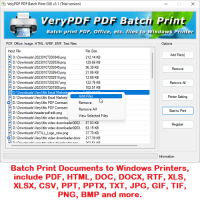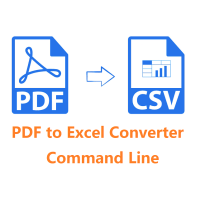OCR to Any Converter for Windows is a Windows desktop application which can be used to extract text characters from scanned image and PDF files. OCR to Any Converter software supports input files in BMP, GIF, JPEG, PNG, TIFF, and PDF file formats. Recognized text contents can be saved to Microsoft Word (doc, docx), Excel (xls, xlsx), RTF, XML, and TXT file formats. You can edit the text contents and check the spelling before saving the recognized text to other formats.
OCR to Any Converter is an Optical Character Recognition Software for Windows and supports scanning from most Twain scanners and can also open most scanned PDF's and multi page Tiff images as well as popular image file formats. OCR to Any Converter outputs plain text and can export directly to Microsoft Word format.
OCR to Any Converter includes a Windows installer, it is very simple to use and supports opening multi-page tiff documents, Adobe PDF and fax documents as well as most image types including compressed Tiff files. It now can scan using Twain and WIA scanning drivers.
Features of OCR to Any Converter:
* Windows desktop application.
* Directly recognize images scanned from scanner.
* Support input file formats of BMP, GIF, JPEG, PNG, TIFF, PDF and TXT.
* Support output file formats of Word (doc, docx), Excel (xls, xlsx), RTF, XML,
and TXT.
* Support recognition of multiple language characters.
* Pre-process (de-skew) image before recognition.
* Change image page orientation before OCR.
* Edit recognized text before saving.
* Monitor and automatic recognizing images in a specified directory.
* Use custom dictionary to check OCR result.
* Provide accessories for merging TIFF, merging PDF and spitting PDF.
Supported OCR languages:
* Arabic OCR
* Chinese OCR (Simplified and traditional characters)
* Bulgarian OCR
* Croatian OCR
* Czech OCR
* Danish OCR
* Dutch OCR
* English OCR
* Finnish OCR
* French OCR
* German OCR
* Greek OCR
* Hungarian OCR
* Italian OCR
* Japanese OCR
* Korean OCR
* Norwegian OCR
* Polish OCR
* Portuguese OCR
* Russian OCR
* Spanish OCR
* Slovenian OCR
* Swedish OCR
* Turkish OCR
The OCR to Any Converter converts scans or (smartphone) images of text documents into editable files by using Optical Character Recognition (OCR) technologies. It uses state-of-the-art modern OCR software. The recognition quality is comparable to commercial OCR SDK software. The OCR software takes a JPG, PNG or PDF (PDF OCR with full support for multi-page documents and multi-column text).
OCR to Any Converter is also a Data Capture software, it offers an OCR solution with a difference, in that it's aimed at scanning invoices for key information to be exported into whichever program you're using. This could make it especially useful for enterprises with a large number of invoices, especially coming from contractors and suppliers, which may often be in paper form. The software works by using AI to scan the document for key information rather than using a template format, which helps in that different invoices will tend to be formatted to present information in different ways. However, while this could make it hugely useful in that regard, it's narrow range of purpose means it has limited application across other areas where documents or images need scanning or otherwise converting to editable text files. Even still, Data Capture has a clear purpose and works to a specific niche need, and will no doubt prove valuable for businesses that need to extract figures simply and easily as opposed to simply working with text.
About OCR
"OCR" stands for "Optical Character Recognition". This is the process whereby an
image of a paper document is captured and the text is then extracted from the
resulting image.
OCR to Any Converter is an OCR software package that automatically converts text from paper documents, images or PDF files into fully editable files without having to perform all the tedious retyping work! The optical character recognition (OCR) technology used in OCR to Any Converter is a very accurate document recognition technology.
Minimum required configuration
* 1 GHz processor or more.
* Microsoft Windows 10, 8.1, 8, 7 (32 or 64 bit)
* 1 GB RAM (2 GB recommended)
* 400 MB available had disk space
* Internet connection for software downloading and activation
Related Products
DNS Web Filter - Block Websites at Home, Work or School
DNS Filter is a Powerful Internet Filtering Software and Solution. DNS Filter software is an Inter..
$49.95
PDF Mailer Command Line for PHP Source Code
VeryUtils PDF Mailer Command Line is batch email sender software for Windows, Mac and Linux that a..
$79.95
PDF to ePub Converter Command Line
PDF to ePub Converter Command Line does convert Adobe PDF files to Responsive EPUB documents. PDF..
$79.95
PDF Digital Signature Tool
PDF Digital Signature Tool software allows you to create Digital Signatures and add them directly ..
$59.95
PDF Compressor Command Line
PDF Compressor Command Line -- Achieving Size Reduction with PDF Compression Command Line SoftwarePD..
$199.00
HTMLPrint Command Line
HTMLPrint Command Line is a Windows printing utility intended for printing HTML, ASCII text document..
$59.00
PHP Web Email Crawler
PHP Web Email Crawler is written in PHP. PHP Web Email Crawler is a best tool to collect email add..
$49.95
AI Photo Object Remover Online
AI Photo Object Remover software also known as Inpaint, is a remarkable tool that empowers you to ef..
$0.00
Scan to Excel OCR Converter
Scan to Excel OCR Converter converts scanned spreadsheets PDF, regular PDF, TIFF, JPG, PNG, etc. f..
$79.95
DocSearch Software
DocSearch is a quick and powerful file search utility for Windows system. DocSearch provides real-..
$59.95
BatchPrint for Windows
BatchPrint is a batch printing software for Windows to batch print multiple documents in different f..
$49.95
QR-Code Contactless Digital Menus for Restaurants
QR-Code Contactless Digital Menus for Restaurants. QR-Code for your restaurant menu. Make Interact..
$49.95
PDF to Excel Converter Command Line
PDF to Excel Converter Command Line is a command line application to extract tables from PDF files..
$299.00
Tags: content extraction, data capture, data extraction, extract text from image, extract text from jpg, extract text from png, extract text from tiff, image to excel, image to text, image to word, invoice to text, jpg to text, ocr, ocr jpeg, ocr jpg, ocr pdf, ocr png, ocr tiff, optical character recognition, pdf to text, png to text, process analysis, recognize invoice, scan to text, text extraction, tif to text, tiff to text