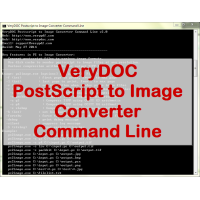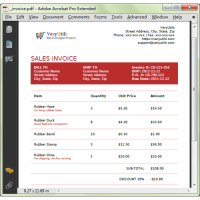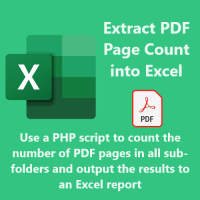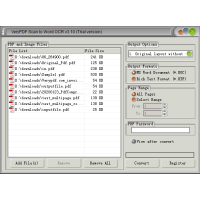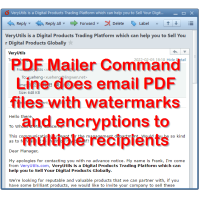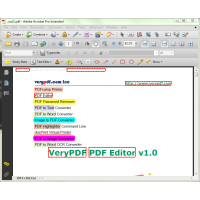Java PDFTools (jpdftools.jar) Command Line is a Java toolkit for working with PDF documents. This Java PDFTools allows creation of new PDF documents, manipulation of existing documents and the ability to extract text, image and other contents from PDF documents. Java PDFTools (jpdftools.jar) includes several command-line utilities to manipulate PDF documents.
We can do everything on PDF documents!
Whatever your PDF needs are today or in the future, we have a solution for you:
creation, conversion, encryption, decryption, high-fidelity rendering and
printing, digital signatures, text/image/font extraction, redaction,
optimization, validation and more… For rendering, consider our support for all
types of fonts, images, transparency, blending, gradients and color spaces.
Java PDFTools Command Line is 100% Java so it can run on any platform that supports Java, including Windows, Linux, Unix (AIX, Solaris Spark, Solaris Intel, HP-UX) and Mac OSX. The Java PDFTools Command Line does not use any third party software or native calls, it can be run in a server environment or integrated into a desktop application.
Java PDFTools (jpdftools.jar) highlight features:
* Support Command Line operations.
* Work with PDFs on Windows, Mac OS X, and Linux on desktops & tablets.
* PDF processing with document workflows & web service orchestration.
* Extract Text from PDF: Extract Unicode text from PDF files.
* PDF Split & Merge: Split a single PDF into many files or merge multiple
PDF files.
* Fill PDF Forms: Extract data from PDF forms or fill a PDF form.
* PDF Preflight: Validate PDF files against the PDF/A-1b standard.
* PDFPrint: Print a PDF file from command line on Windows, Mac and Linus
systems.
* PDF to Image Converter: Save PDFs as image files, such as PNG or JPEG.
* Text to PDF Converter: Convert plain text files to PDF files from
command line.
* Create PDFs: Create a PDF from scratch, with embedded fonts and images.
* PDF Signing: Digitally sign PDF files.
* Assemble PDF Documents: split, merge, combine, remove pages, etc.
* Encrypt documents using RC4 or AES encryption, set passwords and permissions.
* Encrypt / Decrypt PDF Documents (AES 256 encryption).
* Set / Remove Permissions: Print, Print High Resolution, Copy or Extract
Content.
* Set / Remove Permissions: Extract Contents, Modify the Document.
* Set / Remove Permissions: Add / Modify Annotations, Fill Form Fields and Sign.
* Set / Remove Passwords: Open Password, Master Permissions Password.
* Remove unused objects.
* Remove and merge duplicate images and fonts.
* Support for latest PDF format.
* Support PDF compression for smaller document size.
* Support for embedding fonts.
* Support for all image types, including JBIG2 and JPEG 2000.
* Support for CJK fonts.
* No third party software or drivers necessary.
* Support for JDK 1.8 and above.
* Works on Windows, Linux, Unix, Mac OS X (100% Java).
* Can be deployed in various environments (J2EE, ESB servers).
* Convert PDF Documents to HTML5 / SVG (coming soon).
Java PDFTools (jpdftools.jar) is 100% Java – Real Cross-Platform
Many PDF solutions call themselves Java solutions when they actually use a type
of bridge such as JNI to communicate with Java. Our PDF products are 100% Java
so you will not have any issues with stability or portability. You can deploy on
all platforms and versions without worries: Windows, Mac OS X, Linux, Unix, as
well as in browsers.
Professional Technical Support
Our company was built by Java developers and development is central to our
operations. Our team of software developers provides expert level technical
support so you get real answers fast to your questions. We also believe that
customers come first.
How to use Java PDFTools (jpdftools.jar) Command Line?
1. Please download and install Java from this web page first,
https://www.java.com/en/download/
2. You can simple run following command lines to convert your PDF files to Image files,
java -jar jpdftools.jar -$ XXXXXXXXXXXXXXXX PDFToImage -format png -dpi 300 -prefix out-PDFToImage test.pdf
java -jar jpdftools.jar -$ XXXXXXXXXXXXXXXX PDFToImage -format gif -dpi 300 -prefix out-PDFToImage test.pdf
java -jar jpdftools.jar -$ XXXXXXXXXXXXXXXX PDFToImage -format jpg -dpi 300 -prefix out-PDFToImage test.pdf
"XXXXXXXXXXXXXXXX" is your trial license key, after you purchase the software, you will get a real license key, please use the real license key to replace the trial license key, the demo watermark will be removed from generated files.
Notes:
jpdftools.jar is a command-line program, so you should use your computer
terminal or command prompt when first testing these examples.
Java PDFTools (jpdftools.jar) Command Line Options:
java -jar jpdftools.jar
VeryUtils jPDFTools Command Line software
Usage: java -jar jpdftools.jar [command] [args..]
Possible commands are:
Decrypt
Encrypt
ExtractText
ExtractImages
OverlayPDF
PrintPDF
PDFDebugger
PDFMerger
PDFReader
PDFSplit
PDFToImage
TextToPDF
WriteDecodedDoc
Java PDFTools (jpdftools.jar) Command Line Examples:
java -jar jpdftools.jar -$ XXXXXXXXXXXXXXXX PDFToImage -format png -dpi 300 -prefix _out_PDFToImage_ test.pdf
java -jar jpdftools.jar -$ XXXXXXXXXXXXXXXX TextToPDF -ttf consola.ttf -fontSize 10 -pageSize A4 -landscape _out_TextToPDF.pdf readme.txt
java -jar jpdftools.jar -$ XXXXXXXXXXXXXXXX Encrypt -O owner -U user -canAssemble false -canPrint true -keyLength 128 test.pdf _out_Encrypt.pdf
java -jar jpdftools.jar -$ XXXXXXXXXXXXXXXX Decrypt -password owner _out_Encrypt.pdf _out_Decrypt_by_OwnerPassword.pdf
java -jar jpdftools.jar -$ XXXXXXXXXXXXXXXX WriteDecodedDoc test.pdf _out_WriteDecodedDoc.pdf
java -jar jpdftools.jar -$ XXXXXXXXXXXXXXXX ExtractText -encoding UTF-8 -html -startPage 1 -endPage 9999 test.pdf _out_ExtractText.html
java -jar jpdftools.jar -$ XXXXXXXXXXXXXXXX ExtractText -encoding UTF-8 -startPage 1 -endPage 9999 test.pdf _out_ExtractText.txt
java -jar jpdftools.jar -$ XXXXXXXXXXXXXXXX OverlayPDF test.pdf .\stamps\Standard.pdf -position foreground _out_OverlayPDF.pdf
java -jar jpdftools.jar -$ XXXXXXXXXXXXXXXX PrintPDF -silentPrint -orientation auto -printerName docPrint -border test.pdf
java -jar jpdftools.jar -$ XXXXXXXXXXXXXXXX PrintPDF -silentPrint -orientation auto -printerName docPrint -border -dpi 300 test.pdf
java -jar jpdftools.jar -$ XXXXXXXXXXXXXXXX PDFMerger test.pdf _test1.pdf _test2.pdf _test3.pdf _test4.pdf _test5.pdf _out_PDFMerger.pdf
java -jar jpdftools.jar -$ XXXXXXXXXXXXXXXX PDFSplit -outputPrefix _out_PDFSplit _out_PDFMerger.pdf
java -jar jpdftools.jar -$ XXXXXXXXXXXXXXXX ExtractImages -prefix _out_ExtractImages_ test.pdf
java -jar jpdftools.jar -$ XXXXXXXXXXXXXXXX PDFToImage -format png -dpi 300 -time -subsampling -prefix _out_PDFToImage_ test.pdf
PDF Consulting Services
We are offer our services to help customers with projects involving PDF document workflow and automation. We are experts at working with PDF documents and at using our tools. We are able to produce professional, reliable PDF solutions at a competitive price. Our PDF technology is very advanced and supports most of the features defined in the Adobe PDF specifications. Whatever your needs are (PDF creation, conversion, rendering or printing, signing, filling forms, annotating or recognizing text), please feel free to let us know your detailed requirements, we are glad to assist you asap.
Related Products:
* Java PDF Toolkit (jpdfkit)
https://veryutils.com/java-pdf-toolkit-jpdfkit
* PDF Toolkit Command Line Tools & Utilities
https://veryutils.com/pdf-toolkit-command-line-tools-and-utilities
* PDF Signer Software
https://veryutils.com/pdf-signer-software
* PDF Page Master Command Line
https://veryutils.com/pdf-page-master-command-line
* TIFF to PDF Converter Command Line
https://veryutils.com/tiff-to-pdf-converter-command-line
* VeryPDF PDF Reader for Android Source Code License
https://veryutils.com/pdf-reader-for-android-source-code
* Java PDF Reader Custom Build Service
https://veryutils.com/java-pdf-reader-custom-build-service
Java PDFTools (jpdftools.jar) Command Line
- Product Code: MOD220323165944
- Availability: In Stock
- Viewed: 88579
- Sold By: Java Studio
- Seller Reviews: (0)
-
$199.00
Available Options
Related Products
PDF to Vector Converter Command Line
PDF to Vector Converter Command Line -- Batch convert from PDF files to Vector formats. PDF to Ve..
$295.00
ConvertDoc Command Line for Windows
ConvertDoc Command Line software does convert between markup formats. ConvertDoc is a Command Line..
$79.95
PS to Image Converter Command Line
PostScript to Image Converter Command Line is a windows Command Line application to convert from P..
$195.00
HTML to PDF Converter Command Line
VeryUtils HTML To PDF Converter Command Line is a Command Line Tool that lets you create PDF docum..
$399.00
PHP Script for PDF, DOCX, HTML Invoice Maker/Creator
PHP Script to Make an Invoice - Save to PDF, DOCX, HTML formatsPDF/DOCX/HTML Invoice Generation Thi..
$49.95
PDF Page Counter for All Sub-folders by PHP Script
PDF Page Counter can be used to count the number of pages of all PDFs in current directory and all..
$59.95
TIFF Toolkit -- Compress, Merge, Split, Extract, Compare and Maintain TIFF files
TIFF Toolkit is a powerful application tool which can compress TIFF image files to small size ones..
$19.95
PDF Compressor Command Line
PDF Compressor Command Line -- Achieving Size Reduction with PDF Compression Command Line SoftwarePD..
$199.00
EMF to Vector Converter Command Line
EMF to Vector Converter Command Line Software can be used to convert from EMF and WMF Metafile file..
$295.00
Scan to Word OCR Converter
VeryUtils Scan to Word OCR Converter does scan papers to word documents or convert to word documen..
$79.95
PDF Margin Cropper (GUI + Command Line)
PDF Margin Cropper Tool can be used to remove excessive white borders and margins around PDF pages..
$79.00
PDF Mailer Command Line for PHP Source Code
VeryUtils PDF Mailer Command Line is batch email sender software for Windows, Mac and Linux that a..
$79.95
PDF Highlighter Command Line
PDF Highlighter Command Line PDF Highlighter Command Line is a command line application which can b..
$299.00
Tags: add text to pdf, aes, aes 128, aes 256, aes algorithm, aes decrypt, aes decryption, aes encrypt, aes encryption, aes pdf, aes protection, aes security, aes128, aes256, annotate pdf, burst pdf, combine pdf, compress pdf, cpdf, debug pdf, decode pdf, decompress pdf, decrypt pdf, easypdf, encode pdf, encrypt pdf, extract pdf images, extract pdf text, itext, itext pdf, java pdf, java pdf toolkit, java toolbox, java toolkit, javapdf, jpdfkit, jpdftool, jpdftoolkit, jpdftools, linux pdf, linux pdf toolkit, linux pdf tools, linux pdfkit, lock pdf, mac pdf, manipulate pdf, merge pdf, openpdf, optimize pdf, overlay pdf, pdf aes, pdf annotations, pdf attachments, pdf bates, pdf bookmark, pdf box, pdf command line, pdf debugger, pdf decrypt, pdf decryption, pdf encrypt, pdf encryption, pdf info, pdf java toolkit, pdf kit, pdf library, pdf logo, pdf merger, pdf merging, pdf metadata, pdf numbers, pdf reader, pdf server, pdf split, pdf splitter, pdf splitting, pdf stamp, pdf stamper, pdf stamping, pdf text watermark, pdf to gif, pdf to image, pdf to jpg, pdf to png, pdf to text, pdf to tif, pdf to tiff, pdf tool, pdf toolbox, pdf toolkit, pdf tools, pdf watermark, pdfbox, pdfkit, pdflib, pdfprint, pdftk, pdftool, pdftoolbox, pdftoolkit, pdftools, print pdf, read pdf, resize pdf, scale pdf, split pdf, split pdf by bookmark, stamp pdf, text to pdf, toolbox, toolkit, toolkit pdf, underlay pdf, unlock pdf, watermark pdf, windows pdf, zoom pdf