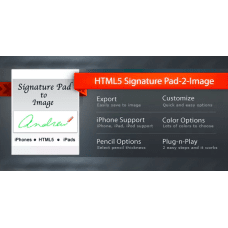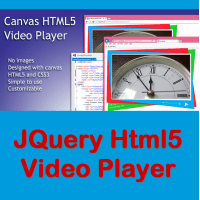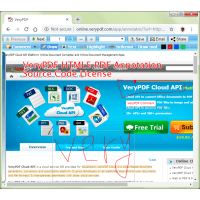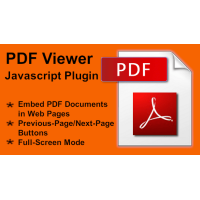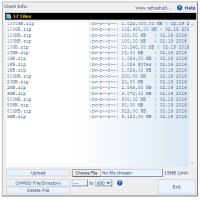HTML5 Signature Pad to Image is a JavaScript library for drawing smooth signatures. It's HTML5 canvas based and uses variable width Bezier curve interpolation based on Smoother Signatures post by Square. It works in all modern desktop and mobile browsers and doesn't depend on any external libraries.
Need a customer's signature saved to an image? This is the perfect solution!
Draw, sign or touch-n-slide to add your signature and save it to an image format
with transparency. It's the perfect solution if you need a signature for legal
documents, purchase invoices, contracts or other important docs.
HTML5 Signature Pad to Image is a HTML5 Canvas Capture Signature which
support Drawing and Saving Images.
This is a JavaScript sample to capture a signature in a canvas area. And then
you can save the image as required format. There are javascript functions handle
the events in the canvas area. Then it capture the image data by todataurl().
Easy to use Plug-n-Play app for any web browser, iPhone, iPad or iPod Touch that
supports HTML5 and Canvas image export.
Add it to your webpage in 2 simple steps. Simple requirements are HTML5,
toDataURL, PHP+GD.
HTML5 Signature Pad to Image Highlight Features:
* Save signature directly to PNG, JPG, SVG
* Customizable Color Palette
* Customizable Pencil Sizes
* Unlimited Undos
* Quick Signature Clear
* Tons of Javascript Settings
* Capture Customer Signature onsite by browser
* HTML5 Canvas Webapp
* Capture Signature
* HTML5 Signature Pad to Image
* Signature Pads, Electronic signature solutions
* A jQuery Signature plugin allows users to draw a signature using mouse, pen,
or finger on touch enabled devices (e.g. iPhones, iPads or Android devices)
* Capturing Signatures with Signature Pad
* Smooth Signature Pad Plugin with jQuery and Html5 Canvas
* Touch-enabled Signature Plugin with jQuery and Canvas
* Signature Pads | Custom Service
You can also add it directly to your page using [script] tag:
[script src="https://veryutils.com/demo/html5-signature-pad-to-image/js/signature_pad.js"][/script]
API Usage:
-------------------------------------------
var canvas = document.querySelector("canvas");
var signaturePad = new SignaturePad(canvas);
// Returns signature image as data URL
signaturePad.toDataURL(); // save image as PNG
signaturePad.toDataURL("image/jpeg"); // save image as JPEG
signaturePad.toDataURL("image/svg+xml"); // save image as SVG
// Draws signature image from data URL.
// NOTE: This method does not populate internal data structure
// that represents drawn signature. Thus, after using #fromDataURL,
// #toData won't work properly.
signaturePad.fromDataURL("data:image/png;base64,iVBORw0K...");
// Returns signature image as an array of point groups
const data = signaturePad.toData();
// Draws signature image from an array of point groups
signaturePad.fromData(data);
// Clears the canvas
signaturePad.clear();
// Returns true if canvas is empty, otherwise returns false
signaturePad.isEmpty();
// Unbinds all event handlers
signaturePad.off();
// Rebinds all event handlers
signaturePad.on();
-------------------------------------------
Options:
dotSize: (float or function) Radius of a single dot.
minWidth: (float) Minimum width of a line. Defaults to 0.5.
maxWidth: (float) Maximum width of a line. Defaults to 2.5.
throttle: (integer) Draw the next point at most once per every x milliseconds.
Set it to 0 to turn off throttling. Defaults to 16.
minDistance: (integer) Add the next point only if the previous one is farther
than x pixels. Defaults to 5.
backgroundColor: (string) Color used to clear the background. Can be any color
format accepted by context.fillStyle. Defaults to "rgba(0,0,0,0)" (transparent
black). Use a non-transparent color e.g. "rgb(255,255,255)" (opaque white) if
you'd like to save signatures as JPEG images.
penColor: (string) Color used to draw the lines. Can be any color format
accepted by context.fillStyle. Defaults to "black".
velocityFilterWeight: (float) Weight used to modify new velocity based on the
previous velocity. Defaults to 0.7.
onBegin: (function) Callback when stroke begin.
onEnd: (function) Callback when stroke end.
You can set options during initialization:
-------------------------------------------
var signaturePad = new SignaturePad(canvas, {
minWidth: 5,
maxWidth: 10,
penColor: "rgb(66, 133, 244)"
});
-------------------------------------------
or during runtime:
-------------------------------------------
var signaturePad = new SignaturePad(canvas);
signaturePad.minWidth = 5;
signaturePad.maxWidth = 10;
signaturePad.penColor = "rgb(66, 133, 244)";
-------------------------------------------
Tips and tricks:
Handling high DPI screens. To correctly handle canvas on low and high DPI
screens one has to take devicePixelRatio into account and scale the canvas
accordingly. This scaling is also necessary to properly display signatures
loaded via SignaturePad#fromDataURL. Here's an example how it can be done:
-------------------------------------------
function resizeCanvas() {
var ratio = Math.max(window.devicePixelRatio || 1, 1);
canvas.width = canvas.offsetWidth * ratio;
canvas.height = canvas.offsetHeight * ratio;
canvas.getContext("2d").scale(ratio, ratio);
signaturePad.clear(); // otherwise isEmpty() might return incorrect value
}
window.addEventListener("resize", resizeCanvas);
resizeCanvas();
-------------------------------------------
Instead of resize event you can listen to screen orientation change, if you're
using this library only on mobile devices. You can also throttle the resize
event.
When you modify width or height of a canvas, it will be automatically cleared by
the browser. SignaturePad doesn't know about it by itself, so you can call
signaturePad.clear() to make sure that signaturePad.isEmpty() returns correct
value in this case.
This clearing of the canvas by the browser can be annoying, especially on mobile
devices e.g. when screen orientation is changed. There are a few workarounds
though, e.g. you can lock screen orientation, or read an image from the canvas
before resizing it and write the image back after.
Handling data URI encoded images on the server side
There are 2 ways you can handle data URI encoded images.
You could simply store it in your database as a string and display it in HTML
like this:
-------------------------------------------
[img src="data:image/png;base64,iVBORw0K..." /]
-------------------------------------------
but this way has many disadvantages - it's not easy to get image dimensions, you
can't manipulate it e.g. to create a thumbnail and it also has some performance
issues on mobile devices.
Thus, more common way is to decode it and store as a file. Here's an example in
Ruby:
-------------------------------------------
require "base64"
data_uri = "data:image/png;base64,iVBORw0K..."
encoded_image = data_uri.split(",")[1]
decoded_image = Base64.decode64(encoded_image)
File.open("signature.png", "wb") { |f| f.write(decoded_image) }
-------------------------------------------
Here's an example in PHP:
-------------------------------------------
$data_uri = "data:image/png;base64,iVBORw0K...";
$encoded_image = explode(",", $data_uri)[1];
$decoded_image = base64_decode($encoded_image);
file_put_contents("signature.png", $decoded_image);
-------------------------------------------
Here's an example in C# for ASP.NET:
-------------------------------------------
var dataUri = "data:image/png;base64,iVBORw0K...";
var encodedImage = dataUri.Split(",")[1];
var decodedImage = Convert.FromBase64String(encodedImage);
System.IO.File.WriteAllBytes("signature.png", decodedImage);
-------------------------------------------
Removing empty space around a signature
If you'd like to remove (trim) empty space around a signature, you can do it on
the server side or the client side. On the server side you can use e.g.
ImageMagic and its trim option:
-------------------------------------------
convert -trim input.jpg output.jpg
-------------------------------------------
If you don't have access to the server, or just want to trim the image before
submitting it to the server, you can do it on the client side as well. There are
a few trim-canvas libraries that provides this functionality.
HTML5 Signature Pad to Image
- Product Code: MOD190509185818
- Availability: In Stock
- Viewed: 28416
- Sold By: BestScripts
- Seller Reviews: (0)
-
$29.95
Available Options
Related Products
Review Comments - Easy Comments & Review System PHP Script
Review Comments (eComments) - Easy Comments & Review System PHP Script eComments is a PHP comment..
$29.95
3D Racer Online HTML5 Javascript Game
3D Racer Online HTML5 Javascript Game 3D Racing is an exciting car games game. Check it out on Very..
$9.95
JQuery Html5 Video Player
JQuery Html5 Video Player is a fantastic HTML5 video player based on jQuery JavaScript Library. Th..
$29.95
JavaScript Bookshelf Slider – jQuery Plugin
JavaScript Bookshelf Slider - jQuery Plugin JavaScript Bookshelf Slider is useful for displaying pr..
$39.95
HTML5 PDF Annotator Source Code License
HTML5 PDF Annotation Source Code License HTML5 PDF Annotation is a HTML5 Based Document & Image Ann..
$6,500.00
Online Image Editor
VeryUtils Online Image Editor is an online graphics editing tool using HTML5. VeryUtils Online Image..
$19.95
PDF Viewer - Javascript Plugin to Embed PDF Documents
PDF Viewer - Javascript Plugin to Embed PDF Documents PDF Viewer is a premium Javascript plugin. ..
$29.95
HTML5 Excel (Best JavaScript Data Grids and Spreadsheets)
HTML5 Excel is an Online Excel Application which written in JavaScript completely. HTML5 Excel is ..
$1,499.95
PHP FTP Client - PHP Script
PHPFTP ( PHP HTTP FTP ) is a simple and fast Web FTP application. You can upload, download and adm..
$29.95
jQuery Multiple File Uploader
jQuery Multiple File Uploader is a new and modern multiple file uploader, offering a wide variety of..
$9.95
PHP Web File Manager
PHP Web File Manager is a best and useful file manager for web, written in JavaScript using jQuery..
$59.95
jsPlayer -- HTML5 Video Player with Playlist & Multiple Skins
jsPlayer is a powerful responsive JavaScript and jQuery based video player that can play various a..
$59.95
SudokuJS -- JavaScript Sudoku solver
SudokuJS -- JavaScript Sudoku solver SudokuJS has a step by step solver that implements basic str..
$19.95
Excel to HTML Table Converter With Search & Pagination using PHP, Excel To PDF
Excel to HTML Table Converter is a great PHP script that will help you to importing Excel data int..
$49.95
Tags: canvas signature, capture signature, finger signature, html5 canvas, html5 capture signature canvas, html5 pad, html5 signature, html5 signature pad, ipad signature, iphone signature, javascript canvas, jquery canvas, jquery signature, mobile signature, signature pad, signature to jpg, signature to png, signature to svg, smooth signature pad