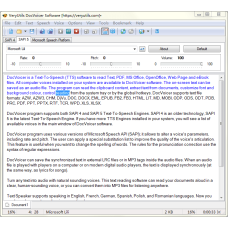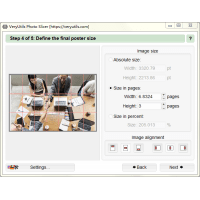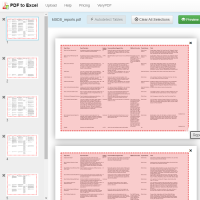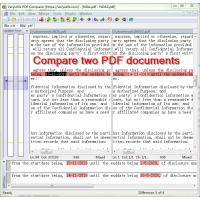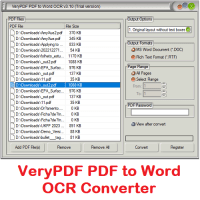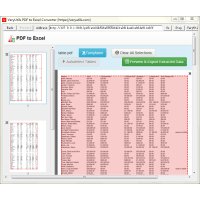DocVoicer is a Text-To-Speech (TTS) software to read Text, PDF, MS Office, OpenOffice, Web Page and eBook files. All computer voices installed on your system are available to DocVoicer software. The on-screen text can be saved as an audio file. The program can read the clipboard content, extract text from documents, customize font and background colour, control reading from the system tray or by the global hotkeys. DocVoicer supports text file formats: AZW, AZW3, CHM, DjVu, DOC, DOCX, EML, EPUB, FB2, FB3, HTML, LIT, MD, MOBI, ODP, ODS, ODT, PDB, PRC, PDF, PPT, PPTX, RTF, TCR, WPD, XLS, XLSX.
DocVoicer program supports both SAPI 4 and SAPI 5 Text-To-Speech Engines. SAPI 4 is an older technology, SAPI 5 is the latest Text-To-Speech Engine. If you have more TTS Engines installed in your system, you will see a list of available voices in the main window of DocVoicer software.
DocVoicer program uses various versions of Microsoft Speech API (SAPI); it allows to alter a voice's parameters, including rate and pitch. The user can apply a special substitution list to improve the quality of the voice's articulation. This feature is useful when you want to change the spelling of words. The rules for the pronunciation correction use the syntax of regular expressions.
DocVoicer can save the synchronized text in external LRC files or in MP3 tags inside the audio files. When an audio file is played with players on a computer or on modern digital audio players, the text is displayed synchronously (at the same way, as lyrics for songs).
Turn any text into audio with natural sounding voices. This text reading software can read your documents aloud in a clear, human-sounding voice, or you can convert them into MP3 files for listening anywhere.
Text Speaker supports speaking in English, French, German, Spanish, Polish, and Romanian languages. Now you can hear documents spoken in your native language.
Have the computer "read aloud" any text on your screen. When you're proofreading, hearing the words aloud makes it easy to catch common typing errors. You can adjust the pitch, reading speed, and pronunciation to make the perfect listening experience.
Since Text Speaker has word processing features, you can create and edit documents without the need for any other program.
DocVoicer highlight features:
Text to Speech
* Listen to any text as spoken words in human-sounding voices
* Proofread by listening to your document for getting a professional touch
* Improve pronunciation of individual words using phonemes
* Hear the text read aloud in any application with keyboard hotkey
* Reads text using text to speech technology
* Save speech as compressed mp3 files
* Change voice characteristics setting to change speed, pitch and volume
* Read text from Internet Explorer, Word, Outlook and other text-based programs
* Install new speech engine reading voices
* Set mp3 and wav encoding options
High Quality Voices
* Listen to the text in native language voices, including French, German,
Spanish, Polish, and Romanian
* Choose from a wide selection of high quality professional voices
* Prepare interactive scripts by adding multiple voices within a single document
Word Processing Features
* Open and read Microsoft Word (DOC and DOCX), Excel, PowerPoint, RTF, PDF, HTML, and TXT files
* Revise your text with in-built word processing features
* Set bookmarks in your documents for easy reference
Convert Text to Audio
* Convert text documents to MP3 or WAV files for listening anywhere
* Create multiple audio files at a time with batch file conversion
* Prepare study aids with audio outlines and listen to the key points
Advanced Features
* Adjust reading speed, pitch, and volume for a smooth listening experience
* Add background music when converting a document to a audio file
* Set alarms with talking reminders to announce important events
DocVoicer is a Text to Speech Software, it converts text to voice or saves as
mp3. DocVoicer is an easy and convenient text to speech converter that can read
aloud or save spoken text to mp3 files.
* Reads any text on your computer out loud
* Convert text to mp3 and save to listen to later
* Installs and ready to read text in just minutes
With DocVoicer text reading software, you can have DocVoicer read the Text, PDF,
Office, HTML and eBook documents in your system easily.
Alternatively, use DocVoicer text to voice software to save your text documents or emails to mp3 audio files for your mobile phone, iPod or mp3 player, so you can listen to them on the go. After you've saved your spoken text to mp3 or wav, you can add further vocal effects and create a variety of character voices with Voxal Voice Changing Software.
System Requirements:
* Platform: Microsoft Windows 10 / 8 / 7 / Vista / XP / 2012 / 2008 and later
systems.
* Support both 32bit and 64bit systems.
* One or more text-to-speech engines (included with Windows by default).
DocVoicer (Text-To-Speech) Software
- Product Code: MOD200420121142
- Availability: In Stock
- Viewed: 91977
- Units Sold: 2
- Sold By: System Utility Software
- Seller Reviews: (0)
-
$39.95
Available Options
Related Products
Excel Converter Command Line
Excel Converter Command Line converts XLS, XLSX, ODS, XML spreadsheets in batch. Excel Converter T..
$79.95
DWG to PDF Converter Command Line
AutoCAD DWG to PDF Converter Command Line is a DWG and DXF to PDF conversion tool, you can use it ..
$199.00
Image Converter Command Line Freeware
Image Converter Command Line Freeware Use Image Converter to create, edit, compose, or convert bi..
$0.00
PDF Security and Signature (Shell & COM & SDK)
PDF Security and Signature (Shell & COM & SDK)PDF Security and Signature software can be used to s..
$79.95
PhotoSlicer software for big poster printing
PhotoSlicer cuts a raster image into pieces which can afterwards be printed out and assembled to a..
$39.95
PDF to Text OCR Converter Command Line
PDF to Text OCR Converter Command Line PDF to Text OCR Converter Command Line utility that uses t..
$195.00
Online PDF to Table Extractor (Online PDF to Excel Converter)
Online PDF to Table Extractor (PDF to Excel Converter) is a Java application which can be used to ..
$9.95
PDF Comparer for Windows
PDF Comparer can be used to compare two PDF files and text files. PDF Comparer is able to find the..
$39.95
Save17%
PDF to Word OCR Converter
PDF to Word OCR Converter is a tool that can convert both text based PDF files and scanned PDF files..
$49.95 $59.95
Java PDFTools GUI
Java PDFTools GUI is a Java Swing application that can combine, split, rotate, reorder, watermark,..
$39.95
PDF to Table Extractor for Windows
PDF to Table Extractor for Windows does convert PDF Data to Excel Spreadsheets. Our PDF to XLS Con..
$49.95
PDF Virtual Printer SDK Based on Postscript Printer Driver for Developer Royalty Free
PDF Virtual Printer SDK Based on Postscript Printer Driver for Windows Developers Royalty Free PDF ..
$1,500.00
PowerPoint to Video Converter Command Line
PowerPoint to Video Converter Command Line turns PowerPoint files into videos.Take your Microsoft ..
$79.95
Text Extraction Command Line
Text Extraction Command Line utility allows to extract text from the various types of files. The e..
$79.95
Tags: docvoicer, document voicer, document reader, text to speech, tts reader, text to speech reader, text to speech, doc to speech, docx to speech, xls to speech, xlsx to speech, ppt to speech, pptx to speech, pdf to speech, kindle to speech, djvu to speech, word to speech, excel to speech, powerpoint to speech, eml to speech, epub to speech, fictionbook to speech, html to speech, mhtml to speech, opendocument to speech, rtf to speech, wordperfect to speech, text to mp3, doc to mp3, docx to mp3, xls to mp3, xlsx to mp3, ppt to mp3, pptx to mp3, pdf to mp3, kindle to mp3, djvu to mp3, word to mp3, excel to mp3, powerpoint to mp3, eml to mp3, epub to mp3, fictionbook to mp3, html to mp3, mhtml to mp3, opendocument to mp3, rtf to mp3, wordperfect to mp3, text speaker