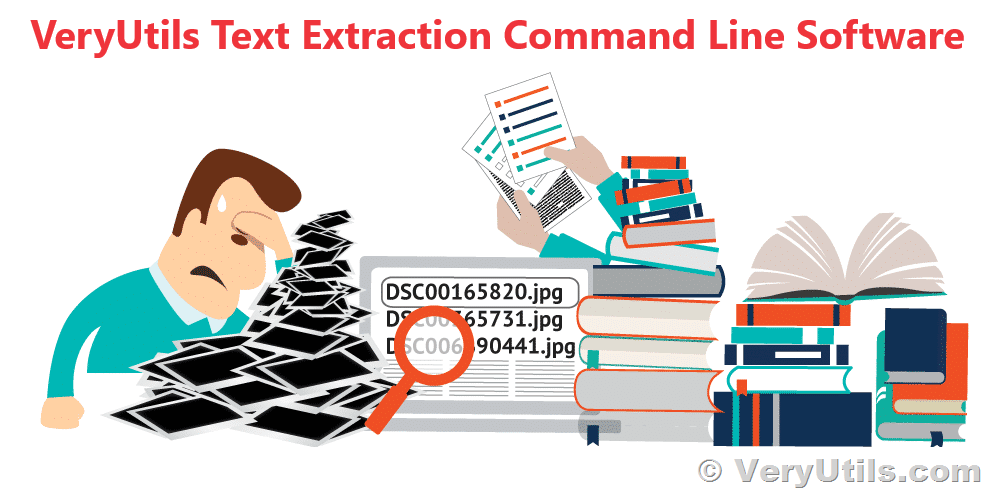In today's data-driven world, extracting valuable information from various file formats is a common challenge. Whether you're managing documents, eBooks, or emails, efficient text extraction is crucial. Enter the "VeryUtils Text Extraction Command Line" utility, a versatile solution that simplifies text extraction from a wide range of file formats. In this article, we'll introduce this essential tool, explore the supported formats, and explain its powerful capabilities.
https://veryutils.com/text-extraction-command-line
The VeryUtils Text Extraction Command Line utility is a robust tool designed to streamline the process of extracting text from diverse file formats. It offers a host of features that cater to various needs, including the ability to combine or split extracted text for easy indexing and reuse.
Supported Formats
This utility supports an extensive list of input file formats, ensuring compatibility with an array of content sources. These formats include:
- AZW (Amazon Kindle eBook Format): Extract text from Amazon Kindle eBooks, making it accessible for research or archiving purposes.
- AZW3: Similar to AZW, AZW3 files are used for Kindle eBooks. Extracting text from AZW3 files enables easy content extraction.
- CHM (Microsoft Compiled HTML Help): Access text data from software documentation and help files, simplifying information retrieval.
- DjVu (DjVu Image Format): Extract text from highly compressed scanned documents, improving accessibility to the content within.
- DOC (Microsoft Word Document): Effortlessly extract text from traditional Word documents, enhancing document management.
- DOCX (Microsoft Word Open XML Document): Extract text from modern Word document formats with ease.
- EML (Email Message Format): Organize and analyze email content by extracting text from EML files.
- EPUB (Electronic Publication Format): Extract text from eBooks, enabling educational or research applications.
- FB2 and FB3 (FictionBook Formats): Preserve and work with textual content from fiction literature and eBooks.
- HTML: Extract text from web pages and HTML documents for data analysis or content repurposing.
- LIT (Microsoft Reader eBook Format): Extract text from Microsoft Reader eBooks for various uses.
- MD (Markdown Format): Retrieve text from Markdown files, which are often used for documentation and writing.
- MHT (MIME HTML Format): Access text content from MIME HTML documents, simplifying data extraction from web archives.
- MOBI (Mobipocket eBook Format): Extract text from Mobipocket eBooks, enhancing text accessibility.
- ODP (OpenDocument Presentation): Extract text from OpenDocument Presentation files, aiding in presentation content retrieval.
- ODS (OpenDocument Spreadsheet): Access text data from OpenDocument Spreadsheet files for analysis.
- ODT (OpenDocument Text): Extract text from OpenDocument Text files, facilitating text reuse and management.
- PDB (Palm Database eBook Format): Retrieve text from Palm Database eBooks, enabling the use of extracted content.
- PDF (Portable Document Format): Extract text from PDF files, making it accessible for indexing and analysis.
- PPT (Microsoft PowerPoint Presentation): Access text content from PowerPoint presentations, simplifying information retrieval.
- PPTX: Similar to PPT, this format enables text extraction from modern PowerPoint presentations.
- PRC (Mobipocket eBook Format): Extract text from Mobipocket eBooks for various purposes.
- RTF (Rich Text Format): Effortlessly retrieve text from RTF files, enhancing document management.
- TCR (Text Compression for Reader Format): Extract text from TCR files for efficient data retrieval.
- TXT (Plain Text Format): Simplify text extraction from plain text files for various applications.
- WPD (WordPerfect Document): Access text data from WordPerfect documents, enhancing document management.
- WRI (Windows Write Document): Retrieve text from Windows Write documents for content analysis.
- XLS (Microsoft Excel Spreadsheet): Extract text from Excel spreadsheets, aiding in data analysis.
- XLSX: Similar to XLS, this format allows text extraction from modern Excel spreadsheets.
For files with unknown extensions, the utility seamlessly employs the IFilter interface, ensuring that even files with unrecognizable extensions can be processed efficiently.
Command Line Efficiency
The VeryUtils Text Extraction Command Line utility operates exclusively from the command line, offering several advantages:
- Integration: Easily integrate text extraction into other applications, workflows, or automation scripts.
- Efficiency: Execute text extraction tasks efficiently without the need for a graphical user interface.
- Flexibility: Arrange command line options in any order, as long as they are paired with their related parameters.
Order of Operations
The utility follows a systematic order of operations to ensure precision and efficiency:
- Text Extraction: Extract text from one or multiple input files, making the textual content available for processing.
- Text Formatting: Apply formatting options to clean the extracted text, such as removing spaces and line breaks, if specified.
- File Combination: Choose to combine extracted text from multiple files into a single file, ideal for consolidating data from various sources.
- Text Splitting: Alternatively, split text into multiple files, simplifying organization and categorization of text data.
- Pronunciation Correction: Apply rules for pronunciation correction if phonetic accuracy is vital for your application.
- Output Saving: Finally, save the output file(s) in the specified format, ensuring easy access and further utilization.
Flexible Command Line Parameters
The VeryUtils Text Extraction Command Line utility offers a wide range of command line parameters, allowing users to tailor the extraction process to their specific requirements. These parameters adhere to the syntax "all2text.exe [options ...]" and can be combined as needed. To access comprehensive guidance on command line syntax and parameters, simply employ the "all2text.exe -?" command line.
VeryUtils Text Extraction Command Line utility is a powerful tool that simplifies text extraction from a multitude of file formats. Its comprehensive format support, command line efficiency, and flexibility make it an indispensable asset for businesses, researchers, and individuals who need to extract, process, and utilize text data from diverse sources. Harness the power of this versatile software to unlock the potential of your textual content with ease.