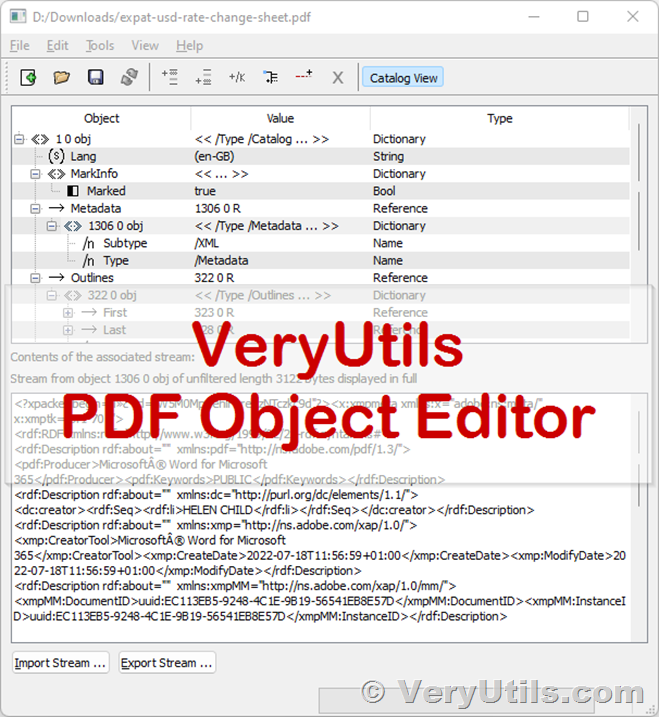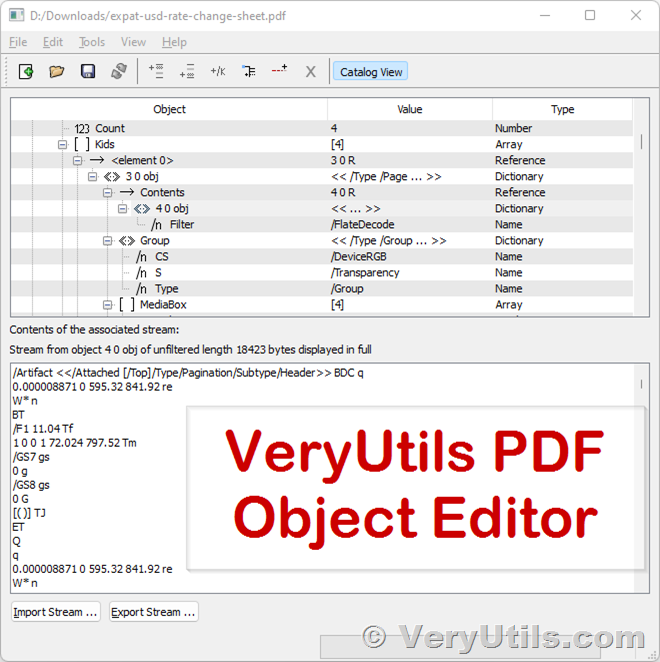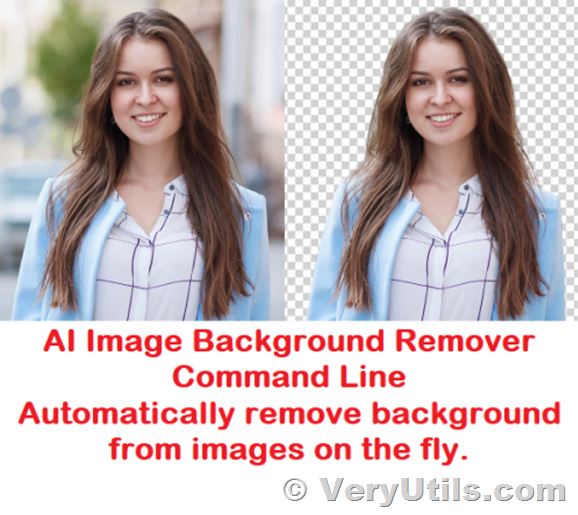ImagePrinter Converts PDF and other office documents into various formats
ImagePrinter is the most complete solution for conversion of any printable documents into: JPEG, JP2000, PNG, GIF, TIFF, BMP, SWF, RTF, XLS, PDF, DjVu or HTML formats. A variety of configuration options, such as page size, image quality, watermarks, thumbnails, and image rotation, allow you to customize the output files to suit your needs. Support for advanced PDF options, including password protection, 128 bit encryption and PDF/A format is also included.
ImagePrinter works with any Windows applications and enables you to convert any documents. You can use ImagePrinter to convert your PDFs, MS Office documents, and web pages into portable print-ready image formats like TIFF or PNG.
BUY NOW and DOWNLOAD links:
https://veryutils.com/docuprinter-sdk
https://veryutils.com/dl.php/docprint_pro_setup.exe
https://veryutils.com/pdf-virtual-printer
https://veryutils.com/dl.php/VeryPDF-PDFPrinter.zip
https://veryutils.com/emf-pdf-image-virtual-printer-driver-sdk
https://veryutils.com/dl.php/PDF-Printer-Driver-x64-Unidrv.zip
ImagePrinter seamlessly and automatically integrates into all of your Windows applications that offer printing options, including MS Office, web browsers, email clients, and text editors, etc.
Converted files can be sent via email, or delivered via HTTP or FTP servers.
ImagePrinter Highlight Features:
* Print to PDF from any Windows program.
* Runs on Microsoft Windows XP(SP 2)/ 2003/ Vista/ 2008/ Windows 7, 8, 10, 11 and later systems.
* Supports 32-bit and 64-bit operating systems.
* Graphical user interface.
* Password protect PDF documents 128 bit PDF encryption.
* Custom page size.
* Quality settings.
* Send generated files via E-Mail.
* Set document properties.
* User interface control.
* Support for Citrix MetaFrame
* Support for Windows Terminal Server
* Share a ImagePrinter for Network Users
* Multiple output types supported: JPEG, JPEG 2000, PNG, GIF, TIFF, BMP, SWF, RTF, XLS, PDF, DjVu or HTML.
* Small, agile, and easy-to-use virtual printer with intuitive user experience
* Automatic integration into OS and applications
* Full support of all basic image formats like BMP, PNG, JPG, TIFF, and GIF with color adjusting
* Flexible settings for printing into PDF, HTML, DjVu, Shockwave Flash, Rich Text Format, and MS Excel spreadsheet
* Watermarks and thumbnails for print-ready documents
* Three delivery options: via e-mail, HTTP, or FTP server
* Settings only for the current user or for all users
* Free updates and technical support for 1 year.
Print to File formats:
* Print to BMP (Microsoft Windows Bitmap)
* Print to PNG (Portable Network Graphic Format)
* Print to JPG (JPEG File Interchange Format)
* Print to JPEG 2000 (JPEG2000 File Interchange Format)
* Print to TIFF (Tag Image File Format)
* Print to GIF (Graphics Interchange Format )
* Print to SWF (Shockwave Flash)
* Print to RTF (Rich Text Format)
* Print to PDF (Adobe Portable Data Format)
* Print to DjVu (Pronounced like déjà vu)
* Print to XLS (MS Office Excel)
* Print to HTML (HyperText Markup Language)
Convert Word to JPG or PDF:
* You can easy convert any Word (Microsoft® Office Word) document to JPG or PDF format.
* Convert Word to JPG
Send file using FTP or TCP:
* When this option is enabled, the resulting file(s) will be automatically uploaded to your server after the printing process finishes using the FTP or TCP protocol.
Image Processing
* Thumbnails images
* Watermark function
* Rotate image
* Anti aliasing filter
* Re-sample images
* Crop images