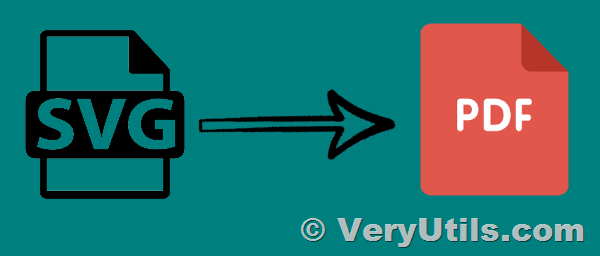VeryUtils SVG to PDF Converter Command Line is a powerful tool that allows users to easily convert SVG files to PDF files with high quality and accuracy. It is a great choice for businesses in the medical, legal, and financial sectors, who require precise replication of data for use in mobile, print, and web applications. With its many features and benefits, it is the go-to choice for converting SVG to PDF files.
https://veryutils.com/svg-to-pdf-converter-command-line
One of the main advantages of VeryUtils SVG to PDF Converter Command Line is its command-line interface (CLI), which allows users to quickly and easily call the converter from within their own application environment. This feature is ideal for developers who want to integrate the converter into their own applications, as it offers customization options and a wide range of tools to process high volumes of files.
In addition to the CLI, VeryUtils SVG to PDF Converter Command Line offers a variety of batch conversion options, including hot folders, programs, and scripts. These options make it easy to process large volumes of files quickly and efficiently.
Another key benefit of VeryUtils SVG to PDF Converter Command Line is its ability to preserve formatting, including whitespace and alignment. This is particularly important for businesses in the medical, legal, and financial sectors, where accuracy and consistency are crucial. With VeryUtils SVG to PDF Converter Command Line, users can be assured that their PDF files will match the original SVG files exactly, with no loss of data or formatting.
Font handling is also an important feature of VeryUtils SVG to PDF Converter Command Line. It supports embedded SVG fonts, including TTF, OTF, WOFF, and Type 3 fonts, and these fonts are embedded in the PDF output file. This ensures that the PDF files are readable on any device or platform, with no need for the user to install additional fonts.
VeryUtils SVG to PDF Converter Command Line also provides an exact visual replica from the source SVG file. This means that the PDF files will look exactly like the original SVG files, with no loss of detail or quality. This is an important feature for businesses in the medical, legal, and financial sectors, where accuracy and clarity are paramount.
VeryUtils SVG to PDF Converter Command Line supports the most commonly used SVG versions, including 1, 1.1, and 1.2. This ensures that the converter is compatible with the majority of SVG files, and can be used by a wide range of users.
Finally, one of the most attractive features of VeryUtils SVG to PDF Converter Command Line is its royalty-free licensing model for developers. This means that developers can integrate the converter into their own applications without any additional fees or limitations, making it an ideal solution for businesses of all sizes.
In conclusion, VeryUtils SVG to PDF Converter Command Line is a powerful and versatile tool that offers a wide range of features and benefits, making it an ideal choice for businesses in the medical, legal, and financial sectors. With its many features, including the CLI, batch conversion options, formatting preservation, font handling, exact visual replica, SVG version compatibility, and royalty-free licensing for developers, it is a must-have tool for anyone looking to convert SVG files to PDF files.