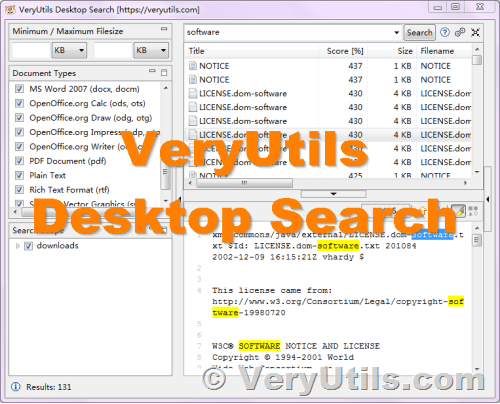If you're tired of searching through endless folders and files on your computer, VeryUtils Desktop Search may be just the solution you need. This desktop search application allows you to quickly search the contents of files on your computer, making it easy to find the information you need in just seconds.
VeryUtils Desktop Search is available for Windows, Linux, and OS X, making it a versatile option for users of all operating systems. To get started with the application, you'll need to create indexes for the folders you want to search in. Indexing allows VeryUtils Desktop Search to find out quickly which files contain a particular set of words, speeding up your searches significantly.
https://veryutils.com/desktop-search
Creating an index can take some time, but it only needs to be done once per folder. Updating an index after changes have been made to the folder's contents is much faster, usually taking only a couple of seconds. The indexing process can take a while depending on the number and sizes of the files to be indexed. As a rule of thumb, VeryUtils Desktop Search can index around 200 files per minute.
Once you've created your indexes, you're ready to start searching. Simply type in the search terms you're looking for, and VeryUtils Desktop Search will quickly present you with all the relevant files on your computer. The application can search through a variety of file types, including documents, images, audio files, and more.
VeryUtils Desktop Search is a powerful and efficient tool for anyone who needs to search through their computer files quickly and easily. With its simple interface and speedy search capabilities, it's a must-have application for anyone who wants to save time and boost productivity. Try it out for yourself and see how much easier it is to find the files you need with VeryUtils Desktop Search.
VeryUtils Desktop Search Highlight Features:
• There is a portable version of VeryUtils Desktop Search that runs on Windows, Linux and OS X, which is useful for on-the-go searches.
• Both 32-bit and 64-bit operating systems are supported, providing compatibility for a wide range of users.
• VeryUtils Desktop Search offers rock-solid Unicode support for all major formats, including Microsoft Office, OpenOffice.org, PDF, HTML, RTF and plain text files, ensuring accurate search results.
• Archive formats such as zip, 7z, rar, and the whole tar.* family are supported, with customizable zip extensions for additional formats, allowing for searching within compressed files.
• Customizable file extensions enable searching in any kind of source code and other text-based file formats, including searching in Java source code inside Jar files.
• Outlook emails, which are typically stored in PST files, can be searched with VeryUtils Desktop Search, expanding its functionality beyond just local files.
• VeryUtils Desktop Search detects pairs of HTML files and treats the pair as a single document, increasing the quality of search results when dealing with HTML files.
• Regular expressions can be used to exclude certain files from indexing or to turn on "mime-type detection" for certain files, which detects their actual file types based on file contents rather than just the filename.
• VeryUtils Desktop Search offers a powerful query syntax with advanced features like wildcards, phrase search, fuzzy search, proximity search, and boosting, allowing for complex and accurate searches.
Supported Document Formats:
• Microsoft Office (doc, xls, ppt)
• Microsoft Office 2007 and newer (docx, xlsx, pptx, docm, xlsm, pptm)
• Microsoft Outlook (pst)
• OpenOffice.org (odt, ods, odg, odp, ott, ots, otg, otp)
• Portable Document Format (pdf)
• EPUB (epub)
• HTML (html, xhtml, ...)
• TXT and other plain text formats (customizable)
• Rich Text Format (rtf)
• AbiWord (abw, abw.gz, zabw)
• Microsoft Compiled HTML Help (chm)
• MP3 Metadata (mp3)
• FLAC Metadata (flac)
• JPEG Exif Metadata (jpg, jpeg)
• Microsoft Visio (vsd)
• Scalable Vector Graphics (svg)