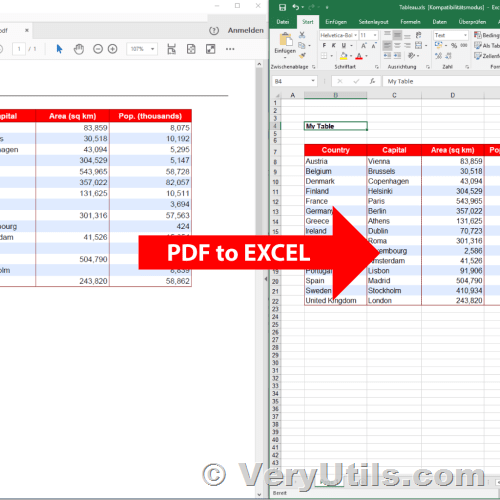In today's fast-paced business environment, efficiency is key. When it comes to managing data from PDF documents, particularly for tasks like importing purchase orders into Excel, having the right tools can make all the difference. If you're a Delphi 11 developer seeking a seamless solution for this task, VeryUtils offers a powerful tool tailored to your needs -- the PDF to Excel Converter Command Line.
✅ Understanding Your Requirements:
You've expressed the need to import each page of a PDF document into a separate Excel workbook page while extracting specific values to populate rows and columns accurately. Additionally, your application must run seamlessly on a desktop environment without internet access. These requirements outline a precise workflow that demands reliability and efficiency.
✅ Introducing VeryUtils PDF to Excel Converter Command Line:
VeryUtils PDF to Excel Converter Command Line is a robust tool designed to extract tables from PDF files and save them as CSV files. Unlike traditional GUI-based converters, this command line application offers enhanced flexibility and automation capabilities, making it an ideal choice for integration into your Delphi 11 application.
✅ VeryUtils PDF to Excel Converter Command Line Key Features and Benefits:
-
Command Line Interface: PDF to Excel Converter Command Line operates through a command line interface, allowing seamless integration into your Delphi 11 application. This enables you to automate the conversion process and execute it as part of your workflow.
-
High Performance: Powered by intelligent parsing algorithms, the converter delivers high-performance conversion, ensuring swift and accurate extraction of table data from PDF documents. This is crucial for handling large volumes of data efficiently.
-
Scripting and Automation: The command line nature of the tool enables scripting and automation, empowering you to schedule and execute conversion tasks as needed. This level of automation enhances productivity and reduces manual intervention.
-
Offline Accessibility: Given your requirement for desktop deployment without internet access, PDF to Excel Converter Command Line fits the bill perfectly. It operates entirely offline, ensuring data security and accessibility in any environment.
✅ Trial Version Available:
To facilitate your evaluation process, VeryUtils offers a trial version of PDF to Excel Converter Command Line. You can download it from the VeryUtils website and test its capabilities with your specific PDF files and requirements. This hands-on experience will help you assess the suitability of the tool for your project.
1. PDF to Excel Converter Command Line is a command line application to extract tables from PDF files and save to CSV files. It can be installed on your web server and be used by multiple users in your network. PDF to Excel Converter Command Line is a program to convert Adobe PDF documents into CSV format. Intelligent algorithm of parsing PDF format provides high performance of the conversion process. This Command line application allows to script, automate and schedule the conversion process.
https://veryutils.com/pdf-to-excel-converter-command-line
2. PDF to Text OCR Converter Command Line utility that uses the best Optical Character Recognition (OCR) technology to convert PDF files and image files into fully text searchable PDF files and plain text files. This is the perfect tool for adding OCR data to existing scanned images or existing PDF files.
https://veryutils.com/pdf-to-text-ocr-converter-command-line
3. OCR to Any Converter Command Line is a Windows Command Line (Console) application which can be used to batch convert scanned PDF, TIFF and Image files (JPEG, JPG, PNG, BMP, GIF, PCX, TGA, PBM, PNM, PPM) to editable Word, Excel, CSV, HTML, TXT, Pure Text Layer PDF, Invisible Text Layer PDF, etc. formats. OCR to Any Converter Command Line includes a great Table Recovery Engine, all table contents in scanned PDF, TIFF and Image files can be recognized as table objects and inserted into Word, Excel, HTML, Text, CSV, etc. formats.
https://veryutils.com/ocr-to-any-converter-command-line
We suggest you may download the trial version of above products from our website to try, if you encounter any problem with them, please feel free send to us your sample PDF file, we will check your PDF file and come back to youa sap.
✅ Get Started Today:
If you're ready to streamline your PDF to Excel conversion process and enhance your Delphi 11 application's capabilities, consider integrating VeryUtils PDF to Excel Converter Command Line. With its robust features, offline accessibility, and seamless integration potential, it's the perfect companion for your data management needs.
Visit the VeryUtils website to download the trial version and embark on a journey towards enhanced efficiency and productivity in your document processing workflows. If you encounter any challenges or have specific requirements, the VeryUtils team is ready to assist you every step of the way.
Unlock the power of PDF to Excel conversion with VeryUtils PDF to Excel Converter Command Line and take your data management to the next level.