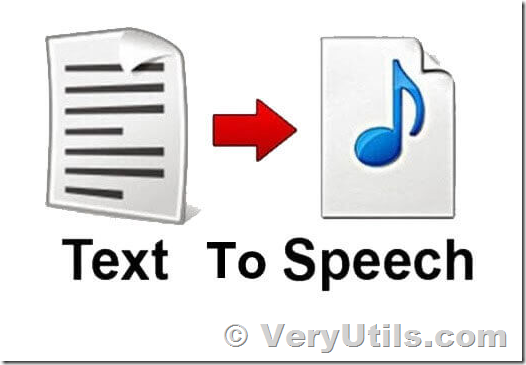Convert any text into audio with natural sound. This text reading software can read your documents aloud in a clear, humanized voice, or convert them to MP3 files for listening anywhere.
The text speaker supports speaking in English, French, German, Spanish, Polish and Romanian. Now you can hear the document spoken in your native language.
https://veryutils.com/docvoicer-text-to-speech-software
Let the computer "read" all the text on the screen. When proofreading, you can easily spot common typing errors by hearing words aloud. You can adjust the pitch, reading speed and pronunciation to provide a perfect listening experience.
Add background music of your choice. When converting documents to audio files, Text Speaker can play MP3 music files and the text read in the background. The background music adds a real sense of professionalism!
Because Text Speaker has word processing functions, you can create and edit documents without any other programs. You can even edit and save Microsoft Word documents without installing a copy of Word.
Whether you are creating a digital presentation or adding sound to a Flash animation, you can use text speakers to create audio narration with a pleasing, human-sounding voice. There is no need to pay for studio time or hourly fees for voice actors, and the script can be converted into MP3 or WAV files in just a few seconds. When you change the script, you can update the audio narration as quickly! By using multiple male and female voices in a single document, you can even make them sound like conversation. Using the text speaker, creating and changing voice messages is as easy as editing a document.
We even added voice reminders. You will never miss an appointment with voice reminders again! The computer will speak and display a message at any time you choose. You can choose any time interval from 1 minute to 1 year to repeat the message.
Word processing function
* Open and read Microsoft Word (DOC and DOCX), RTF, PDF, HTML and TXT files
* Use the built-in word processing function to modify the text
Convert text to audio file
* Convert text documents to MP3 or WAV files for listening anywhere.
* Create multiple audio files at once through batch file conversion.
* Prepare learning tools with audio outlines and listen to the key points.
* Adjust the reading speed, pitch and volume for a smooth listening experience.