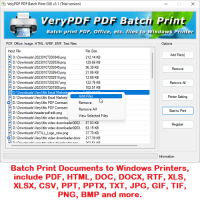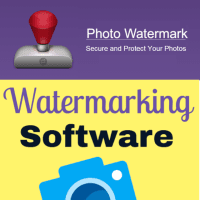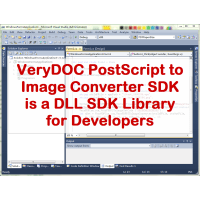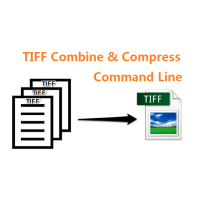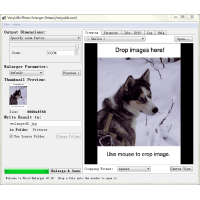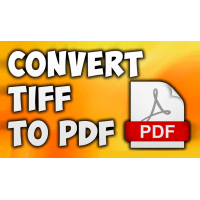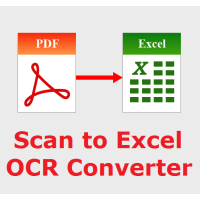VeryUtils AI Image Background Remover Command Line is the first image background removal application powered by AI + Automation to help you create stunning images for all your business needs. Start a free trial on your desktop today. AI Image Background Remover Command Line is a Command Line application for Windows system, you can run it in Command Line window by manual, you can also call it from your script or your web applications, this will help you to batch remove background from thousands of images on the fly.
AI Image Background Remover command line automatically removes image backgrounds offline without human intervention, everything can be done automatically by AI (artificial intelligence).
AI Image Background Remover Command Line highlight features:
* Unlimited Image Cutouts.
* Unlimited Megapixel Output.
* Completely Offline, no internet connection needed.
* Support Command Line operation.
* Create transparent background PNG image file.
* Remove background from images quickly.
* Standalone software, no third-party software required.
* Remove image backgrounds automatically by using the Command Line Interface (CLI)
tool.
* Remove image background automatically with AI.
* Bulk Remove Background. Remove background from unlimited images at one time.
* Remove watermark, objects, texts, scratches, defects and more with
content-aware filling.
* Instantly remove complex background from photos.
* Easily separate the foreground from the background.
* Replace background with solid color or another image.
* Create collage.
* Remove background around hair.
* Remove background from transparent objects.
* Cutting out objects.
* Creating isolated images with colored or transparent backgrounds.
* Remove background for eBay, Etsy or Amazon listings.
* Set background to any color include transparent.
* Easy to get use and get started.
* Preparing pictures of products for online shops.
* Supports popular graphic formats (PNG).
* No technical or designer skills required.
* Background eraser works automatically with any image.
* Add white, or custom background easily in another image editor.
Automatically remove background from images on the fly
* Remove background online from your personal photo, digital ads, logo,
icon, or product image.
* Get new image with transparent background in PNG format.
* Whether you want to remove image background for personal or professional
purposes, the background eraser tool powered with artificial intelligence
provides best results with good image quality and saves your time to easily
create stunning designs without Photoshop.
Manual Image Background Removal Services:
Get Manual Image Background Removal Services
Get pixel perfect clipping paths, image masking and professional image editing services, more than just an AI Image Background Remover software. We have our senior image editors who are more than happy to satisfy your challenging requirements.
✅ Your images will be finished within 24 hours.
✅ Edited by hand and pixel perfect results.
✅ Receive images via your personal email.
✅ Refund if the quality is not satisfied.
✅ Private and personal support.
How do our experts remove the background of your images?
Step 1: Make an online payment for the number of images you want to process.
Step 2: Send us your images via email. Contact us for bulk orders.
After making the payment, please send an email to support@veryutils.com with the image attachments. Our senior image editors will promptly begin working on your images and will aim to complete the process within 24 hours. Once the images are ready, we will return them to you via email or any other preferred method of file sharing.
AI Image Background Remover Examples:


AI Image Background Remover

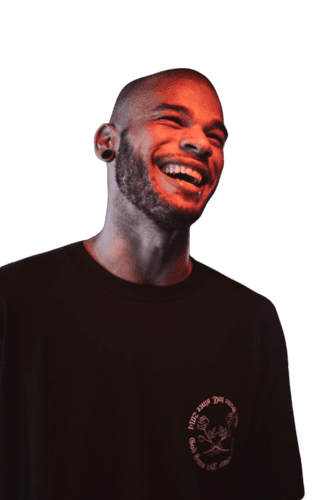
AI Image Background Remover
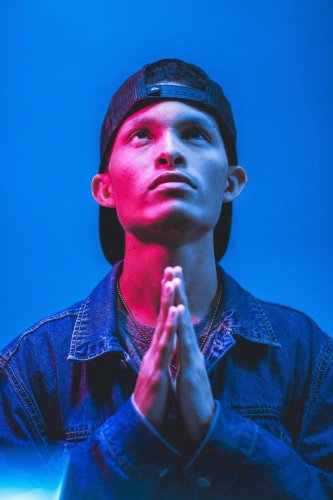
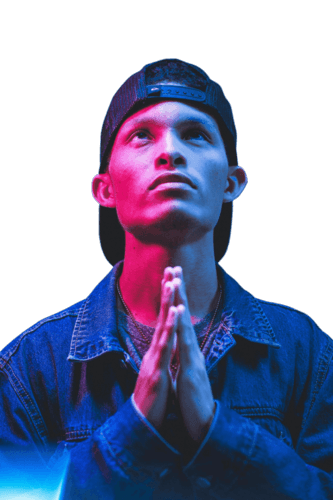
AI Image Background Remover


AI Image Background Remover


AI Image Background Remover


AI Image Background Remover


AI Image Background Remover


AI Image Background Remover


AI Image Background Remover


AI Image Background Remover

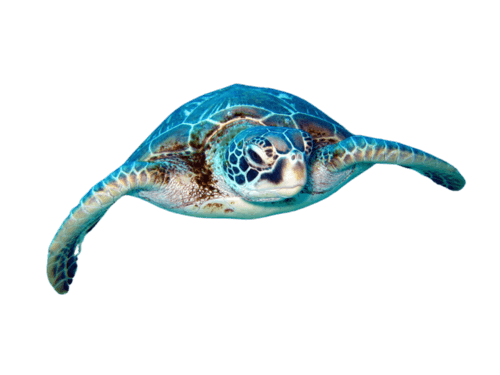
AI Image Background Remover


AI Image Background Remover
➡️ Use Cases
Photographers & Designers
Save time and money by removing image backgrounds in bulk 100% automatically.
Ecommerce & Apps
Create stellar product photos for your online store or marketplace in just a few
seconds.
Passport & Visa Photos
Get high definition portrait cutouts with superb quality capable of handling
hair or any complex edges.
Unlimited & Offline
Get ready to experience automated image background removal like never before and
propel yourself to new heights of productivity with infinite image cutouts -
completely offline.
Create Natural-Toned Car Photos to Boost Sales
Taking a car photo in an organized background will lead to the desired sales
conversions. Note that most customers make up their minds to purchase by merely
looking at the sales picture. So, make the best first impression with a
transparent or light-colored background. This can also increase consistency in
your car dealership business.
➡️ Command Line Examples
Remove background from single image file,
removebg.exe -$ XXXXXXXXXXXXXXXX -i test.jpg -o out.png
removebg.exe -$ XXXXXXXXXXXXXXXX -i test.png -o out.png
Batch remove background from all JPEG image files in D:\temp folder,
for %F in (D:\temp\*.jpg) do removebg.exe -$ XXXXXXXXXXXXXXXX -i "%F" -o "%~dpnF.png"
for %F in (D:\temp\*.jpg) do removebg.exe -$ XXXXXXXXXXXXXXXX -i "%F" -o "D:\out\%~nF.png"
Batch remove background from all JPEG image files in D:\temp folder and sub-folders recursively,
for /r D:\temp %F in (*.jpg) do removebg.exe -$ XXXXXXXXXXXXXXXX -i "%F" -o "%~dpnF.png"
for /r D:\temp %F in (*.jpg) do removebg.exe -$ XXXXXXXXXXXXXXXX -i "%F" -o "D:\out\%~nF.png"
If you want to use .bat file to batch remove background from image files, you need to use "%%" symbol to replace "%" symbol in .bat file, for example,
for %%F in (D:\temp\*.jpg") do removebg.exe -$ XXXXXXXXXXXXXXXX -i "%%F" -o "D:\out\_out_%%~nF.png"
for %%F in ("%CD%\*.jpg") do removebg.exe -$ XXXXXXXXXXXXXXXX -i "%%F" -o "%CD%\_out_%%~nF.png"
➡️ System Requirements
* Windows 2000/XP/2003/Vista/2008/7/10/11 and later systems.
* Support both 32 and 64-bit systems.
* Memory: 512 MB at least
AI Image Background Remover Command Line
- Product Code: MOD220725210031
- Availability: In Stock
- Viewed: 23041
- Units Sold: 7
- Sold By: PhotoStudio
- Seller Reviews: (0)
-
$99.95
Available Options
Related Products
BatchPrint for Windows
BatchPrint is a batch printing software for Windows to batch print multiple documents in different f..
$49.95
Photo Watermark Command Line
Photo Watermark Command Line is a very powerful tool for manipulating and combining images. You ca..
$19.95
Digit OCR Solution for Handwritten and Printed Digit Recognition
Digit OCR is a solution to extract handwritten & printed numbers from various kinds of documents, im..
$0.00
PS to Image Converter SDK
PostScript to Image Converter SDK is a DLL SDK Library for developers. PS to Image Converter SDK i..
$295.00
TIFF Combine Command Line
TIFF Combine Command Line is also a TIFF Compressor Command Line software, it can be used to compr..
$39.95
Photo Enlarger Software
Photo Enlarger is a Photo Maximizer that can enlarge your photos by 1000% without losing quality. ..
$39.95
Image Converter Command Line Freeware
Image Converter Command Line Freeware Use Image Converter to create, edit, compose, or convert bi..
$0.00
PDF to HTML5 Flipbook Converter Command Line
PDF to HTML5 Flipbook Converter Command Line is a Windows software. PDF to HTML5 Flipbook Converter ..
$59.95
JBIG2 Encoding and Decoding SDK Library
JBIG2 Encoding and Decoding SDK Library can be used to encode black and white image data into JBIG..
$2,500.00
TIFF to PDF Converter Command Line
TIFF to PDF Converter Command Line transforms TIFF files to PDF files on the fly. TIFF to PDF Conv..
$39.95
Scan to Excel OCR Converter
Scan to Excel OCR Converter converts scanned spreadsheets PDF, regular PDF, TIFF, JPG, PNG, etc. f..
$79.95
Web Screenshot Capture Command Line with .NET and PHP Integration
Web Screenshot Capture Command Line allows you to take screenshots of web pages and save them as f..
$79.95
AI Photo Object Remover Online
AI Photo Object Remover software also known as Inpaint, is a remarkable tool that empowers you to ef..
$0.00
Raster to Vector Converter Command Line
Raster to Vector Converter Command Line is a professional software for converting raster images to..
$299.00
Tags: background eraser, background removal, background remover, erase background, erase image background, erase photo background, image background removal, image background remover, photo background removal, photo background remover, remove background, remove image background, remove photo background