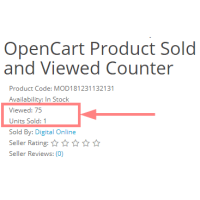What is this plugin for?
Plugin demo video
This extension can search and clean up unused images.
The images cache can be cleared with a one button click.
Can fast work with large database and images count.
Easy install and flexibly control.
Features:
- Checks images from all database tables (also search images links in descriptions)
- Compare them with images on server (you can control what directories to scan)
- Can delete all unused images or move to recycle bin
- Can clear images cache
- You can add exceptions as files links or folder or use regex
- Can run by cron link
Install
Для OC 2.x, OC 3.x
- on “Extension Installer” page – upload install archive
- on modules (extensions) page – click “Install” for this module
Для OC 4.x
- on “Extension Installer” page – upload install archive
- on “Extension Installer” page – click “Install” for this module
- on modules (extensions) page – click “Install” for this module
Update
Для OC 2.x
- on “Extension Installer” page – upload install archive
Для OC 3.x
- on “Extension Installer” page – click “Uninstall” for this module
- on “Extension Installer” page – upload install archive
Для OC 4.x
- on “Modules” (extensions) page – click “Uninstall” for this module
- on “Extension Installer” page – click “Uninstall” for this module
- on “Extension Installer” page – click “Delete” for this module
- on “Extension Installer” page – upload install archive
- on “Extension Installer” page – click “Install” for this module
- on “Modules” (extensions) page – click “Install” for this module
Uninstall
Для OC 2.x
- on “Modules” (extensions) page – click “Uninstall” for this module
Для OC 3.x
- on “Modules” (extensions) page – click “Uninstall” for this module
- on “Extension Installer” page – click “Uninstall” for this module
Для OC 4.x
- on “Modules” (extensions) page – click “Uninstall” for this module
- on “Extension Installer” page – click “Uninstall” for this module
- on “Extension Installer” page – click “Delete” for this module
If you need a complete removal of all module files, then for OpenCart below the 3rd version you need:
- On the server (can be searched) find and delete files and folders with the name "unused_images_actions"
Unused Images Actions
- Product Code: MOD231121114657
- Availability: In Stock
- Viewed: 2912
- Sold By: Symplax s.r.o.
- Seller Reviews: (0)
-
$15.00
Related Products
Multilanguage Site Settings
What is this plugin for? Plugin demo video By default, OpenCart does not provide multilingual..
$10.00
AI GPT Tools for OpenCart
What is this plugin for?Plugin demo videoMinimum requirements: PHP ]= 7.4.33 OpenCart versio..
$49.00
Viewed Products Mailing
What is this plugin for? Plugin demo video The " Viewed Products Mailing" module is a plugin that ..
$15.00
Manage Order Senders
The "Manage Order Senders" plugin is an extension for the OpenCart platform, designed specifically..
$10.00
XML Sitemap Generator for Google
What is this plugin for?Plugin demo video.Introducing the XML Sitemap Generator for Google plugin, ..
$12.00
Copy Product Languages for OpenCart
Copy Product Languages for OpenCartCopies product description from main language to any other langua..
$19.99
OpenCart Product Sold and Viewed Counter
Product Sold and Viewed Counter for OpenCart Product Sold Counter shows (display) the count of ho..
$19.95
Tags: cache, clear cache, clear images cache, image. delete image, module, plugin. delete