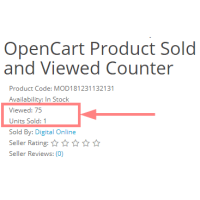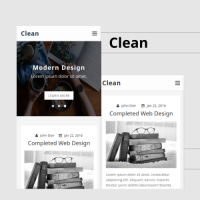What is this plugin for?
Plugin demo video
The " Viewed Products Mailing" module is a plugin that automatically sends
emails to customers about viewed products or abandoned carts. This
functionality helps to keep customers engaged by reminding them about the
suggested products and increasing the chances of their purchase.
Key features of the module:
- History of viewed products and abandoned carts: In the administrative panel of the module, you can view the history (by days) of already sent emails to customers about viewed products and abandoned carts. This allows you to track customer activity and analyze their behavior. Timings for sending such emails can be specified in the module settings.
- Module settings:
·
Cron link: To enable
automatic checking and sending of emails, the module provides a Cron link that
can be used to configure the frequency of sending.
·
Developer mode: By adding
the parameter "&DEV" to the address bar, you can enter developer
mode and access additional features and tools for module customization.
· Language and currency: In the module settings, you can specify the language and currency for the sent emails. You can manually set the language and currency for all emails or choose the "auto" mode, which automatically detects the language and currency based on each customer's preferences.
3. Timing and settings:
·
Abandoned cart detection:
The module allows you to set time intervals for detecting abandoned carts. You
can specify the duration after which the system will consider a cart as
abandoned.
· Sending emails about viewed products: The module also allows you to set a time interval for sending emails about viewed products. You can specify the duration after which a corresponding email will be sent after a product has been viewed.
4. Limiting the number of displayed products: You can set a maximum number of products to be displayed in the email about viewed products. This helps to select the most relevant and interesting products for customers.
The " Viewed Products Mailing" module is a useful tool for automating and optimizing the process.
Install help
Install
- on
“Extension Installer” page – upload install archive
- on
“Modifications” page – update modifications
- on
“Modules” (extensions) page – click “Install” for this module
Uninstall
- for
OpenCart up to version 3:
- on
“Modifications” page – remove the modification "Viewed products
mailing"
- on
“Modules” (extensions) page – click “Uninstall” for this module
- for
OpenCart version 3.x:
- on
“Modules” (extensions) page – click “Uninstall” for this module
- on
"Extension Installer" page - click "Remove" for this
module
Update
- without
deleting this module's data from the database:
- follow
the steps in paragraph “Uninstall”
- then
follow the steps in paragraph “Install”
- with
the removal of this module's data from the database:
- you
need to go to the admin panel on the route=extension/module/viewed_products_mailing/uninstall_tables this
will erase all data and tables set by the module
- then
follow the steps in paragraph “Uninstall”
- then
follow the steps in paragraph “Install”
Complete Uninstall (for OpenCart up to version 3)
- if you need
a complete removal of all module files, you need:
- on the
server (can be searched) find and delete files and folders with the name
"viewed_products_mailing"
Configuration and additional options:
- To enable automatic checking and sending of emails, you can find the Cron link in the module settings.
- To enter developer mode in the admin panel, add the parameter "&DEV" to the address bar.
- If you need to completely reinstall the module:
o
Since the "Uninstall" button of this module
on the OpenCart modules page does not remove data from the database (to prevent
accidental deletion), follow these steps:
o
Go to the following admin page:
route=extension/module/viewed_products_mailing/uninstall_tables
o
This will delete all the data and tables installed by
the module.
o
Click "Uninstall" on the OpenCart modules
page.
o
Then click "Install".
Everything is ready to use.
Viewed Products Mailing
- Product Code: MOD230605111005
- Availability: In Stock
- Viewed: 3609
- Sold By: Symplax s.r.o.
- Seller Reviews: (0)
-
$15.00
Related Products
Copy Product Languages for OpenCart
Copy Product Languages for OpenCartCopies product description from main language to any other langua..
$19.99
AI GPT Tools for OpenCart
What is this plugin for?Plugin demo videoMinimum requirements: PHP ]= 7.4.33 OpenCart versio..
$49.00
Multilanguage Site Settings
What is this plugin for? Plugin demo video By default, OpenCart does not provide multilingual..
$10.00
XML Sitemap Generator for Google
What is this plugin for?Plugin demo video.Introducing the XML Sitemap Generator for Google plugin, ..
$12.00
OpenCart Product Sold and Viewed Counter
Product Sold and Viewed Counter for OpenCart Product Sold Counter shows (display) the count of ho..
$19.95
Unused Images Actions
What is this plugin for? Plugin demo videoThis extension can search and clean up unused images...
$15.00
Manage Order Senders
The "Manage Order Senders" plugin is an extension for the OpenCart platform, designed specifically..
$10.00
Tags: abandoned carts, automating, keep customers, module, optimizing, plugin, viewed products, viewed products mailing
You Recently Viewed
Clean - Personal Blog Mobile Template
Clean – Personal Blog Mobile Template suitable for those who want to create a mobile personal blog, ..
$12.00