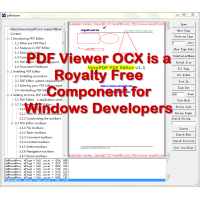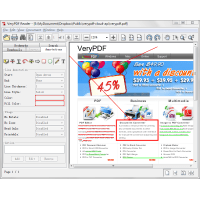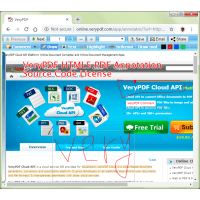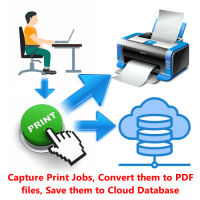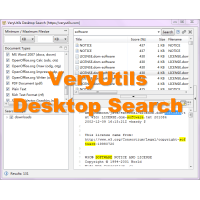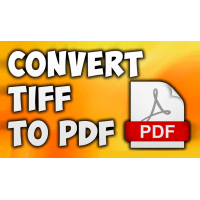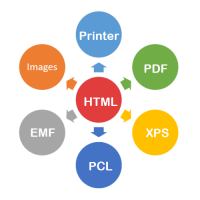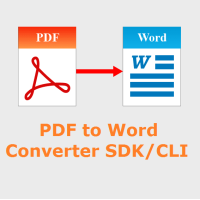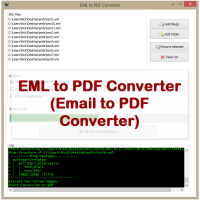XPS to PDF Converter Command Line does convert from XPS and OXPS files to PDF and Image files.
Both XPS and PDF are used to produce and share finalized documents: resumes,
newsletters, invoices, legal documents, financial reports, tax returns and other
types of documents. XPS format was meant to replace PDF as a universal standard
for documents, but as for now PDF seems to have won this digital war.
We have a XPS to PDF Converter Command Line software, this software allows you to convert from XPS files to PDF files in batch mode using command line interface (CLI), you can integrate XPS to PDF Converter Command Line software into your application and redistribute it along with your product to your customers royalty free.
XPS to PDF Converter Command Line is a powerful software to batch convert from XPS files to PDF files and raster image formats. It does not need the third part software, it converts Microsoft XPS files to searchable PDF files quickly, the output PDF files are fully searchable in Adobe Reader and can be indexed in Acrobat Catalog. The industry standard PDF (Portable Document Format) documents can be viewed and printed using the Adobe Acrobat range of products, distribute your print files around the Internet or your company Intranet for easy viewing, searching and printing.
XPS to PDF Converter Command Line features,
* Supports converting Microsoft XPS files to PDF files in batch mode.
* Supports converting Microsoft XPS files to image files in batch mode.
* It does not require Adobe Acrobat software for XPS to PDF conversion.
* Supports combine multiple Microsoft XPS files to one Adobe PDF file.
* Supports creating "owner password" and "user password" protected PDF file.
* Supports password protection for PDF files with 40 or 128 bit encryption.
* Supports setting PDF file permissions to restrict printing, copying, and
future modifications to the document.
* Supports multifarious image format, such as tiff, jpeg, bmp, gif, pcx, png,
emf, wmf and so on.
* Supports color depth and resolution settings to create raster image file(s).
* Supports converting to 1, 4, 8, 24bits and 4, 8bits grayscale format raster
image file(s).
* Supports multiple-page tiff file(s).
* Supports combine multiple Microsoft XPS files to one multi-page tiff file.
* Supports multifarious compression of tiff images, such as LZW, JPEG, PACKBITS,
CCITT Group3, CCITT Group4, RLE etc.
* It is an easy-to-use application and allows you to preserve original document
layout.
* Supports Microsoft Windows 2000/XP/2003/vista/7/10 and later Operating
Systems.
* Determine and process portrait and landscape pages automatically.
* Adobe Acrobat 3.0, 4.0, 5.0, 6.0, 7.0, 8.0, 9.0 compatibility.
XPS to PDF Converter Command Line options,
E:\xps2pdf\xps2pdf.exe
XPS to PDF Converter Command Line v2.0
XPS to PDF Converter does convert XPS files to PDF, EPS, PS, BMP, TIFF, JPEG,
PNG, PCX, etc. formats.
Usage: xps2pdf [options] [xps-file] [[out-file]]
-producer [string] : Set 'producer' to PDF file
-creator [string] : Set 'creator' to PDF file
-subject [string] : Set 'subject' to PDF file
-title [string] : Set 'title' to PDF file
-author [string] : Set 'author' to PDF file
-keywords [string] : Set 'keywords' to PDF file
-openpwd [string] : Set 'open password' to PDF file
-ownerpwd [string] : Set 'owner password' to PDF file
-keylen [int] : Key length (40 or 128 bit)
-keylen 0: 40 bit RC4 encryption (Acrobat 3 or higher)
-keylen 1: 128 bit RC4 encryption (Acrobat 5 or higher)
-keylen 2: 128 bit AES encryption (Acrobat 7 or higher)
-permission [int] : Set restrictions to PDF file
-permission 0 : Deny anything
-permission 1 : Allowed print the document
-permission 2 : Allowed modify the content of the
document
-permission 4 : Allowed copy text and graphics from the
document
-permission 8 : Allowed add or modify annotations
-permission 16 : Allowed fill in interactive form fields
-permission 32 : Allowed extract text and graphics from the
document
-permission 64 : Allowed assemble the document
-permission 128: Allowed print the document with high
resolution
-linearize : Optimize PDF file
for fast web view
-width [int] : Set page width to PDF file
-height [int] : Set page height to PDF file
-multipagetif : Create multipage TIFF format
-xres [int] : Set X resolution to
image file
-yres [int] : Set Y resolution to
image file
-bitcount [int] : Set color depth for image conversion
-useprinter : Convert XPS to PDF file
using Virtual Printer
-skip
: don't overwrite an output file if it already exists
-$ [string] : input registration key
XPS to PDF Converter Command Line Examples:
xps2pdf.exe C:\in.xps C:\out.pdf
xps2pdf.exe C:\in\*.xps C:\out\*.pdf
xps2pdf.exe -producer "Test Producer" -creator "Test Creator" -subject "Test
Subject" C:\in.xps C:\out.pdf
xps2pdf.exe -linearize C:\in.xps C:\out.pdf
xps2pdf.exe -ownerpwd 123 -keylen 2 -permission 128 C:\in.xps C:\out.pdf
for /r D:\test %F in (*.xps) do "xps2pdf.exe" "%F" "%~dpnF.pdf"
for %F IN (D:\test\*.xps) DO "xps2pdf.exe" "%F" "%~dpnF.pdf"
xps2pdf.exe -xres 600 -yres 600 C:\in.xps C:\out.jpg
xps2pdf.exe -xres 600 -yres 600 C:\in.xps C:\out-%04d.jpg
xps2pdf.exe -width 1024 -height 768 C:\in.xps C:\out-%04d.jpg
xps2pdf.exe -xres 600 -yres 600 -bitcount 1 C:\in.xps C:\out-%04d.tif
xps2pdf.exe -xres 600 -yres 600 -bitcount 1 C:\in.xps C:\out.tif
xps2pdf.exe C:\in.xps C:\out.ps
xps2pdf.exe C:\in.xps C:\out.eps
xps2pdf.exe C:\in.xps C:\out.bmp
xps2pdf.exe C:\in.xps C:\out.tif
xps2pdf.exe C:\in.xps C:\out.jpg
xps2pdf.exe C:\in.xps C:\out.png
xps2pdf.exe C:\in.xps C:\out.pcx
In general, you can run following command lines to convert a XPS file to PDF
file,
xps2pdf.exe -producer "Test Producer" -creator "Test Creator" -subject "Test
Subject" -title "Test Title" -author "Test Author" -keywords "Test Keywords" -ownerpwd
123 -keylen 2 -permission 132 test.xps _test.pdf
xps2pdf.exe -xres 600 -yres 600 -bitcount 1 test.xps _test-600dpi-1.tif
xps2pdf.exe -xres 600 -yres 600 -bitcount 24 test.xps _test-600dpi-24.tif
xps2pdf.exe -xres 600 -yres 600 test.xps _test-600dpi.jpg
xps2pdf.exe -xres 600 -yres 600 -bitcount 24 test.xps _test-600dpi-24.png
xps2pdf.exe -xres 600 -yres 600 -bitcount 1 test.xps _test-600dpi-1.png
xps2pdf.exe test.xps _test.ps
If you wish use Virtual Printer to convert a XPS file to PDF file, you may use
"-useprinter" option, for example,
xps2pdf.exe -useprinter test.xps out.pdf
xps2pdf.exe -useprinter *.xps
-useprinter option will print XPS files to a Virtual Postscript Printer first,
and then convert from temporary Postscript files to PDF files again, this option
will maintain the same contents and layout between XPS and PDF files completely.
If you with batch convert all of XPS files to PDF files in a folder with one
command line, you can use wildcard character for the XPS files, for example,
xps2pdf.exe *.xps
xps2pdf.exe -useprinter *.xps
XPS to PDF Converter Command Line is a great software to convert from XPS files
to PDF files without any third-party software installed, you can just download
and try it for free.
https://www.verydoc.com/xps-to-pdf.html
https://www.verydoc.com/xps2pdf.zip
Related Products
PDF Viewer OCX Component
PDF Viewer OCX Component is a PDF Visual Component to Display PDF files. You can integrate a PDF r..
$1,200.00
Raster to Vector Converter Command Line
Raster to Vector Converter Command Line is a professional software for converting raster images to..
$299.00
PDF to HTML5 Flipbook Converter Command Line
PDF to HTML5 Flipbook Converter Command Line is a Windows software. PDF to HTML5 Flipbook Converter ..
$59.95
Java PDF Reader Custom Build Service
Java PDF Reader (Windows, Mac, Linux) Java PDF Reader is Java Visual Component to Display PDF, Offi..
$5,000.00
HTML5 PDF Annotator Source Code License
HTML5 PDF Annotation Source Code License HTML5 PDF Annotation is a HTML5 Based Document & Image Ann..
$6,500.00
VeryPDF HookPrinter Print Logger
VeryPDF HookPrinter Print Logger is a best print logging application for Windows systems designed ..
$7,500.00
Desktop Search
VeryUtils Desktop Search software allows you to quickly find files and specific contents stored on..
$79.95
TIFF to PDF Converter Command Line
TIFF to PDF Converter Command Line transforms TIFF files to PDF files on the fly. TIFF to PDF Conv..
$39.95
HTMLPrint to Any Converter Command Line
HTMLPrint to Any Converter Command Line is a versatile tool that streamlines the process of printing..
$399.00
PDF to Word Converter SDK for Developers Royalty Free
PDF to Word Converter SDK/CLIPDF to Word Converter SDK enables programmers and system administrators..
$5,000.00
EML to PDF Converter (GUI + Command Line)
EML to PDF Converter (Email to PDF Converter) is a brilliant application to export EML emails to Ado..
$59.95
DOC to Any Converter Command Line
DOC to Any Converter Command Line can be used to batch convert DOC, DOCX, DOCM, RTF, TXT, PPT, PPT..
$79.00
TIFF Toolkit -- Compress, Merge, Split, Extract, Compare and Maintain TIFF files
TIFF Toolkit is a powerful application tool which can compress TIFF image files to small size ones..
$19.95
PDF Stamper SDK
Welcome to the PDF Stamper SDK. This SDK allows you to stamp barcodes, hyperlinks, images, lines a..
$199.00
Tags: xps to pdf, convert xps to pdf, xps to pdf converter, xps to pdf conversion, xps to pdf sdk, xps to pdf library, oxps to pdf, .xps to pdf, xps pdf, xps to image, xps to jpg, xps to tif, xps to gif, xps to tiff, xps to jpeg, xps to photo, render xps, xps dll library, xps sdk, open xps, xps printing, print xps, oxps to image, oxps to tiff
You Recently Viewed
Easy Barcode Generator
Easy Barcode Generator is a suite of programs to allow easy encoding of data in any of the wide ra..
$39.95