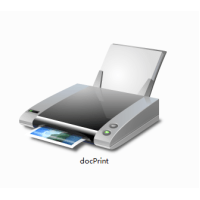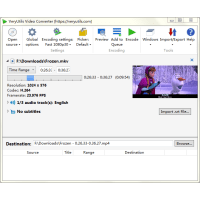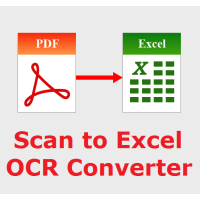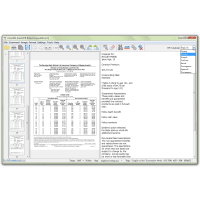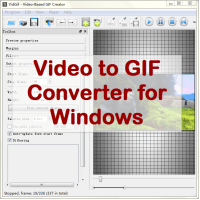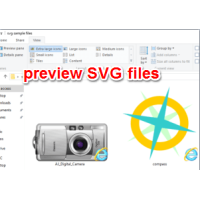VeryUtils Video Editor is the Best Video Editor software, it's an alternative to Windows Movie Maker and iMovie. VeryUtils Video Editor helps you easily and quickly watermark video/photo with powerful features. Video Editor is a professional Video Editing Software for Everyone. Designed to be intuitive, Video Editor is a fully featured video editor for creating professional quality videos in minutes.
We designed VeryUtils Video Editor to be an easy to use, quick to learn, and surprisingly powerful video editor. Take a quick look at some of our most popular features and capabilities. Video Editor provides over 200 powerful video editing tools, whether you are new to video editing or if you are creative pros, you can start your video creation without the learning curve!
VeryUtils Video Editor highlight features:
- Easily watermark as you like.
- Enable you to crop, trim, cut, split and combine in a few clicks.
- Multiple transition styles at your choice.
- Trim & Slice. Quickly trim down your videos, and find those perfect moments.
Video Editor has many easy ways to cut your video.
- Animation & Keyframes. Using our powerful animation framework, you can fade,
slide, bounce, and animate anything in your video project.
- Unlimited Tracks. Add as many layers as you need for watermarks, background
videos, audio tracks, and more.
- Video Effects. Using our video effects engine, remove the background from your
video, invert the colors, adjust brightness, and more.
- Title Editor. Adding titles to your video has never been easier. Use one of
our templates, or make your own.
- Edit Video. Drag and drop video, audio, or images from your file manager into
Video Editor. It's that easy to get started video editing.
- Conversion tools. The video editor comes with video and audio conversion tools
for converting files from one format to another.
- 157+ video formats. Support mostly popular video formats including MP4, AVI,
MOV, MKV, MPG/MPEG, MTS, FLV, WMV, etc.
- Create photo slideshow. Make photo video slideshows with fantastic transitions
& effects. BMP, JPG, PNG, GIF, TIF and ICO formats.
- Rotate, Trim, Split, Crop, and Join Videos with Precise Timeline.
- More creative video effects, including 80+ Transitions.
- Convert to Popular Formats. Convert videos to almost all popular video
formats, like MP4, AVI, MTS, FLV, MOV, M4V, MPEG, WMV, TS, VOB, and more.
Add logo to creat unique videos for you by using VeryUtils Video Editor
- Easily add various logo to your videos.
- Multiple transition styles at your choice.
- A wide support for different formats.
Create videos for DVD, HD, 360, YouTube and more
- Burn movies to DVD and Blu-ray or export your videos online and to your
portable devices.
Supports all popular video formats seamlessly
- Capture video from a DV camcorder, VHS, GoPro, webcam, or all common video
file formats including avi, wmv, divx, mp4, apng, mpeg and many more.
Breathtaking transitions and visual effects
- Over 50 visual and transition effects to add a professional touch to your
movies.
Various Video Effects
- Support of a large number of video effects, color correction, object
transformation and application of video filters to video files and images.
- You can create your own effects by combining available effects and filters.
Stunning Video Transitions and Effects
- Choose from a wide range of video clip transitions.
- 3D video editing and 2D to 3D stereoscopic conversion.
- Add text, overlays and effects to 360 degree videos.
- Customize the duration of applied transitions.
- Overlay text for captions and movie credits.
- Chroma key green screen video production.
- Create visual effects templates to use on any project.
- Create title text animations in seconds with templates.
Pure Digital Audio Tools
- Import and mix music tracks.
- Includes audio effects, such as choral, echo, distortion and more.
- Make your own custom movie soundtrack.
- MixPad multi-track mixing software.
- Record your own narrations with the click of a button.
- Use sound effects from the free Sound Effect Library.
Complete Video Optimization
- Fine-tune color and other visual effects.
- Slow down, speed up or reverse video clip playback.
- Reduce camera shake with video stabilization.
- Add photos and digital images to your sequences.
- Plugin support to add thousands of tools and effects.
- Create looped gif videos.
- Use lossless export for optimal quality.
- Split, crop, trim and mix videos easily.
Share With Family and Friends
- Burn to DVD and watch on your TV.
- Share online or directly to YouTube.
- Save to PSP, iPod, iPhone or 3GP mobile phone.
- Edit 360 videos for YouTube and VR headsets.
- Export movies in multiple resolutions including full HD, 2K and 4K (720p,
1080p, 1440p, 2160p and more).
- Easily share finished videos with family and friends.
Add Smooth Transitions
- Use transitions between clips to smoothly move from one scene to the next.
- Video Editor offers a wide variety of transitions, such as cross fade, fade to
black or white, dissolve, zoom and more.
Wide Format Support
- Supports hundreds of audio and video formats and codecs.
- No import required which means native editing, plus multi-format timelines,
resolutions and frame-rates within a project.
- Frame accurate seeking supported for many video formats.
Device and Transport Options
- Blackmagic Design SDI and HDMI for input and preview monitoring.
- Screen, webcam and audio capture. Network stream playback.
- Supports resolutions up to 4k and capture from SDI, HDMI, webcam, JACK & Pulse
audio, IP stream, X11 screen and Windows DirectShow devices.
Video Effects
- Video compositing across video tracks
- HTML5 (sans audio and video) as video source and filters
- 3-way (shadows, mids, highlights) color wheels for color correction and
grading
- Eye dropper tool to pick neutral color for white balancing
- Deinterlacing
- Auto-rotate
- Fade in/out audio and fade video from and to black with easy-to-use fader
controls on timeline
- Video wipe transitions:
- bar, barn door, box, clock (radial), diagonal, iris, matrix, and custom
gradient image
- Track compositing/blending modes:
- None, Over, Add, Saturate, Multiply, Screen, Overlay, Darken, Dodge, Burn,
Hard Light,
- Soft Light, Difference, Exclusion, HSL Hue, HSL Saturation, HSL
Color, HSL Luminosity.
- Video Filters:
- Alpha Channel: Adjust, Alpha Channel: View, Audio Dance Visualization, Audio
Light Visualization,
- Audio Spectrum Visualization, Audio Waveform Visualization,
Blend Mode, Blur: Box, Blur: Exponential,
- Blur: Gaussian, Blur: Low Pass,
Brightness, Choppy, Chroma Hold, Chroma Key: Advanced,
- Chroma Key: Simple,
Contrast, Color Grading, Crop: Source, Crop: Circle, Crop: Rectangle, Distort,
- Dither, Elastic Scale, Flip, Glitch, Glow, Grid, Halftone,
Hue/Lightness/Saturation, Invert Colors,
- Key Spill: Advanced, Key Spill: Simple,
Lens Correction, Levels, 3D LUT, Mask: Apply, Mask: From File,
- Mask: Simple
Shape, Mirror, Mosaic, Nervous, No Sync, Noise: Fast, Noise: Keyframes, Old
Film: Dust,
- Old Film: Grain, Old Film: Projector, Old Film: Scratches, Old Film: Technocolor, Opacity, Posterize,
- Reduce Noise: HQ3DN, Reduce Noise: Smart Blur, RGB Shift, Rotate and Scale, Rutt-Etra-Izer, Saturation,
- Sepia Tone, Sharpen,
Size and Position, Sketch, Spot Remover, Stabilize, Swirl,
- Text: 3D, Text:
Simple, Text: HTML,
- Threshold, Timer, Trails, Vertigo, Vignette, Unpremultiply
Alpha, Wave, White Balance
- Speed effect for audio/video clips
- Reverse a clip
- Video scopes: Waveform and Histogram
- Title Templates for the Text: HTML filter
System Requirements
- Works on Windows 7, XP, Vista, 8, 8.1, 10 and later systems.
- Works on both 32bit and 64bit Windows.
Supported Input Formats
- Video Editor supports just about any video input device including DV based or
HDV camcorders.
- Import Video - avi, mpeg, wmv, divX, Xvid, mp4, mov, vob, ogm, H.264, RM and
more.
- Import Images - bmp, gif, jpg, png, tif and more.
- Import Audio - wav, mp3, m4a, mid, flac, aac, wma, au, aiff, ogg, raw, dvf,
vox and more.
Supported Output Formats
- Burn to Disc - DVD, CD or Blu-ray.
- Export Video File - avi, wmv, mpg, 3gp, mp4, mov, mkv, gif, YouTube, Mobile
Phone, iPad, PSP.
- Upload to YouTube - save your login credentials to upload videos directly to
YouTube, Vimeo or Flickr from Video Editor.
Video Editor Software
- Product Code: MOD191124111208
- Availability: In Stock
- Viewed: 25226
- Sold By: Video Studio
- Seller Reviews: (0)
-
$29.95
Available Options
Related Products
docuPrinter GUI, Command Line and SDK
docuPrinter SDK is a Virtual PDF/PS/Image Printer Driver -- Convert, Email, Print or Combine docum..
$79.00
AI Photo Object Remover Online
AI Photo Object Remover software also known as Inpaint, is a remarkable tool that empowers you to ef..
$0.00
Internet Download Manager
VeryUtils Internet Download Manager is a download manager that combines lightweight resource usage..
$29.95
PowerPoint to Video Converter Command Line
PowerPoint to Video Converter Command Line turns PowerPoint files into videos.Take your Microsoft ..
$79.95
Image Converter Command Line Freeware
Image Converter Command Line Freeware Use Image Converter to create, edit, compose, or convert bi..
$0.00
Total Video Downloader PHP Script
Total Video Downloader PHP Script -- Download YouTube and more for PHP Script Source Code Total Vid..
$49.95
Video Converter for Windows
Video Converter is the most full-featured and powerful video converter that can read almost all th..
$29.95
Scan to Excel OCR Converter
Scan to Excel OCR Converter converts scanned spreadsheets PDF, regular PDF, TIFF, JPG, PNG, etc. f..
$79.95
ScanOCR
VeryUtils ScanOCR is a simple OCR software for Windows, Mac and Linux systems, providing character..
$29.95
Video to GIF Converter for Windows
Video to GIF Converter is a Windows tool for extracting part of a video to an animated GIF file. V..
$29.95
TIFF to Postscript Converter Command Line
TIFF to Postscript Converter Command Line is a software to batch convert from TIFF files to Postsc..
$39.95
PDF to HTML5 Flipbook Converter Command Line
PDF to HTML5 Flipbook Converter Command Line is a Windows software. PDF to HTML5 Flipbook Converter ..
$59.95
SVG Viewer Extension for Windows Explorer
SVG Viewer Extension for Windows Explorer Extension module for Windows Explorer to render SVG thu..
$19.95
Raster to Vector Converter Command Line
Raster to Vector Converter Command Line is a professional software for converting raster images to..
$299.00
Tags: video editor, video editing software, video studio, video editing, edit video, edit mp4, mp4 editor, video watermark, video stamping, video stamper, stamp video, watermark video, video watermarker, modify video, video overlay image, video overlay text