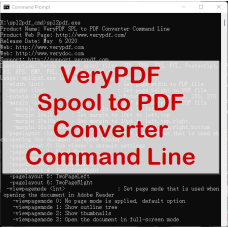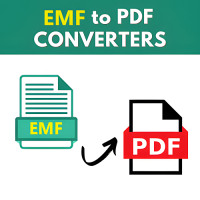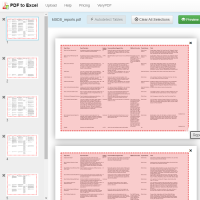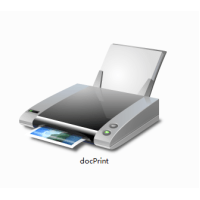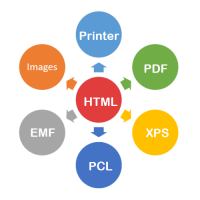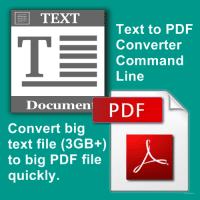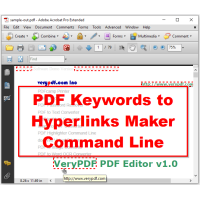Spool to PDF Converter Command Line
Spool to PDF Converter Command Line can be used to batch convert from Windows Spool files to PDF and image files. SPL files are generally created by Windows spooling system in the spool or plotter/printer's directory, such as "C:\Windows\System32\spool\PRINTERS" folder. Spool files are created by Hewlett-Packard plotters and Windows Printers. SPL is a container format, it may contain PCL 5C, PCL 5E, PCL-XL, Postscript, XPS, SPL-EMF, PDF, EPS, ZIMF, etc. formats. Spool to PDF Converter Command Line is a great software to convert these SPL formats to PDF and other formats, so you can reuse these SPL files easily.
With lots of other amazing features up its sleeve, there are hardly any similar SPL Converter on the market that can challenge the Spool to PDF Converter Command Line's ability. What is more it is very much affordable compared most similar solutions. Try its power for yourself now by downloading a free trial version of the software!
Spool to PDF Converter Command Line highlight features:
* Export original drawing as the source file (thanks to the "True
Printing-quality" technology).
* Export multiple SPL files into a single PDF.
* Save your output file as PDF, PDF/A or non-searchable PDF.
* Change image orientation, e.g. rotate, flip etc..
* Customize page layout attributes (margin, font size, orientation, fit-to-page
etc.).
* Convert .SPL format file (Print Spooling File) to PDF file.
* Standalone software and doesn't depend on any other software.
* Support Windows 2000/2003/Vista/7/8/10/11 and later systems.
* Set Security or Restriction options for PDF you create, no one can open, edit,
print PDF or copy/paste PDF content!
* Convert SPL files to compressed PDF files.
* Monitor "C:\Windows\System32\spool\PRINTERS" folder, convert all incoming SPL
files to PDF files automatically.
Input Formats:
* SPL, EMF-SPL, XPS, PCL, PXL (PCL-XL), Postscript, EPS, PRN, PDF
Output Formats:
* PDF, Postscript & PS, EPS, BMP, JPEG, GIF, PNG, TIFF, MNG, ICO, PCX, TGA, WMF,
WBMP, JBG, J2K
Spool to PDF Converter Command Line, unlike any other SPL converter or reader, offers high level of security options, such as setting various user permission (read, copy, print, annotate, etc.), password-protection, adding digital signature or watermark. When enabled, it encrypts the output PDF file to your needs.
Convert Spool File to PDF (SPL2PDF) allows you to convert your spooled output to a PDF file. The PDF document can then be emailed or viewed directly with a web browser. The command can be executed from a command line or it can be embedded into your application for batch processing.
Spool to PDF Converter Command Line options:
Product Name: VeryPDF SPL to PDF Converter Command Line
Description: Batch convert spool files (SPL, PRN, XPS, PCL, Postscript, PS, EPS,
EMF, PXL, PCL-XL) to PDF files.
Usage: spl2pdf.exe [options] [in-file] [[out-file]]
-width [int] : Set page width to PDF file
-height [int] : Set page height to PDF file
-rotate [int] : Rotate PDF pages, 90, 180, 270
-margin [string] : Set page margin to PDF file
-margin 10 : Set margin to 10pt to left
-margin 10x10 : Set margin to 10pt to left,top
-margin 10x10x10 : Set margin to 10pt to left,top,right
-margin 10x10x10x10: Set margin to 10pt to left,top,right,bottom
-pagelayout [int] : Set page layout that is used when opening the document in
Adobe Reader
-pagelayout 0: Use viewer's default settings
-pagelayout 1: SinglePage
-pagelayout 2: OneColumn
-pagelayout 3: TwoColumnLeft
-pagelayout 4: TwoColumnRight
-pagelayout 5: TwoPageLeft
-pagelayout 6: TwoPageRight
-viewpagemode [int] : Set page mode that is used when opening the document in
Adobe Reader
-viewpagemode 0: No page mode is applied, default option
-viewpagemode 1: Show outline tree
-viewpagemode 2: Show thumbnails
-viewpagemode 3: Open the document in full-screen mode
-viewpagemode 4: UseOC
-viewpagemode 5: UseAttachments
-vieweropt [int] : Set viewer preferences to Adobe Reader
-vieweropt 1: HideToolBar
-vieweropt 2: HideMenuBar
-vieweropt 4: HideWindowUI
-vieweropt 8: FitWindow
-vieweropt 16: CenterWindow
-vieweropt 32: DisplayDocTitle
-vieweropt 64: Non-FullScreenPageMode, use -viewerval to set more options
-viewerval [int] : Additional values used by -vieweropt 64
-vieweropt 64 -viewerval 1 : UseNone
-vieweropt 64 -viewerval 2 : UseOutlines
-vieweropt 64 -viewerval 4 : UseThumbs
-vieweropt 64 -viewerval 1024: UseOC
-viewerzoom [string] : Set viewer zoom ratio to Adobe Reader
-viewerzoom FitBH: Display pages to fit the width of its bounding box
-viewerzoom FitH : Display pages to fit the width of page
-viewerzoom Fit : Display pages to fit window
-viewerzoom FitV : Display pages to fit height of page
-viewerzoom FitB : Display pages to fit its bounding box entirely
-viewerzoom FitBV: Display pages to fit height of its bounding box
-viewerzoom 25 : Display pages with magnification at 25%%
-viewerzoom 50 : Display pages with magnification at 50%%
-viewerzoom 1600 : Display pages with magnification at 1600%%
-viewpage [string] : set start page when opening it in Adobe Reader
-pdfver [string] : Set 'version number' to PDF file
-pdfver 0: Generate PDF 1.0 file
-pdfver 1: Generate PDF 1.1 file
-pdfver 2: Generate PDF 1.2 file
-pdfver 3: Generate PDF 1.3 file
-pdfver 4: Generate PDF 1.4 file
-pdfver 5: Generate PDF 1.5 file
-pdfver 6: Generate PDF 1.6 file
-pdfver 7: Generate PDF 1.7 file
-pdfver 8: Generate PDF 1.8 file
-pdfver 9: Generate PDF 1.9 file
-pdfver 10: Generate PDF/X-1a:2001 file
-pdfver 11: Generate PDF/X-1a:2002 file
-pdfver 12: Generate PDF/X-3:2002 file
-pdfver 13: Generate PDF/X-3:2003 file
-pdfver 14: Generate PDF/A-1b 2005 file
-producer [string] : Set 'producer' to PDF file
-creator [string] : Set 'creator' to PDF file
-subject [string] : Set 'subject' to PDF file
-title [string] : Set 'title' to PDF file
-author [string] : Set 'author' to PDF file
-keywords [string] : Set 'keywords' to PDF file
-openpwd [string] : Set 'open password' to PDF file
-ownerpwd [string] : Set 'owner password' to PDF file
-keylen [int] : Key length (40 or 128 bit)
-keylen 0: 40 bit RC4 encryption (Acrobat 3 or higher)
-keylen 1: 128 bit RC4 encryption (Acrobat 5 or higher)
-keylen 2: 128 bit RC4 encryption (Acrobat 6 or higher)
-encryption [int] : Restrictions
-encryption 0: Encrypt the file only
-encryption 3900: Deny anything
-encryption 4: Deny printing
-encryption 8: Deny modification of contents
-encryption 16: Deny copying of contents
-encryption 32: No commenting
===128 bit encryption only -] ignored if 40 bit encryption is used
-encryption 256: Deny FillInFormFields
-encryption 512: Deny ExtractObj
-encryption 1024: Deny Assemble
-encryption 2048: Disable high res. printing
-encryption 4096: Do not encrypt metadata
-bookmark [int] : Create bookmark to PDF file
-bookmark 1: Use short filename as bookmarks
-bookmark 2: Use full filename as bookmarks
-bookmark 3: Use short filename without suffix as bookmarks
-unicode : Enable Unicode conversion
-noempty : Delete empty pages from PDF file
-imgquality [int] : set image's quality
-imgbitcount [int] : set color depth for image files, it can be 1, 8, 24
-imgxres [int] : set xresolution for image files, in DPI (default is 150)
-imgyres [int] : set yresolution for image files, in DPI (default is 150)
-imgw [int] : set image width, unit is pixel
-imgwidth [int] : set image width, unit is pixel, same as -w
-imgh [int] : set image height, unit is pixel
-imgheight [int] : set image height, unit is pixel, same as -h
-paperwidth [int] : set paper width to render PDF/PS/EPS files
-paperheight [int] : set paper height to render PDF/PS/EPS files
-multipage : create multi-page TIFF file
-imgcompress [int] : set compression to TIFF format:
-imgcompress 1 : NONE compression
-imgcompress 2 : CCITT modified Huffman RLE
-imgcompress 3 : CCITT Group 3 fax encoding (1d)
-imgcompress 4 : CCITT Group 4 fax encoding
-imgcompress 5 : LZW compression
-imgcompress 6 : OJPEG compression
-imgcompress 7 : JPEG DCT compression
-addsuffix : add _0001 number to the first filename
-optimize-speed-emfspl-only : optimize speed for EMFSPL format only
-SimulateOverprint : Enable Simulate Overprint feature for PDF to Image
conversion
-simulate-overprint : Same as -simulate-overprint option
-debug : Output debug message to console
-skip : Skip existing output files, don't overwrite it
-v : Print copyright and version info
-h : Print usage information
-help : Print usage information
--help : Print usage information
-? : Print usage information
-$ [string] : Input registration key
Example:
spl2pdf.exe D:\in.spl D:\out.pdf
spl2pdf.exe D:\in.prn D:\out.pdf
spl2pdf.exe D:\in.eps D:\out.pdf
spl2pdf.exe D:\in.ps D:\out.pdf
spl2pdf.exe D:\in.pcl D:\out.pdf
spl2pdf.exe D:\in.emf D:\out.pdf
spl2pdf.exe D:\in.xps D:\out.pdf
spl2pdf.exe D:\in.pxl D:\out.pdf
spl2pdf.exe D:\*.prn D:\*.pdf
spl2pdf.exe D:\*.spl D:\*.pdf
spl2pdf.exe C:\*.emf C:\*.pdf
spl2pdf.exe D:\*.* D:\*.pdf
spl2pdf.exe -unicode D:\in.emf D:\out.pdf
spl2pdf.exe -margin 100x100x100x100 C:\in.spl C:\out.pdf
spl2pdf.exe -width 612 -height 792 C:\test.emf C:\out.pdf
spl2pdf.exe -width 612 -height 792 C:\in.emf C:\out.pdf
spl2pdf.exe -subject "subject" C:\in.emf C:\out.pdf
spl2pdf.exe -producer producer -creator creator -subject subject -title title
-author author -keywords keywords C:\in.spl C:\out.pdf
spl2pdf.exe -openpwd 123 -ownerpwd 456 -keylen 2 -encryption 3900 C:\in.emf C:\out.pdf
spl2pdf.exe -bookmark 3 C:\in.emf C:\out.pdf
spl2pdf.exe D:\in.spl D:\out.jpg
spl2pdf.exe D:\in.spl D:\out.png
spl2pdf.exe D:\in.spl D:\out.bmp
spl2pdf.exe D:\in.spl D:\out.tga
spl2pdf.exe D:\in.spl D:\out.pcx
spl2pdf.exe D:\in.spl D:\out.tif
spl2pdf.exe -imgbitcount 1 D:\in.spl D:\out.tif
spl2pdf.exe -imgxres 600 -imgyres 600 D:\in.spl D:\out.tif
spl2pdf.exe -multipage D:\in.spl D:\out.tif
spl2pdf.exe -multipage -imgcompress 4 -imgbitcount 1 D:\in.spl D:\out.tif
spl2pdf.exe -imgbitcount 1 -imgxres 600 -imgyres 600 D:\in.pcl D:\out.png
spl2pdf.exe -norasteremf D:\in.pcl D:\out.png
spl2pdf.exe -norasteremf D:\in.pcl D:\out.pdf
spl2pdf.exe -SimulateOverprint D:\in.pdf D:\out.tif
spl2pdf.exe -SimulateOverprint -imgwidth 2000 D:\in.pdf D:\out.tif
See Also:
VeryPDF HookPrinter Print Logger. This software does monitor Windows printers,
capture printed spool files, and then call "Spool to PDF Converter Command Line"
software to convert captured SPL files to PDF files, save the PDF files and
information to cloud database,
https://veryutils.com/hookprinter-print-logger
PCL to PDF Converter. Convert PCL files to PDF and other formats,
https://veryutils.com/pcl-to-pdf-converter
Related Products
PDF Margin Cropper (GUI + Command Line)
PDF Margin Cropper Tool can be used to remove excessive white borders and margins around PDF pages..
$79.00
EMF to Vector Converter Command Line
EMF to Vector Converter Command Line Software can be used to convert from EMF and WMF Metafile file..
$295.00
PDF DRM Protector Solution for Business
Use PDF DRM Protector Solution to protect PDF and Office Documents for your business. PDF DRM Protec..
$5,000.00
Metafile (EMF, WMF) to PDF Converter Command Line
Metafile (EMF, WMF) to PDF Converter Command Line can be used to convert EMF, WMF, and RTF files int..
$240.00
PDF Repair Tool
PDF Repair Tool is the best software for repairing damaged PDF files. PDF Repair Tool is an effectiv..
$29.95
Online PDF to Table Extractor (Online PDF to Excel Converter)
Online PDF to Table Extractor (PDF to Excel Converter) is a Java application which can be used to ..
$9.95
docuPrinter GUI, Command Line and SDK
docuPrinter SDK is a Virtual PDF/PS/Image Printer Driver -- Convert, Email, Print or Combine docum..
$79.00
Java PDFTools GUI
Java PDFTools GUI is a Java Swing application that can combine, split, rotate, reorder, watermark,..
$39.95
HTMLPrint to Any Converter Command Line
HTMLPrint to Any Converter Command Line is a versatile tool that streamlines the process of printing..
$399.00
Text to PDF Converter Command Line
Text to PDF Converter Command Line does batch convert plain text files to PDF files. It's a great ..
$89.95
PDF Keywords to Hyperlinks Maker Command Line
With VeryUtils PDF Hyperlinks Maker Command Line software, you can turn every occurrence of a part..
$299.00
Java PDF Toolkit (jpdfkit)
Java PDF Toolkit is a powerful Java PDF tool for Manipulating PDF Documents. Java PDF Toolkit is a..
$299.00
Encrypt PDF Command Line
EncryptPDF Command Line is a powerful tool that enables users to encrypt their PDF files by setting ..
$59.00
Tags: emf to pdf, pcl to image, pcl to jpg, pcl to pdf, pcl to png, pcl5c to pdf, pcl5e to pdf, pclxl to pdf, postscript to image, postscript to jpg, postscript to pdf, postscript to png, prn to image, prn to jpg, prn to pdf, prn to png, ps to image, ps to jpg, ps to pdf, ps to png, pxl to image, pxl to jpg, pxl to pdf, pxl to png, spl file, spl format, spl to pdf, spool format, spool to image, spool to jpg, spool to pdf, spool to png, spooling format, spooling to pdf, xps to image, xps to jpg, xps to pdf, xps to png