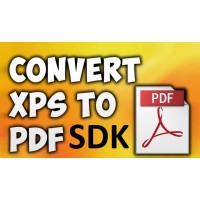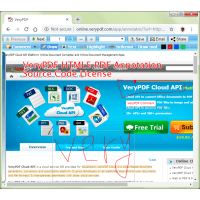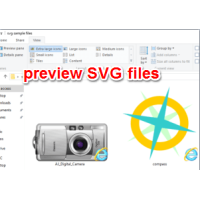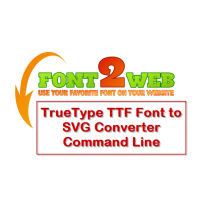PowerPoint to Video Converter with C# Source Code
Convert PowerPoint and ODP presentations to MP4, WMV, MOV, SWF, MPEG, AVI, FLV, etc. Video formats.
PowerPoint to Video Converter is a C# project that uses Microsoft PowerPoint 2010 automation libraries to convert PowerPoint and Open Document Presentations to video formats from the command line. Embedded videos and fonts are also supported in conversion.
PowerPoint to Video Converter highlight features
- Convert PPT to video formats: MP4, WMV, MOV, SWF, MPEG, AVI, FLV, and more.
- Save presentation videos for mobile devices.
- Add soundtrack or voiceover to your presentation.
- Convert PPT to video and display your PowerPoint slideshows, no limits.
- Support Input formats: Microsoft PowerPoint 2000, XP, 2003, 2007, 2010, 2013 with .ppt, .pptx, .pps, .ppsx, .pptm, .ppsm, .potx, .potm, .pot formats.
- Support output formats: AVI (Xvid, DivX), MPEG-1,2, MP4, WMV, 3GP (3GPP), 3G2 (3GPP2), MOV (QT), MKV, FLV, M2TS, HTML5 (WebM, OGV), SWF, AVC, DVD, VCD, SVCD.
Input Formats Supported
- PPT
- PPTX
- ODP
- PPS, PPSX, PPSM
- POTX, POTM, POT
Output Formats Supported
- MP4
- WMV
- MOV
- SWF
- MPEG
- AVI
- FLV
- and more formats
Convert PowerPoint to Video with this C# PowerPoint to Video Converter is easy. PowerPoint to Video Converter is the perfect software for transforming PowerPoint presentations into video files. With this program, you can easily convert a slideshow to MP4, AVI, WMV, MOV, or any other popular video format. You can also add voiceover or music to your presentation, optimize it for mobile device viewing, and prepare it for sharing online.
Make HD Videos from PowerPoint Presentations
It's far more elegant and persuasive to present a high-quality video than simply
play a slideshow. And now it's convenient, too: you can load your videos onto a
USB drive, or play them back using any media player on any device running
Windows, OS X or Linux.
Save PPT Files for Mobile Devices
Turning your presentation into a mobile video is as easy as 1-2-3. Thanks to
predefined settings specific to each mobile device, your converted slideshow
will play perfectly on your device. Export your presentations to iPhone, iPad,
Samsung, Sony, HTC, or other mobile device and rehearse on the go!
Embed Presentations in Your Blog, Share Them Online
Want to publish PPT files on your company blog or sites like YouTube and
Facebook? Most video sharing sites don't accept PPT files, so saving them in
MP4, WebM, OGV, or other web-compatible formats is the best solution. After
conversion, you can easily share your slideshow with the world.
Converting PPT to video is no problem any more. PowerPoint to Video Converter is
the perfect choice if you need to change the format of your PPT presentation
quickly and easily.
Requirements
- Microsoft Windows XP/Vista/7/8/10 with up-to-date patches and service packs installed
- Server 2008R2 and Windows 7 have the best media support for conversions
- The desktop experience feature needs to be added to windows server for video support
- Microsoft PowerPoint 2010/2013 and latest versions with developer tools installed
- Dot NET is also required.
Running from a Services
When this application is launched from a service it will fail unless the
following folder exists:
- C:\Windows\System32\config\systemprofile\Desktop
- C:\Windows\SysWOW64\config\systemprofile\Desktop (when running 32bit PPT on x64)
This applies to: Windows Vista/Windows 2008 Server and newer operating
systems.
Usage and Command Line options
PPTVideo.exe [infile] [outfile] [-d]
Use the "-d" switch to "delete the infile", the outfile format is WMV and
the in/out files can be relational paths to the working directory or fully
qualified.
PowerPoint to Video Converter with C# Source Code
- Product Code: MOD190224085455
- Availability: In Stock
- Viewed: 16205
- Units Sold: 1
- Sold By: eDoc Software
- Seller Reviews: (0)
-
$299.95
Available Options
Related Products
HTML to PDF Conversion API
HTML to PDF Conversion API is a professional solution that lets you create PDF from web pages and ..
$59.95
JBIG2 Encoding and Decoding SDK Library
JBIG2 Encoding and Decoding SDK Library can be used to encode black and white image data into JBIG..
$2,500.00
XPS to PDF Converter SDK for x64 system
XPS to PDF Converter SDK for x64 system Native XPS editing, conversion and manipulation for your ..
$2,495.00
HTML5 PDF Annotator Source Code License
HTML5 PDF Annotation Source Code License HTML5 PDF Annotation is a HTML5 Based Document & Image Ann..
$6,500.00
SVG Viewer Extension for Windows Explorer
SVG Viewer Extension for Windows Explorer Extension module for Windows Explorer to render SVG thu..
$19.95
Total Video Downloader PHP Script
Total Video Downloader PHP Script -- Download YouTube and more for PHP Script Source Code Total Vid..
$49.95
JavaScript PDF Creator Library
JavaScript PDF Creator is a client library to generate PDFs in pure JavaScript. JavaScript PDF Cre..
$79.95
HTMLPrint Command Line
HTMLPrint Command Line is a Windows printing utility intended for printing HTML, ASCII text document..
$59.00
PDF Consulting Services
PDF Consulting Services VeryPDF Software offers its services to help customers with projects invo..
$180.00
TrueType TTF Font to SVG Converter Command Line
TrueType TTF Font to SVG Converter Command Line is a software that can convert a single character ..
$79.95
HookPrinter SDK for Windows Developers
HookPrinter SDK is a comprehensive software solution designed for capturing printer output from near..
$299.00
PowerPoint to Video Converter Command Line
PowerPoint to Video Converter Command Line turns PowerPoint files into videos.Take your Microsoft ..
$79.95
Tags: convert ppt to video, converter powerpoint to video, converting powerpoint to video, powerpoint to video, ppt to avi, ppt to video, ppt to wmv
You Recently Viewed
HTML5 Excel (Best JavaScript Data Grids and Spreadsheets)
HTML5 Excel is an Online Excel Application which written in JavaScript completely. HTML5 Excel is ..
$1,499.95