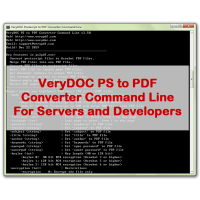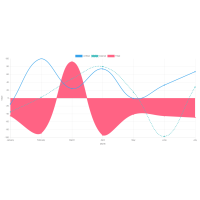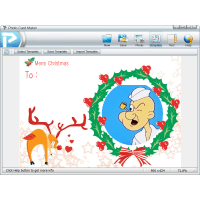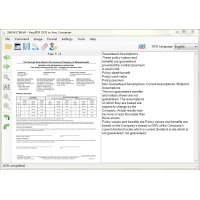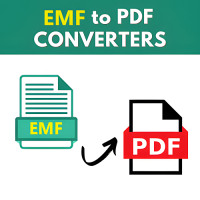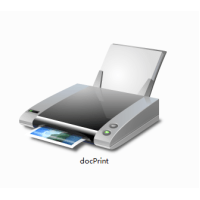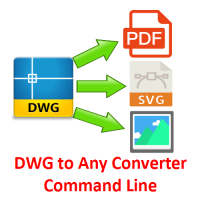Photo Watermark is a Picture Stamper software software for Windows system. You can use Picture Stamper software to batch add your copyright information to hundreds of photos in minutes. Photo Watermark is an application that can add digital watermarks to all your images, photos and pictures with the transparency you decide. Ideal for users who want to capture, watermark and share their photographs quickly and easily. With this app you can simply create your own watermark.
Whether you are a photographer or a writer, a blogger or a website owner, or
you just share unique pictures in your Facebook, Instagram, Twitter and other
social networking accounts, you probably would like to stamp your pictures,
drawings and photos with your name or address (watermark) and logo, in a pretty
manner of course.
Photo Watermark software is an application that allows you to do just that but
with an intuitive and easy to use user interface. All you have to do is add your
photos, logo and watermark text and let Photo Watermark software do the magic
for you. You can add as many photos as you want and stamp all of them at once.
Your last stamp design is always saved for later use so you don’t need to
redesign from scratch each time you run Photo Watermark software.
Batch watermark thousands of photos quickly. Put text to photo, insert logo, or
combination of both. Add custom watermarks. Choose from 260 fonts or use your
own fonts. Watermark photos offline. Free trial version. Our batch watermark
software runs on Windows system.
Photo Watermark software features:
* Fonts, color and other effects in text mode.
* Easy to move, resize and change transparency of watermark as you want.
* Easy reusing of recent watermark texts.
* Drag and Drop files and folders.
* Support for more file types.
* *.bmp *.dib *.jpeg *.jpg *.jpg *.jp2 *.png *.webp *.pgm *.pbm *.ppm *.sr *.ras
*.tiff *.tif *.xbm *.xpm.
* Add a logo to your pictures.
* Add a watermark text to your pictures.
* Insert a shadow bar to better highlight your watermark text.
* Align logo and watermark to all corners and the center of the image (Keep the
relative position in all pictures).
* Allows resizing of your pictures.
* Allow JPG compression settings.
* Added new output file types. Now JPG, PNG and TIF are supported.
* Batch processing (Perform all tasks on any number of pictures with just a
single click).
* Add opacity to watermark or logo image.
Add Text and Image Watermarks to your photo images
- Add your name or copyright notice along with symbols like © ® £ or your logo
as watermarks on your photos. Stamp your authority over your images.
Batch Watermarking
- Watermark hundreds of photos in one go. Add watermarks to multiple photos in
minutes with the click of a button.
Shapes and QR codes
- Add various shapes and fill them with solid or gradient colors. Add QR codes
as watermark on your photos.
Fully Customizable Watermarks
- Choose the font, font size, style and color for your watermarks. Set custom
transparency level, add shadows or rotate watermarks to your taste.
Place watermarks where you want
- Select from one of the 9 predefined positions to place your watermark or put
the watermark at your desired location on the image by specifying top, left
coordinates or by drag and drop.
Live Preview
- View the real time preview of the watermark right on the photos you are
watermarking so there are no surprises afterwards. Know precisely how the
watermarked images will look beforehand.
Photo Watermark software highlights:
* Batch stamp all of your images on the fly.
* Easy to use.
* Portable (Copy installed Photo Watermark software folder in your USB and run
it without installing on any PC).
* Configure one and use the same settings without touching anything.
* Supported on all Windows versions: XP, Vista, 7, 8, 8.1 and 10 (32-bit and
64-bit).
How to use?
* Add any number of pictures you want using "Add Pictures" button.
* Configure Shadow settings
* Set a watermark text and its font and color (You can adjust watermark text
position by dragging it using your mouse left click.)
* Configure logo settings. (You can adjust logo position by dragging it using
your mouse left click.)
* Set an output resize preference specially if you are using lots of pictures
with lots of different sizes.
* Set output format and/or JPG compression configuration and hit "Start
Stamping"
Photo Watermark for Windows
- Product Code: MOD191121083538
- Availability: In Stock
- Viewed: 18143
- Sold By: PhotoStudio
- Seller Reviews: (0)
-
$29.95
Available Options
Related Products
PS to PDF Converter Command Line
PS to PDF Converter Command Line is a great conversion tool designed to convert PostScript (PS) an..
$295.00
Easy Photo Editor Software
Easy Photo Editor is the fastest and most fun way to edit your digital photos. Easy Photo Editor i..
$29.95
JavaScript Charts & Graphs Source Code
JavaScript Charts & Graphs Source Code for Web and Desktop Developers.JavaScript Charts & Graphs wit..
$49.95
AI Image Background Remover Command Line
VeryUtils AI Image Background Remover Command Line is the first image background removal applicati..
$99.95
Faster website with SmallPNG software
Automatically compress all PNG images on your website with SmallPNG software. The SmallPNG software..
$29.95
Digit OCR Solution for Handwritten and Printed Digit Recognition
Digit OCR is a solution to extract handwritten & printed numbers from various kinds of documents, im..
$0.00
AI Photo Enhancer
With VeryUtils AI Photo Enhancer, you can effortlessly enhance your photos with just a few clicks. T..
$59.95
Photo Card Maker Software
Photo Card Maker allows you to Create Photo Cards by Yourself in a Minute. Designing a good-lookin..
$19.95
OCR to Any Converter for Windows
OCR to Any Converter for Windows is a Windows desktop application which can be used to extract tex..
$29.95
Metafile (EMF, WMF) to PDF Converter Command Line
Metafile (EMF, WMF) to PDF Converter Command Line can be used to convert EMF, WMF, and RTF files int..
$240.00
Web Screenshot Capture Command Line with .NET and PHP Integration
Web Screenshot Capture Command Line allows you to take screenshots of web pages and save them as f..
$79.95
docuPrinter GUI, Command Line and SDK
docuPrinter SDK is a Virtual PDF/PS/Image Printer Driver -- Convert, Email, Print or Combine docum..
$79.00
DWG to Any Converter Command Line
DWG to Any Converter Command Line allows you to convert DWG and DXF files to PDF, EMF, WMF, JPEG, ..
$299.00
Screen Capture & Screenshot Tool for Windows
VeryUtils Screen Capture is the ultimate Screen Capture Tool for Windows. You can use Screen Captu..
$29.95
Tags: photo watermark, image stamper, stamp image, stamp photo, photo stamp, photo stamper, text watermark, image watermark, copyright images, copyright photo, image stamp, image stamping
You Recently Viewed
Faster website with SmallPNG software
Automatically compress all PNG images on your website with SmallPNG software. The SmallPNG software..
$29.95